Apple Music Unlocker is a professional tool to unlock and convert Apple Music tracks, Audible audiobooks, and iTunes M4P songs to MP3, M4A, and other popular formats. Here will show you a step-by-step guide to downloading, registering, and using it to download and convert your Apple music.
Contents Guide Part 1. Download and Install Apple Music UnlockerPart 2. How to Register Apple Music UnlockerPart 3. How to Use Apple Music Unlocker to Convert Apple Music Songs/AudiobooksMore Questions? Contact Us Now
Part 1. Download and Install Apple Music Unlocker
Step 1. Click the download link below to download Apple Music Unlocker on your Windows or Mac computer.
- For Windows users: https://www.ios-unlocker.com/download/apple-music-unlocker.exe
- For Mac users: https://www.ios-unlocker.com/download/apple-music-unlocker.dmg
Step 2. When the process is done, open the download package and start installing the software by following the instructions.
Step 3. Once the installation is successful, launch Apple Music Unlocker on your PC.
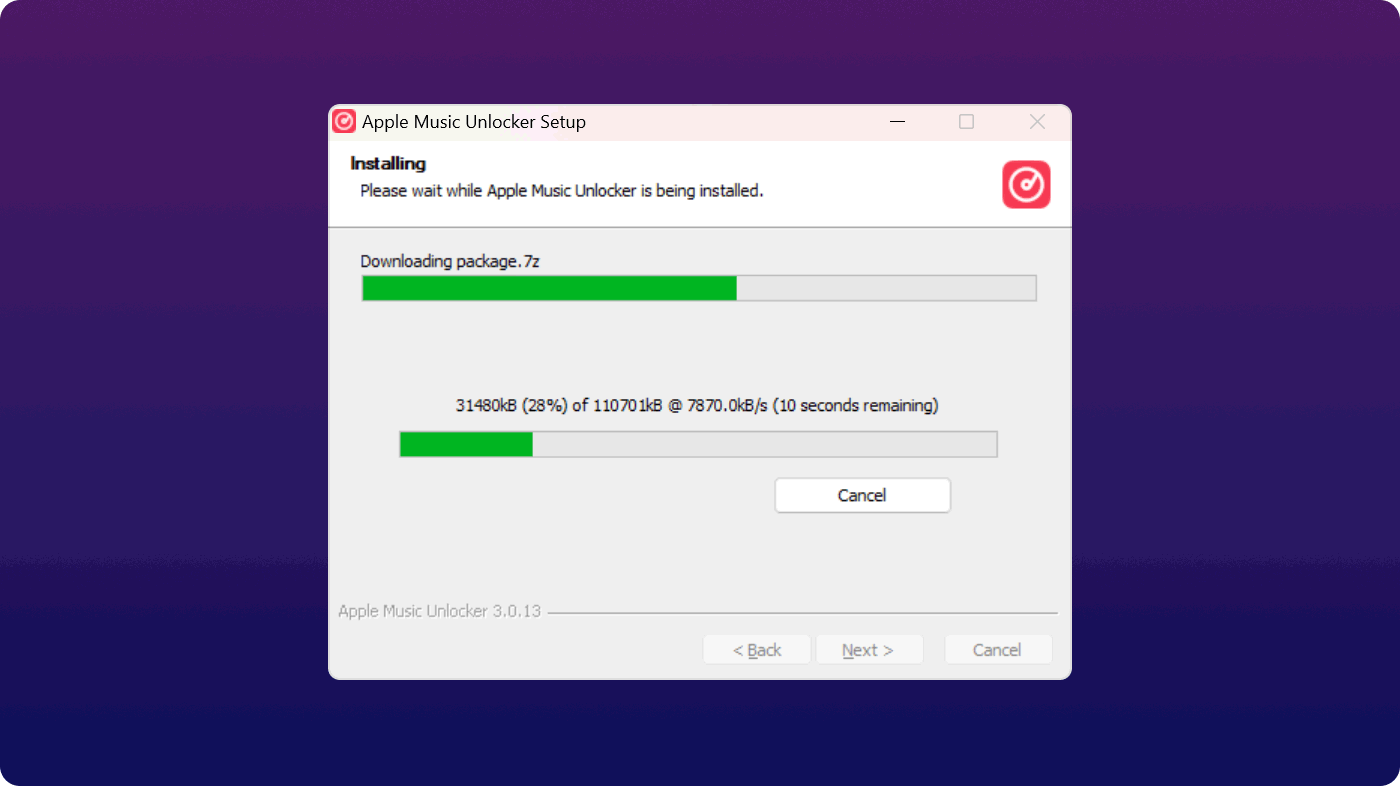
Part 2. How to Register Apple Music Unlocker
Apple Music Unlocker offers both a free trial version and a registered version for all users.
What is the difference between a free trial and a registered version?
Users can try this software for free within 30 days. The free trial of Apple Music Unlocker only supports converting the first 3 minutes of each audio file. Therefore, the free trial is mainly used for users to evaluate the functions. If you want to remove all the restrictions, you can purchase a license and then register the software to get access to the full version.
Steps to register the software
An email with your license key will be sent to your inbox right after you purchase a license from our website. Please check your email inbox and register Apple Music Unlocker to get access to the full version.
Here are the steps to follow:
- Step 1. Run Apple Music Unlocker and click "Unactivated".
- Step 2.Fill in your Email Address (used to purchase the license) and License Key. Simply copy the license key from your email inbox, then go back to the software and paste it.
- Step 3. Click "Activate" and you've successfully registered.
Note: Want to remove all the restrictions but do not have a license key? If so, please click "Buy Now" from the window to purchase a license first.
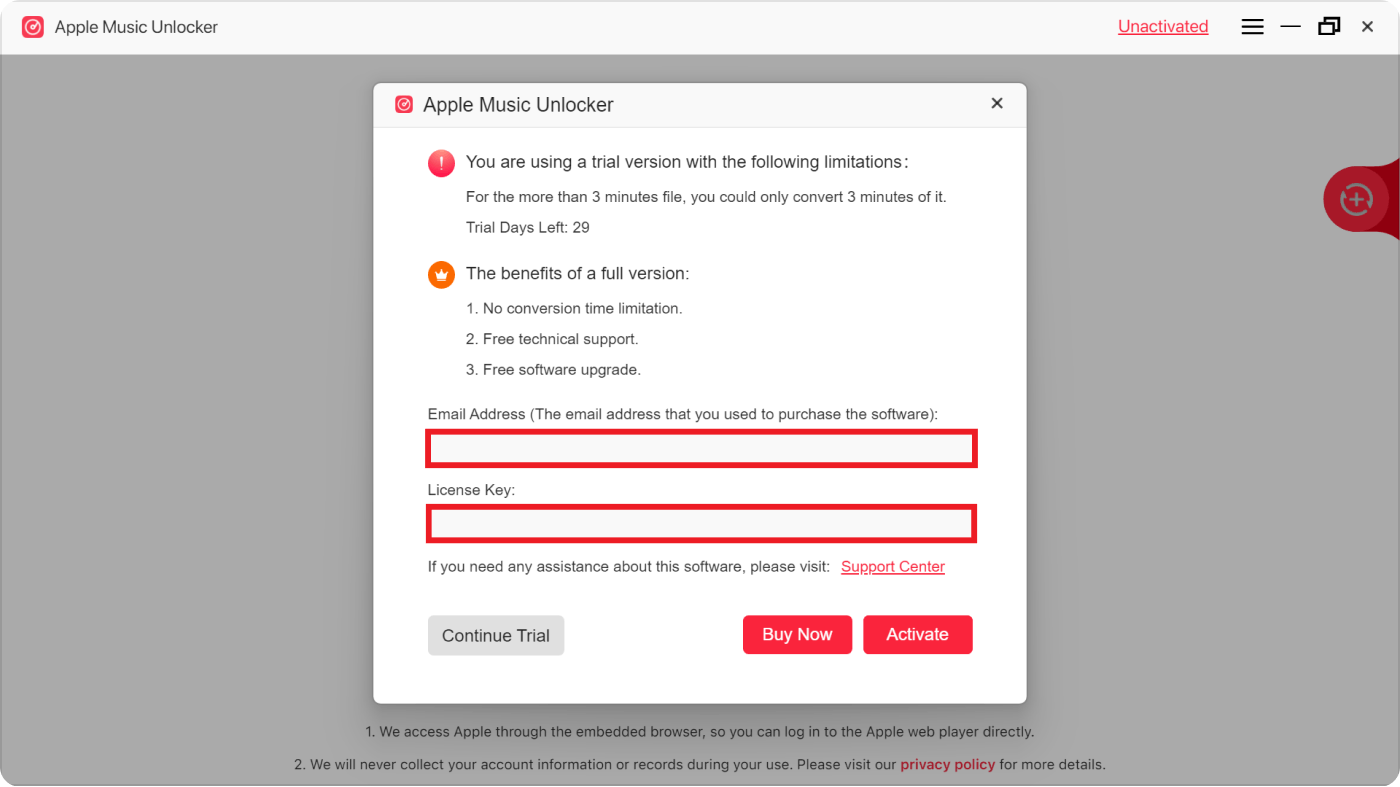
Registration may fail for a few reasons:
- Accidentally adding a space before or after your registration code or email address.
- Purchased the wrong version of the license. For example, Windows users bought the Mac version instead of the Win version.
- An incorrect email address was entered.
If you have purchased the wrong version or you could not find out why the registration failed, please do not hesitate to contact our support center via support@ios-unlocker.com.
Part 3. How to Use Apple Music Unlocker to Convert Apple Music Songs/Audiobooks
Step 1. Launch Apple Music Unlocker
Have iTunes installed and logged in on your PC and launch Apple Music Unlocker. Then, click "Open the Apple web player" from the main interface of the software.
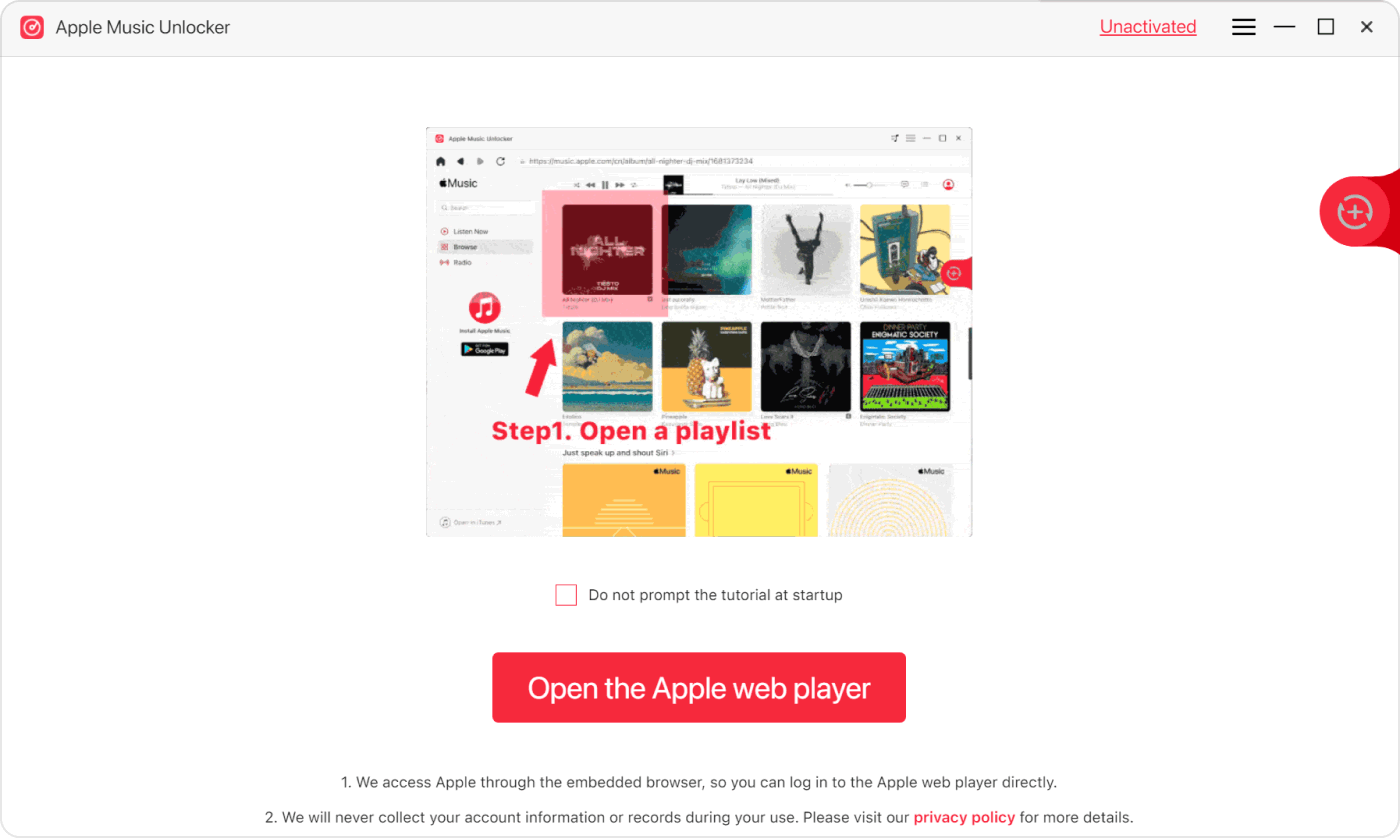
Step 2. Sign In to Your Apple ID Account
Click "Sign In" from the upper right corner of the window to sign into your Apple ID.
Note: Apple Music Unlocker will not take or keep any information from your account.
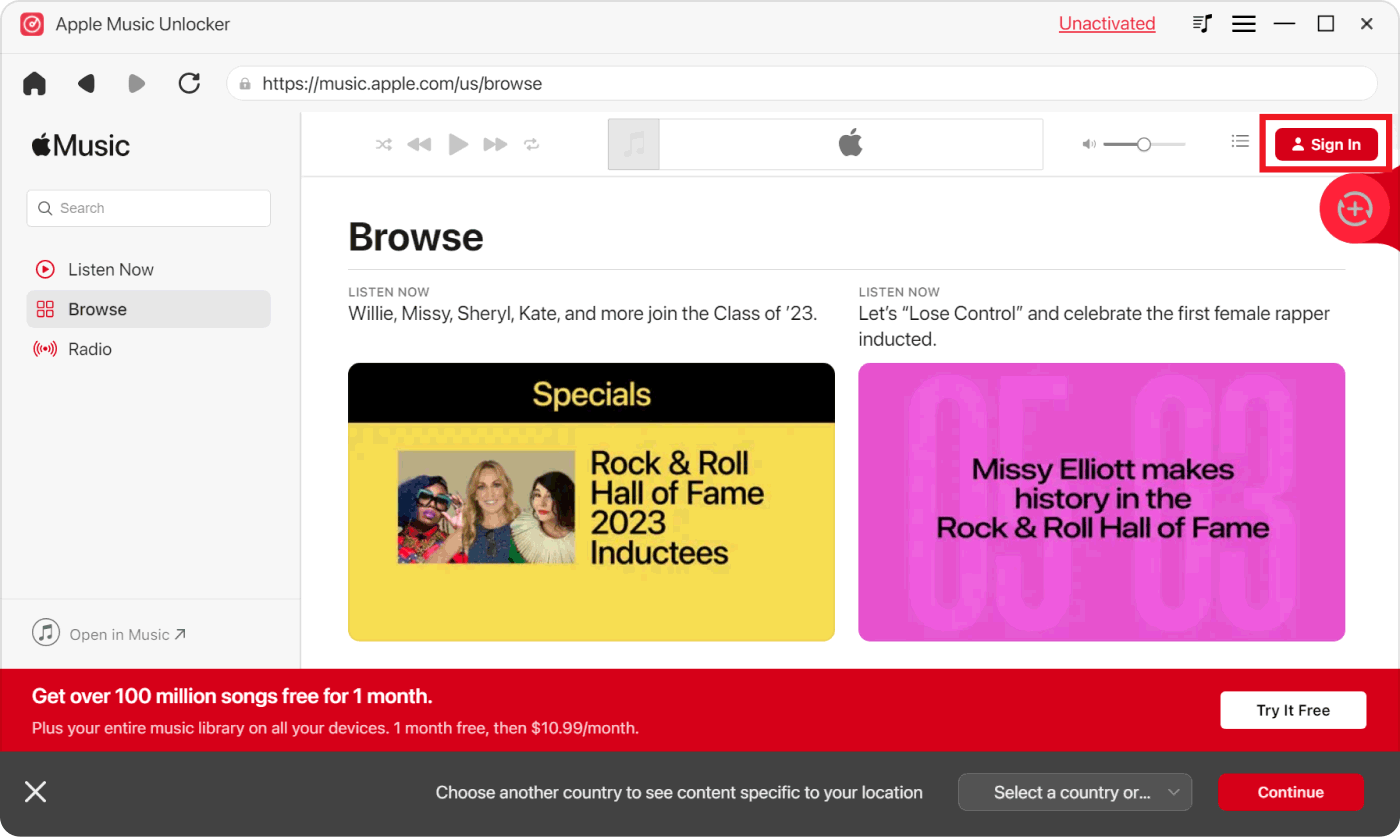
Step 3. Add Desired Songs or Playlists
Select a specific song or a playlist by ragging the song title or playlist title to the red add icon. Alternatively, open a playlist and then click the red add icon to add all songs from a playlist to the list.
Note: Apple Music Unlocker will automatically detect duplicate songs and avoid adding them again.
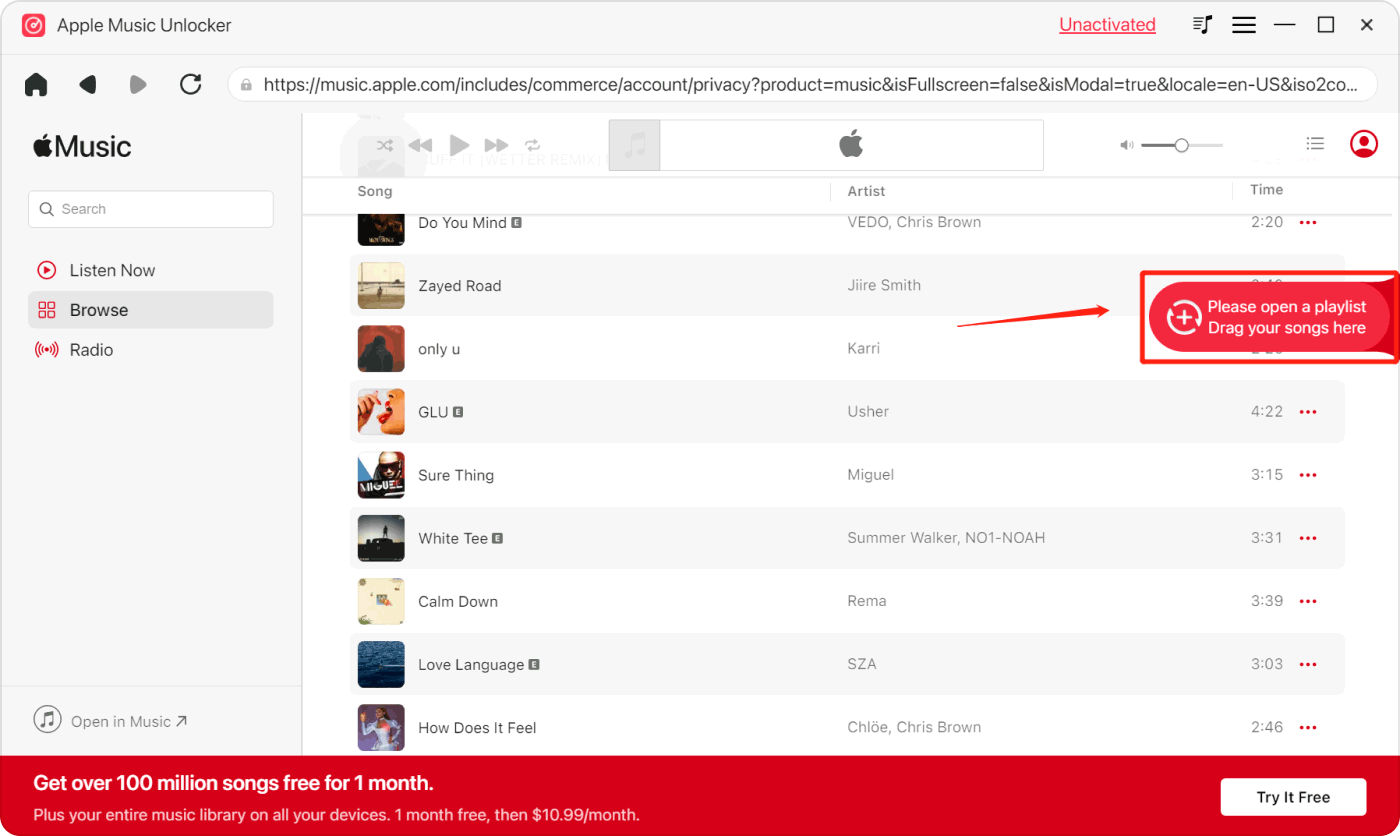
Step 4. Choose Output Settings
Select your desired output format, such as MP3, M4A, WAV, or FLAC. Then, if you want, you can choose where to save the converted files by changing the output folder.
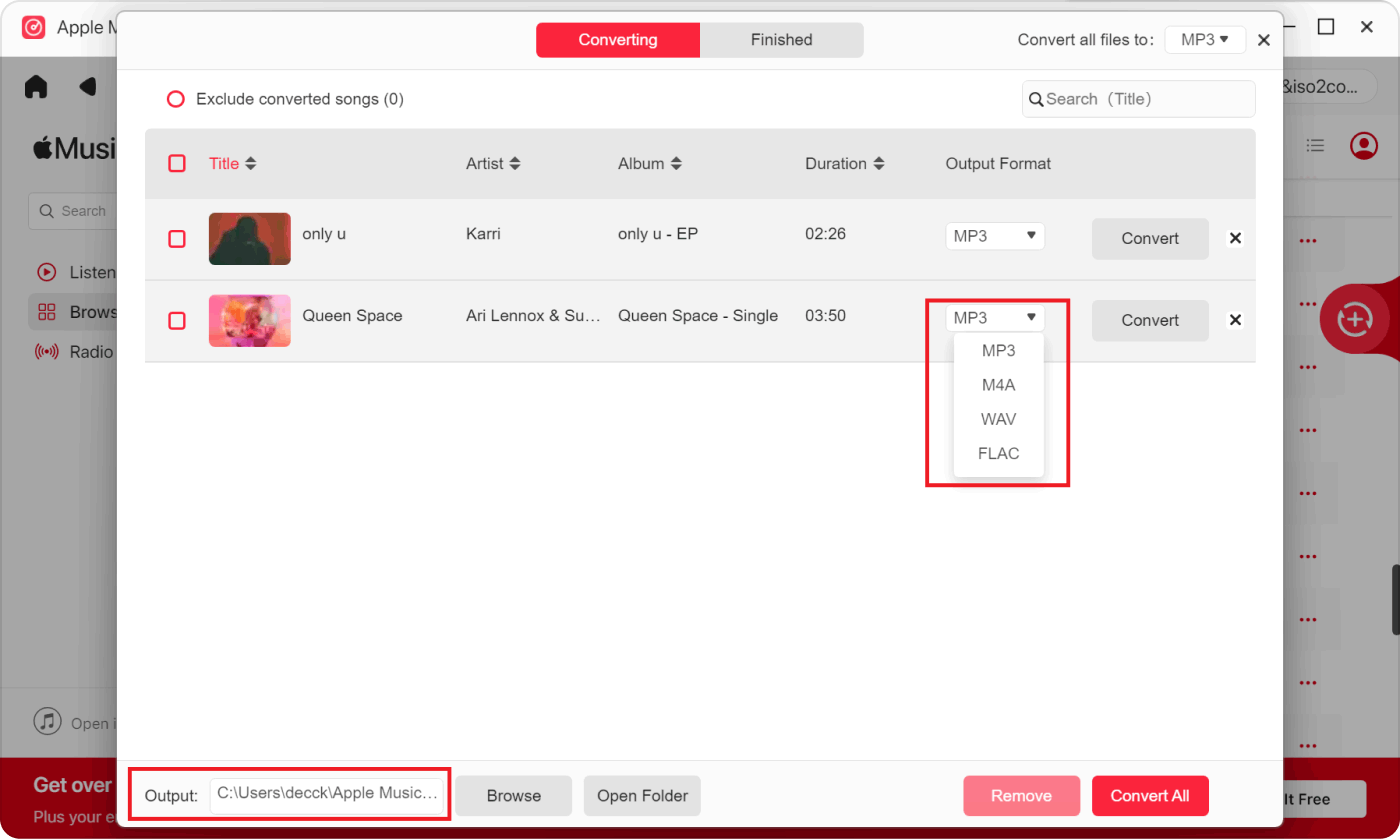
Step 5. Start the Conversion Process
Click "Convert" or "Convert All" to convert one or multiple songs and wait for processing.
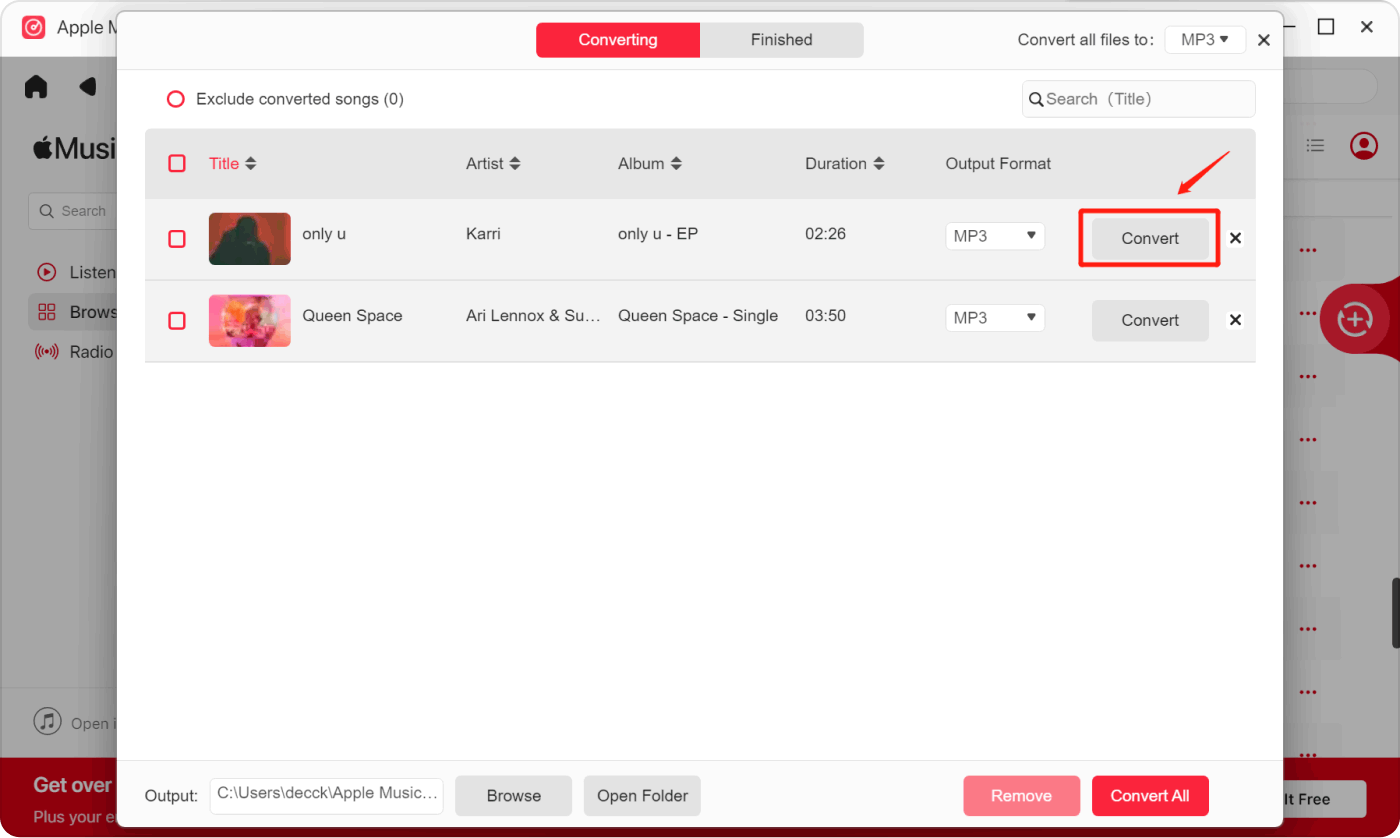
More Questions? Contact Us Now
We promise to bring the best solutions for all users. If you have more questions, please feel free to contact our support team for further assistance via support@ios-unlocker.com. Our Support Team will respond to you within 48 hours once your email is checked.
Written By Rosie
Last updated: 2023-05-10