Among the industry's heavyweights, Apple Music vs Amazon Music stands out as two dominant players, captivating millions of music enthusiasts worldwide. While both platforms offer an extensive library of songs, playlists, and personalized recommendations, they possess distinctive features and approaches.
In this article, we'll delve into the intense showdown between Apple Music and Amazon Music, exploring their key attributes and helping you determine which service reigns supreme for your musical needs. Whether you're an avid music lover or a casual listener, it's time to explore the intricacies of these streaming giants and make an informed choice that will enhance your musical journey.
Contents Guide Part #1: Apple Music VS Amazon Music: An OverviewPart #2: Apple Music VS Amazon Music: An In-Depth ComparisonPart #3: Apple Music VS Amazon Music: Which Should You Choose?Part #4: Bonus Tip: Listen to Apple Music at Any Place And Time
Part #1: Apple Music VS Amazon Music: An Overview
Before we jump into “Apple Music vs Amazon Music”, let’s have an overview first. Apple Music, launched in 2015 by the tech giant Apple, swiftly established itself as a leading force in the music streaming industry. Available in over 100 countries, Apple Music boasts a vast library of over 75 million songs, covering a wide range of genres and languages.
With a focus on providing a seamless user experience, Apple Music combines its massive music collection with expertly curated playlists and recommendations tailored to individual preferences. It also integrates with other Apple devices and services, such as Siri, HomePod, and Apple Watch, allowing for a cohesive music listening experience across various platforms.
On the other hand, Amazon Music, introduced by the e-commerce giant Amazon, has rapidly gained traction since its launch. Amazon Music offers two tiers of service: Amazon Music Free, an ad-supported version available to Amazon Prime members, and Amazon Music Unlimited, a premium subscription service with an expanded library of over 75 million songs.
Amazon Music Unlimited provides access to exclusive content, high-definition audio streaming, and integration with Amazon's smart speaker devices, including the popular Echo series. The platform aims to cater to a wide range of musical tastes and preferences, offering a diverse selection of songs and playlists spanning multiple languages and genres.
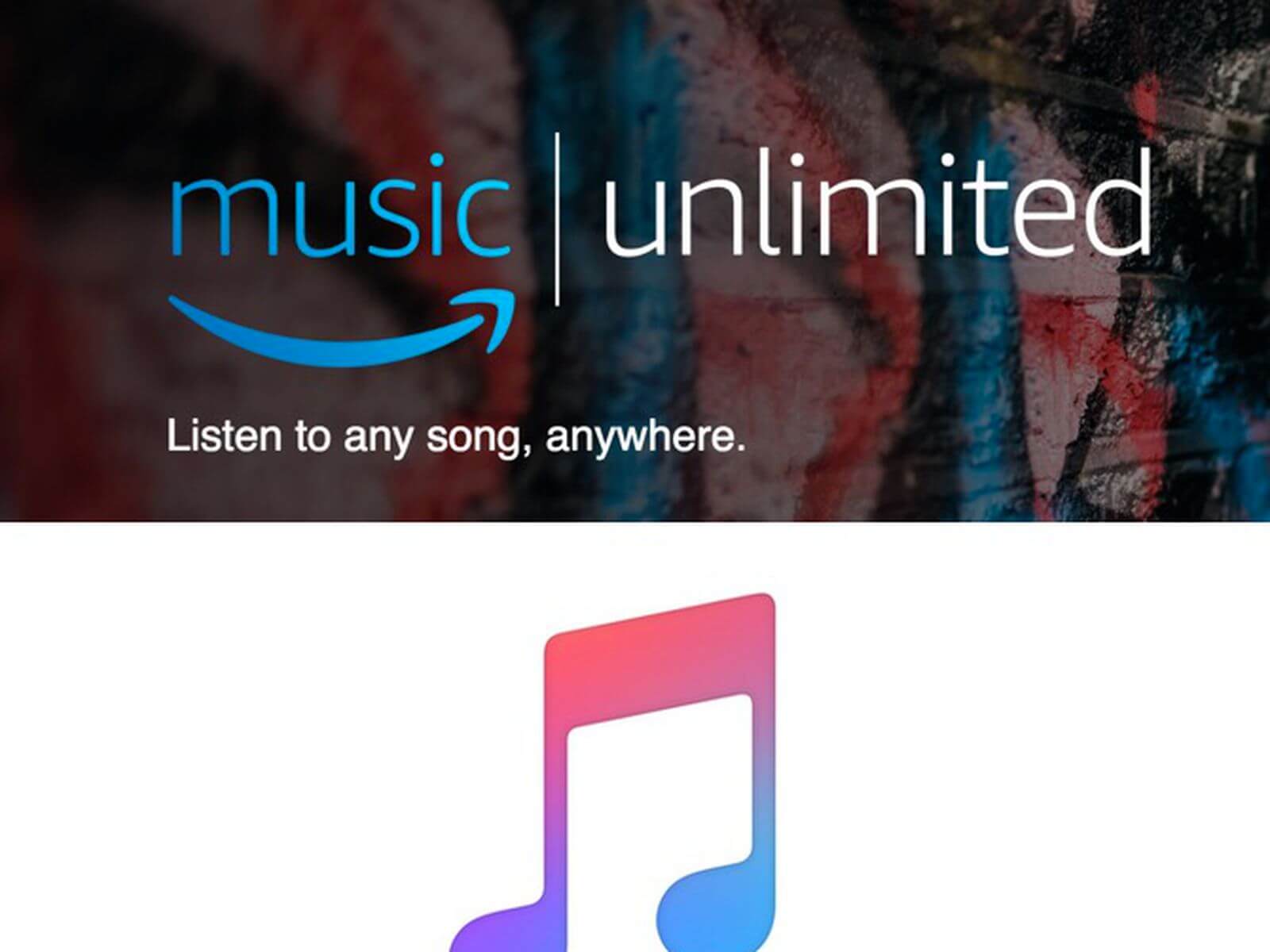
Part #2: Apple Music VS Amazon Music: An In-Depth Comparison
Apple Music VS Amazon Music: Price
Different with Apple Music, Amazon Music has a free tier, so you can sign up and start listening without paying. And, thanks to a recent adjustment, Amazon Music now has access to the entire Amazon Music library. However, it is somewhat limited: you can only listen to Amazon's 100 million song catalog in shuffle mode.
Standard individual plan of Amazon Music Unlimited costs $8.99 per month. Student plans cost $4.99 per month. If you consider Amazon Prime for $139 cost yearly, you can get an Unlimited plan for $89 per year and Student plans $3.99 per month. Family plans cost $14.99 per month, which includes six separate accounts under one subscription.
Apple Music is simpler than Amazon Music. Standard individual plan of Apple Music costs $10.99 per month and $5.99 for students. As to Apple Music Family plan, it costs $16.99 per month.
Premium Subscription Packages
When it comes to premium subscription packages, Apple Music vs Amazon Music offers distinct pricing structures and features tailored to meet the needs of music enthusiasts. Let's delve into the details of their subscription options.
Apple Music provides a single premium subscription plan, offering unlimited access to its extensive music library and exclusive content. The individual plan allows one user to enjoy the full range of Apple Music features at a monthly fee, while the family plan extends the benefits to up to six family members with separate accounts, making it an ideal choice for households.
Additionally, Apple Music offers a student plan at a discounted rate for eligible students, providing access to the same features as the individual plan.
Amazon Music, on the other hand, offers two distinct premium subscription plans: Amazon Music Unlimited and Amazon Music HD. Amazon Music Unlimited provides unlimited access to its expansive music library, allowing users to stream and download songs, create playlists, and enjoy personalized recommendations.
The individual plan covers a single user, while the family plan grants access to up to six family members. Furthermore, Amazon Music HD, available as an upgrade to individual and family plans, offers high-definition audio streaming for audiophiles seeking a superior listening experience.
Music Discovery
Discovering new music is a key aspect of any music streaming service. Both Apple Music and Amazon Music strive to offer robust music discovery features to keep users engaged and introduce them to fresh tunes. Let's explore how they approach music discovery.
Apple Music employs a combination of human curation and algorithmic recommendations to help users explore and find music tailored to their tastes. The "For You" section is at the core of Apple Music's music discovery, providing personalized playlists, albums, and song recommendations based on listening history, preferences, and curated editorial content.
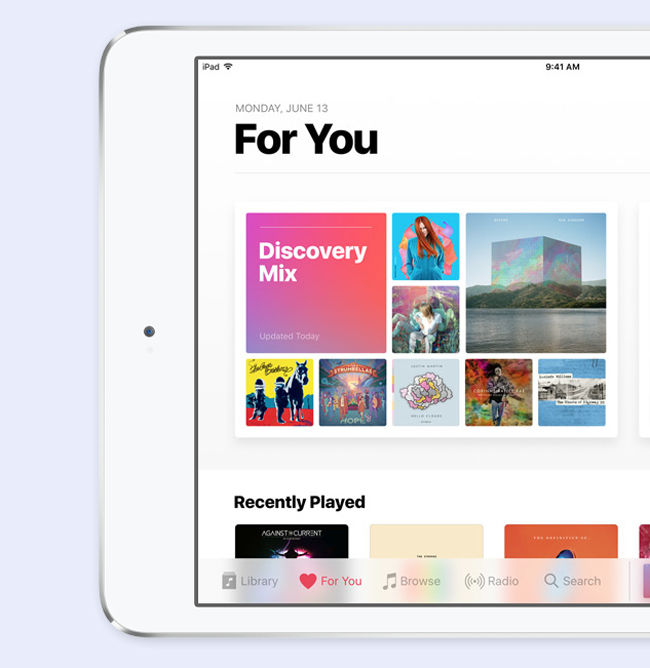
The "Browse" section showcases a variety of handpicked playlists and genre-specific charts, allowing users to delve into different genres and discover new artists. Additionally, Apple Music's integration with Siri enables voice commands to find and play music effortlessly.
Apple Music also takes advantage of exclusive content and collaborations with artists to enhance music discovery. Users can access artist-hosted radio shows, interviews, and specially curated playlists, gaining insight into their favorite musicians and exploring their musical influences.
Amazon Music takes a slightly different approach to music discovery, focusing on personalized recommendations based on user’s listening habits and preferences. The "Home" section serves as the main hub, featuring personalized playlists, recently played songs, and recommended albums. The "Recommended for You" section suggests new music based on the user's listening history and activity.
In addition, Amazon Music offers various curated playlists and charts, such as "The Sound of" playlists, which highlight different genres and moods. The integration with Amazon's voice assistant, Alexa, allows users to discover music through voice commands, making it convenient to explore new songs hands-free.
Exclusive content is also a part of Amazon Music's music discovery strategy. The platform offers exclusive releases and live performances from popular artists, giving subscribers access to unique content and experiences.
Audio Quality
For many music enthusiasts, audio quality is a crucial factor when choosing a music streaming service. Let's compare the audio quality offered by Apple Music vs Amazon Music to help you understand their respective approaches.
Apple Music provides a standard audio quality of 256 kbps AAC (Advanced Audio Coding) across its entire music library. This format offers a good balance between audio quality and file size, delivering clear and enjoyable music playback. The consistent audio quality ensures a smooth listening experience across various devices, including smartphones, tablets, and computers.
However, it's worth noting that Apple Music does not offer a higher-resolution audio option for those seeking a more immersive listening experience.
Amazon Music offers different audio quality options depending on the subscription plan. The standard Amazon Music Unlimited subscription provides an audio quality of 256 kbps in the AAC format, which is similar to Apple Music. However, Amazon Music also offers a higher audio quality tier called Amazon Music HD.
With Amazon Music HD, subscribers can enjoy millions of songs in HD quality (up to 850 kbps) and even Ultra HD quality (up to 3,730 kbps). These higher-quality formats, including FLAC (Free Lossless Audio Codec), offer a more detailed and authentic representation of the original recording.
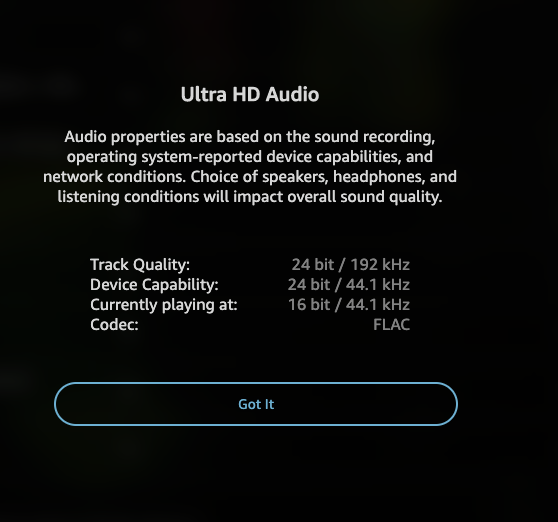
To fully appreciate the higher-quality audio, listeners will need compatible hardware, such as high-fidelity headphones or speakers, capable of reproducing the enhanced audio resolution. It's important to note that Amazon Music HD comes at an additional cost and is available as an upgrade to the standard Amazon Music Unlimited subscription.
Unique Features
Apple Music vs Amazon Music each have their own unique set of features that set them apart from one another. Let's explore what makes each platform stand out in terms of its distinctive offerings.
Unique Features of Apple Music:
- Connect : Apple Music’s Connect feature allows artists to directly engage with their fans by sharing updates, behind-the-scenes content, and exclusive releases. It creates a closer connection between artists and listeners, fostering a sense of community within the platform.
- Beats 1 Radio : Apple Music’s Beats 1 Radio is a live global radio station featuring renowned DJs and artists who curate and host their own shows. It offers a unique blend of music, interviews, and live performances, providing an immersive radio experience for users.
- Siri Integration : Apple Music seamlessly integrates with Siri, Apple’s voice assistant. Users can use voice commands to play songs, albums, or playlists, discover new music, and control playback hands-free, adding convenience and ease of use to the overall music listening experience.
Unique Features of Amazon Music:
- Alexa Integration : Amazon Music leverages the power of Alexa, Amazon’s voice assistant, allowing users to control their music playback through voice commands. Users can ask Alexa to play specific songs, artists, or genres, create playlists, and explore new music simply by using their voice.
- Exclusive Content : Amazon Music offers a range of exclusive content, including exclusive album releases, live performances, and original music documentaries. This gives subscribers access to unique and often limited-time content, enhancing their music streaming experience.
- X-Ray Lyrics : Amazon Music provides a feature called X-Ray Lyrics, which displays real-time lyrics alongside the music playback. Users can follow along with the lyrics, sing along, and gain a deeper understanding of the songs they’re listening to, creating an interactive and engaging experience.
While both platforms offer a vast music library, personalized recommendations, and user-friendly interfaces, Apple Music stands out with its artist-focused Connect feature and the immersive experience of Beats 1 Radio.
On the other hand, Amazon Music sets itself apart with its deep integration with Alexa, offering voice-controlled playback and the advantage of exclusive content, including exclusive album releases and live performances.
Consider these unique features as you evaluate which platform aligns better with your preferences and enhances your overall music streaming experience. In the next section, we'll further explore the user interfaces and overall user experience of Apple Music and Amazon Music to help you make a well-informed decision.
Part #3: Apple Music VS Amazon Music: Which Should You Choose?
Choosing between Apple Music vs Amazon Music depends on your specific needs, preferences, and priorities as a music listener. Let's consider some scenarios to help you determine which platform might be the better choice for you:
Choose Apple Music if:
- You are heavily invested in the Apple ecosystem : If you already use Apple devices such as iPhone, iPad, Mac, or Apple Watch, Apple Music seamlessly integrates with these devices and offers a cohesive user experience. The deep integration with Siri allows for convenient voice-controlled playback.
- You value artist engagement and exclusive content : Apple Music’s Connect feature facilitates direct artist-fan interactions, and the platform offers exclusive content like album releases and artist-hosted radio shows. If you enjoy connecting with your favorite artists and accessing exclusive music-related content, Apple Music may be the preferred choice.
- You prefer a human-curated approach to music discovery : Apple Music combines algorithmic recommendations with human curation, ensuring a personalized music discovery experience. If you appreciate expertly curated playlists, recommendations based on your listening habits, and access to exclusive editorial content, Apple Music excels in this area.
Choose Amazon Music if:
- You have Amazon Echo devices and prefer voice control : If you own Amazon Echo smart speakers or other Alexa-enabled devices, Amazon Music seamlessly integrates with Alexa. Voice commands allow you to control music playback, create playlists, and explore new music hands-free.
- You seek a higher-resolution audio experience : Amazon Music offers an upgrade option called Amazon Music HD, which provides access to high-definition (HD) and ultra HD audio quality. If you have compatible audio equipment and prioritize a more immersive, detailed audio experience, Amazon Music HD might be the better choice for you.
- You value exclusive content and limited-time releases : Amazon Music offers exclusive album releases, live performances, and original music documentaries. If you enjoy accessing unique and exclusive content from your favorite artists, Amazon Music provides a selection of exclusive offerings to enhance your music streaming experience.
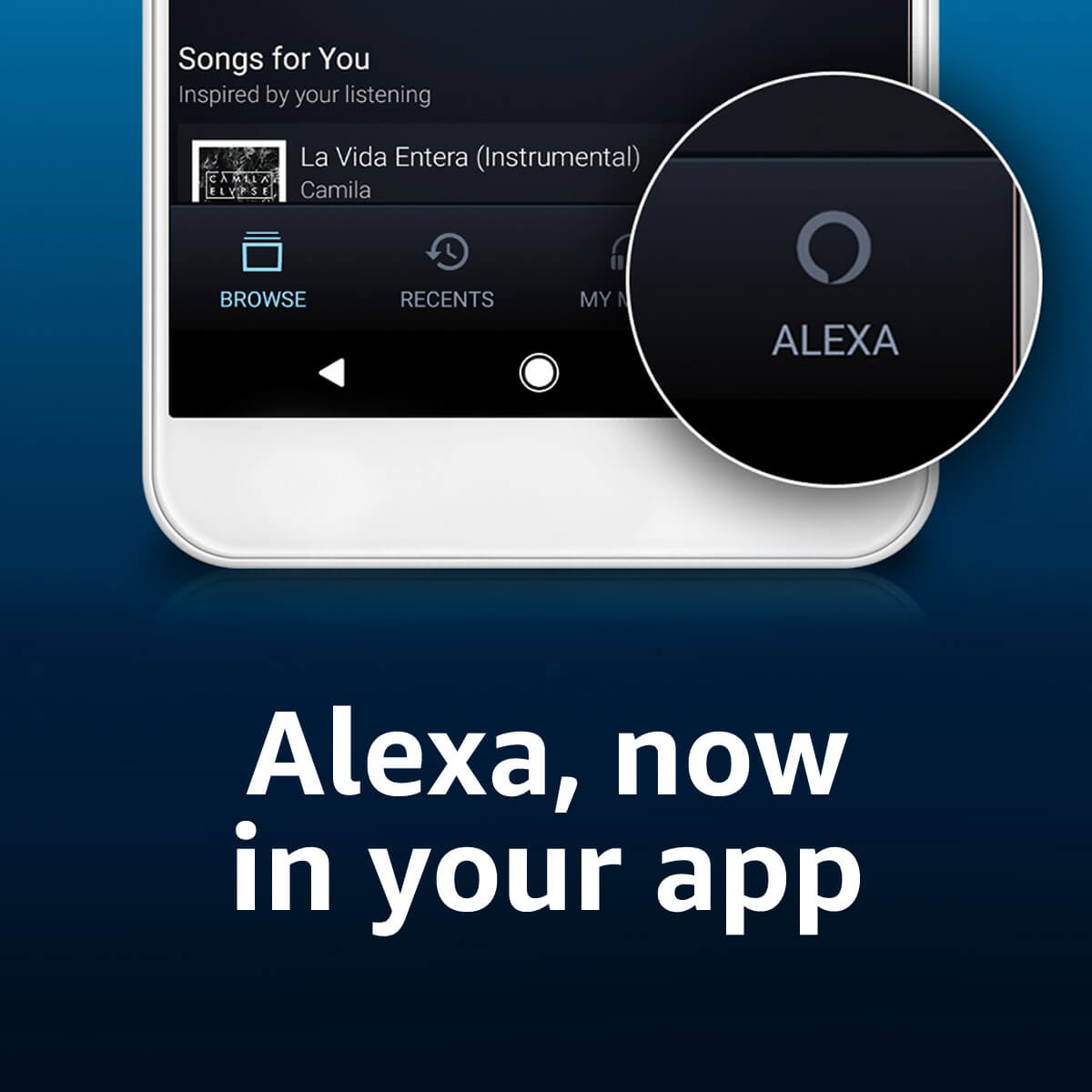
Ultimately, the decision between Apple Music and Amazon Music depends on your individual preferences, device ecosystem, and desired features. Consider factors such as platform integration, unique features, music discovery methods, audio quality options, and exclusive content when making your choice.
Remember that both platforms offer free trials, allowing you to test them out and determine which one resonates with your musical preferences and overall user experience.
Part #4: Bonus Tip: Listen to Apple Music at Any Place And Time
Now set aside “Apple Music vs Amazon Music ” a bit, we have a bonus here. Apple Music Unlocker is a third-party software designed to assist users in converting and downloading Apple Music tracks for offline playback.
This tool aims to overcome the limitations of Apple Music's built-in DRM (Digital Rights Management) protection, which restricts users from transferring or using downloaded Apple Music tracks on unauthorized devices or platforms.
Here’s how to use it:
- Install and sign in to iTunes.
- Click on "Open the Apple Web Player".
- Enter your Apple ID and password.
- Drag and drop songs or playlists to the red add icon.
- Select the output format (MP3, M4A, WAV, or FLAC).
- Change the output folder location if you want.
- Click "Convert" or "Convert All" to start the conversion.
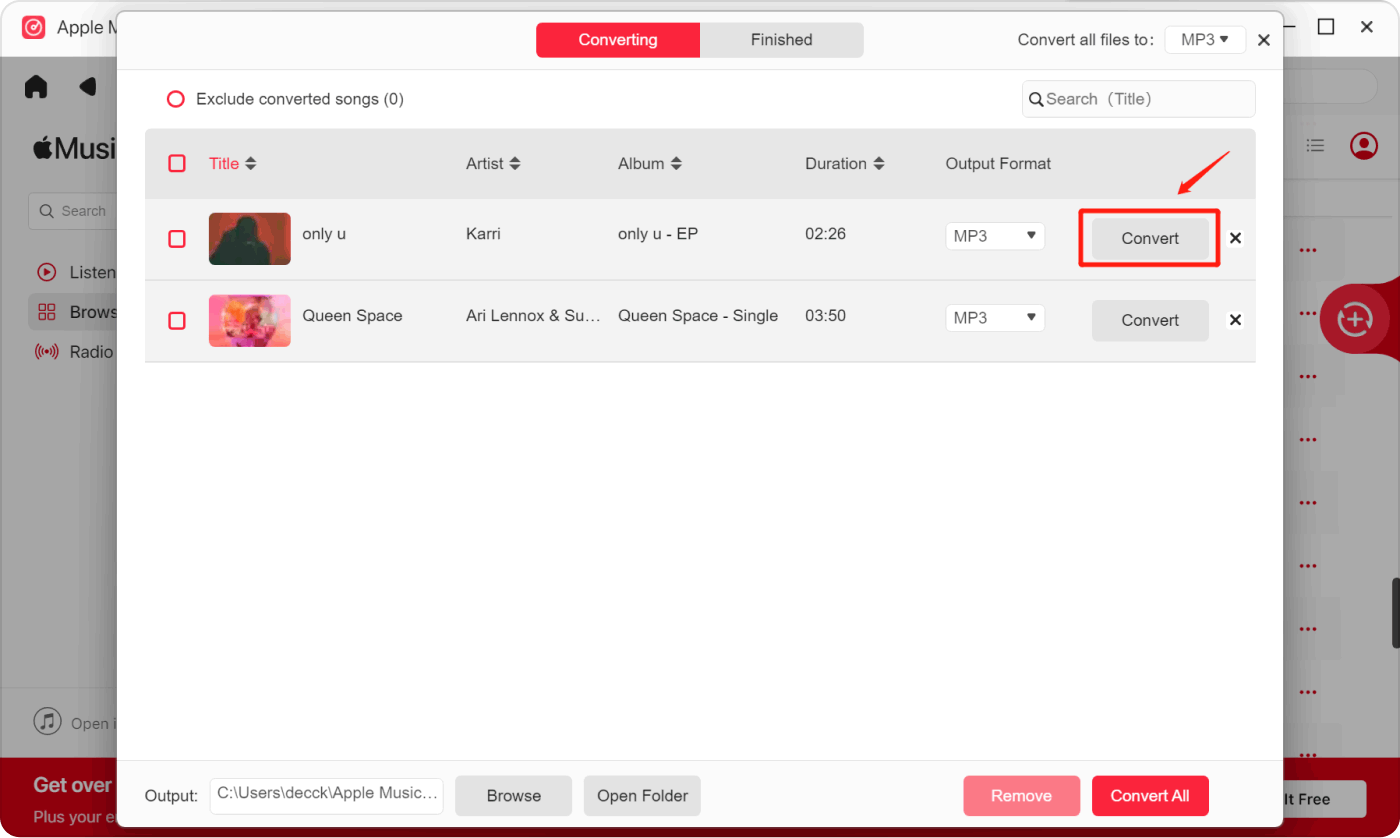
Apple Music Unlocker provides a simple and user-friendly interface, making it accessible to users of all levels of technical expertise. With this software, users can easily convert Apple Music songs to popular audio formats such as MP3, FLAC, WAV, and more, removing the DRM protection in the process.
By converting Apple Music tracks to DRM-free formats, users gain the freedom to transfer and play their favorite songs on various devices, including non-Apple devices, and media players, or even burn them to CDs.
Overall, Apple Music Unlocker aims to provide a solution for users who wish to enjoy Apple Music tracks offline or on non-Apple devices by converting them to DRM-free formats.
People Also Read Tidal Vs Apple Music: Which One's Streaming Service's Better Troubleshooting Apple Music Not Downloading Songs: Top Fixes
Written By Rosie
Last updated: 2023-06-07