In the ever-evolving world of music streaming, Apple Music and Pandora have emerged as two leading platforms with their unique offerings. If you find yourself at a crossroads, trying to decide between Apple Music vs Pandora, this article is here to guide you. We'll delve into the depths of these platforms, exploring their features, user interfaces, music libraries, pricing options, and more.
By the end, you'll have a clear understanding of which music streaming service reigns supreme and plus a tutorial on using an Apple Music Unlocker. So, let's dive in and explore the fascinating battle of Apple Music vs. Pandora!
Contents Guide Part #1: Apple Music Vs Pandora: An OverviewPart #2: Apple Music Vs Pandora: In-Depth ComparisonPart #3: Apple Music Vs Pandora: In-Depth Comparison TablePart #4: Which One to Choose: Apple Music Vs Pandora?Part #5: BONUS TIP: Listen to Apple Music Anytime, AnywhereConclusion
Part #1: Apple Music Vs Pandora: An Overview
Firstly we need some background info on this “Apple Music vs Pandora” battle. Apple Music is a music streaming service developed by Apple Inc. It provides access to a vast catalog of over 75 million songs, including popular tracks, albums, and exclusive content. Users can enjoy personalized recommendations, curated playlists, and radio stations based on their music preferences.
Apple Music is compatible with Apple devices and offers seamless integration with other Apple services, such as Siri voice commands and iCloud Music Library for syncing personal music collections.
Pandora is a popular internet radio and music streaming platform. It operates on the Music Genome Project, a proprietary algorithm that analyzes songs based on various musical attributes, enabling personalized music recommendations. Pandora offers personalized radio stations based on artists, genres, or songs, and users can provide feedback to further refine their stations.
It has a diverse music library and allows for limited on-demand streaming with a premium subscription. Pandora is compatible with various devices and offers integration with other platforms and smart speakers.
Both Apple Music and Pandora have their unique strengths and features, catering to different preferences and usage patterns. The following sections of the article will delve deeper into each platform, allowing for a comprehensive comparison of their user interfaces, music libraries, personalized recommendations, pricing plans, and more.
Part #2: Apple Music Vs Pandora: In-Depth Comparison
Free Tier
Apple Music does not offer a free, ad-supported tier like Pandora. Instead, Apple Music provides a three-month free trial for new users to experience the full features of the service. During the trial period, users have access to the entire music library, personalized recommendations, curated playlists, and radio stations. However, after the trial ends, a paid subscription is required to continue using Apple Music.
Pandora offers a free, ad-supported tier that allows users to access the platform without a subscription. Here are key features of Pandora's free tier:
- Personalized Radio Stations : Users can create custom radio stations based on their favorite artists, songs, or genres. Pandora's Music Genome Project analyzes musical attributes to provide personalized recommendations and a tailored listening experience.
- Limited On-Demand Listening : Pandora's free tier does not offer full on-demand listening, meaning users cannot choose specific songs to play on-demand. Instead, they can skip a limited number of tracks per hour and have control over basic playback functions.
- Advertisements : Users on the free tier will encounter advertisements between songs, which help support the free service. These ads can include both audio and visual formats.
- Limited Offline Listening : Pandora's free tier does not allow offline listening, so users need an internet connection to stream music.
Pricing and Premium Packages
Here's a table comparing the pricing and premium packages of Apple Music vs Pandora:
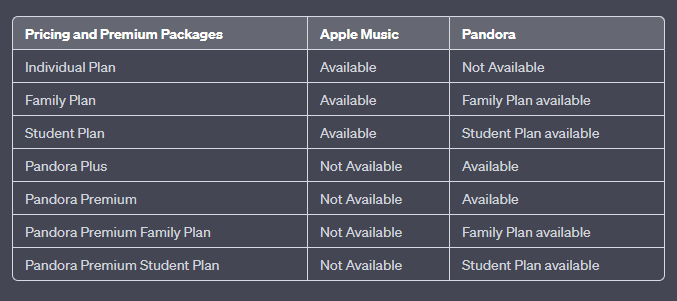
Apple Music offers the following subscription options:
- Individual Plan : This plan costs a monthly fee, providing full access to Apple Music for a single user. It includes features like ad-free streaming, unlimited skips, offline listening, personalized recommendations, curated playlists, and access to the entire music library.
- Family Plan : The Family Plan allows up to six family members to share a single Apple Music subscription at a discounted price. Each member gets the same benefits as the Individual Plan, with separate personalized recommendations and playlists.
- Student Plan : Designed for eligible students, this discounted plan offers the same features as the Individual Plan at a reduced price. Verification of student status is required.
Pandora offers the following subscription options:
- Pandora Plus : This premium plan removes advertisements from the listening experience, provides unlimited skips, and allows offline listening on compatible devices. Pandora Plus also offers higher audio quality compared to the free tier.
- Pandora Premium : The Premium plan offers all the features of Pandora Plus, along with the ability to search and play specific songs or albums on demand. It also provides the option to create and share playlists, personalized playlists, and curated playlists.
- Pandora Premium Family Plan : Similar to Apple Music, Pandora offers a family plan that allows up to six family members to share a subscription at a discounted price. Each member gets all the features of Pandora Premium.
- Pandora Premium Student Plan : Pandora also offers a discounted plan for eligible students, providing all the features of Pandora Premium at a reduced price. Verification of student status is required.
It's worth noting that both Apple Music and Pandora occasionally offer promotional discounts or bundled packages, so it's advisable to check their respective websites for the most up-to-date pricing information.
Apple Music Vs Pandora: Music Collection
Apple Music boasts a vast music library with over 75 million songs. It offers an extensive collection spanning various genres, including popular hits, classic albums, and a wide range of international music. Apple Music also collaborates with artists to release exclusive content, such as live performances, interviews, and behind-the-scenes footage.
Additionally, Apple Music features music from major record labels and independent artists, ensuring a diverse and comprehensive music catalog.
Pandora's music collection is primarily focused on providing a personalized radio experience. It offers a vast selection of songs across different genres, allowing users to create custom radio stations based on their favorite artists, songs, or genres. While Pandora's collection may not be as extensive as Apple Music's in terms of sheer numbers, it excels in its ability to curate personalized radio stations based on the Music Genome Project.
Pandora focuses on delivering tailored recommendations and discovering new songs within the user's preferred genres or musical preferences. So if you want to listen to a song on Pandora, but it's only available on A-Music, what can you do?
Well, there are still ways for you to import the iTunes library from external drive to Pandora and you can sync your iTunes library with your Pandora account to listen to the songs on Pandora. But the whole process is kind of complicated so be ready for that if you really have to. Because the main quest of this topic is the battle between these two.
Apple Music Vs Pandora: Music Quality
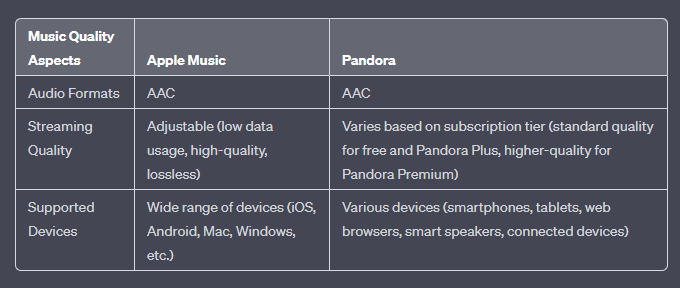
Apple Music offers high-quality audio to its subscribers. Here are the key aspects of music quality on Apple Music:
- Audio Formats : Apple Music uses the AAC (Advanced Audio Coding) format, which generally provides better sound quality than the widely used MP3 format. AAC offers efficient compression without significant loss in audio fidelity.
- Streaming Quality : Apple Music allows users to choose their streaming quality preferences. The service offers a range of options, including low data usage, high-quality streaming, and lossless audio streaming for supported devices.
- Supported Devices : Apple Music is compatible with a wide range of devices, including iPhones, iPads, Mac computers, Apple Watches, Apple TVs, Android devices, and Windows PCs. The audio quality may vary depending on the device and network conditions.
Pandora provides varying levels of audio quality based on the type of subscription and device capabilities. Here's an overview:
- Audio Formats : Pandora streams music in the AAC format, similar to Apple Music. This format generally provides better audio quality compared to standard MP3 streaming.
- Streaming Quality : The audio quality on Pandora depends on the subscription tier. Pandora’s free tier and Pandora Plus offer standard-quality streaming, while Pandora Premium offers higher-quality streaming. The Premium tier also provides an option to adjust streaming quality preferences.
- Supported Devices : Pandora is available on various devices, including smartphones, tablets, web browsers, smart speakers, and connected devices like TVs and game consoles. The audio quality may vary depending on the device and network conditions.
Apple Music vs Pandora, who offers good audio quality? Both. Apple Music utilizes the AAC format and provides options for streaming quality preferences. Pandora also delivers solid audio quality, with variations based on the subscription tier and device capabilities. Consider your preference for streaming quality and the devices you use when comparing the music quality of Apple Music and Pandora.
Apple Music Vs Pandora: Discoverability and Recommendation Algorithms
Apple Music employs a combination of human curation and algorithmic recommendations to enhance discoverability. Here are the key points:
- Personalized Recommendations : Apple Music uses a combination of algorithms and user behavior analysis to provide personalized recommendations based on your listening habits, liked songs, and playlists. It takes into account factors such as genre preferences, artist affinity, and curated playlists to suggest new music tailored to your tastes.
- Human Curation : Apple Music’s team of expert curators creates handpicked playlists and featured content. These playlists cover a wide range of genres, moods, and themes, ensuring a diverse and well-curated listening experience. The human touch adds a layer of curation that complements the algorithmic recommendations.
- “For You” Section : Apple Music’s “For You” section presents a personalized mix of playlists, albums, and recommendations based on your listening history and preferences. It provides a convenient way to discover new music and stay updated with releases from your favorite artists.
Pandora has a unique approach to discoverability with its Music Genome Project, which analyzes songs based on various musical attributes. Here's how Pandora handles recommendations:
- Personalized Radio Stations : Pandora’s main focus is creating personalized radio stations based on artists, songs, or genres of your choice. The Music Genome Project uses algorithms to match similar songs based on musical attributes, creating a tailored listening experience and introducing users to new music within their preferred genres.
- Thumbs Up/Down Feedback : Pandora encourages users to provide feedback by thumbs-upping or thumbs-downing songs. This feedback helps fine-tune the recommendations and improve the accuracy of future song selections within the personalized radio stations.
- Discovery Features : Pandora offers curated playlists and personalized playlists based on your listening history and preferences. Additionally, it provides the “Browse” feature, which offers genre-specific stations, popular playlists, and new releases to aid music discovery.
Apple Music combines personalized recommendations with human curation, offering a mix of algorithmic and expert-curated content. Pandora, on the other hand, focuses on personalized radio stations based on the Music Genome Project, allowing users to discover new music within their preferred genres. Consider your preference for algorithmic recommendations versus personalized radio stations when comparing the discoverability and recommendation algorithms between Apple Music vs Pandora.
Device Compatibility
In summary, Pandora offers compatibility with a wide range of devices, including mobile devices, web browsers, and various connected devices. Apple Music, on the other hand, is designed primarily for Apple users and offers deep integration with iOS devices, Mac, Apple Watch, HomePod, and other Apple ecosystem devices. Consider your preferred devices and platforms when comparing the compatibility of Pandora and Apple Music.
User Interface
In summary, Pandora's user interface focuses on personalized radio stations, simple controls, and easy discovery of curated content. Apple Music offers a comprehensive interface with a focus on personal libraries, personalized recommendations, browsing, and integration with other Apple services. Consider your preferences for personalized radio or a more extensive music library experience when comparing the user interfaces of Pandora and Apple Music.
Part #3: Apple Music Vs Pandora: In-Depth Comparison Table
Please note that the information provided in the table below is based on the general features and offerings of Apple Music vs Pandora. It's advisable to visit their official websites for the most up-to-date and accurate information regarding specific features, pricing, plans, and availability.
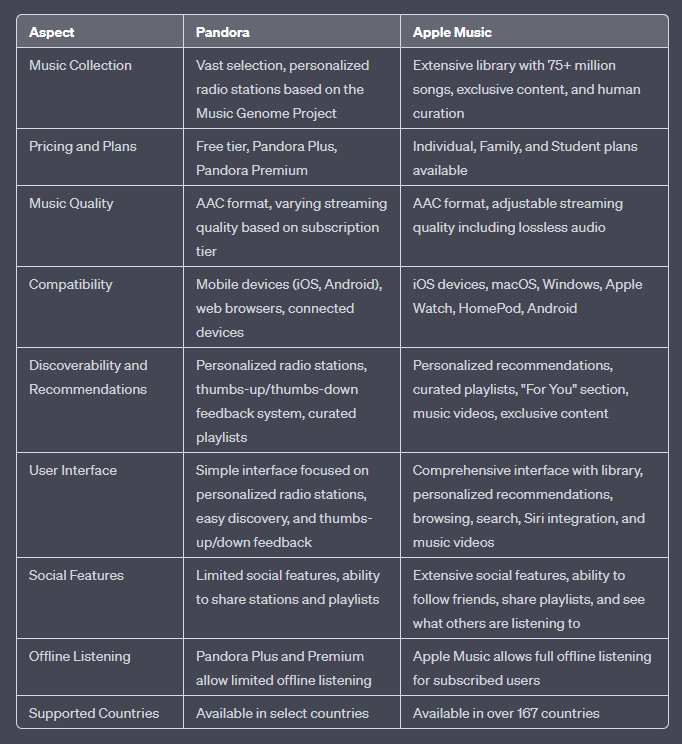
Part #4: Which One to Choose: Apple Music Vs Pandora?
Choosing a winner between Apple Music vs Pandora ultimately depends on your personal preferences and priorities. Here are some recommendations based on different scenarios:
Choose Pandora if:
- Personalized Radio : If you enjoy discovering new music through personalized radio stations tailored to your preferred genres, Pandora's Music Genome Project and thumbs-up/thumbs-down feedback system can provide a great listening experience.
- Simple and Intuitive Interface : If you prefer a straightforward and easy-to-use interface focused on personalized radio stations and simple controls, Pandora's user interface might appeal to you.
- Budget-Friendly Options : If you're looking for a free music streaming option or cost-effective plans like Pandora Plus, which offers ad-free listening and limited offline listening, Pandora can be a suitable choice.
Choose Apple Music if:
- Extensive Music Library : If having access to an extensive library of over 75 million songs, including exclusive releases and content, matters to you, Apple Music offers a comprehensive collection.
- Personalized Recommendations and Curation : If you value personalized recommendations, curated playlists, and a dedicated "For You" section tailored to your music taste, Apple Music's algorithms and human curation can enhance your music discovery.
- Seamless Apple Ecosystem Integration : If you are already heavily invested in the Apple ecosystem, owning iOS devices, macOS, Apple Watch, or HomePod, Apple Music's deep integration across these devices and services can provide a seamless and integrated experience.
Consider Both if:
- Compatibility with Various Platforms : If you need compatibility across multiple platforms, including mobile devices (iOS and Android), web browsers, and connected devices, both Pandora and Apple Music offer compatibility with a wide range of devices.
- Free and Paid Options : If you want to explore both free and paid options, Pandora's free tier and cost-effective plans alongside Apple Music's individual, family, and student plans can provide a balance between budget and features.
- Music Quality and Streaming Options : If music quality and streaming preferences are essential to you, both services offer AAC format streaming, but Apple Music provides more control with adjustable streaming quality and even lossless audio options.
Ultimately, the best choice between Pandora and Apple Music comes down to your specific needs and preferences. Consider the music discovery features, library size, user interface, compatibility, and pricing plans that align with your priorities to make an informed decision.
Part #5: BONUS TIP: Listen to Apple Music Anytime, Anywhere
For a moment just set aside the battle “Apple Music vs Pandora ”, we have a bonus here. iOS-Unlocker presents an impressive solution called the Apple Music Unlocker, designed to eliminate DRM protection from songs downloaded from Apple Music.
With this tool, you can play your favorite Apple tracks on any device, such as iPod, Apple Watch, and so on.
Here's a step-by-step guide on how to utilize this tool effectively:
- Install iTunes on your computer and log in to your account. Launch the Apple Music Unlocker. Within the software's main interface, click on "Open the Apple Web Player ".
- Look for the "Sign in " option located in the top right corner of the window. Click on it to access your Apple ID.
- To add specific songs or playlists, conveniently drag and drop the desired titles onto the designated red add icon. If you prefer to add all songs from a playlist, open the playlist and click on the red add symbol.
- Select your preferred output format, such as MP3, WAV, M4A, or FLAC. Additionally, you can customize the output folder to specify the destination for the converted files.
- After making your selections, initiate the conversion process by clicking the "CONVERT " or "CONVERT ALL " button.
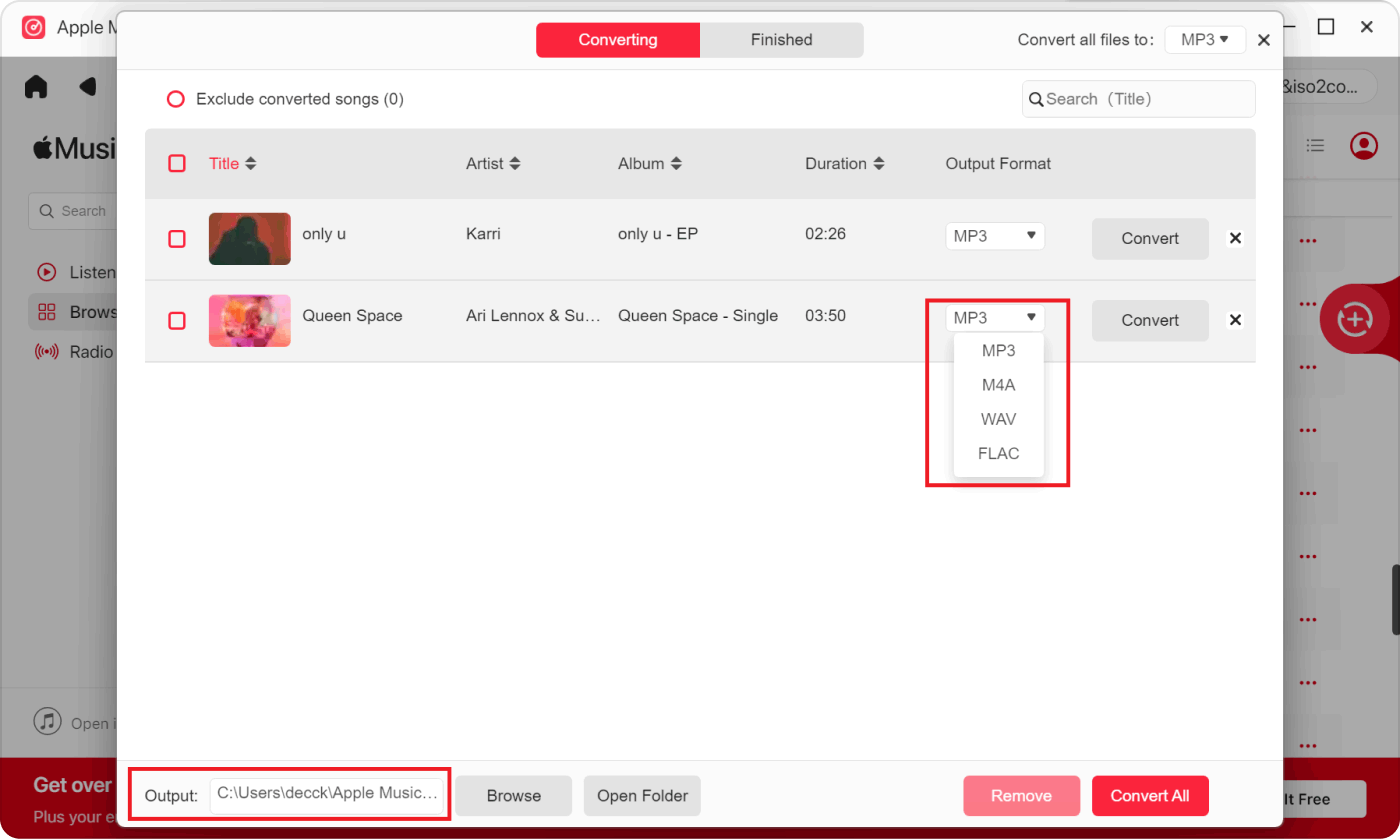
People Also Read How to Sync Spotify to Apple Watch: A Step-by-Step Guide GUIDE: Top Tricks to Transfer iTunes Audiobooks to iPhone
Conclusion
Apple Music Unlocker proves itself to be a powerful application, capable of converting DRM-protected Apple Music songs with remarkable speed while preserving the original audio quality. Moreover, the tool supports batch conversion, allowing you to convert multiple songs simultaneously. The winner between Apple Music vs Pandora may not be certain but the winner of all the Apple Music Unlockers can be. Don't miss out on the opportunity to acquire this remarkable tool today!
Written By Rosie
Last updated: 2023-05-25