Do you know what an IMEI Unlock code generator is? This IMEI is also referred to as the International Mobile Station Equipment Identity. This 15-digit code wherein the last digit is a check digit sums up or contains the information on the model, origin, and even the serial number of your device.
There are many advantages if you are aware of your device’s IMEI number so that you can use these details in the coming situations wherein you will need this information. This is also important if you have purchased a second-hand phone and the phone that you have purchased is locked to a certain carrier.
For you to be able to have an idea of all the necessary things about the IMEI Unlock code generator and how to bypass your iPhone passcode, let us now go into the article.
Contents Guide Part 1. Defining A Free IMEI Unlock Code GeneratorPart 2. The Top 3 IMEI Unlock Code Generators For FreePart 3. Tip: Can You Unlock iPhone Passcode With IMEI Unlock Code?Part 4. To Summarize It All
Part 1. Defining A Free IMEI Unlock Code Generator
Luckily, we have a free IMEI Unlock Code generator and unlock your device using an IMEI number. This will help you access the network locking code of any carrier that you wanted. It is also a good tool as it is very compatible with any device that you want to use. This free Generator is said to be a universal locker. Here are how you can be able to use it.
- You must download the software, and then install it on your computer.
- Then open the service and using a cable connect it to your computer.
- Then you have to select from the menu the device once the device that you wanted to connect is already connected to the tool and is recognized by it.
- Then tap the “Unlock ” button.
Part 2. The Top 3 IMEI Unlock Code Generators For Free
These are some of the IMEI Unlock Code generators that you can use for free; we will also be citing some of the pros and cons of them.
WorldUnlock Codes Calculator
This code calculator is a free unlocking code generator by LG. It allows you to be able to unlock Vitel, Nokia, Maxel, Siemens, Panasonic, LG, Motorola, and Samsung. You can use it to be able to unlock codes for Nokia phones that are supported by this code calculator.
Some of its pros are it is free and also safe to download. It is still also an application or a tool that is updating, wherein you can be able to download the latest version anytime. And it is also common and widely used by a lot of people around the world. One common downside of this one is it can only support Windows-based operating systems.
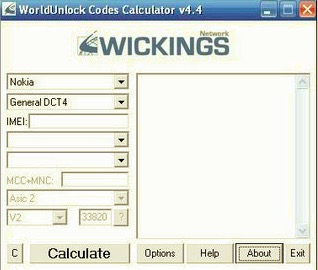
Unlocky
This one is compatible with almost all the brands of devices that we have. You can be able to generate an IMEI Unlock Code generator on your cellphone as soon as you wanted it. This tool has over a million codes already! This is also free and has an easy-to-understand interface, and it even supports any brand of phone that you have.
On the other hand, if you are going to use a set of reviews from the customers and make it your basis to try this generator you might be confused as it does not have good reviews from recent customers.
NokiaFREE Unlock Codes Calculator
This IMEI Unlock Code Generator is an application that you can use to be able to produce codes to unlock phones for a lot of brands of phones. This code calculator has a very easy-to-understand interface. Even though it is not a Nokia phone, this code calculator can still support your phone; other brands are Sony, Siemens, and Samsung.
All the information that you need to be able to get an unlocking code is basic and easy to grasp. However, there is a need for you to have a stable internet connection to be able to use this generator.
Part 3. Tip: Can You Unlock iPhone Passcode With IMEI Unlock Code?
No, you can't unlock your passcode with IMEI Unlock code. However, there is a solution for you in the form of iOS-Unlocker, which can unlock your passcode.
This is a powerful tool that can help you unlock your iDevices by using features like the wiping of the passcode or removing the Apple ID and this tool is referred to as the iOS Unlocker.
In case that you wanted to use this iOS Unlocker to wipe your passcode, you must remember that it will result in the resetting of all the data, information, and settings that are associated with your iPad, iPhone, or other iDevices that you have.
This iOS Unlocker is compatible with all iDevices, and can also be accessed through the use of a Windows computer or a Mac computer. Begin a free trial by simply clicking the following button.
Although it is not an IMEI unlock code generator, it is a tool that can help you wipe the passwords on your Apple devices. This will help you access all the information and data that you will need in case the said scenario happened to you. It is also able to support various lock screen passcodes, like a 4-digit one and also a 6-digit one, it can also detect your face ID, and your touch ID. There are a lot of things that you need to know about iOS Unlocker.
- You can use the iOS Unlocker for you to access your Apple ID. You can also be able to see the information on your iCloud.
- In the event that you have purchased a second-hand device, you do not have to worry about the possibility of accessing the device using the old Apple ID.
- You can do anything that you wanted on your device and you can be able to do it without any limitations.
- There is no possibility that you can be able to wipe the data of the device using the old Apple ID that was once used in the said device.
- Whatever you do, always remember that you are no longer connected to the old Apple ID.
- Using your iTunes account, you can be able to create backups as many as you wanted, and also anytime that you wanted to do so.
How To Wipe Your iDevices Using The iOS Unlocker?
Before we proceed to the things that you need to follow, there are also some things that you have to put into mind before undergoing the wiping of your passcode.
- Once you have chosen to wipe your passcode, all the data that you have on your device will be wiped out or erased.
- Once you proceed with the deletion of files, your iOS will be upgraded to the latest version.
- It is a must to remember that your device must be connected to a computer before proceeding to the process of unlocking your device.
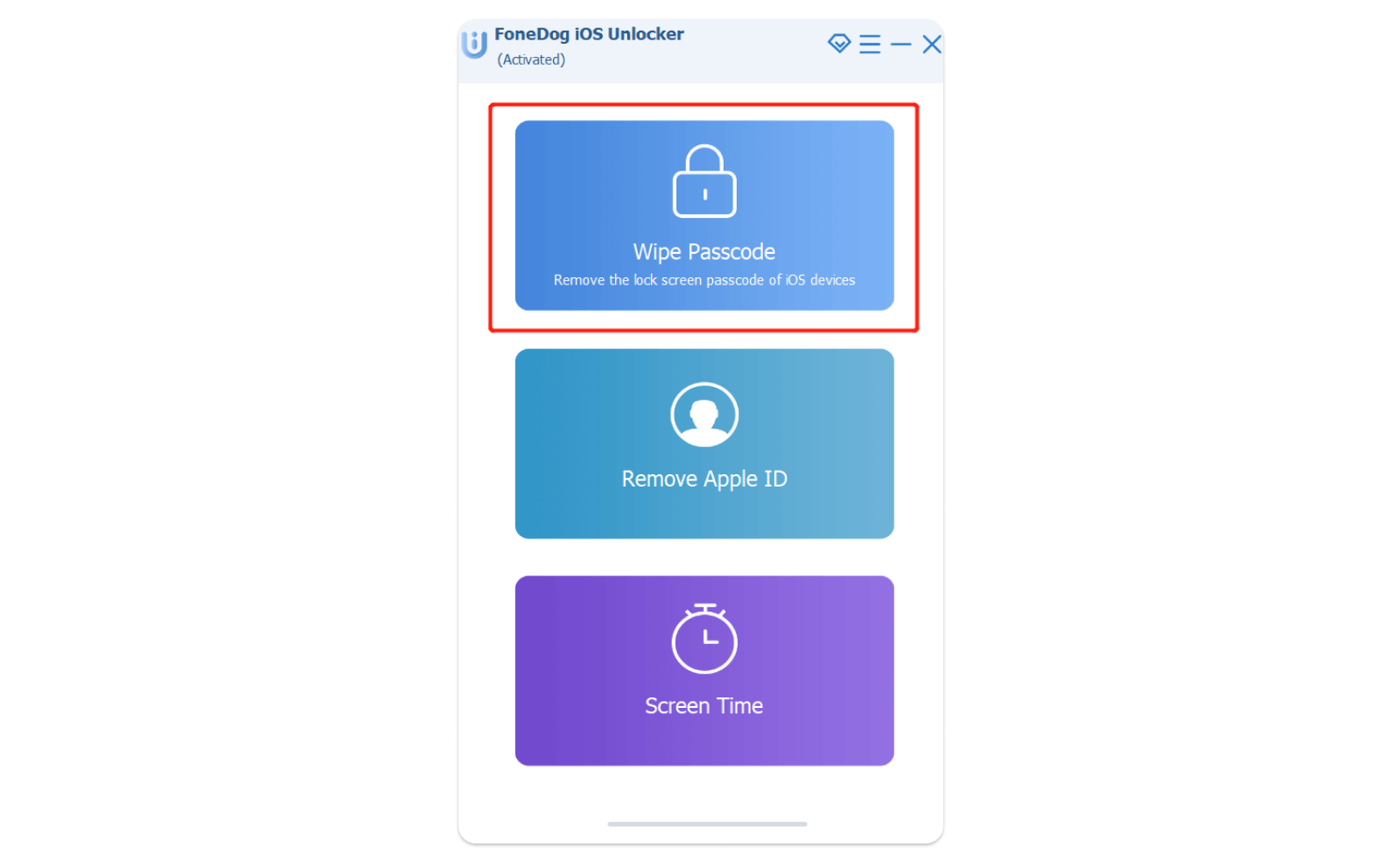
Now let us go into the detailed steps.
- Launch the iOS Unlocker on your computer, and then on the options that you will see you have to tap “Wipe Passcode ”.
- Then you have to press the “Start ” tab and using a cable connect your device to the computer that you are going to use. To be able to proceed do not forget to tap “Trust ”.
- Then you will be able to see the information or the details of your device, you have to check and then confirm it, then tap the “Start ” button to be able to continue.
- The downloading process of your firmware package will take some time. Once the downloading is done, you must click the “Unlock ” button and then type in “0000 ” to confirm everything. It will take a few minutes, and then the passcode of your device will be wiped out or erased.
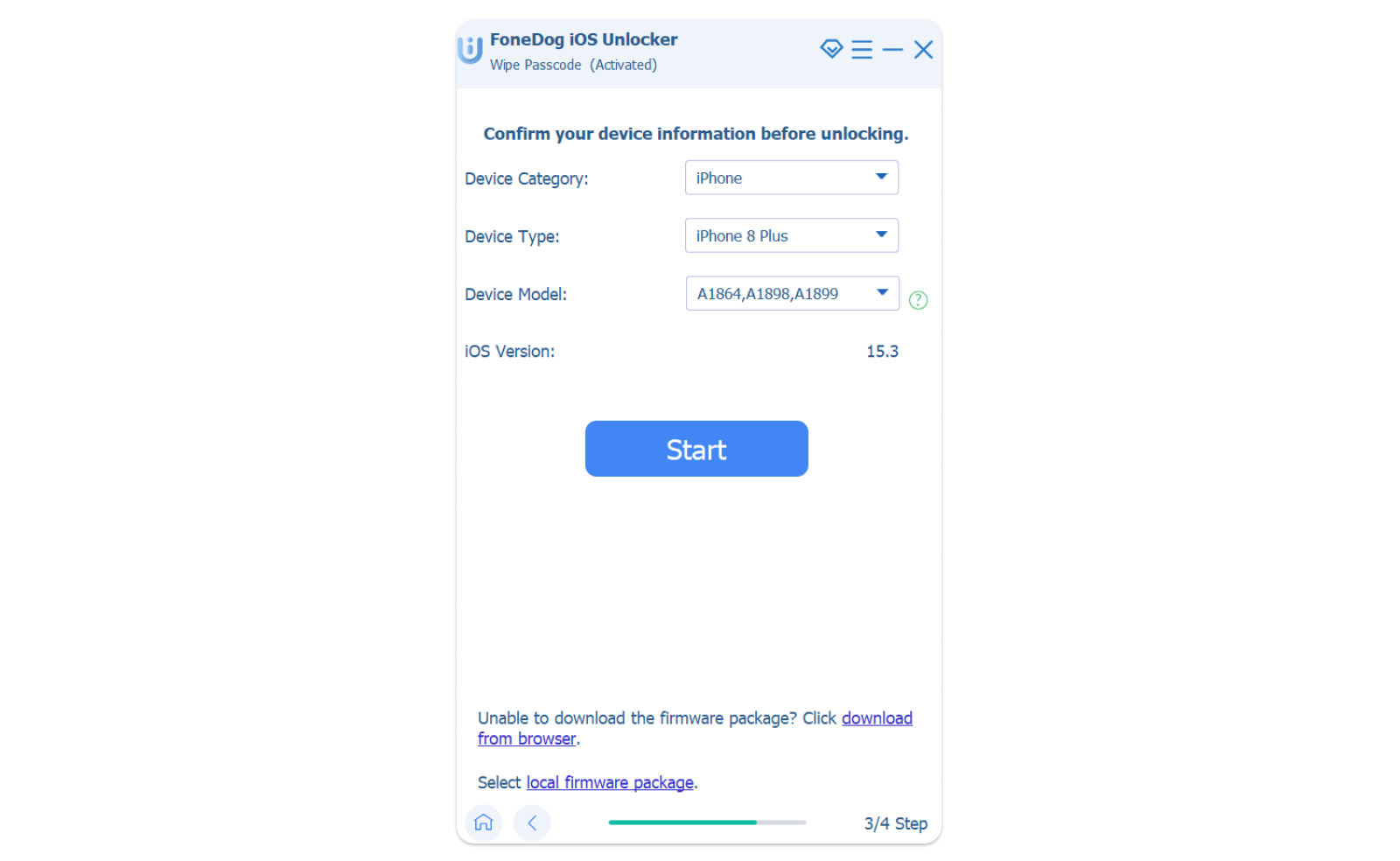
People Also Read[Solved] How to Operate Apple Watch Unlocked CarrierHow to Unlock iPhone to Use Accessories without Passcode
Part 4. To Summarize It All
The information that we have discussed from the beginning of the article until the very end is very important if you are looking for the perfect IMEI Unlock Code generator. From the applications that we have listed to the introduction of the iOS Unlocker, all of them can be used in the case you wanted to wipe the passcode of your device.
We hope that we have shared with you some of the apps that you must try to be able to see the output as well as all the things that it can change on your phone. In case that you are still thinking about which of the ones we listed are you going to try, please remember that the use of iOS Unlocker will definitely be one of the best decisions that you will ever make.
Written By Rosie
Last updated: 2022-03-17