Are you tired of being bound by the limitations of streaming platforms? Spotify has undoubtedly revolutionized the way we listen to music, with its vast library and personalized playlists. However, the inability to download songs directly as MP3 files can be frustrating for many users.
Fortunately, there are various methods and tools available that enable you to convert Spotify to MP3, providing you with the freedom to listen to your favorite tracks offline on any device. In this article, we will explore the most effective ways to unlock your Spotify music and create a personal offline music library that you can enjoy whenever and wherever you want. Let's dive in and discover how you can make Spotify tracks truly yours in MP3 format.
Contents Guide Part #1: 5 Methods to Download Tracks from Spotify to MP3Part #2: The Best and Easiest Method to Convert Spotify to MP3 FormatPart #3: Conclusion
Part #1: 5 Methods to Download Tracks from Spotify to MP3
Method #1: Convert Spotify to MP3 Online for Free- SpotifyDown
SpotifyDown is a service that lets you download Spotify songs, albums, and playlists to MP3 format. It's a free service that does not require the installation of any software. You only need to simply copy and paste the Spotify link of the song or playlist you wish to download and click the "Download " button. The music or playlist will then be converted to MP3 format and saved to your PC by SpotifyDown.
Pros:
- Free to use.
- Simple to use.
- Software is not needed.
- Allows for the download of playlists, albums, and songs.
- Good reputation.
Cons:
- Not the official Spotify platform.
- There's always a chance that it might be shut down or that its future capabilities might be restricted.
Method #2: Using Command-Line Interface Chimera
If you're a tech-savvy user comfortable with command-line interfaces, Chimera is a powerful tool that allows you to convert Spotify tracks to MP3 directly from your terminal. Developed specifically for advanced users, Chimera offers a flexible and efficient method to unlock your favorite Spotify music. Here's how you can use Chimera to convert Spotify to MP3:
Pros:
- Automation and Scripting: Command-line interfaces often allow for automation and scripting, which can be advantageous if you want to download multiple tracks or create a personalized downloading workflow.
- Flexibility and Customization: Command-line interfaces typically provide more flexibility and customization options compared to graphical user interfaces (GUIs). You can fine-tune various parameters and settings to suit your specific requirements.
Cons:
- Technical Knowledge: Command-line interfaces usually require a certain level of technical knowledge and familiarity with command-line operations. If you’re not comfortable with using the command line, it may take some time to learn the necessary commands and navigate the interface effectively.
- Lack of User-Friendly Interface: Unlike GUIs, command-line interfaces typically lack graphical elements and visual cues, making them less intuitive and user-friendly for individuals who prefer a more straightforward and visually guided experience.
- Maintenance and Updates: Command-line tools may require manual maintenance and updates. If the tool is not actively maintained, you may encounter compatibility issues or difficulties in downloading tracks from Spotify as the platform evolves.
Using Chimera, advanced users can harness the power of the command-line interface to convert Spotify tracks to MP3 effortlessly. However, keep in mind that this method requires technical proficiency and familiarity with the terminal environment. If you prefer a more user-friendly approach, don't worry! There are alternative methods available, which we will explore in the upcoming sections.
Method #3: Using a Telegram Bot
If you're looking for a user-friendly method to convert Spotify tracks to MP3 without the need for complex installations or programming knowledge, using a Telegram bot is a convenient option. Telegram bots provide a simple interface to interact with various services, and there are dedicated bots designed specifically for converting Spotify music without Premium.
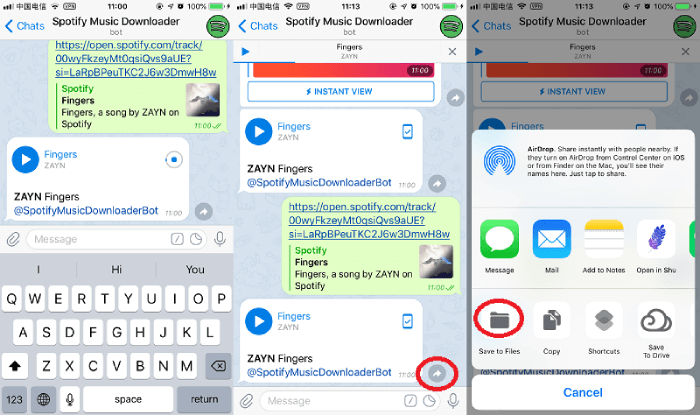
Pros:
- Free and easy to use. There are many free Telegram bots that can be used to download Spotify music. Once you find a bot that you like, you can simply add it to your Telegram account and start downloading music.
- No software installation is required. You don't need to install any software on your computer or mobile device to use a Telegram bot to download Spotify music.
- Works on all platforms. Telegram bots can be used on all platforms, including Windows, macOS, Linux, Android, and iOS.
Cons:
- The quality of the downloaded music may vary. The quality of the downloaded music may vary depending on the bot that you use. Some bots may only download music in low quality, while others may be able to download music in high quality.
Using a Telegram bot simplifies the process of converting Spotify tracks to MP3 by providing a user-friendly interface within the Telegram app. This method eliminates the need for complex installations or technical expertise, making it accessible to a wide range of users. However, keep in mind that the availability and features of specific Telegram bots may vary, so explore different options to find the bot that best suits your needs.
Method #4: Using An App: Spotiflyer
Spotiflyer can be downloaded on Android, Windows, Mac and Linus. If you're looking to convert your favorite Spotify tracks to MP3, you're in luck. There are several handy apps available on the Google Play Store that can help you achieve this, and one of the popular options is Spotiflyer. This method allows you to download Spotify songs and playlists directly to your Android device or other devices in MP3 format, so you can enjoy them offline or transfer them to other devices without restrictions.

Pros:
- Easy to use. Android apps are typically very easy to use, and you can usually download Spotify music with just a few taps.
- No software installation is required. You don't need to install any software on your computer or mobile device to use an Android app to download Spotify music.
- Works on all Android devices. Android apps can be used on all Android devices, including smartphones and tablets.
- Applicable to a variety of equipment systems- Android, Windows, Mac and Linus.
Cons:
- The quality of the downloaded music may vary. The quality of the downloaded music may vary depending on the app that you use. Some apps may only download music in low quality, while others may be able to download music in high quality.
- May contain malware. It is important to download apps from trusted sources, as some apps may contain malware that could harm your device.
Method #5: Using Siri Shortcuts on iOS Devices
If you're an iPhone user and want to convert Spotify to MP3, you can utilize Siri Shortcuts to streamline the process. Siri Shortcuts is a powerful automation tool that allows you to create custom shortcuts to perform various tasks on your iPhone.
Pros:
- Easy to use. Siri Shortcuts are very easy to use, and you can usually download Spotify music with just a few taps.
- No software installation is required. You don't need to install any software on your computer or mobile device to use Siri Shortcuts to download Spotify music.
- Works on all iOS devices. Siri Shortcuts can be used on all iOS devices, including iPhones, iPads, and iPod touch.
Cons:
- Can only download 30 songs at a time. Siri Shortcuts can only download 30 songs at a time, so if you want to download a large playlist, you will need to do it in multiple batches.
- May require some technical knowledge. In order to use Siri Shortcuts to download Spotify music, you will need to have some basic technical knowledge. You will need to know how to create and edit Siri Shortcuts, and you will need to know how to find and download the appropriate Siri Shortcut.
Part #2: The Best and Easiest Method to Convert Spotify to MP3 Format
For users seeking a comprehensive and powerful offline solution to convert Spotify tracks to MP3 format, Spotify Music Unlocker stands out as a top choice. This dedicated software offers advanced features and a user-friendly interface, allowing you to unlock and convert your favorite Spotify music for offline playback.
Here's how you can utilize Spotify Music Unlocker to convert Spotify to MP3 :
1. Launch Spotify Music Unlocker and locate the button labeled "Open Spotify Web Player."
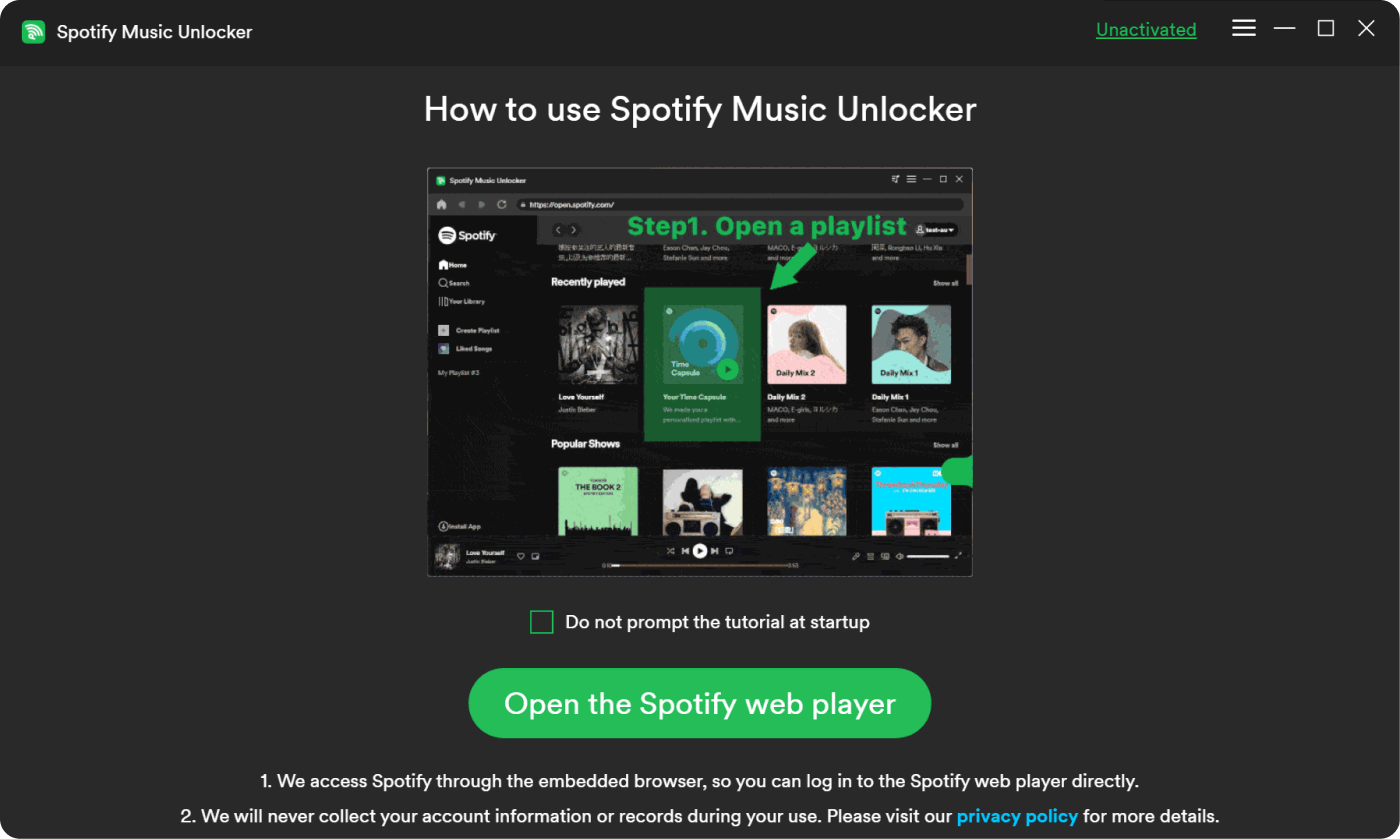
2. Log in to your existing Spotify account, or if you don't have one, you can easily create a new account for free.
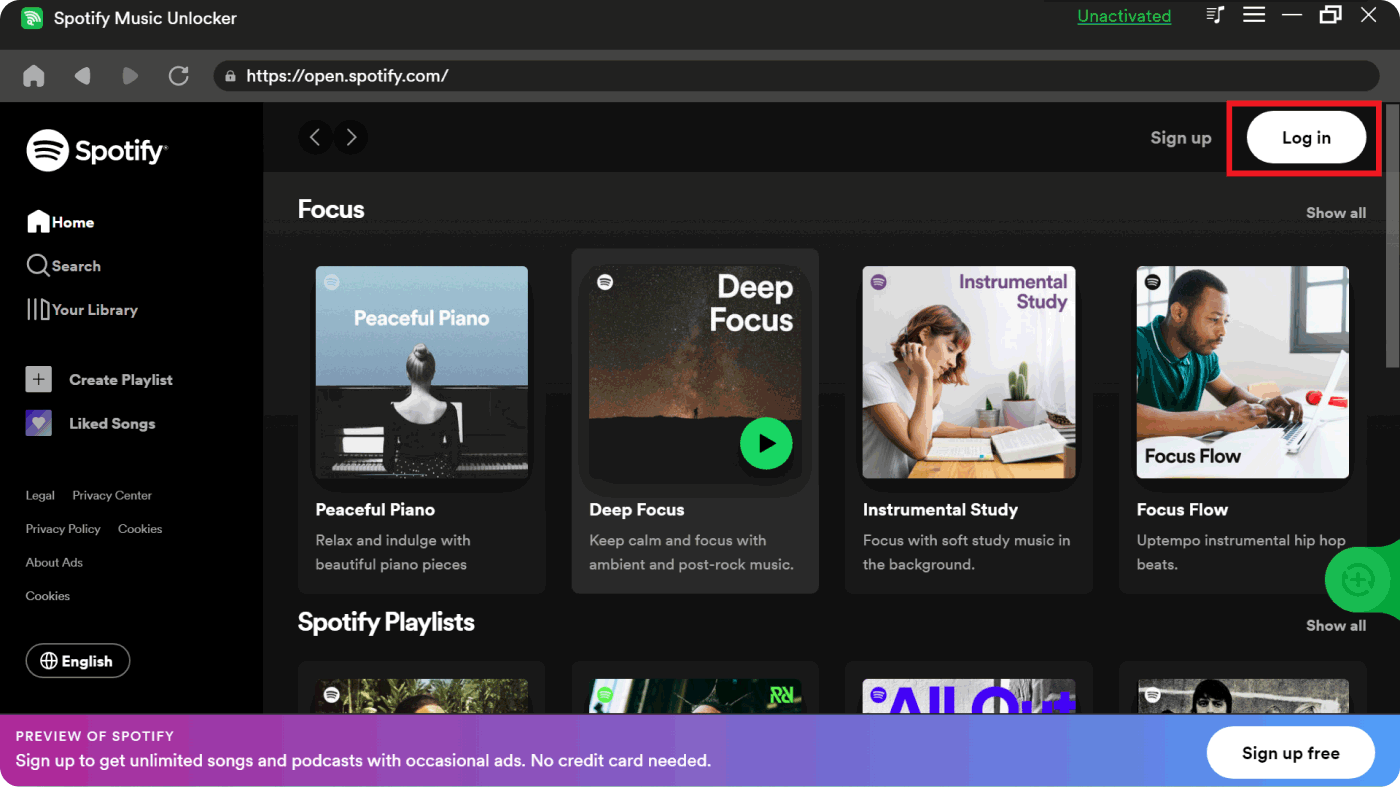
3. To include an album or playlist in the conversion list, you have two options: either click the green "Add" button or drag and drop the album or playlist onto the green "Add " icon.
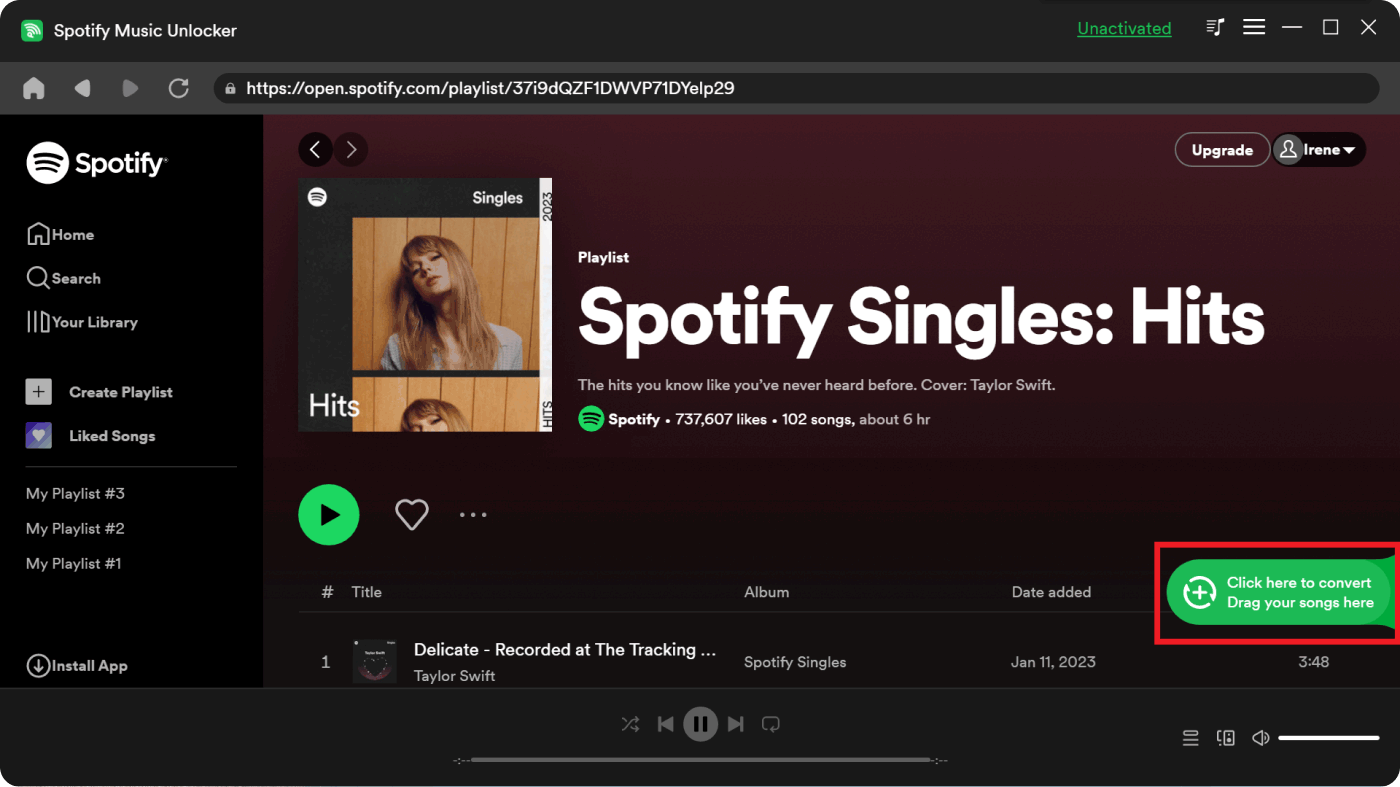
4. For individual songs, simply drag and drop each song onto the blue icon to add them to the conversion list.
5. Choose your preferred output format, such as MP3, M4A, WAV, or FLAC. Additionally, you can specify the output folder where the converted files will be saved.
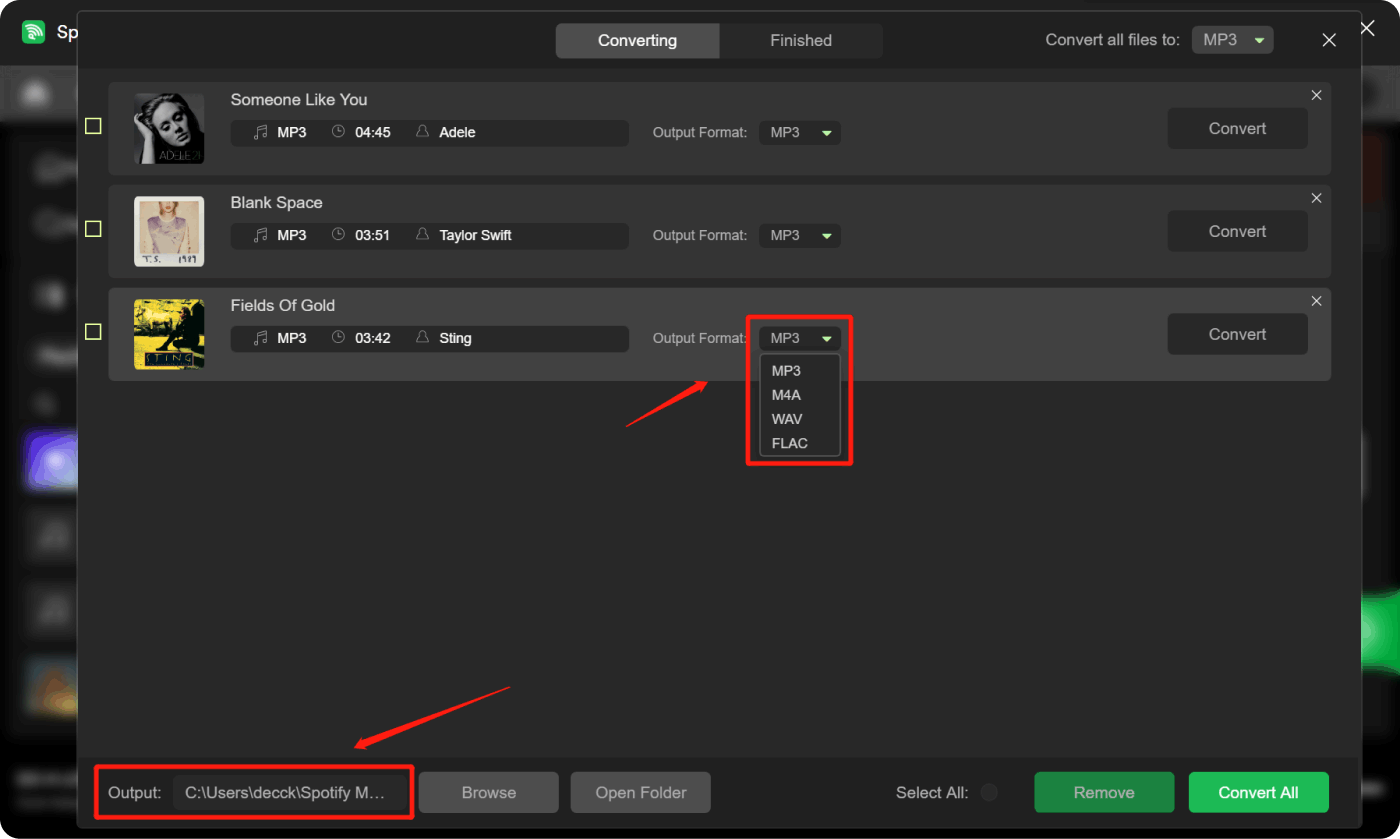
6. After selecting the desired tracks for conversion, initiate the process by clicking the "Convert " button, and Spotify Music Unlocker will begin converting the files accordingly.

Spotify Music Unlocker stands as a comprehensive offline software solution, empowering users to convert Spotify tracks to MP3 format effortlessly. With its user-friendly interface and advanced features, it offers a seamless experience for unlocking and converting Spotify music for offline enjoyment.
People Also Read Ultimate Guide to the Top Spotify to MP3 Converter Online How to Move Spotify Music to SD Card: Only Guide You Need!
Part #3: Conclusion
In conclusion, converting Spotify tracks to MP3 format allows you to enjoy your favorite music offline, anytime and anywhere. Throughout this article, we explored various methods to achieve this, including terminal music downloaders, Telegram bots, online tools, and offline software. While each method has its merits, Spotify Music Unlocker emerges as the most powerful and comprehensive tool for converting Spotify to MP3.
With Spotify Music Unlocker, you can effortlessly unlock and convert your favorite Spotify tracks with its user-friendly interface and advanced features. The software provides a seamless experience, allowing you to connect your Spotify account, select tracks or playlists for conversion, and choose output formats such as MP3, M4A, WAV, or FLAC. Furthermore, you have the flexibility to customize output settings according to your preferences.
By using Spotify Music Unlocker, you can build your personal offline music library, ensuring that your favorite Spotify tracks are accessible even without an internet connection. Whether you want to listen to music on your commute, during a workout, or while traveling, this tool empowers you to enjoy your favorite tunes whenever and wherever you want.
Written By Rosie
Last updated: 2023-06-07