For small businesses, Apple MDM solutions are now available. It was created to manage devices from Apple. The subscription includes device management, support, and storage. These solutions are designed to manage the devices and make sure the employer has access to support tools for the gadgets and for their employees.
In this article, we will talk about these MDM solutions for Apple. We will give a comprehensive overview of what these solutions are. In addition, we will give you some recommendations on the top third-party solutions provider you can get.
Part #1: An Overview of Apple MDM SolutionsPart #2: How to Choose the Right Solution for YouPart #3: Top Apple MDM SolutionsPart #4: Bonus: The Best iOS Unlocking Tool
Part #1: An Overview of Apple MDM Solutions
Mobile Device Management (MDM) allows you to configure devices wirelessly and securely. This is done by sending commands and profiles to the device. It is possible even if the device is owned by the organization or the user.
Some of the capabilities of Apple MDM solutions include the following:
- Updating the device settings.
- Updating the software settings.
- Remotely locking devices.
- Remotely wiping devices.
- Monitoring device use and compliance.
Users have the ability to enroll devices in specific Apple MDM solutions. In addition, devices owned by an organization can be automatically enrolled in MDM using Apple Business Manager or Apple School Manager.
When a particular device is enrolled in MDM, the Simple Certificate Enrollment Protocol is used. This protocol is utilized to make identity certificates that are unique. The identity certificates are utilized to authenticate the services of the organization.
If you own particular devices within a business or organization, you can automatically enroll devices using Apple Business or Apple School Manager. In this way, you can wirelessly supervise these devices, especially during the first setup stage. This enrollment process is also called Automated Device Enrollment. If you’re using this type of enrollment process, you have the option of setting the MDM as nonremovable on that device by that particular user.
On the other hand, there’s a non-automated process of enrolling the device in MDM. In this case, the user will decide if he or she wants to enroll or not. The user also has the ability to remove the MDM if he or she wants to.
In these cases, if you want a particular user to be enrolled in MDM, you may want to consider giving them an incentive to do so. One type of incentive you can give is free Wi-Fi access. A particular user may decide to leave the MDM enrollment. When they do so, the device will notify the particular MDM solution that it is no longer enrolled in it and therefore cannot be managed by the solution.

Part #2: How to Choose the Right Solution for You
There are a lot of third-party available for Apple MDM solutions. However, you should evaluate the needs of your business or organization. Below, we will give you some tips to help you choose the right solution for your needs.
Important Note: It is important to note that before deployment, you should select the right MDM solution for your organization. That’s because changing in the middle part of the deployment process may necessitate erasing devices enrolled and re-enrolling them.
Support System
Mobile device management is very important for organizations. As such, you must ensure that the third-party service provider will give you the training, services, and support that you need to successfully deploy and manage the solutions.
Cloud or Local Hosting
Apple MDM solutions can actually be hosted in different ways. Hosting can be on the cloud or through a local server. It is important to remember that MDM can easily be hosted within the cloud because it is a lightweight protocol using minimal data traffic. It is up to you if you prefer cloud or local hosting depending on your traffic and needs.
Support for Devices
There are third-party providers that have comprehensive support for specific Apple devices or models. For instance, a particular provider may be an expert in providing MDM support for iPhones only. However, there are solutions that give support for different platforms.
As such, you can choose a specific vendor or a combination of solution providers so you can support each type of device that you want. The most amazing thing is that Apple Business Manager or Apple School Manager offers an easy way to assign devices automatically even if you have different vendors. You can also choose a solution provider that supports all types of Apple devices used within your organization.
Compatibility with Web-Based Portals by Apple
There are Apple MDM solutions providers that provide improved support for the enrollment of devices and also managed distribution. For instance, some vendors give you the capability to import more than one token for Apple Business Manager or Apple School Manager. There’s an advantage to have more than one token in association with buying books and apps. It is advantageous to organizations that have more than a single account manager.
If you have more than one MDM token, you can have distinct enrollment settings made for different device sets. For instance, a business organization can have one token for devices that are shared and another token for devices that are used one-on-one.
Information for User Accounts
Mobile device management solutions can help you automatically set up user accounts and mail accounts. The signing and authentication process may vary depending on the specific solution and its internal system integration. As such, account payloads may have certificate identities, email addresses, and user names.
Some of the user information you can use with the accounts depending on the MDM service provider that you choose include the following:
- 1x
- LDAP
- Identity
- VPN
- Subscribed Calendars
- Calendar
- Exchange ActiveSync (EAS)
- Contacts
- Exchange Web Services (EWS)
Commands Sent by the MDM Solution
Mobile device management allows you to send different commands to Apple devices enrolled in it. You must learn the various commands that the solutions provider can send to Apple devices by looking at their documentation.
Reporting and Query Services
This includes the query actions the MDM solution can ask from the device enrolled in it. You must learn the different querying services the Apple MDM solutions can provide. In addition, you must find an MDM service provider that offers great reporting services to help you manage and analyze the use of the device.
Functionality
In terms of functionality, you can think of the actions the MDM solution can provide for a particular organization. Education-centered functionality will support different solutions such as Shared iPad, Classroom, Apple School Manager, and Schoolwork. On the other hand, business-centered functionality includes a different set of tools. For instance, auditing and directory integration tools may be important for your business. As such, you may want to create a list of functionalities you want to have in the Apple MDM solutions to help you choose the right one for your needs.
Part #3: Top Apple MDM Solutions
#1: Hexnode
Hexnode supports both main mobile operating systems and offers local and remote cloud administration, as well as a UEM update for static hardware and IoT.
"Zero-touch enrolment," a Hexnode feature, allows devices to be added to the MDM environment automatically using certificates. This is a significant benefit that saves time and eliminates the anguish of end-user enrollment problems. Hexnode supports all of the standard mobile OS administration frameworks, but administrators may also flash bespoke Android ROMs that come preloaded and configured with Hexnode.
Hexnode is one of the cheapest MDMs on the market, and it is at the low end of the market. The 30-day free trial of Hexnode is the ideal way to test it out on your company's Android and iOS devices.
Overall, Hexnode is a versatile Apple MDM solution that works with both Android and iOS. Hexnode offers a variety of tools for managing software, patching, security, and more, with the option of hosting on your own server or depending on a cloud instance. If you wish to go beyond MDM, UEM solutions for desktops and other endpoints are also available.
#2: Kandji
Kandji is an Apple device management and security tool that can manage your complete device lifetime with ease. It includes sophisticated tools and time-saving automation for a variety of tasks, including device deployment, security, configuration, and management.
It works with macOS, iOS, iPadOS, and tvOS. Integration with identity providers, compliance automation tools, software monitors, and other technologies makes managing the whole device fleet easy.
Kandji(opens in new tab) is an interesting character. Rather than providing a UEM-like MDM, it provides a specialized experience that allows just Apple device control and administration. This summary of Kandji's features will assist you in determining whether this is the right Apple MDM solution for your company.
Kandji offers a simple way to manage and control mobile devices on your network. Enrolling a new device using zero-touch enrollment is straightforward and requires no physical engagement from technicians. This eliminates the need for employees to schedule a meeting with the company's IT department. G Suite or Microsoft 365 can also be used for enrollment.
#3: MaaS360
IBM Security MaaS360 with Watson is a unified endpoint management (UEM) system that revolutionizes how businesses support people, apps, content, and data across almost any device. Its open, cloud-based platform works with your existing security and productivity software. Users may safeguard their workforces with threat management tools, and analytics will be driven by Watson AI capabilities, putting the company on the path to Zero Trust.
The last time we looked at IBM's MaaS360, it was in the lead in the mobile device management (MDM) area, and that position hasn't changed this time. While the platform has all of the capabilities you'd expect from an Apple MDM solution, having IBM behind it allows it to tap into Big Blue's substantial software power, including Watson technology, which provides artificial intelligence (AI)-based security and reporting. The AI Advisor gives real-time insights based on data collected from all managed devices.
#4: VMware Workspace One Access
On that front, VMware Workspace One Access offers a lot to its users. Workspace One Access provides secure access to your legacy apps, from mobile devices, while also performing many of the security and administration functions that enterprises expect from an IDM solution.
VMware isn't embarrassed about stating that it supports a variety of identity providers, including third-party IDP (Identity Provider) solutions, Lightweight Directory Access Protocol (LDAP), and corporate Active Directory, among others. The Workspace One Access Standalone Connector, a software agent that’s very lightweight and manages communication between VMware's IDM platform and Active Directory, may be used to integrate Active Directory or LDAP directories.
Customers can also utilize VMware Identity Manager as an alternative. This more complex approach allows for a variety of advanced scenarios, including access to top-end resources, external database support, and high availability.
Overall, VMware provides a powerful collection of tools for managing identities and authentication to a diverse set of corporate resources across a variety of devices. Workspace One Access' sole true flaw is the lack of workflow-based approvals, which the platform more than makes up for with its delegation capabilities and seamless interaction with Horizon-based workloads.
#5: Jamf
Jamf offers a different strategy, focused on iOS and macOS devices (with some minimal Android support). Would you choose a platform that only supports half (or fewer) of your workforce's mobile devices over a more universal MDM? Jamf provides tools for deploying apps, managing mobile device setups, enforcing security settings, and gathering inventory data.
Jamf's Apple MDM solutions is one of numerous device management products in the company's portfolio, and it comes in three flavors: Jamf Pro, Jamf School for schools, and Jamf Now for startups and small enterprises.
While the Apple-only focus may appear to be limiting, it allows Jamf Pro to take a more strategic approach to device security and patch management. Mobile Device Management becomes much easier when devices from the same vendor runs a similar set of operating systems. It is, however, worthless if your company employs Android or Windows-based devices from other vendors.
Although some firms may use various Apple MDM solutions to cover devices for a specific set of employees – such as the board of directors — Jamf Pro and its stablemates are more appealing to enterprises who use Apple hardware. Jamf Pro provides the tools and capabilities to dominate this segment of the market.
People Also ReadHow to Delete Device Management on School iPad in 2024?How To Unlock iPhone Without Passcode Or Face ID [2024 Updated]
Part #4: Bonus: The Best iOS Unlocking Tool
Besides Apple MDM solutions, we’ve got the best iOS unlocking tool for you, which is iOS Unlocker. It offers the ability to remove the passcode, the Apple ID, and the screen time passcode of your iOS device. It works on iPhone, iPod Touch, and iPad devices.
It can be used in the following situations:
- If you forgot your new Apple passcode,
- If you have disabled the device due to multiple failed passcode attempts,
- If you have a second-hand device,
- If you have a broken screen,
- If Touch ID or Face ID isn’t working.
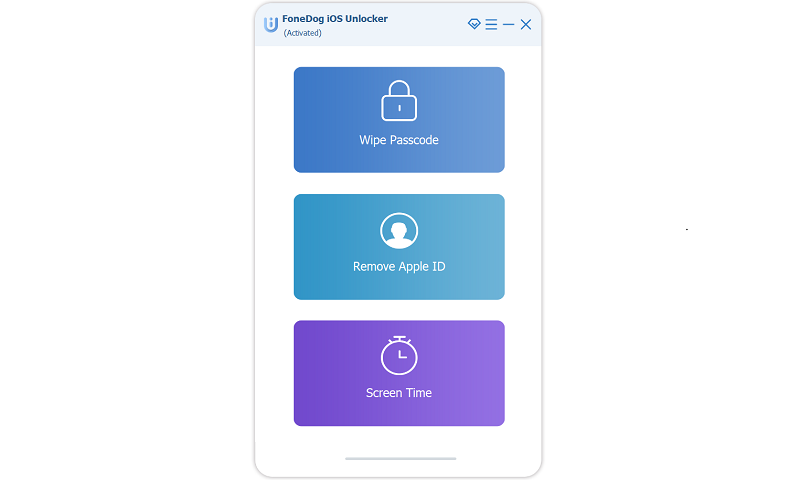
You can use iOS Unlocker if you’ve got a second-hand device that’s locked to a particular Apple ID. You can remove this Apple ID and its associated iCloud account to gain control over the device.
As such, it’s a great iOS unlocking client you can grab to gain access to your iOS device without limits. You can grab the tool from iOS-Unlocker.com to ensure that you have full control over your iPhone, iPod Touch, or iPad!
Written By Rosie
Last updated: 2022-06-02