It would be nice to have an idea of some of the best Spotify add-ons that can help you extend all the functions of Spotify and improve your listening experience while using the platform. Even if Spotify has extended its efforts to give the best services to its patrons, some may still feel that they are not satisfied, and this is where the best Spotify add-ons can greatly contribute.
Most people would want to explore more and enrich the current music collection that they have; using such add-ons would also be effective if you wanted to put your taste in music to the test. The presence of these tools signifies the continuous improvements and innovations made in order to make music more pleasing than it already is.
In this article, we are going to share with you some of the best Spotify add-ons and a little information on each one, so you have an idea which one could be the best one to use. We are also going to give you an idea about a tool that could help you enjoy listening to music more while making sure that you do not encounter any dilemmas or hassles along the way, so let us begin.
Contents Guide Part 1. Getting To Know Some Of The Best Spotify Add-OnsPart 2. The Best Tool To Aid You In The Conversion Of Your Spotify Music TracksPart 3. To Summarize It All
Part 1. Getting To Know Some Of The Best Spotify Add-Ons
As we have said previously, this list of the best Spotify add-ons will help you enjoy your love for music even more. These tools will make sure that you get to listen to music tracks from Spotify even better, providing you with services that will let you love music even more.
Companion For Spotify
The first one that we have on our list is the Companion for Spotify. With its help, you can enjoy music discovery and playlist generation a lot better. It will help you go through the millions of songs that are offered by Spotify and create the playlist that you dream of or that suits your test very well.
You can also easily be notified if there are new songs from artists that you are following. If you are also not in the mood to choose the songs to play, this Spotify add-on will analyze your listening habits and start creating playlists that are solely for you while considering all the newly released songs in the market as well.
The Playlist Miner
Another one of the best Spotify add-ons is the Playlist Miner. This time, it will analyze the library that you have in order to look for playlists using some of the keywords you know. You can think of any keyword, and the add-on will start looking for songs about it and let you listen to them while doing things that you have to.
Last.fm
We also have Last.fm on this list, of course! If you are often searching for the best Spotify add-ons to use, then you will always hear about this one. Through its use, you can discover music tracks that are fresh and enjoy the chance to share the music with other people. It can also be used to start analyzing your trends on Spotify, and the nice thing about this app is that you can also use it with other platforms aside from Spotify.
Discover Weekly
If you are looking for one of the best Spotify add-ons that is already built into Spotify, we have the Discover Weekly add-on. It provides users with a playlist that has 30 songs that they have never heard before. The recommendations that you will have here are based on your listening behavior on Spotify. You can also check out these songs every Monday in order to explore more music.
Music Time For Spotify
This one is a VS code extension that combines your encoded data and music in order to look at some of the best and most efficient music that you will absolutely like.
With its help, you get to know some of the best music from people around the globe. It can also help you understand more facts about how the basic metrics of music files can have an impact on the way you code.
It also has an editor where you can play and browse Spotify playlists. You can also learn how to generate recommendations here.
MusicScapes
We also have some of the best Spotify add-ons that can help you track your taste in music, one of which is MusicScapes. It can help you come up with unique music choices that stem from what you have listened to recently.
To many, it is actually a fun way to recognize your tastes in music since there are different background colors that represent the mood for each of the tracks you often listen to.
So, if you are a musician and an artist as well, it would be enjoyable to see landscapes that are artistically produced, symbolizing your taste in music as well as the different attributes you have in music based on your favorite music files.
Receiptify
If you want another way to generate your most loved artists, genres of music, and tracks, this one will present you with all of the said things in the form of receipts. With its help, you can see ten (10) of your most played songs, genres of music, and artists for the last month, or if you want, over the course of the time that you have used Spotify. You can enjoy this add-on if you are a Premium or free user of Spotify.
Tastyfi.me
If you want to see your tastes in music, you have to try Tastyfi.me. It uses a Spotify Web API in order to discover the listening data of users, like their favorite tracks, artists, music nodes, and trends, in order to have the result of the listening history of the customer. With its use, someone can even generate their own tastes in music as time goes by.
Lazify
Another one of the best Spotify add-ons is Lazify. You can use this tool to get to know some of the new songs and also create playlists that are unique based on some artists and songs. You can also add as many songs as you want.
You just have to add the name of the artist or type in the title of the song, and then start to figure out the quantity of songs that you want to be listed on your playlist. The use of this add-on starts by browsing over your playlists in Spotify and then proceeding to create a playlist consisting of songs that have similar genres as well as basic information about the song that you have entered.
Release Radar
Release Radar is also a very good tool to discover some of the newest playlists on Spotify. You can use it to analyze the library of Spotify and make a playlist that is customized based on the recently released songs or tracks on Spotify.
Songlytics
And for the last one on this list, we have Songlytics. If you want to create smart playlists, this is one of the best Spotify add-ons that you have to try. This tool allows you to rate songs, track your listening habits, and use some information in order to make a very comprehensive smart playlist.
You just have to make sure that you have defined the specific set of rules, and then it is the duty of Songlytics to create a playlist for you. The app will need to browse through your library on Spotify and use all the information that you will be entering in order to create a smart playlist that would be perfect for you.
These are only some of the best Spotify add-ons that you can try. You can still search for others as you browse the web while making sure of your personal considerations.
Part 2. The Best Tool To Aid You In The Conversion Of Your Spotify Music Tracks
We are graced by some of the best Spotify add-ons that we have discovered and discussed in the previous part of the article, above. Truly, these add-ons are some of the most-awaited help for many when it comes to expanding their music endeavors.
This time, we are also going to share with you another tool that will help you explore music better. The tool is called the Spotify Music Unlocker, which is a reliable partner if you aim to make sure that you produce flexible formats of music that can help you listen to songs you love anytime or anywhere you could be. There are also lots of things that you should know about Spotify Music Unlocker, all of which are listed below.
- This professional tool is designed to easily unlock music tracks from Spotify by erasing the DRM encryption on these tracks, making them easier to open on any device.
- The Spotify Music Unlocker converts your music files to formats that are more versatile and flexible, like M4A, MP3, FLAC, WAV, and a lot more.
- The tool is easy to use and fast to convert.
- The tool is free to download using your Mac or Windows computers.
So, how can we use the Spotify Music Unlocker to convert any music file that we want from the Spotify app?
Step 1. Install The Spotify Music Unlocker On Your Computer
In order to start the process of conversion, the Spotify Music Unlocker must be installed on the computer that you are about to use. Once done with the installation, launch the tool and choose the option to launch the Spotify web player. This will open a new window as well.
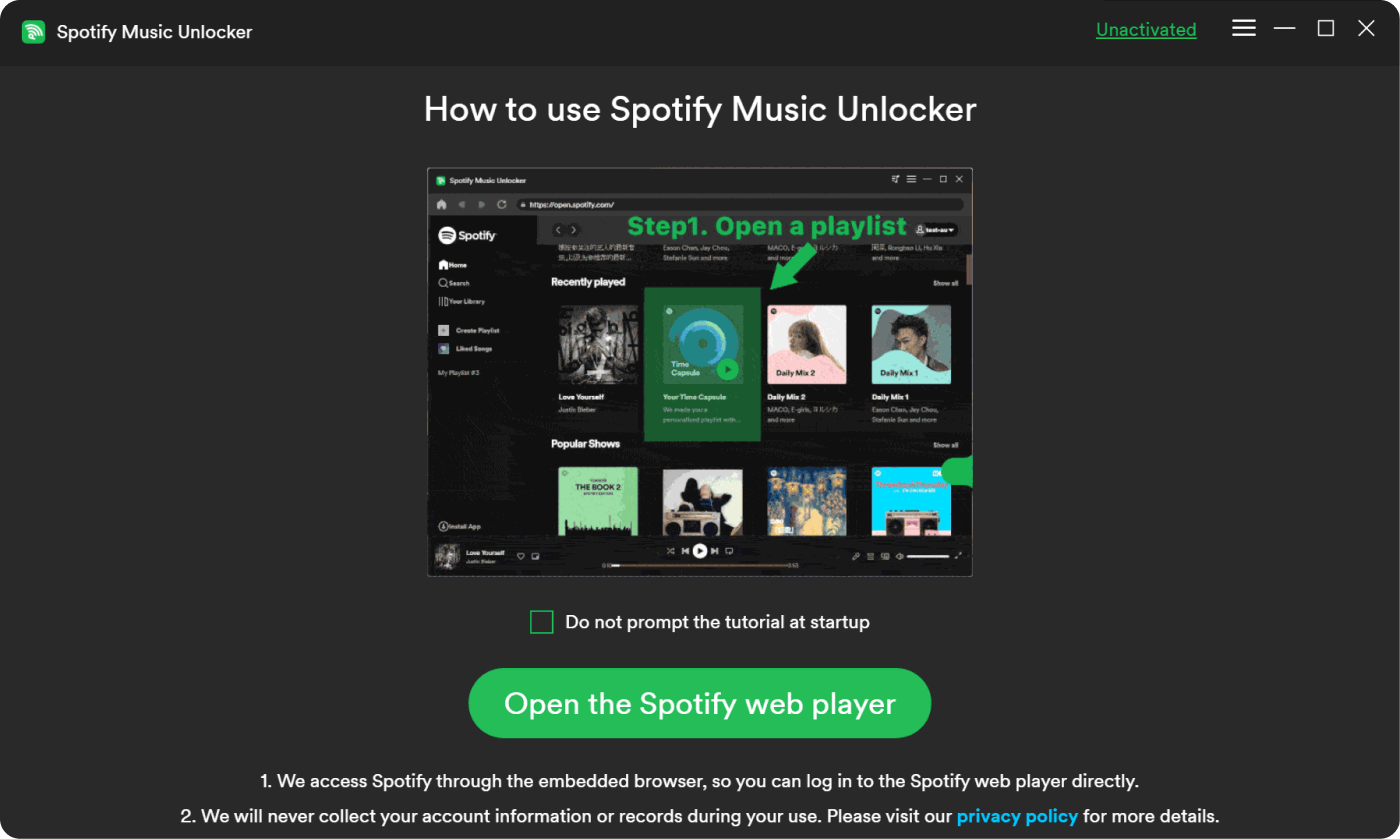
Step 2. Type In Your Credentials To Log Into Your Spotify Account
On the new window that opened, type in all the credentials asked and start logging into your Spotify account. In case you do not have an account on Spotify, you can always create one by hitting the Sign Up option. The tool will take care of your personal details and will only be used to convert music files as needed.
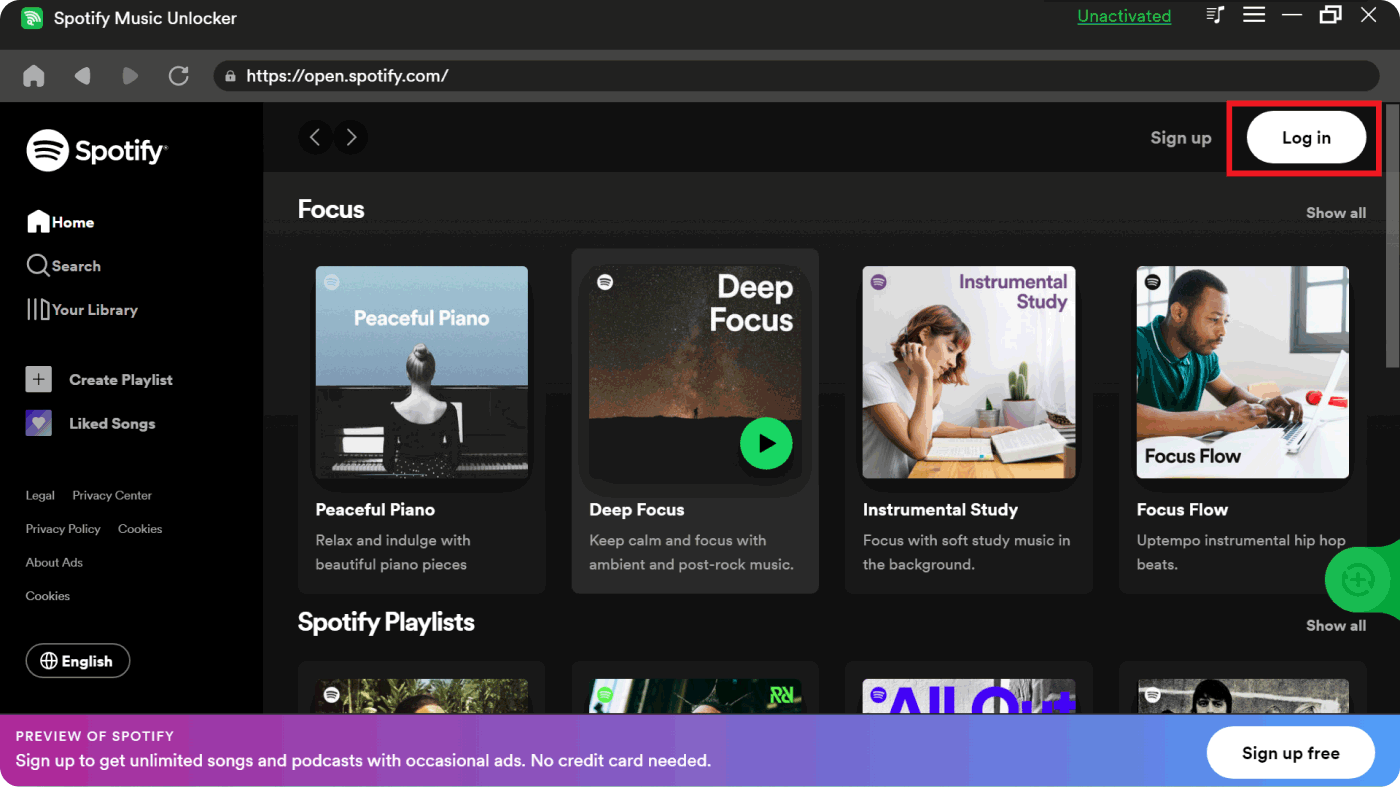
Step 3. Select Music Files To Undergo File Conversion Process
Once you have logged into your Spotify account, you can start choosing the music files, playlists, or albums that you want to convert. You can drag the music files to the green add icon, whether they are multiple or single files. The dragged music icons will compose a list that will undergo the file conversion process.
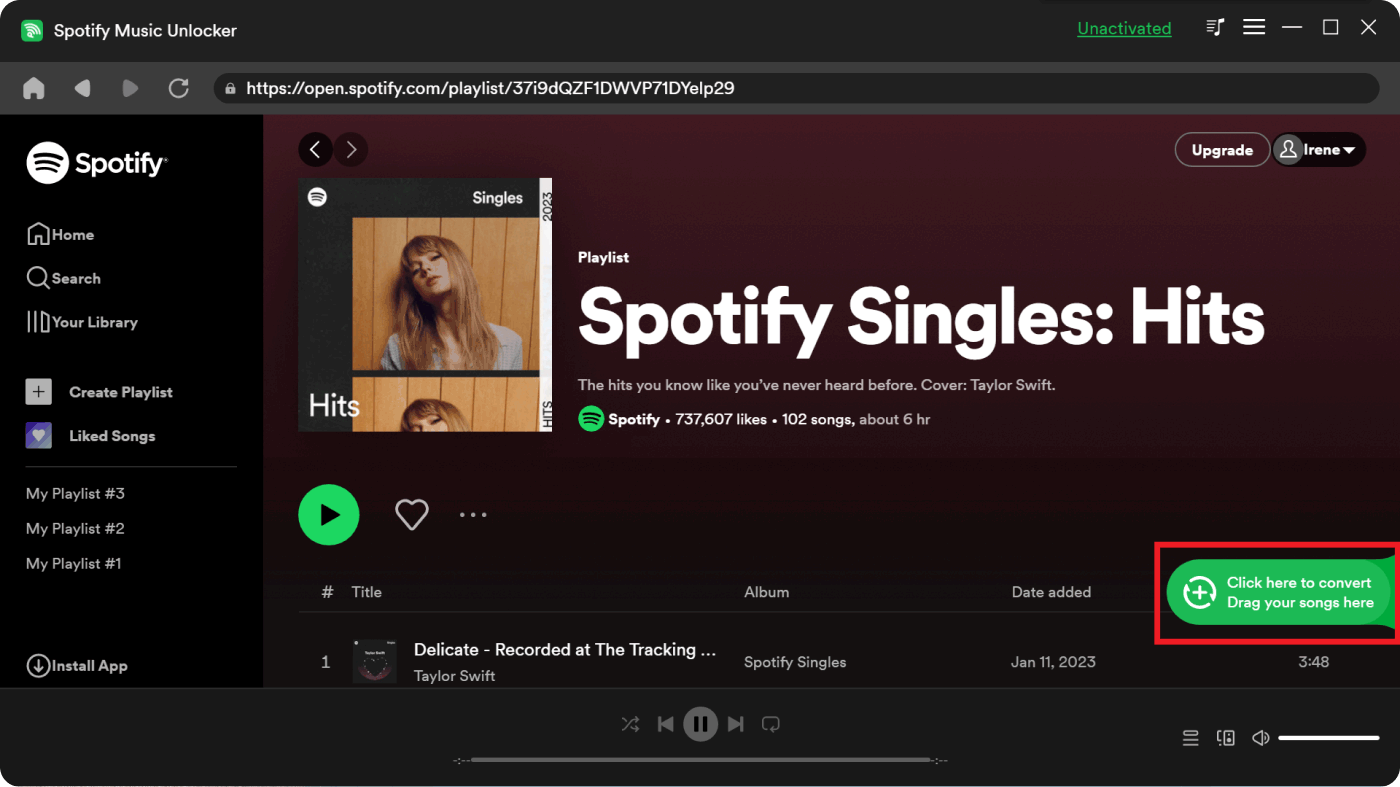
Step 4. Choose The Formats That You Will Have As Outputs
For the next step, the formats that you want to have as outputs must be chosen. Choose the formats based on what the tool is offering. Once you have decided on the formats that you wish to have, make a folder where you will save the music files once the conversion is done.
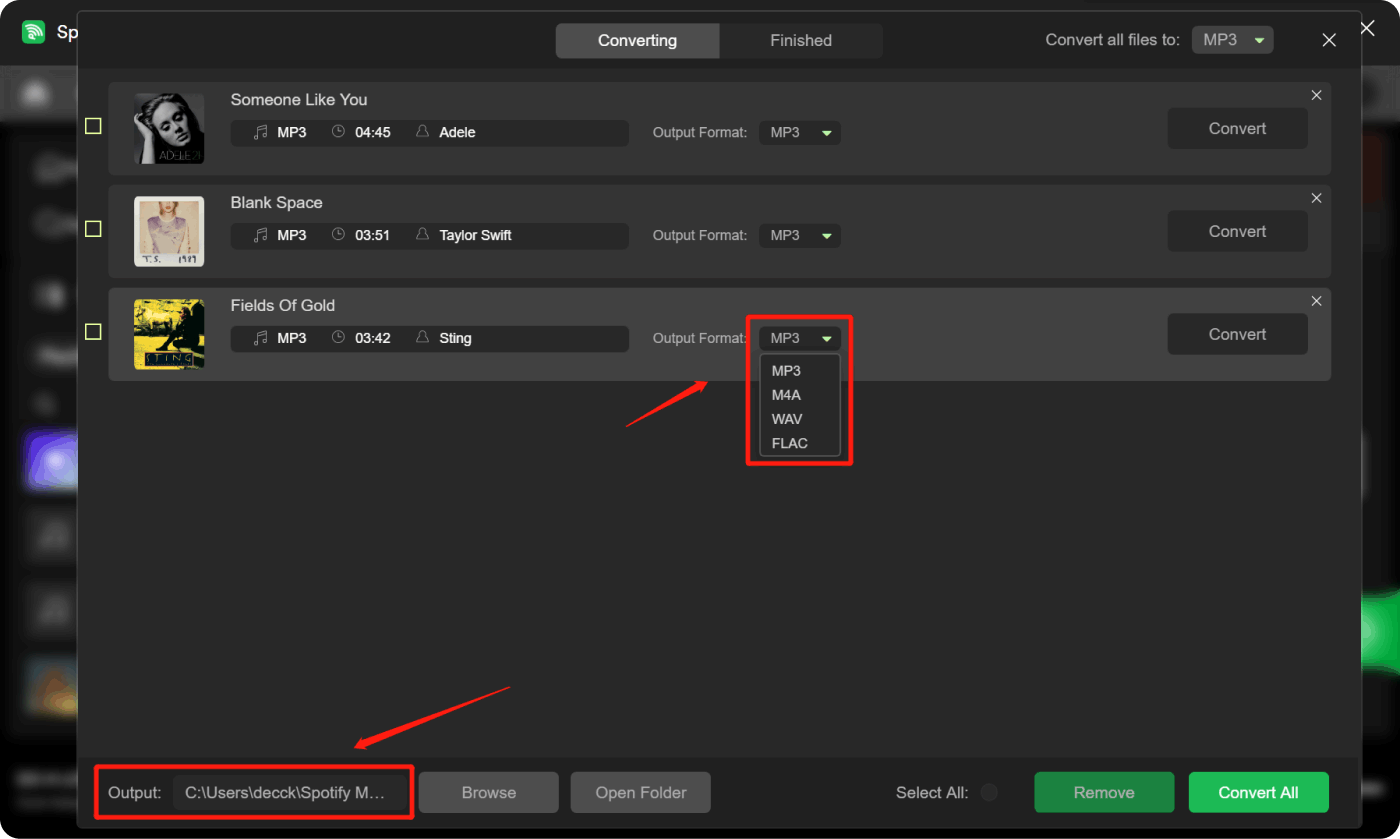
Step 5. Hit Convert Or Convert All Button
Now, it is time to proceed with the conversion. Tap the "Convert" tab if you want to convert individual files, and if you want to convert multiple ones, tap the "Convert All" option.

If you want to see the files, go to the "Finished" section and choose the "View Output Files" option. Then you can finally see the music output files that are the products of the conversion process.
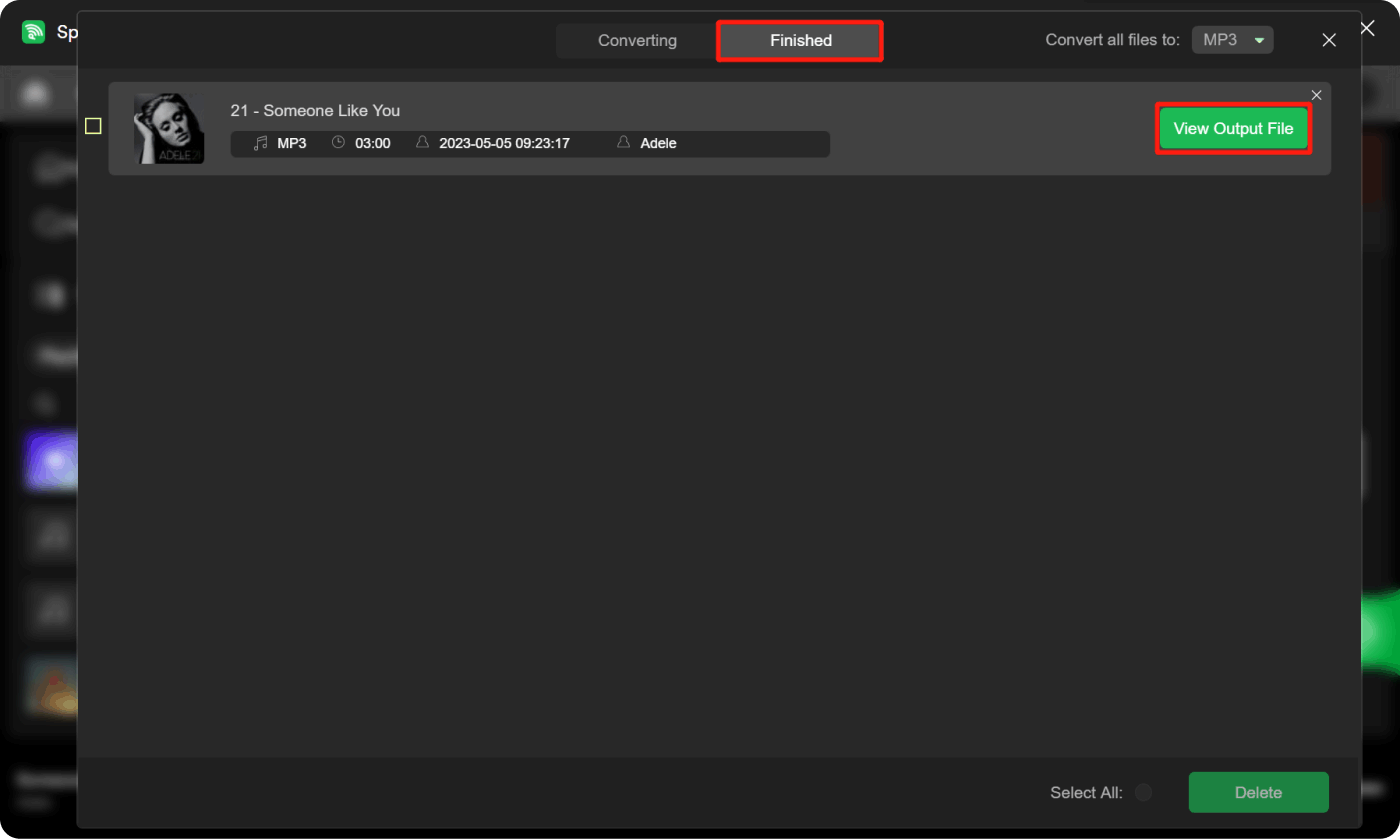
Part 3. To Summarize It All
In a matter of a few minutes, you will finally enjoy your music files that have been converted using the Spotify Music Unlocker. Through the use of this professional tool, you can also get rid of the DRM encryption and finally enjoy music files on any device you own with fewer hassles and dilemmas.
Also, with the use of the best Spotify add-ons, it would now be better and easier to listen to songs you love; after all, it is always good to ask for a little help.
People Also Read The Ultimate Showdown 2024: TIDAL VS Spotify Convert Spotify to MP3 for Offline Listening [2024 GUIDE]How To Delete
Written By Rosie
Last updated: 2023-08-18