In the realm of music streaming, Spotify has become a powerhouse, offering a vast library of songs at our fingertips. However, there are times when we yearn for the ability to enjoy those most streamed tunes on Spotify offline, without relying on an internet connection. This is where the process to convert Spotify to MP3 comes into play.
By converting Spotify tracks into MP3 files, you can break free from the constraints of online streaming and create a personal offline music collection that can be enjoyed anytime, anywhere. In this article, we will delve into various methods and tools that empower you to convert Spotify songs to MP3 format seamlessly, opening up a whole new world of possibilities for your music experience.
Contents Guide Part #1: Best Tool to Convert Spotify to MP3: iOS-Unlocker’s Spotify Music UnlockerPart #2: Top Online Tools to Convert Spotify to MP3Part #3: Top Audio Recording Tools to Convert Spotify to MP3Part #4: Best Android Apps to Convert Spotify to MP3Conclusion
Part #1: Best Tool to Convert Spotify to MP3: iOS-Unlocker’s Spotify Music Unlocker
iOS-Unlocker’s Spotify Music Unlocker is a software application that allows users to convert Spotify songs and playlists to MP3 format. The software is available for Windows and Mac computers. It has a lot of features such as batch conversion, settings modification, and more.
Features of iOS-Unlocker’s Spotify Music Unlocker:
- Converts Spotify songs and playlists to MP3 format.
- Supports batch conversion.
- Keeps original audio quality.
- Retains ID3 tags.
- Easy to use.
Here’s how to use the tool:
- Open the Spotify Music Unlocker tool and click on "Open Spotify Web Player".
- Sign in to your Spotify account. If you don't have an account, you can create one for free.
- To convert entire albums or playlists, click the green "Add" button or drag and drop them onto the green "Add" icon.
- For individual songs, simply drag and drop each song onto the blue icon to add them to the conversion list.
- Choose your desired output format (e.g., MP3, M4A, WAV, FLAC) and specify the output folder for the converted files.
- Click the "Convert" icon to start the conversion process. The Spotify Music Unlocker will then convert the files based on your chosen settings.

Overall, iOS-Unlocker’s Spotify Music Unlocker is a good option for users who want to convert Spotify to MP3 and other formats. The software is easy to use and supports batch conversion. However, the software is not free and may not work with all Spotify songs and playlists.
Part #2: Top Online Tools to Convert Spotify to MP3
When it comes to converting Spotify to MP3, online tools provide a convenient and hassle-free solution. In this section, we will explore three of the most popular online tools that empower you to convert your favorite Spotify tracks to MP3 format effortlessly.
Online Tool #1: SoundLoaders Spotify Downloader
SoundLoaders Spotify Downloader is a reliable online tool that allows you to convert Spotify playlists, albums, and individual tracks to MP3 files with ease. Simply copy and paste the Spotify track URL into the downloader, choose the desired output format (MP3), and initiate the conversion process.
SoundLoaders will swiftly extract the audio from Spotify and provide you with a high-quality MP3 file that can be downloaded to your device. This user-friendly tool ensures a seamless and efficient conversion experience.
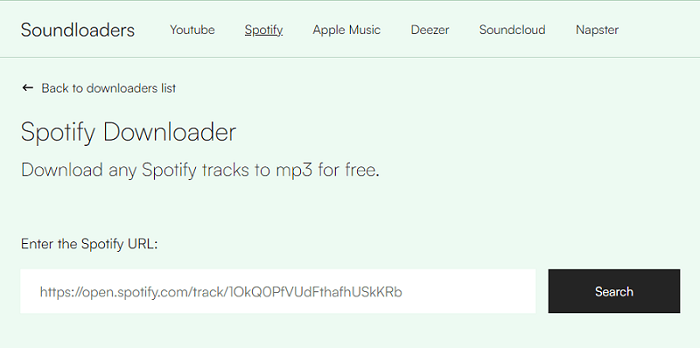
Online Tool #2: Spotify-Down.com
Spotify-Down.com is another popular online tool that enables you to convert Spotify to MP3 format effortlessly. With its intuitive interface, you can simply enter the Spotify playlist or track URL, select the desired output format, and initiate the conversion process.
Spotify-Down.com swiftly extracts the audio from Spotify and converts it into MP3 files, ensuring compatibility with various devices and media players. Whether you want to convert a single track or an entire playlist, Spotify-Down.com has got you covered.
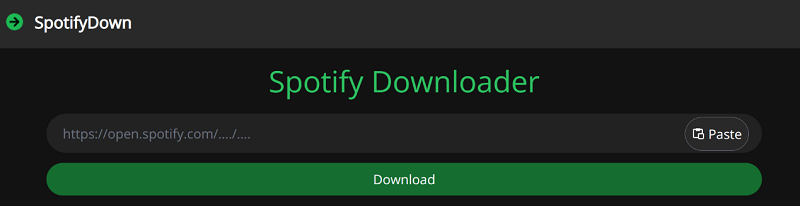
Online Tool #3: SpotifyMate.com
SpotifyMate.com is a versatile online tool that not only allows you to convert Spotify tracks to MP3 but also offers additional features for enhancing your music experience. With SpotifyMate.com, you can search for your favorite Spotify tracks, albums, or playlists directly within the tool and convert them to MP3 format seamlessly.
It also provides options to adjust the output quality, including bit rate and sample rate, allowing you to customize the audio according to your preferences. With its comprehensive features and user-friendly interface, SpotifyMate.com is a reliable choice for converting Spotify to MP3.
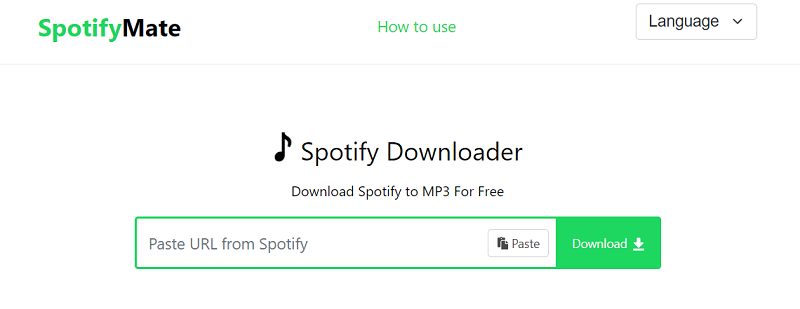
Part #3: Top Audio Recording Tools to Convert Spotify to MP3
When it comes to converting Spotify to MP3, audio-recording tools offer an alternative method that allows you to capture high-quality audio directly from Spotify and save it in MP3 format. In this section, we will explore three top audio-recording tools that enable you to convert Spotify to MP3 files effortlessly.
Tool #1: Audacity
Audacity is a powerful and widely-used open-source audio-recording tool that provides a range of features for capturing and editing audio. To convert Spotify songs to MP3 using Audacity, you can set up a loopback audio capture, which allows you to record the sound playing on your computer while Spotify is running.
Simply select the loopback audio device as the input in Audacity, start recording, and play the desired Spotify tracks. Once the recording is complete, you can edit and export the captured audio as an MP3 file. Audacity offers various editing options, including noise reduction and audio enhancement, providing flexibility to enhance the quality of your converted tracks.
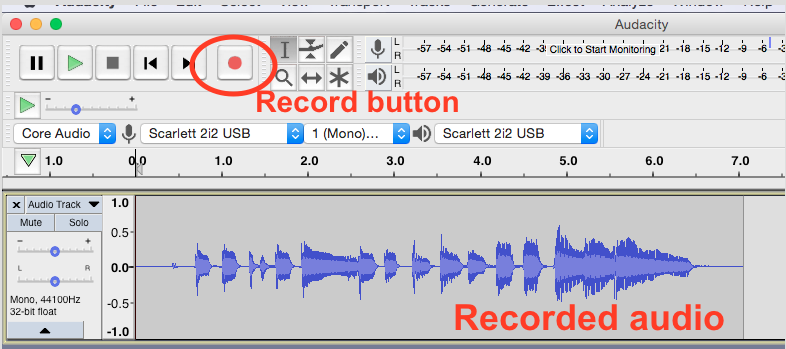
Tool #2: Camtasia
Camtasia is primarily known as a screen recording and video editing software, but it can also be used to capture audio from Spotify and save it as an MP3 file. With Camtasia, you can record the audio output of your computer while playing Spotify, ensuring high-quality recordings.
After recording, you can trim the captured audio and export it as an MP3 file using Camtasia's built-in exporting options. While Camtasia offers additional video editing features, it provides a simple and effective way to convert Spotify to MP3 by focusing on audio recording.

Tool #3: OBS Stream
OBS Stream, short for Open Broadcaster Software, is a popular live streaming and screen recording tool used by content creators. It can also be utilized to capture audio from Spotify and save it as an MP3 file. OBS Stream allows you to set up audio sources, including capturing the sound from your computer's audio output.
By selecting the appropriate audio source and starting the recording, OBS Stream will capture the audio as it plays from Spotify. Once the recording is complete, you can export the captured audio as an MP3 file, providing you with a converted Spotify track in the desired format.
Part #4: Best Android Apps to Convert Spotify to MP3
App 01. Fildo
Fildo is a versatile Android app that not only allows you to stream music but also provides the functionality to convert Spotify tracks to MP3 format. With Fildo, you can search for your desired tracks or import your Spotify playlists directly within the app.
Once you've selected the tracks you want to convert, Fildo extracts the audio and saves it as MP3 files on your device. The app offers a user-friendly interface and gives you the ability to customize the output quality and save the location of the converted files.
Fildo provides a seamless solution for converting Spotify to MP3 directly on your Android device.
App #2: Siri Shortcuts
If you're an Android user who also owns an iOS device, Siri Shortcuts can come to your rescue. While Siri Shortcuts is primarily an iOS app, it offers cross-platform functionality, allowing you to create shortcuts on your iOS device that can be used on your Android device as well. By setting up a Siri Shortcut on your iOS device, you can trigger the conversion to convert Spotify to MP3 remotely.
Once the conversion is initiated, the MP3 files will be made available on your Android device for easy access and offline listening. Siri Shortcuts provides a unique and convenient solution for converting Spotify to MP3 on your Android device through a combination of iOS and Android functionalities.
Here’s how to use it:
- Open the Siri Shortcuts app.
- Tap the + button to create a new shortcut.
- Search for the Get Audio from Spotify action.
- Tap the Get Audio from Spotify action, and then enter the Spotify URI for the song or playlist you want to convert.
- Tap the Add Action button.
- Search for the Convert to MP3 action.
- Tap the Convert to MP3 action, and then select the output quality.
- Tap the Done button.
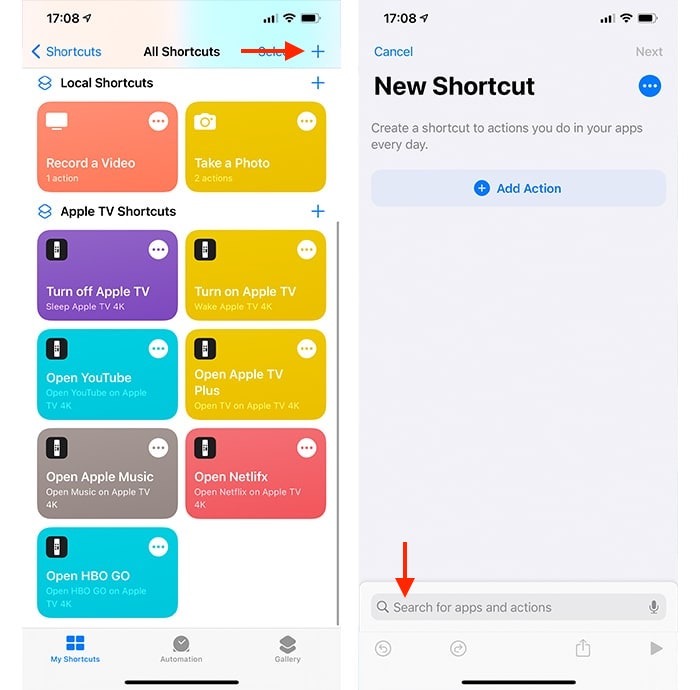
App #3: Spotiflyer
Spotiflyer is a dedicated Android app designed specifically for converting Spotify tracks to MP3 format. With Spotiflyer, you can search for your desired tracks, albums, or playlists within the app and initiate the conversion process with just a few taps.
The app utilizes Spotify's APIs to access the audio content and convert it into high-quality MP3 files that can be saved directly on your Android device. Spotiflyer offers additional features such as batch conversion and the ability to edit ID3 tags, providing a comprehensive solution for converting and managing your Spotify tracks in MP3 format.

People Also Read How to Move Spotify Music to SD Card: Only Guide You Need! Ultimate Guide to the Top Spotify to MP3 Converter Online
Conclusion
Throughout this article, we have explored various methods and tools to convert Spotify to MP3, including online tools, audio-recording software, and Android apps. Each option provides its own unique advantages and features.
However, if you are an iOS user looking for a reliable and comprehensive solution, we highly recommend iOS-Unlocker's Spotify Music Unlocker as the best tool for converting Spotify to MP3.
iOS-Unlocker's Spotify Music Unlocker is specifically designed for iOS devices and offers a seamless and efficient way to convert Spotify tracks to MP3 format. With its user-friendly interface, you can easily import your Spotify playlists, albums, or tracks directly within the app.
The tool utilizes advanced algorithms to unlock and extract the audio content from Spotify without the need for Premium, ensuring high-quality MP3 files as the output. So what are you waiting for? Go and grab it!
Written By Rosie
Last updated: 2023-06-07