In the digital age, music has become more accessible than ever before, and platforms like Spotify have revolutionized the way we listen to our favorite songs. Whether you're a casual listener or a devoted music enthusiast, you've likely come across the choice between Spotify Premium vs Free options. Both offer access to a vast music library, but the key question remains: Is it worth upgrading to Spotify Premium?
In this article, we delve into the realms of Spotify Premium and Free, uncovering their differences and helping you make an informed decision about which option best suits your needs. Prepare to take your music experience to new heights as we explore the battle of Spotify Premium versus Free.
Contents Guide Part #1: Top Reasons to Pay for A Spotify Premium SubscriptionPart #2: Spotify Premium VS Free: In-Depth ComparisonPart #3: Spotify Premium VS Free: Which Should You Choose?Part #4: The Best Way to Listen to Spotify
Part #1: Top Reasons to Pay for A Spotify Premium Subscription
Are you tired of ads interrupting your favorite playlists? Do you long for a seamless music streaming experience with enhanced features and unlimited access? Look no further than Spotify Premium. While Spotify's free version offers a glimpse into the world of music streaming, upgrading to Spotify Premium unlocks a plethora of advantages that can truly elevate your listening journey. Here are the top reasons why upgrading from Spotify Free to Premium is worth considering:
Ad-Free Listening:
One of the most significant advantages of Spotify Premium is the absence of those pesky advertisements. This feature makes Premium the winner between “Spotify Premium vs Free”. No more interruptions, no more disruptions to the flow of your favorite songs. With Premium, you can enjoy uninterrupted music streaming, allowing you to immerse yourself fully in the sounds you love.
Unlimited Skips:
Do you find yourself skipping through tracks on Spotify Free, only to be met with a skip limit? Spotify Premium removes this restriction, enabling unlimited skips. You can effortlessly explore new music, skip to your heart's content, and quickly move on to the next track if a particular song doesn't resonate with your mood.
High-Quality Audio:
Experience music as it was meant to be heard with Spotify Premium's high-quality audio. Free users are limited to lower-quality streaming, while Premium subscribers can enjoy music in crystal-clear, immersive sound. Whether you're listening through your headphones or streaming to a top-notch audio system, the enhanced audio quality of Spotify Premium will undoubtedly enhance your listening pleasure.
Offline Listening:
Another huge winning point for Premium is the battle “Spotify Premium vs Free”. Have you ever wished you could enjoy your favorite songs without an internet connection? Spotify Premium offers the ability to download music and move those downloaded Spotify songs to an SD card for offline listening.
This feature is especially valuable for frequent travelers, commuters, or anyone who wants to save on mobile data usage. Download your favorite albums, playlists, or podcasts and enjoy them anytime, anywhere, even when you're offline.
Exclusive Content And Early Access:
As a Spotify Premium subscriber, you gain access to exclusive content and early releases from your favorite artists. From exclusive singles and live recordings to behind-the-scenes interviews and podcasts, Spotify Premium gives you a VIP pass to enjoy an array of special content that isn't available to free users. Stay ahead of the curve and dive deeper into the music you love.
Upgrading to Spotify Premium presents a multitude of benefits that significantly enhance your music streaming experience. Say goodbye to ads, embrace high-quality audio, and enjoy the freedom to skip tracks without limitations.
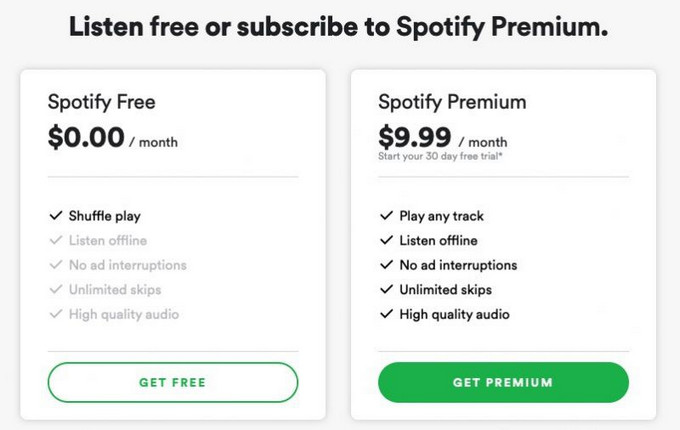
Part #2: Spotify Premium VS Free: In-Depth Comparison
2.1: Comparison of Music Library
When it comes to music streaming services, the size and diversity of the music library play a vital role in determining the overall user experience. Let's delve into the comparison between Spotify Premium vs Free when it comes to the availability and depth of their music libraries.
Spotify's free version offers access to an extensive music library, boasting millions of songs across various genres and languages. You can explore popular tracks, discover new artists, and create playlists based on your preferences. While the free version provides a wide range of music options, it is important to note that there are certain limitations.
For instance, free users may experience occasional track restrictions, meaning that some songs may not be available for on-demand playback.
With Spotify Premium, you gain access to the full power of Spotify's music library. Premium subscribers enjoy unlimited on-demand streaming, meaning you can listen to any song, album, or artist at any time, without any restrictions. The Premium experience ensures that you have an unparalleled selection of music at your fingertips, from chart-topping hits to hidden gems and niche genres.
Additionally, Premium users have the advantage of exploring exclusive content, such as unreleased tracks, bonus albums, and live recordings from their favorite artists, further expanding their musical horizons.
It's important to note that while both Spotify Free and Premium offer a vast collection of music, Premium subscribers enjoy a more comprehensive and unrestricted library, allowing for a truly personalized and immersive music experience.
2.2: Spotify Premium VS Free: Playback Control
When it comes to controlling your music playback, the features and capabilities offered by a music streaming service can greatly influence your overall listening experience. Let's compare the playback control options between Spotify Premium vs Free.
With Spotify Free, you have access to basic playback controls that allow you to play, pause, and skip tracks. However, there are limitations. Free users may encounter occasional ads that interrupt their listening sessions, disrupting the flow of music. Additionally, the skip limit restricts the number of times you can skip tracks within a certain time frame.
Spotify Premium takes playback control to a whole new level. As a Premium subscriber, you enjoy an ad-free experience, ensuring uninterrupted playback without any commercial breaks. This means you can dive into your favorite playlists or albums and enjoy a seamless listening journey.
Furthermore, Premium subscribers benefit from unlimited skips. Whether you're exploring new music or simply not in the mood for a particular track, you can effortlessly skip to the next song without any restrictions. This flexibility allows you to curate your own personal soundtrack, tailoring your listening experience to match your preferences and mood.
Another noteworthy feature of Spotify Premium is the ability to play songs on demand. This means you can search for specific tracks, albums, or artists and play them instantly. Free users, on the other hand, have limited control over on-demand playback and may experience occasional restrictions on specific songs.
The enhanced playback control options offered by Spotify Premium provide a more customized and seamless listening experience. Say goodbye to interruptions and skip limitations, and enjoy the freedom to play any track you desire, whenever you want.
2.3: Sound Quality
The quality of audio reproduction can significantly impact how you perceive and enjoy your favorite music. Let's compare the sound quality between Spotify Premium and Free to see how they stack up.
With Spotify Free, the sound quality is set at a standard level. While it still offers a decent listening experience, the audio is compressed to a lower bitrate, which means the music files are slightly compressed to reduce file size. This compression may result in a slight loss of detail and clarity in the sound, especially for listeners with more discerning ears or higher-quality audio equipment.
One of the notable advantages of Spotify Premium is the option to enjoy enhanced sound quality. Premium subscribers have access to streaming their favorite tunes in high-quality audio. The sound quality on Spotify Premium can reach up to 320 kbps (kilobits per second) for most tracks, which offers significantly better fidelity and clarity compared to the compressed audio of Spotify Free.
This higher bitrate allows for a more accurate and detailed reproduction of the original recordings, offering a more immersive and enjoyable listening experience.
Moreover, Spotify Premium offers an additional feature called "Extreme" sound quality. This setting pushes the audio quality to its maximum level, delivering music at 320 kbps with an even higher level of clarity and richness. If you have a high-quality audio setup or simply value the utmost audio fidelity, this option is perfect for you.
By upgrading to Spotify Premium, you can enjoy music in higher-quality audio, ensuring that every note, instrument, and vocal shines through with exceptional clarity and precision.
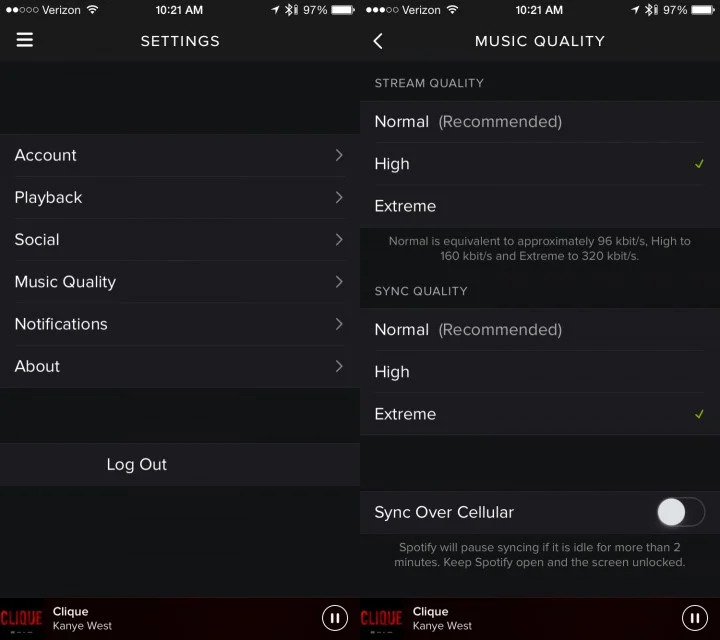
2.4: Music Discovery Comparison of Spotify Premium VS Free
Discovering new music and expanding your musical horizons is an exciting part of the music streaming experience. Let's compare the music discovery features between Spotify Premium vs Free to see how they enhance your exploration of new sounds and artists.
Even with Spotify Free, you have access to various music discovery features. You can explore curated playlists, personalized recommendations based on your listening habits, and genre-based radio stations. These features allow you to dive into different genres, discover emerging artists, and find songs that align with your musical taste.
Spotify Premium takes music discovery to the next level with additional features designed to help you find new music that resonates with you. Here are a few notable features exclusive to Spotify Premium:
- Discover Weekly : Every week, Spotify curates a personalized playlist called “Discover Weekly” based on your listening history and preferences. It’s a collection of songs from both familiar and unfamiliar artists, offering a tailored discovery experience that evolves with your changing tastes.
- Release Radar : Stay up to date with your favorite artists and never miss a new release. Release Radar presents a personalized playlist of newly released songs and albums from artists you follow or have shown interest in, ensuring you’re always in the loop.
- Daily Mixes : Spotify Premium creates unique playlists known as “Daily Mixes” that combine your favorite tracks with new recommendations. These mixes are based on your listening history and allow you to effortlessly switch between genres and moods.
- Browse : With Spotify Premium, you gain access to an enhanced “Browse” section that offers a curated selection of playlists, charts, and recommendations. This makes it easier to explore new music based on genres, moods, or even specific activities.
This music discovery features exclusive to Spotify Premium helps you uncover hidden gems, stay up to date with your favorite artists, and continually expand your musical library with songs that match your preferences.
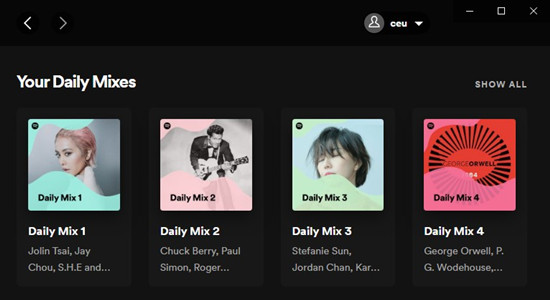
2.5: Offline Listening
One of the key considerations for music lovers on the go is the ability to enjoy their favorite tunes without relying on an internet connection. Let's compare the offline listening capabilities of Spotify Premium and Free to see how they cater to your needs in situations where internet access is limited or unavailable.
With Spotify Free, offline listening is not available. Free users need an active internet connection to stream music from the platform. While you can create playlists and save songs for later, you must be connected to the internet to access and play them. This limitation means that if you find yourself in an area with poor or no internet connectivity, your music streaming experience may be disrupted.
Offline listening is a standout feature of Spotify Premium. As a Premium subscriber, you have the ability to download your favorite songs, albums, playlists, and podcasts to your device for offline playback. This means you can enjoy your music library even when you're on an airplane, on a subway, or in an area with limited internet access.
Part #3: Spotify Premium VS Free: Which Should You Choose?
After exploring the differences between Spotify Premium vs Free, it's time to make a recommendation based on your specific needs and preferences. Consider the following scenarios to help you decide which option is best suited for you:
Choose Spotify Free if:
- You have a limited budget : If you're looking to enjoy music streaming without any cost, Spotify Free provides a decent experience with access to a wide range of songs and basic playback controls.
- You don't mind occasional ads : If occasional advertisements and commercial breaks don't bother you and you're willing to work within the limitations of skip restrictions, Spotify Free can still provide an enjoyable music streaming experience.
Choose Spotify Premium if:
- You want an ad-free experience : If you prefer uninterrupted music playback without any ads, upgrading to Spotify Premium is the way to go. Say goodbye to interruptions and enjoy a seamless listening experience.
- You value enhanced sound quality : If you have a discerning ear or appreciate high-quality audio, Spotify Premium offers significantly better sound fidelity compared to the compressed audio of Spotify Free. Immerse yourself in crystal-clear music with higher bitrates and enjoy a more immersive experience.
- You desire unlimited skips and on-demand playback : If you like to have full control over your music and the freedom to skip tracks without limitations, Spotify Premium is the right choice. Enjoy unlimited skips and play any song, album, or artist on demand.
- You want the convenience of offline listening : If you often find yourself in situations with limited internet connectivity or prefer to save on mobile data usage, Spotify Premium's offline listening feature allows you to download your favorite music and enjoy it without needing an internet connection.
Ultimately, the decision between Spotify Premium and Free depends on your priorities and how you prefer to experience music streaming. Consider your budget, tolerance for ads, desire for enhanced features, and the importance of offline listening to make an informed choice.
Part #4: The Best Way to Listen to Spotify
Now that we’ve talked about Spotify Premium vs Free, let’s talk about a great tool to use. Spotify Music Unlocker stands out as an excellent alternative to Spotify, providing users with a software tool that enables them to download and convert Spotify music for offline playback. Its primary purpose is to convert Spotify tracks, playlists, albums, and podcasts to popular audio formats like MP3, M4A, WAV, and FLAC while maintaining the original audio quality.
One of the key benefits of Spotify Music Unlocker is its ability to remove DRM protection from Spotify tracks. By bypassing this protection, it allows users to download and convert Spotify songs without any limitations, freeing them from the restrictions imposed by DRM.
Here is a step-by-step guide on how to use Spotify Music Unlocker:
- Launch the Spotify Music Unlocker tool and select the option to open the Spotify Web Player.
- Sign in to your existing Spotify account or create a new one if needed.
- Add entire albums or playlists by clicking the green "Add" button or drag and drop them onto the corresponding icon.
- For individual songs, simply drag and drop each song onto the designated area.
- Choose your desired output format (e.g., MP3, M4A, FLAC, WAV) and specify the output folder where the converted files will be saved.
- Start the conversion process by clicking the "Convert All" icon. Spotify Music Unlocker will then convert the files according to your selected settings.

The software boasts a user-friendly interface, making it easy to navigate and operate. It supports batch conversion, allowing users to convert multiple Spotify tracks or playlists simultaneously, saving time and effort. Additionally, Spotify Music Unlocker preserves essential metadata such as song titles, artist names, album artwork, and more, ensuring a well-organized and seamless music library experience.
People Also Read The Top Paid And Free Spotify to MP3 Converter Tools Ultimate Guide to the Top Spotify to MP3 Converter Online
Written By Rosie
Last updated: 2023-06-15