In the digital age, audiobooks have become a popular way to indulge in literature while multitasking or during leisurely moments. Whether you enjoy engrossing novels, self-help guides, or educational content, audiobooks provide a convenient and immersive listening experience.
However, not all devices support audiobook formats, leading to the need to convert audiobook to MP3. If you find yourself eager to listen to your treasured audiobooks on MP3-compatible devices like smartphones, music players, or even your car stereo, this article is here to help.
In this guide, we'll walk you through the step-by-step process of converting audiobooks to the widely used MP3 format. By the end of this tutorial, you'll have the knowledge and tools to transform your audiobooks into MP3 files without compromising on audio quality. So, let's dive into the world of audiobook conversions and unlock the possibilities of seamless listening across all your devices.
Contents Guide Part 1. Using Audio Recorders to Convert Audiobook to MP3Part 2. Online Tools to Convert Audiobook to MP3Part 3. Using Third-party App to Convert Audiobook to MP3[The Most Recommended]Part 4. Conclusion
Part 1. Using Audio Recorders to Convert Audiobook to MP3
Tool 01. Audacity
Audacity is a popular and powerful open-source audio recording and editing software that also doubles as a reliable tool for converting audiobooks to MP3 format. It offers a user-friendly interface and supports various audio file formats, making it a versatile choice for audiobook enthusiasts.
Pros:
- Free and Open Source: Audacity is free to download and use, making it accessible to all users without any licensing fees or subscriptions.
- Wide Compatibility: It works on multiple operating systems, including Windows, macOS, and Linux, ensuring compatibility for a broad range of users.
- Multiple File Format Support: Apart from MP3, Audacity supports various other audio formats, giving users the flexibility to work with different file types.
- Editing Capabilities: In addition to conversion, Audacity allows users to edit audio files, enabling them to trim, cut, or enhance the audiobook recordings.
- Customizable Settings: Users can adjust the output audio quality settings, such as bit rate and sample rate, to achieve the desired level of audio compression and quality.
Cons:
- Learning Curve: While Audacity is relatively user-friendly, some features may require a learning curve for new users, especially those unfamiliar with audio editing software.
- File Size: MP3 files created using Audacity may result in larger file sizes compared to other specialized conversion tools, potentially taking up more storage space.
- Audio Editing Complexity: While Audacity's editing capabilities are beneficial, users seeking advanced audio editing features may find them limited compared to dedicated audio editing software.
Despite its limitations, Audacity remains a reliable and free option for converting audiobooks to the widely supported MP3 format, making it an excellent choice for casual users and those on a budget. Next, we'll explore another audio recorder tool to help you explore different options for audiobook conversion.
Tool 02. WaveShop
WaveShop is a feature-rich, free, and open-source audio editing software designed for Windows users. While primarily known for its audio editing capabilities, WaveShop also offers the functionality to convert audiobooks to MP3 format. It presents an array of tools suitable for both beginners and experienced users, making it an excellent choice for audiobook enthusiasts seeking a versatile conversion solution.
Pros:
- Format Support: In addition to MP3, WaveShop supports various audio formats, giving users the flexibility to work with different file types.
- Batch Processing: WaveShop allows for batch processing, making it efficient and convenient to convert multiple audiobooks simultaneously.
- High-Quality Audio: The software maintains excellent audio quality during the conversion process, preserving the clarity and fidelity of the original audiobook recordings.
- Audio Editing Capabilities: Beyond conversion, WaveShop offers advanced audio editing features, including cut, copy, paste, and apply effects, giving users more control over their audiobook files.
Cons:
- Limited OS Compatibility: As of the last update, WaveShop is primarily available for Windows users, potentially excluding those on macOS or Linux platforms.
- Interface Customization: The interface lacks extensive customization options, which might be a downside for users who prefer personalized layouts or themes.
- Less Frequent Updates: As an open-source project with a smaller development team, updates and new feature releases may be less frequent compared to commercial software.
WaveShop is a reliable and powerful audio editor that doubles as an efficient audiobook to MP3 converter. With its batch processing capability and robust audio editing tools, it appeals to both beginners and experienced users looking for a comprehensive solution to handle their audiobooks.
However, due to its Windows-centric nature, macOS and Linux users may need to explore alternative options for their audiobook conversion needs.
Part 2. Online Tools to Convert Audiobook to MP3
Tool 01. Online Audio Converter
Online Audio Converter is a web-based platform that allows users to convert audiobook files to MP3 format without the need to install any software. As an online tool, it offers convenience and accessibility for users looking for a quick and straightforward conversion solution.
Pros:
- Convenience: Being a web-based tool, Online Audio Converter eliminates the need for software installation, making it accessible from any internet-connected device.
- Multiple Format Support: In addition to MP3, the platform supports a wide range of audio formats, accommodating various audiobook file types.
- User-Friendly: The interface is simple and user-friendly, making the conversion process easy even for those with minimal technical knowledge.
Cons:
- Internet Connection Dependency: The conversion process relies on an internet connection, which might be a drawback for users in areas with unstable or slow internet connections.
- File Size and Privacy Concerns: Uploading audiobook files to an online tool may raise privacy and security concerns, especially if dealing with sensitive or copyrighted content.
Online Audio Converter serves as a convenient option for users seeking a quick and accessible solution to convert their audiobooks to MP3 format. However, users should be mindful of their internet connection reliability and consider potential privacy implications before using an online conversion service for sensitive content.
Tool 02. Convertio.co
Convertio.co is an online file conversion platform that supports a wide array of file types, including audiobooks, documents, images, videos, and more. It offers users a simple and efficient method to convert audiobooks to MP3 format, making it a popular choice for individuals seeking a versatile and hassle-free conversion process.
Pros:
- Extensive File Format Support: Convertio.co supports a vast range of audio formats, ensuring compatibility with various audiobook file types.
- User-Friendly Interface: The platform's intuitive design makes it easy for users to upload, convert, and download their audiobook files in just a few clicks.
- Cloud-Based Processing: The conversion process takes place on Convertio.co's servers, reducing the strain on the user's device and potentially speeding up the process.
- Additional Options: Convertio.co offers additional features like file compression, editing, and integration with cloud storage services, enhancing its overall functionality.
Cons:
- Internet Connectivity Requirement: Like other online tools, Convertio.co relies on a stable internet connection, which may pose limitations for users with poor or no internet access.
- File Size Limitations: The free version of Convertio.co has file size limitations, and larger audiobook files may require a premium subscription for conversion.
- Privacy Concerns: Users should exercise caution when uploading sensitive or copyrighted audiobook content to third-party online platforms.
Part 3. Using Third-party App to Convert Audiobook to MP3[The Most Recommended]
When it comes to converting audiobooks to MP3 format on your PC or Mac, one of the most reliable and efficient solutions is using Audible Unlocker. It is a specialized software designed to remove DRM (Digital Rights Management) protection from audiobook files and convert them into commonly supported formats like MP3.
This allows you to enjoy your purchased or downloaded audiobooks on any device that supports MP3 playback, giving you the freedom to listen to your favorite titles wherever and whenever you like.
It is the best option that offers a seamless and user-friendly experience, making the audiobook conversion process a breeze. The Audible Unlocker tool offers a range of features that cater to both beginners and advanced users, ensuring high-quality output and straightforward steps to follow.
Here are the steps to using it:
1. Open iOS-Unlocker Audible Unlocker on your Mac or Windows computer.
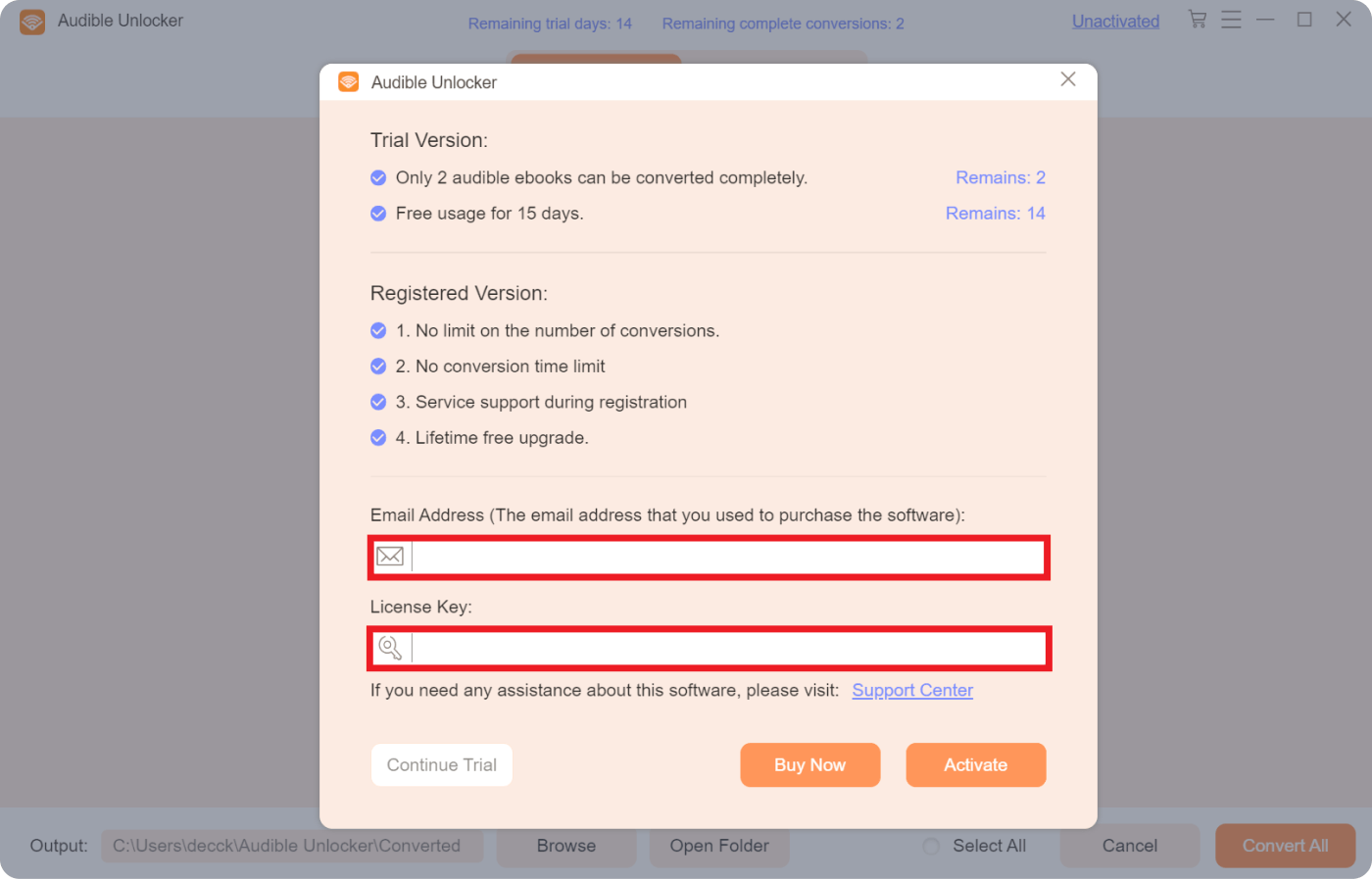
2. Import the Audible audio files you wish to convert by dragging and dropping them into the software.
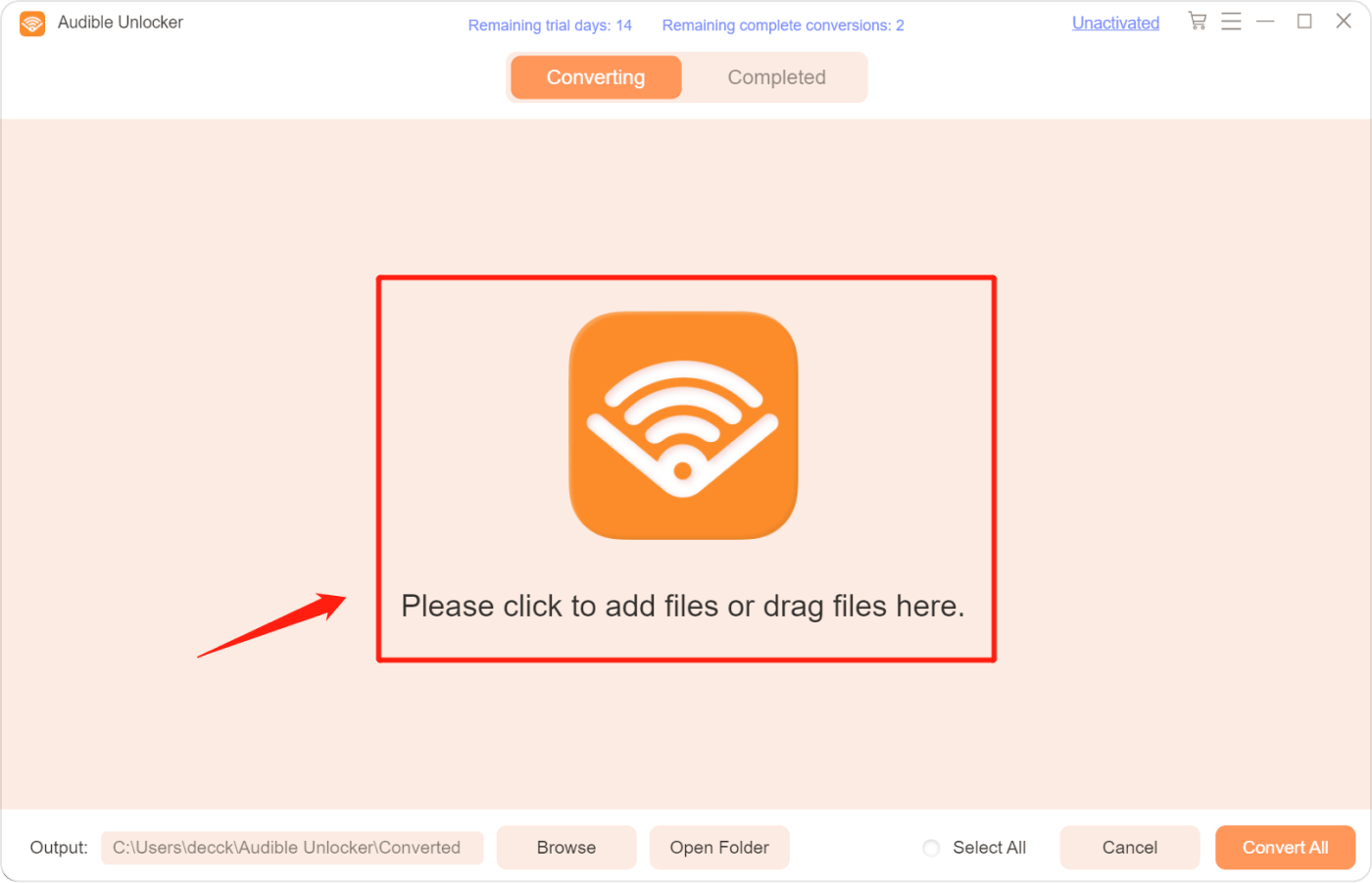
3. Select the desired output format from options such as MP3, FLAC, M4A, or WAV. You can also specify the output folder for the converted files.
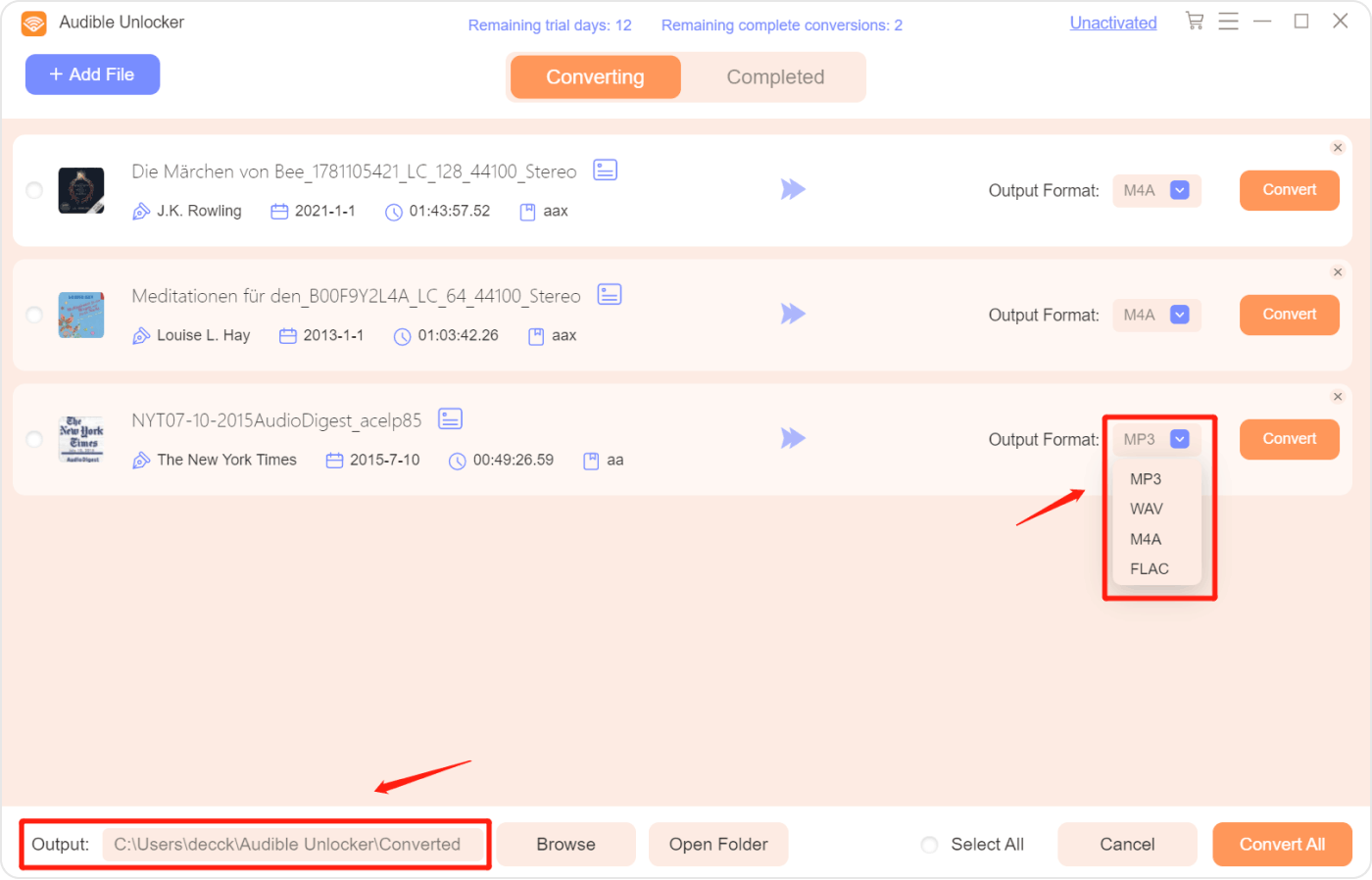
4. For further customization, click the three horizontal lines in the upper right corner and choose "Split by chapters." This will create individual audio files for each chapter in the audiobook. Click "Save" to confirm the setting.
5. Initiate the conversion process by clicking the "Convert" or "Convert All" button, depending on your preference.
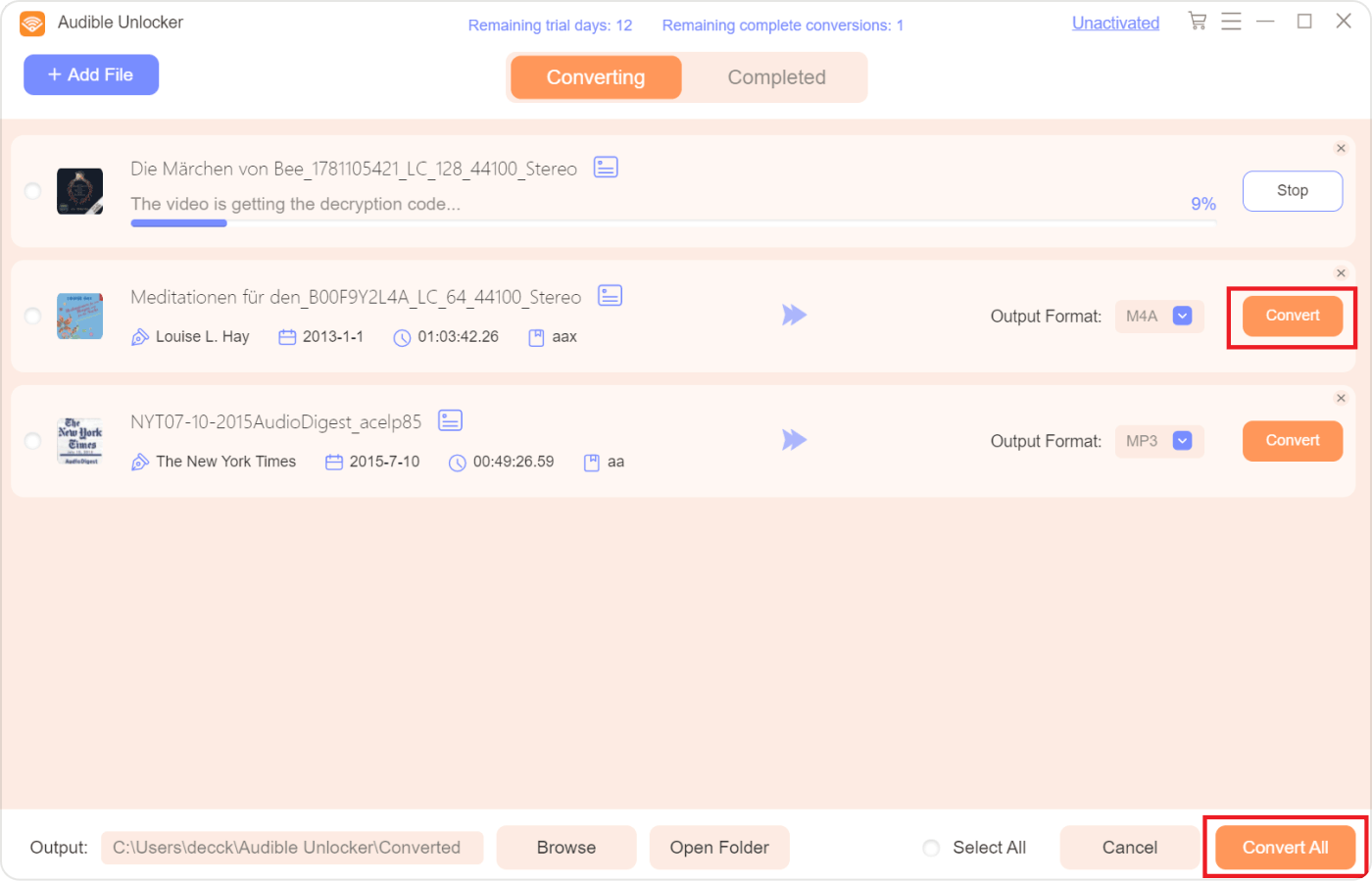
6. Once the conversion is complete, access the converted audio files under "Completed" by clicking the "Open File" button.
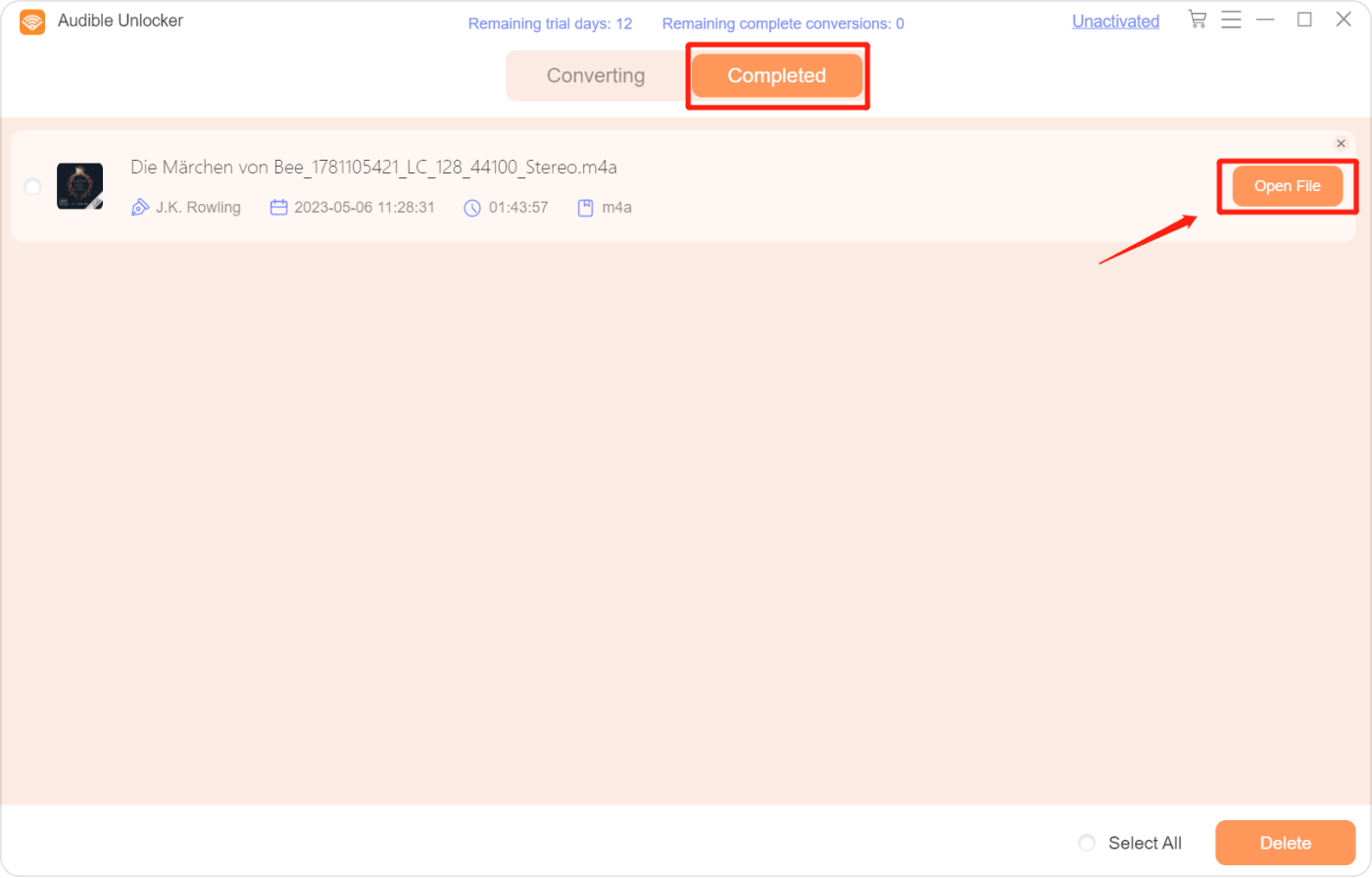
In conclusion, iOS Unlocker's Audible Unlocker tool is an excellent solution for removing DRM protection from Audible audiobooks. It offers ease of use and compatibility with both Mac and Windows computers, making it a convenient choice for audiobook enthusiasts.
Part 4. Conclusion
In conclusion, converting audiobooks to MP3 format opens up a world of possibilities for audiobook enthusiasts, enabling them to enjoy their favorite titles on various devices that support MP3 playback. Throughout this article, we explored different methods and tools to achieve seamless audiobook conversion.
For those seeking a free and versatile solution, tools like Audacity and WaveShop offer excellent options on both PC and Mac platforms. With their user-friendly interfaces and multiple format support, they cater to a wide range of users and allow for basic audio editing along with conversion capabilities.
Online tools like Online Audio Converter and Convertio.co provide convenient web-based options for audiobook conversion. While these platforms eliminate the need for software installation and offer various format of support, users should consider internet connectivity and privacy concerns when using online conversion services.
People Also Read Unlocking Flexibility: Convert Amazon Prime Music to MP3 GUIDE: Top Tricks to Transfer iTunes Audiobooks to iPhone
Written By Rosie
Last updated: 2023-07-26