As the engines roar and the airplane takes off, many passengers reach for their devices to find solace in their favorite tunes. However, the age-old question persists: Can you listen to Spotify on airplane mode ? The answer might surprise you.
In this article, we unravel the mysteries surrounding in-flight music streaming, providing you with the key to unlocking your best Spotify playlists even when your device is in airplane mode. So fasten your seatbelt, sit back, and join us on a journey through the skies of uninterrupted musical bliss.
Contents Guide Part 1. Can You Listen to Spotify on Airplane Mode?Part 2. Can You Listen to Spotify on Airplane Mode without a Premium Subscription?Part 3. How to Add My MP3 Files to Android or iOSPart 4. How to Make the Most of Your In-Flight PlaylistPart 5. FAQs about Listening to Spotify on Airplane Mode
Part 1. Can You Listen to Spotify on Airplane Mode?
Absolutely! One of the conveniences of modern technology is the ability to enjoy your favorite music on-the-go, even at 30,000 feet. Contrary to popular belief, you can indeed listen to Spotify in airplane mode.
Airplane mode is designed to disable the wireless communication functions of your device, such as cellular data, Wi-Fi, and Bluetooth, to comply with airline regulations. However, this mode doesn't hinder your ability to access locally stored content, and that includes the music you've downloaded on Spotify.
It's important to note that to enjoy Spotify in airplane mode, you'll need a Spotify Premium subscription. Spotify Premium unlocks various features, and one of the perks is the ability to download music for offline listening. Here's the essential step-by-step process:
- Get Spotify Premium: Ensure you have a Spotify Premium subscription. The Premium tier is necessary to download music and listen offline.
- Download Your Tracks: Before you board your flight, browse through Spotify and download your favorite tracks, albums, or playlists. This ensures that the content is stored locally on your device.
- Activate Airplane Mode: Once your music is downloaded, you can confidently switch your device to airplane mode. This step disables network connections but doesn't affect your ability to enjoy the downloaded music.
By following these steps, you can transform your device into a personal in-flight entertainment system, with your carefully curated Spotify playlist at your fingertips. So, before your next takeoff, ensure you're subscribed to Spotify Premium and have your favorite tunes ready for offline listening.
Part 2. Can You Listen to Spotify on Airplane Mode without a Premium Subscription?
Yes, you can listen to Spotify on airplane mode even without a premium subscription. For that, you need to use a converter that will convert songs to MP3, so you can listen to them in airplane mode or offline. The best converter you can get is iOS-Unlocker Spotify Music Unlocker.
Here are the features of the said tool:
- Stop being held hostage by Spotify's DRM! Spotify Music Unlocker empowers you to easily remove DRM protection from Spotify music tracks and download your favorite songs, albums, and playlists to MP3, M4A, WAV, or FLAC.
- Experience Spotify on your terms. Enjoy offline playback on any device, free from the limitations of the Spotify app. No more download limits or device restrictions.
- Keep your music, keep your metadata. Spotify Music Unlocker preserves all ID3 tags and metadata info, so you'll never lose track of your favorite artists, albums, or artwork.
- Download faster and listen smarter. With high-speed conversion and advanced features, Spotify Music Unlocker makes enjoying your music a seamless experience.
Here are the steps to use it:
Step 1: Launch Spotify Music Unlocker, then click the "Open the Spotify web player".
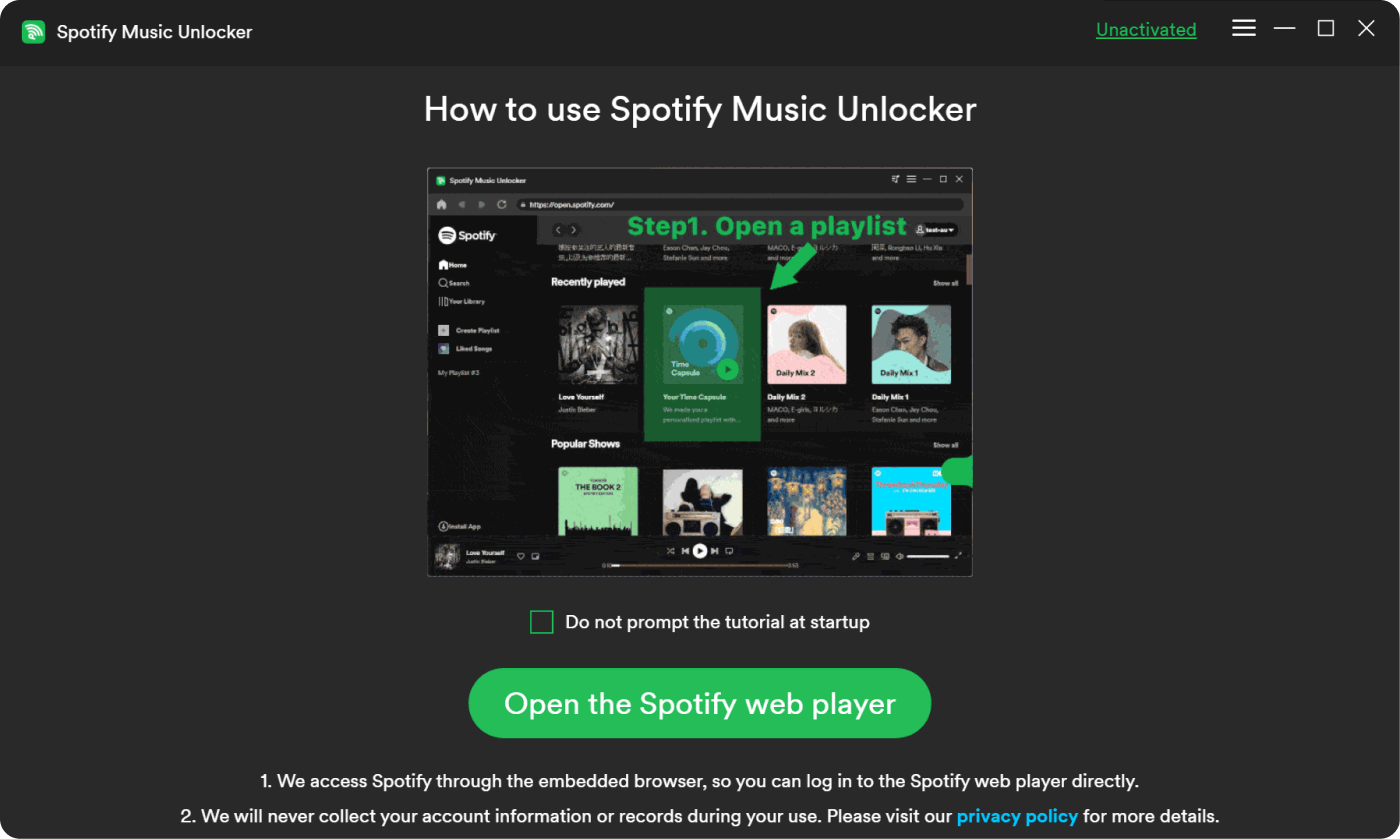
Step 2: Connect to Spotify (create an account if needed).
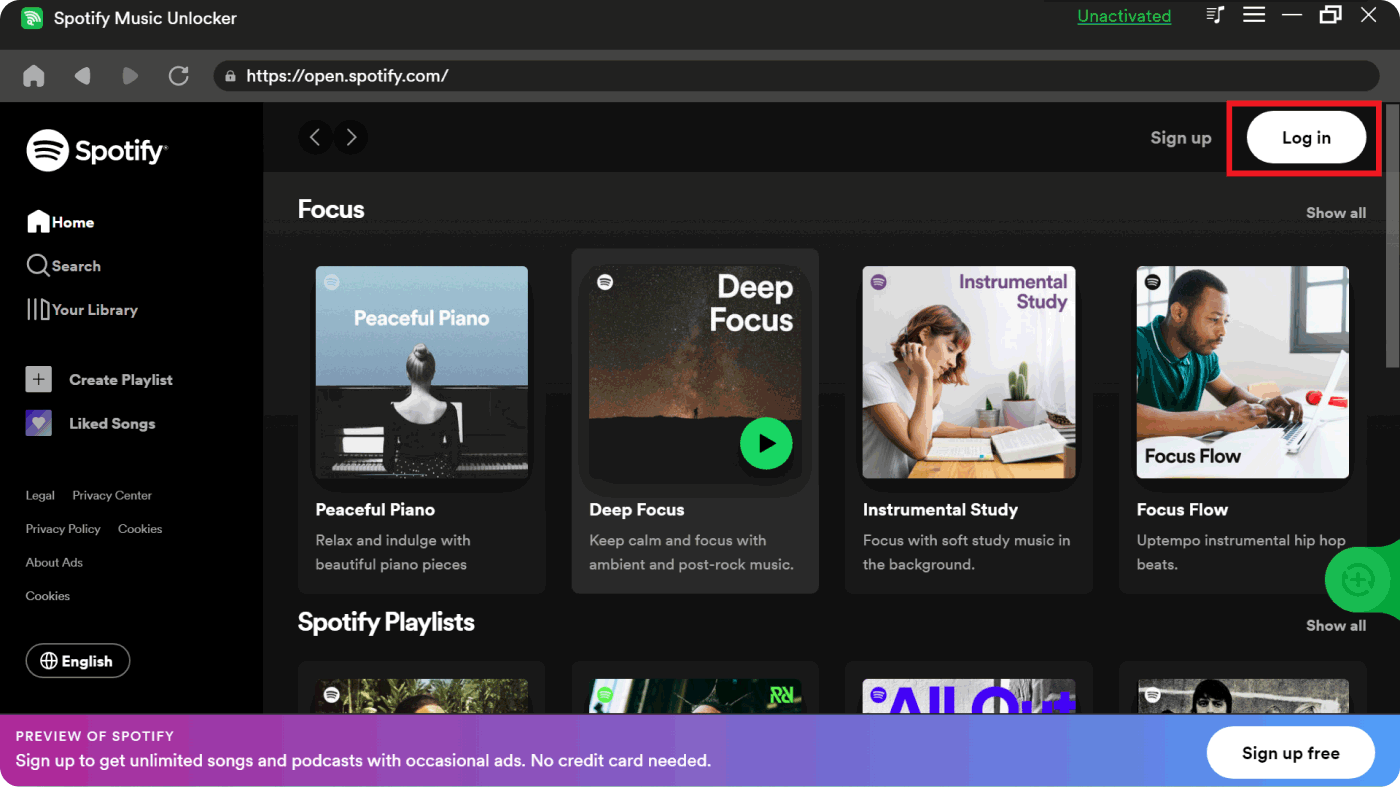
Step 3: Drag & drop playlists, albums, or individual songs onto the designated areas.
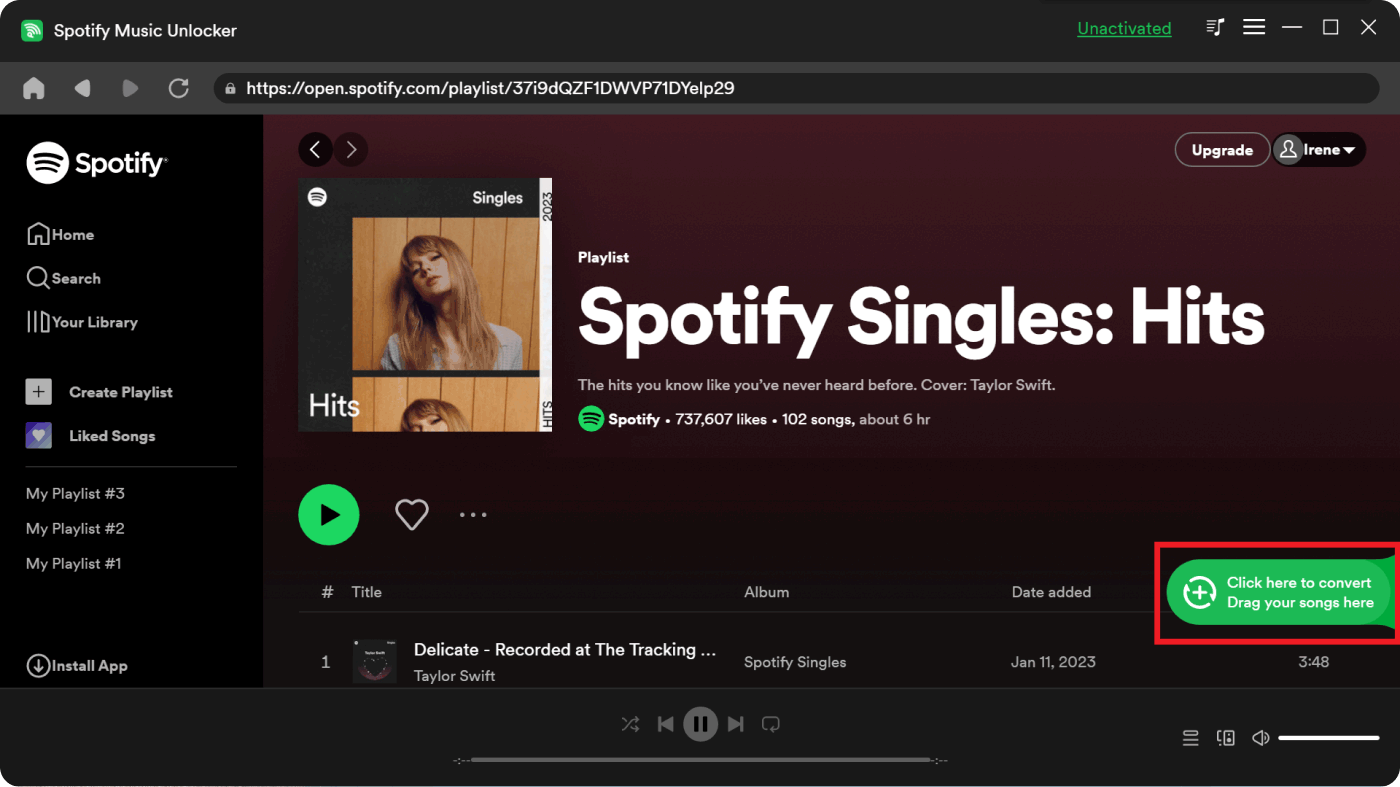
Step 4: Select your preferred format (MP3, M4A, WAV or FLAC) and choose where to save your liberated music.
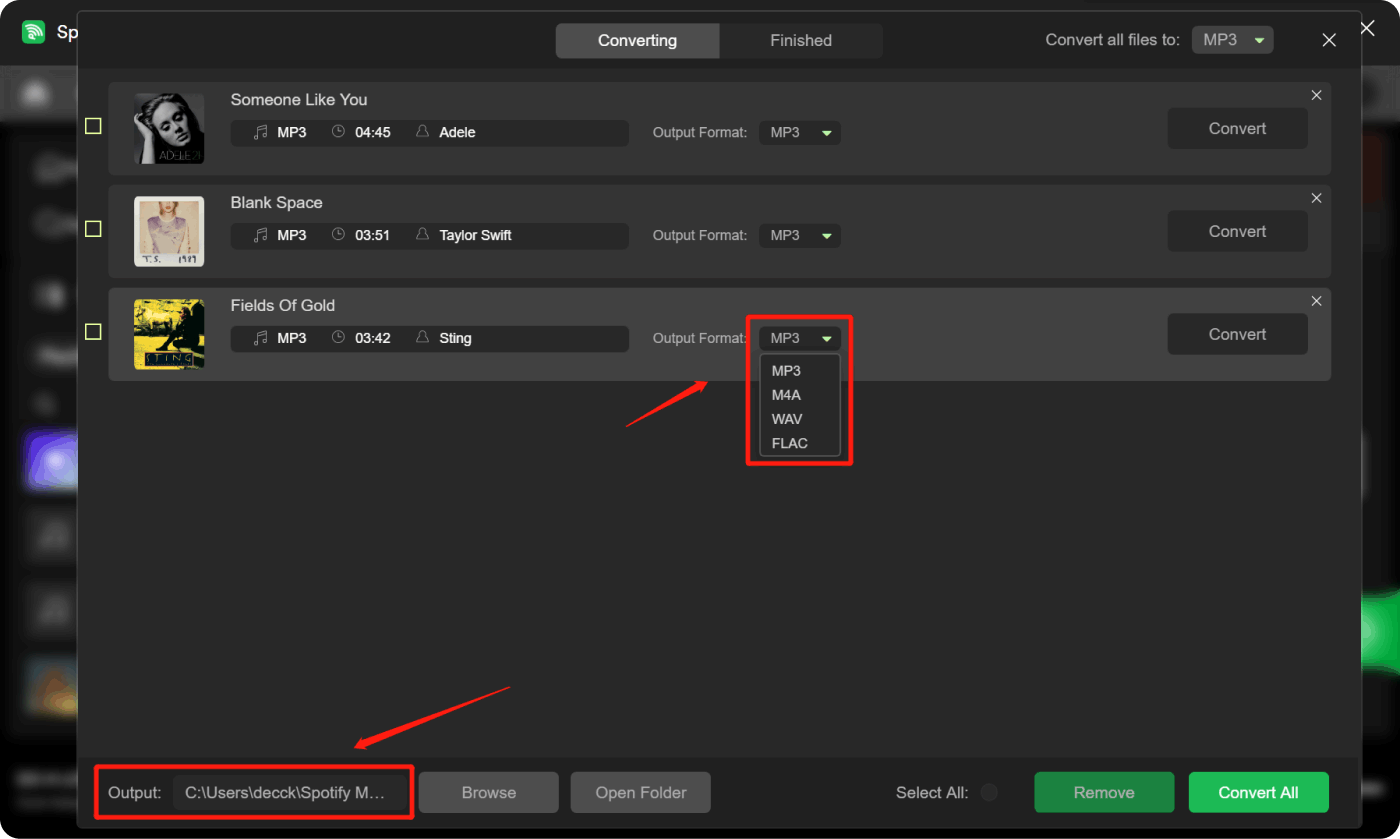
Step 5: Click "Convert" and witness the DRM walls crumble! Your music is now yours, unchained.

Once you have the MP3 files with you, you can add them to your phone (iOS or Android). The next section will tell you how to do that.
Part 3. How to Add My MP3 Files to Android or iOS
Now that you have successfully converted your favorite Spotify songs to MP3 using iOS-Unlocker Spotify Music Unlocker, the next step is to add these files to your phone for offline listening. Here's a simple guide:
For iOS Devices (iPhone/iPad):
- Connect your iOS device to your computer using a USB cable.
- Open iTunes on your computer.
- Click on the device icon in the top-left corner of iTunes.
- Select "File Sharing" in the left sidebar.
- In the "Apps" section, find and select the app that supports file sharing (this can vary; it might be VLC, Documents, or another file management app).
- Click "Add File" and choose the MP3 files you want to transfer.
- Once added, sync your device to apply the changes.
For Android Devices:
- Connect your Android device to your computer using a USB cable.
- Open the file manager on your computer and navigate to your Android device.
- Create a new folder for your music files if needed.
- Copy and paste the MP3 files from your computer to the designated folder on your Android device.
- Alternatively, you can use cloud services like Google Drive to upload the files and then download them on your Android device.
Now, with your favorite Spotify tunes transformed into MP3 format and securely stored on your device, you're ready to enjoy your personalized playlist even when cruising at 30,000 feet with your device in airplane mode. Happy listening!
Part 4. How to Make the Most of Your In-Flight Playlist
Now that you’ve learned about can you listen to Spotify on airplane mode, let’s talk about making the most of your music experience. Let's explore some strategies to make the most of your in-flight playlist and turn your journey into a musical adventure:
- Curate Playlists for Every Mood: Create playlists that cater to different moods and phases of your flight. Whether you're looking to relax during takeoff, stay focused mid-flight, or energize yourself for the destination, having a variety of playlists enhances your overall in-flight experience.
- Time Your Playlist with the Journey: Consider the duration of your flight and plan your playlists accordingly. Aim to have a mix of short and long playlists to match different segments of the journey. This way, you can seamlessly transition between musical atmospheres.
- Explore New Genres and Artists: Use the uninterrupted time in-flight to explore new genres or artists you haven't had the chance to dive into. Whether it's jazz, classical, or indie rock, expanding your musical horizons can add a fresh dimension to your travel experience.
- Optimize Playlist Order: Arrange your playlists strategically. Place your favorite and most uplifting tracks toward the middle or end of longer playlists to give yourself a musical boost when needed. Start with calming tunes during takeoff and gradually build up the energy.
- Consider Audiobooks or Podcasts: If you need a break from music or want to engage your mind differently, consider adding audiobooks or podcasts to your in-flight entertainment repertoire. These can be especially enjoyable during the quieter parts of the journey.
- Invest in Quality Headphones: To truly immerse yourself in your in-flight playlist, invest in a good pair of noise-canceling headphones. They not only block out the ambient noise of the airplane but also enhance the audio quality, allowing you to appreciate the nuances of your favorite tracks.
- Respect Fellow Travelers: While enjoying your music, be mindful of your fellow passengers. Keep the volume at a considerate level, especially if you're using over-ear headphones, to ensure a pleasant and harmonious atmosphere for everyone on board.
By implementing these tips, you'll not only make the most of your in-flight playlist but also transform your journey into a personalized, musical adventure above the clouds.
Part 5. FAQs about Listening to Spotify on Airplane Mode
Q1: Can I listen to Spotify on airplane mode without a premium subscription?
A: Yes, it is possible to listen to Spotify in airplane mode without a premium subscription, but it involves converting Spotify songs to MP3 using a tool like iOS-Unlocker Spotify Music Unlocker. Keep in mind that a premium subscription offers a more straightforward way to download and listen to Spotify offline.
Q2: How can I download Spotify songs for offline listening without a premium subscription?
A: Using a converter like iOS-Unlocker Spotify Music Unlocker allows you to convert Spotify songs to MP3 for offline listening. Follow the provided steps in Part 2 for a guide on using this tool.
Q3: Can I add MP3 files to my Spotify library after converting them?
A: No, Spotify does not support the addition of external MP3 files to its library on iOS. However, it does support it on Android. You can, however, create a separate playlist on your device's native music player and enjoy the converted songs there if you’re using an iOS device.
Q4: Can I use the iOS-Unlocker Spotify Music Unlocker on Android devices?
A: The tool is primarily designed for Mac and Windows systems.
Q5: What should I do if I encounter issues with the conversion process?
A: If you experience difficulties with the conversion process or encounter any issues, it's recommended to consult the support or help resources provided by the tool's developer. Additionally, always ensure you are using tools and methods that are reliable.
Navigating the intricacies of listening to Spotify in airplane mode without a premium subscription requires careful consideration of both technical and ethical aspects. Be sure to explore legal alternatives and respect the terms of service to ensure a seamless and enjoyable music experience during your travels.
People Also Read 7 Best Alternatives to Spotify: Up Your Music Experience How to Delete Spotify Cache on iPhone/Android/Windows/Mac
Written By Rosie
Last updated: 2023-12-12