For most users around the world, iPhone is elegant and beautiful just as it is. Thousands of apps, movies, and more content are provided to choose from in the Apple Store, which is quite enough. However, not all people can stand being limited to Apple-approved apps, and that's when you may consider jailbreaking iPhone.
Through jailbreaking, you can bypass the lock put in place by Apple on iPhone and gain access to other unofficial apps and app marketplaces. However, you can't guarantee that all applications that Apple hasn't authorized are completely safe and clean, so it is a rather risky process. In this article, we will show how to jailbreak iPhones in detail. Continue to read and learn all about iPhone jailbreak.
Contents Guide Part #1: What Is iPhone JailbreakPart #2: How to Jailbreak Your iPhone on Computer with Checkn1xPart #3: What If Your iPhone Gets Stuck in Recovery Mode While Jailbreaking?Part #4: FAQs of iPhone JailbreakConclusion
Part #1: What Is iPhone Jailbreak
Is it safe and legal to jailbreak iPhone? Should I jailbreak my iPhone? Actually, it is absolutely legal to jailbreak iPhone. When iPhone is completely jailbroken, there are even more things that the user can do than what a less informed person may initially believe, but as we mentioned, it also comes with some potential loss. Check more pros and cons to jailbreak iPhone below.
Pros
Install applications rejected by Apple and other applications developed by third-party companies via Cydia.
The ability to get access to and customize system files.
Get and install paid iPhone apps for free.
Potential to unlock iPhone to any network (AT&T, T-mobile, Sprint, etc.) as you like.
Bluetooth transfer between iPhone and other devices.
Cons
The possibility of losing the warranty, but you can bring the iPhone to its original state with a simple restore.
The jailbreak process may crash sometimes, and you are forced to resume it.
Impairing the functionality for many applications installed on Cydia. It applies when you abuse the installing software.
Part #2: How to Jailbreak Your iPhone on Computer with Checkn1x
Before jailbreaking your iPhone, here are some important things you need to know. The methods to jailbreak an iPhone differ greatly according to various iPhone models and iOS versions, so you have to make sure that you are using the corresponding jailbreaking method for your specific model. More importantly, since iPhone jailbreak can be quite unpredictable, you may want to back up your iPhone first, just in case.
Although jailbreaking an iPhone is a complicated task, one of the easiest ways is to take advantage of a professional tool like Checkn1x to root your device.
How to jailbreak your iOS devices on a Windows computer with Checkn1x
To start with, you need to make sure that your Windows PC is Windows 7 or above and prepare a USB drive.
Step #1: Download and install BalenaEtcher and Checkn1x ISO files on your computer. Connect your USB drive to the computer.
Step #2: Launch BalenaEtcher and choose Flash from file, and then find the downloaded image. Then, click Flash and wait until the process ends. After that, close this app and restart your computer.
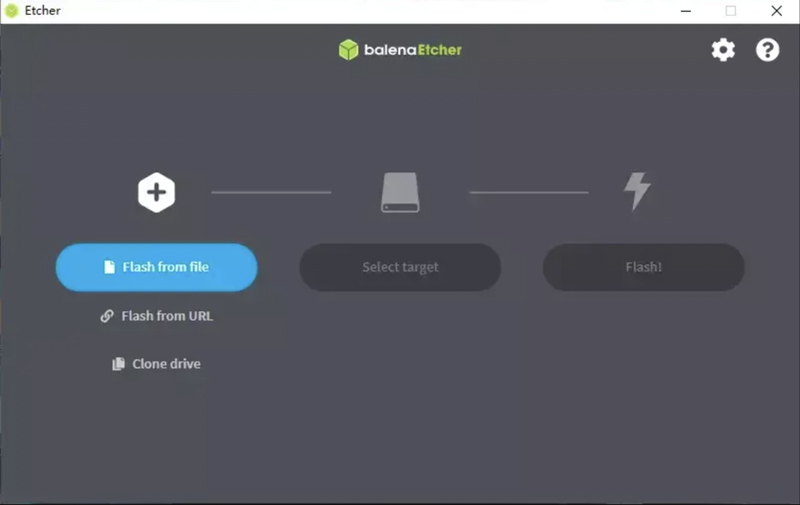
Step #3: Before the brand logo appears, you can press F12, then select your flash disk. Now, press Alt + F2, to launch Checkra1n.
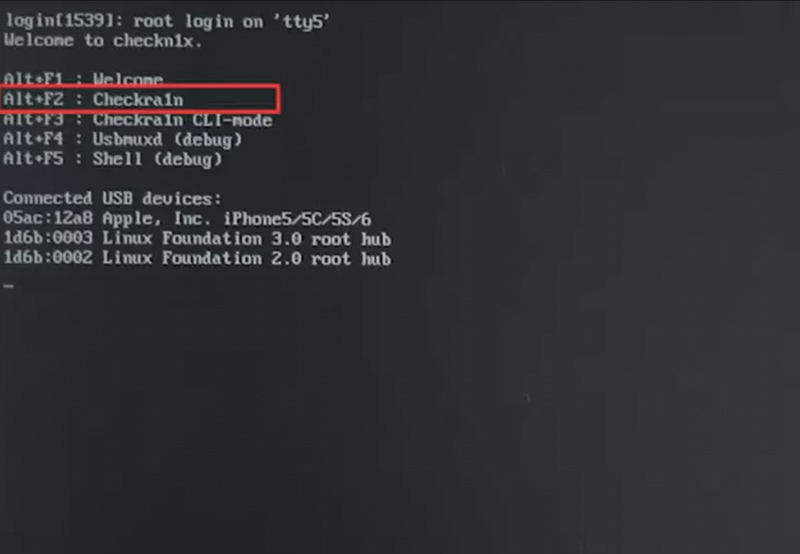
Step #4: When we come to the Checkra1n windows successfully, click the Options button.
Step #5: For iPhone 8 or later, select Allow untested iOS/iPadOS/tvOS versions and Skip All BPR check; for iPhone 6s, 6s plus, 7, or 7plus, select Allow untested iOS/iPadOS/tvOS versions.
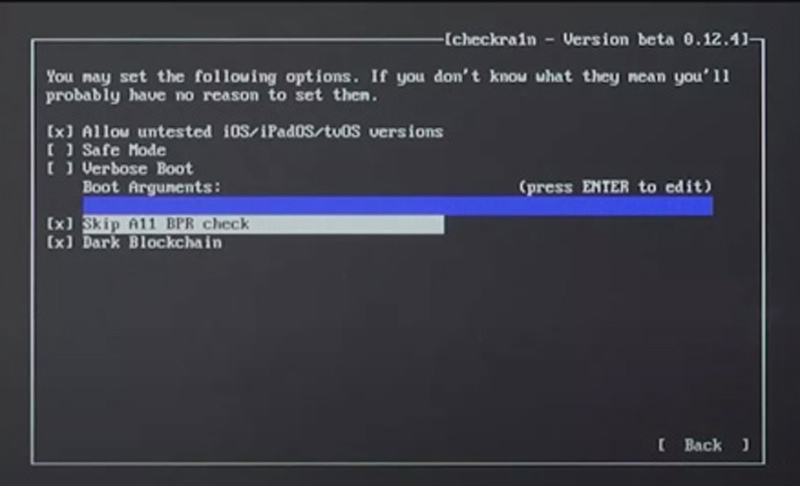
Step #6: Finally, click the Back button and start the jailbreak process.
Step #7: Next, your iPhone will enter recovery mode. Wait for a while, you will see the message of All Done will prompt. Then, you just press Ctrl + Alt + Delete to restart your computer.
If your computer system is Linux, you can also jailbreak your iOS devices based on the steps above.
How to jailbreak your iPhone on a Mac computer using Checkra1n
Step #1: To begin with, please download, install, and launch Checkra1n on your Mac computer. Then you can use the USB cable to connect your iPhone to the Mac computer. After that, choose the Start button to begin jailbreaking.
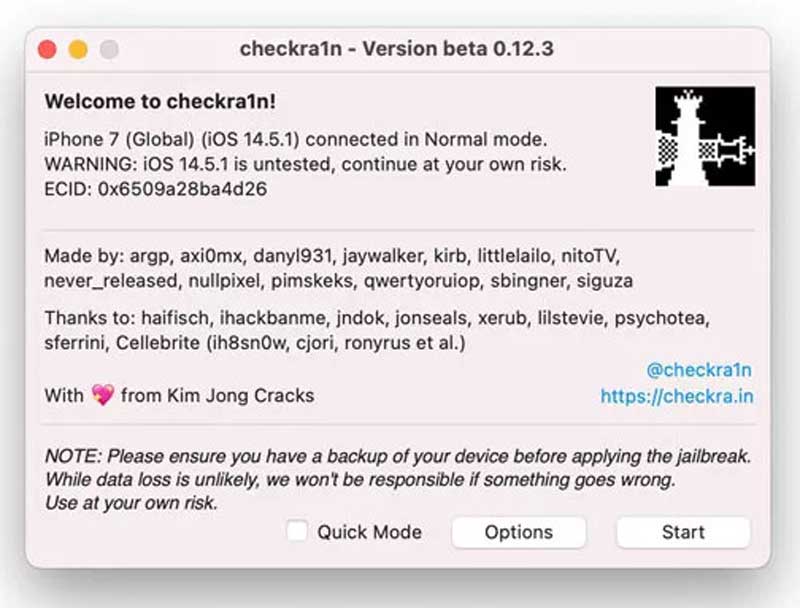
Step #2: A warning window will pop up, please click OK to continue.
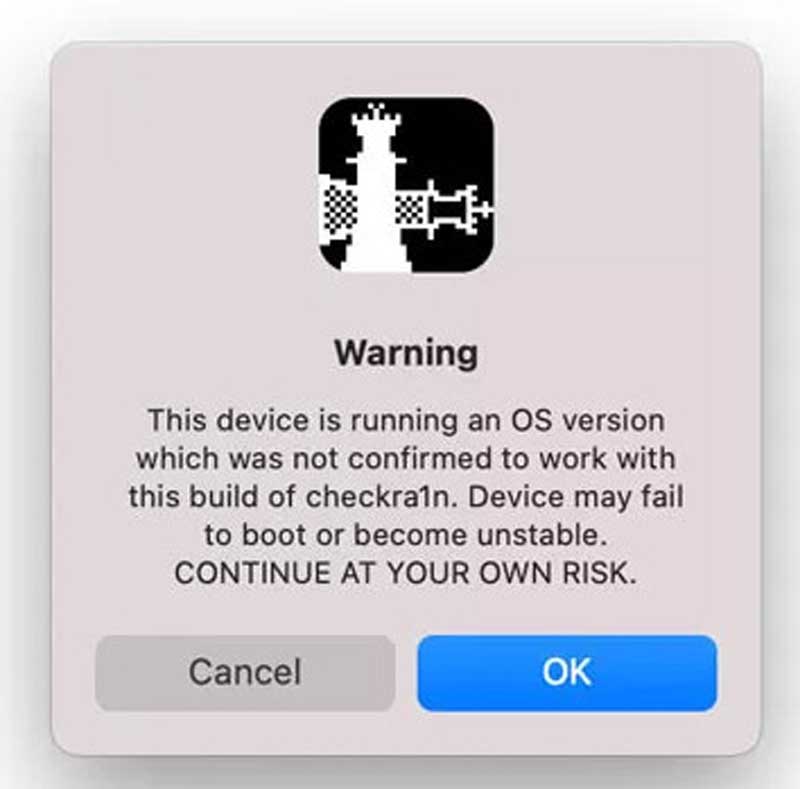
Step #3: Later, there will be a window that needs you to click the Next button to put your iPhone into recovery mode.
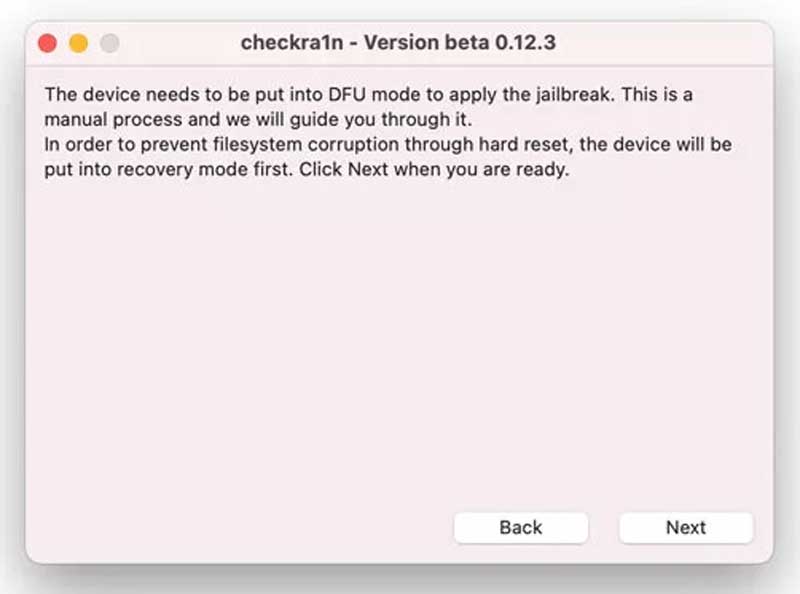
Step #4: After entering the recovery mode, you can enable your iPhone into DFU mode by clicking the Start button and handling your iPhone based on the on-screen instructions.
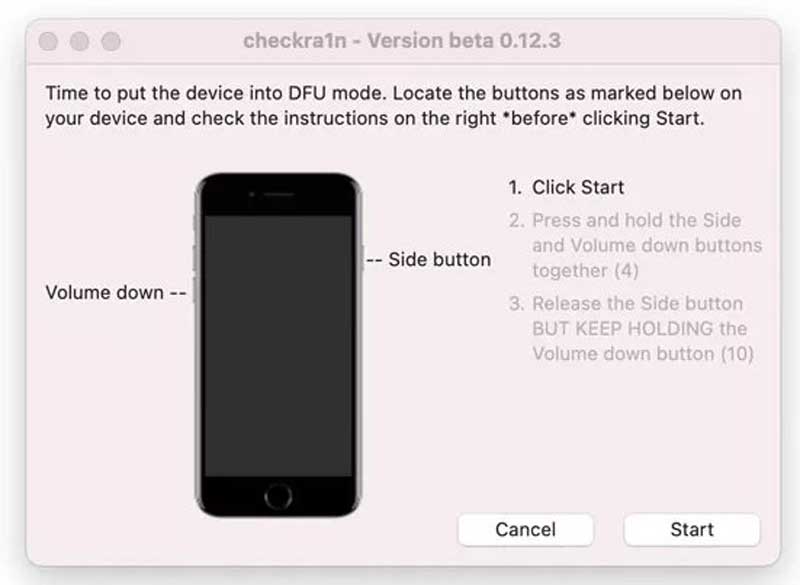
Step #5: Finally, click the Done button after entering DFU mode successfully, then your iPhone will jailbreak.
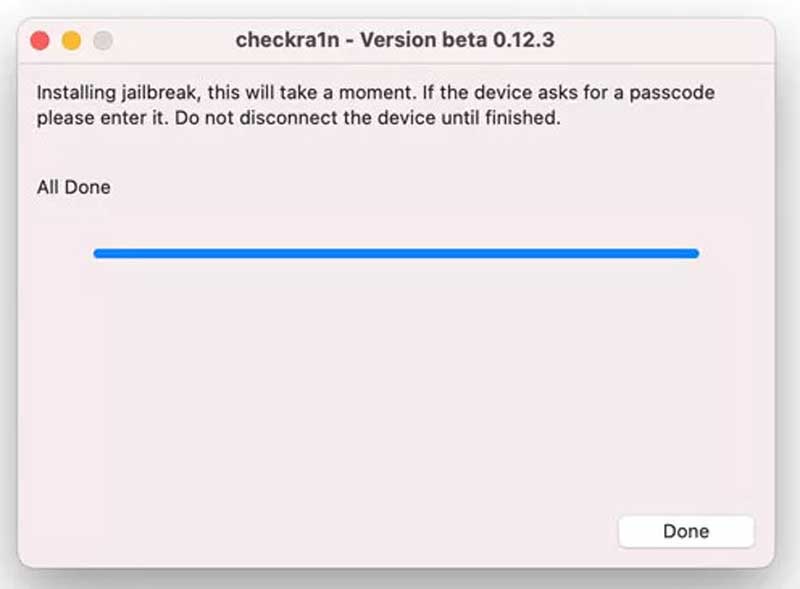
That's how you can use Checkn1x to jailbreak your iPhone. If you forgot your iPhone password, you can try iOS Unlocker which can unlock iPhone, iPad, and iPod without a passcode, and remove Apple ID and Screen Time passcode.
Part #3: What If Your iPhone Gets Stuck in Recovery Mode While Jailbreaking?
If you encounter that your iPhone is stuck in recovery mode, you can try FoneDog iOS System Recovery to fix it. It can solve all kinds of iOS issues, including iPhone stuck in recovery mode, stuck on the Apple logo, white screen, and more. It works perfectly with iPhone, iPad, and iPod and is fully compatible with the newest iOS version.
Part #4: FAQs of iPhone Jailbreak
Is it safe to jailbreak iPhone?
Jailbreaking an iPhone is an effective way to get more control over your device, but it's essential to note that rooting a device might lead to problems, such as iPhone broken, etc.
Is it legal to jailbreak iPhone?
Actually, it is legal to jailbreak your iOS devices. However, Apple doesn't allow users to jailbreak their devices or install unauthorized software.
Conclusion
Though jailbreaking your iPhone is not recommended since it has risk factors of data loss and device broken, it is a good choice to use a jailbreak app. If you still have some questions regarding the iPhone jailbreak, feel free to leave a comment.
Written By Rosie
Last updated: 2023-07-11