You only enjoy the services of an AT&T if and only if that’s the only network available in that country and it services you well. However, if you check whether your iPhone is unlocked without using a SIM card and find that you have a competitive network, you are limited to the choice of function.
Unlocking AT&T iPhone 4 free is vital to help you access other networks instead of using expensive roaming services. Moreover, you also enjoy benefits from competitors, especially the offers.
There is a difference between SIM lock, network lock, passcode lock, and iCloud lock. Any of these unlock functions use different unlock methods. Read on to get the available techniques and choose what’s best for the current unlock function.
Part 1: Unlock Requirements for AT&T iPhone 4Part 2: How to Get AT&T iPhone 4 Unlock Code for FreePart 3: How to Unlock an iPhone 4 Using iOS UnlockerPart 3: Tips to Explore After iPhone 4 Is UnlockedConclusion
Part 1: Unlock Requirements for AT&T iPhone 4
Once you notice that you have a locked AT&T iPhone, you have to look for the requirements to ensure the process is successful. Here are some of the criteria for unlocking AT&T iPhone 4 free:
- The iPhone must only pick AT&T wireless network only
- The iPhone shouldn’t be fraudulent or have an illegality
- AT&T must be an active account
- The AT&T account must be active for at least 60 days
Part 2: How to Get AT&T iPhone 4 Unlock Code for Free
The moment you request for the unlocking AT&T iPhone 4 free; then you have to wait for at least two business days. The steps are simple. Continue reading to get the process.
- Go to the Device Unlock page of the AT&T website, agree to the terms, and submit the unlock form.
- Get to your Email for confirmation to get the unlock request number and confirm within 24 hours and unlock the AT &T locked iPhone 4.
- Wait for approval takes two business days and follow the instructions.
- To prove the functionality, then try a different network.
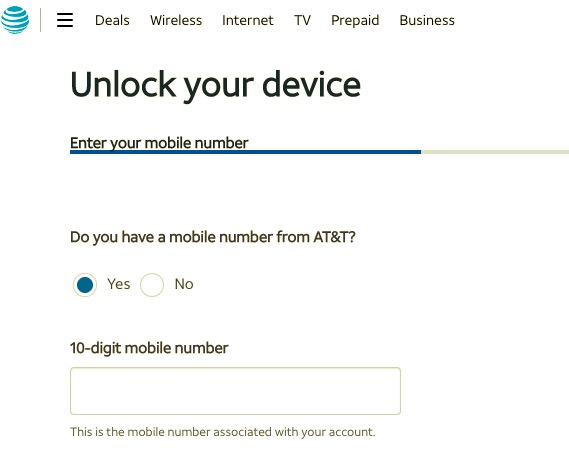
Part 3: How to Unlock an iPhone 4 Using iOS Unlocker
Unlocking AT&T iPhone 4 free is only possible if you have the password. What happens when you have forgotten the password? That is the moment you forget the rest of the process and focus on unlocking the iPhone.
There are several ways of handling this. One of them is through third-party integrations, which is the software that’s downloadable in most cases. iOS Unlocker is your go-to application for such functions; It has the wipe passcode functionality that uses simple steps to permanently delete the passcode and set up a new one that is easy to forget.
Although using a passcode is for safety, it’s also essential to always remember it lest you lock your iPhone. The digital solution also has the Apple ID and Screen time management platform. This makes it a one-stop shop when it comes to handling several iDevices. Could you have a look at the steps involved in it?
- Download, launch and install the iOS Unlocker.
- Select Wipe Passcode mode
- Click the “Start ” button and connect the locked AT&T iPhone 4 to the computer using a USB cable.
- Accept the Trust agreements, confirm the device details, and again select the “Start ” button.
- After some time, the system downloads the correct firmware, then clicks the Unlock icon and keys in the unlock code, “0000 ”, as a confirmation.
- In that simple way, the screen is unlocked.
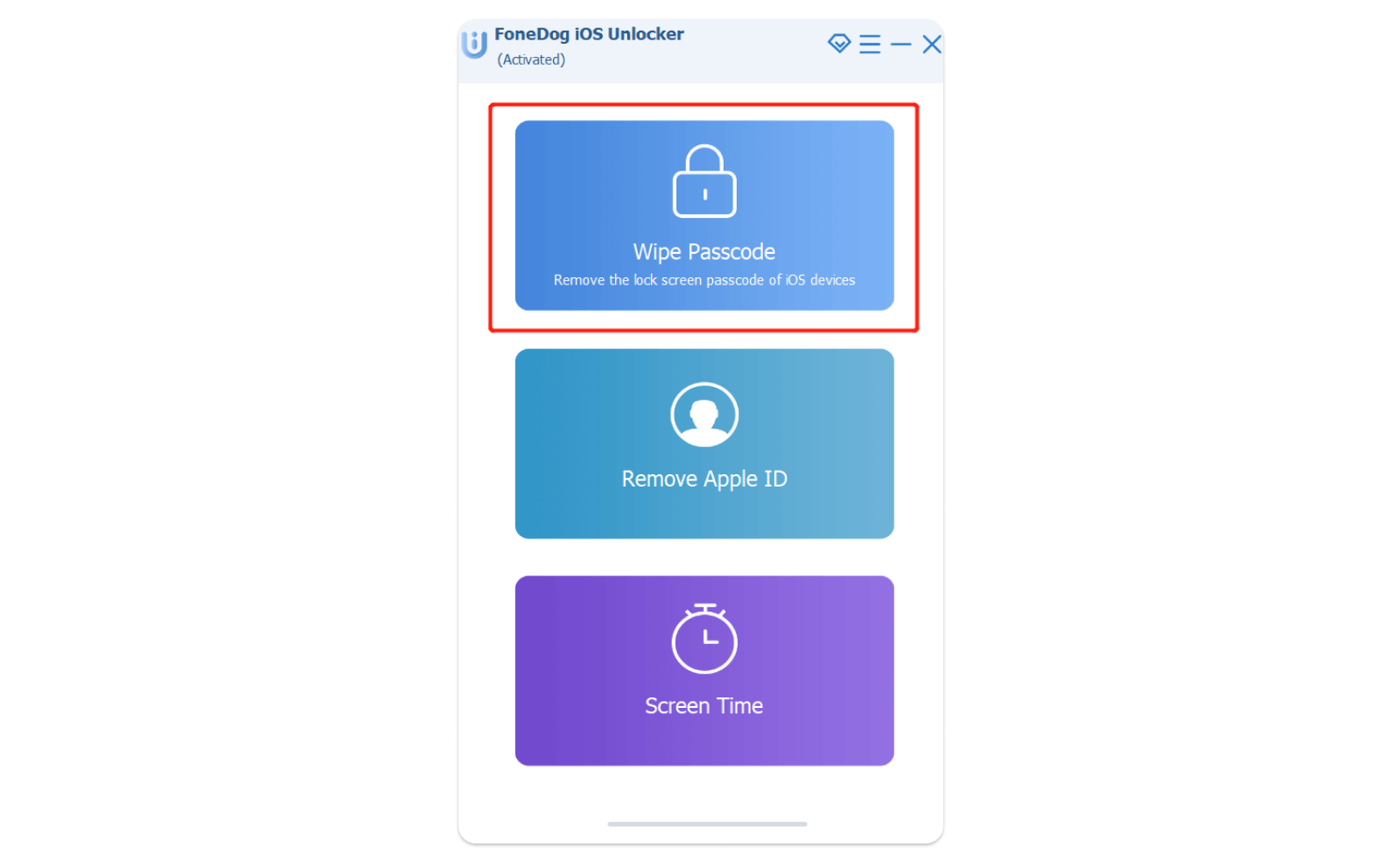
Is there a simple toolkit to help you run this function with minimal hassle? Unlocking AT&T iPhone should be a headache once you also engage the right passcode unlocker for unlimited access to the iPhone.
Part 3: Tips to Explore After iPhone 4 Is Unlocked
Your primary purpose was to delete the AT&T; after you are done with checking the unlock status of your iPhone and the deleting process, what next? It’s time to use your desired network now that you have run the unlocking AT&T iPhone 4 free.
You need to switch off the iPhone and insert the other SIM cards from other networks in the different SIM slots for the twin SIM phone. If not, you have to remove the AT&T network from the system. When you switch on the iPhone, follow the on-screen instructions to the latter to enjoy the new unlocked device. As simple as that, you can now enjoy a free iPhone.
People Also ReadFix SIM Network Unlock PIN free to Unlock Your PhoneNecessary Things To Know About IMEI Unlock Code Generator
Conclusion
This article provides the details when it comes to unlocking AT&T iPhone 4 free. These are not the only options available on the web. We use these as examples of the best approaches you can use for this function. Moreover, this is your to-go toolkit that supports all unlocking utilities.
The iOS Unlocker has a lot of positive reviews. That’s why it tops the list as the best toolkit for the purpose. The unique advantage of this toolkit is that it has no limit on the Apple devices it can support. Whether you have the old or the latest iOS version, you still have a chance to use any of the software to run the functions.
Written By Rosie
Last updated: 2022-03-17