Tidal has earned a reputation for delivering unparalleled audio quality to its subscribers. With its extensive collection of high-fidelity tracks, Tidal provides a listening experience that's akin to being in the same room as your favorite artists. However, despite the benefits of streaming, there are times when you might want to have your music available offline in a more widely compatible format. That’s why you may want to convert Tidal to MP3.
This guide will walk you through the process of converting Tidal tracks to MP3 while maintaining the sonic integrity that Tidal is known for. Whether you're seeking a way to enjoy your favorite tunes on devices that don't support Tidal's proprietary format or simply want to build a personal music library, we've got you covered.
From the tools required to the step-by-step instructions, we'll explore everything you need to know to successfully convert Tidal to MP3. Let's embark on this journey to preserve the magic of Tidal's sound while gaining the flexibility of the MP3 format.
Contents Guide Part 1. Convert Tidal to MP3 with Conversion ToolsPart 2. Convert Tidal to MP3 with Third-party App
Part 1. Convert Tidal to MP3 with Conversion Tools
Tool 01. TuneMyMusic
TuneMyMusic is a versatile online platform designed to facilitate seamless music transfer between different streaming services. With its user-friendly interface, it offers a convenient solution for users seeking to convert Tidal tracks to MP3 format. One of its standout features is its compatibility with a wide range of music platforms, making it a popular choice among music enthusiasts looking to bridge the gap between different streaming services.
Pros:
- Multi-Platform Support: TuneMyMusic supports numerous music streaming services, allowing you to move playlists and tracks not only from Tidal but also from platforms like Spotify, Apple Music, and more.
- Easy-to-Use Interface: The platform boasts a straightforward interface, making it accessible to users with varying levels of technical expertise. The conversion process is designed to be hassle-free and intuitive.
- Browser-Based: As an online tool, TuneMyMusic eliminates the need for software downloads and installations. It's compatible with most web browsers, allowing you to convert music without any device constraints.
Cons:
- Audio Quality Consideration: While TuneMyMusic facilitates easy conversion, there might be slight variations in audio quality due to the compression required during the conversion process.
- Limited Advanced Options: TuneMyMusic is primarily designed for straightforward conversions. If you're looking for more advanced customization options, such as bitrate adjustments, you might find the tool somewhat limited.
TuneMyMusic offers a convenient way to convert Tidal tracks to MP3, enabling you to enjoy your favorite music offline and on a broader range of devices. Its simplicity and compatibility make it a valuable tool for anyone seeking to preserve Tidal's audio quality in a more universally supported format.
Tool 02. KeepVid Music
KeepVid Music is a comprehensive music management and downloading tool that offers a dedicated feature for converting Tidal tracks to MP3 format. It's available for both Windows and Mac users, making it a versatile choice for individuals seeking to create their own MP3 library from Tidal's extensive collection of tracks.
Pros:
- Tidal Integration: KeepVid Music directly supports Tidal, making the process of converting Tidal tracks to MP3 seamless and efficient.
- High-Quality Conversion: The tool strives to maintain the audio quality of your Tidal tracks during conversion, ensuring that you can enjoy your music in MP3 format without significant loss in fidelity.
- Batch Downloading: KeepVid Music allows you to convert and download multiple Tidal tracks or entire playlists simultaneously, streamlining the process for users with extensive music collections.
- Additional Features: Beyond Tidal to MP3 conversion, KeepVid Music offers functionalities such as music discovery, organizing your music library, and even transferring music between devices.
- ID3 Tag Preservation: The tool automatically retrieves and preserves metadata like album artwork, song titles, artists, and more, enhancing the organization of your converted MP3 files.
Cons:
- Software Installation: KeepVid Music requires installation on your computer, which might be less appealing to users who prefer browser-based solutions.
- Platform Dependency: While available for both Windows and Mac, KeepVid Music's functionality is limited to desktop computers, potentially excluding users who prefer mobile or tablet devices.
- Learning Curve: The tool offers a range of features beyond Tidal conversion, which might result in a learning curve for users looking for a quick and simple Tidal to MP3 conversion solution.
KeepVid Music provides a robust solution for converting Tidal tracks to MP3 while striving to maintain the audio quality that Tidal is known for. Its comprehensive set of features makes it suitable for users seeking not only conversion but also enhanced music management and organization. Whether you're building your MP3 collection or simply want to enjoy Tidal music on devices without Tidal support, KeepVid Music is a tool worth considering.
Tool 03. AmoyShare Tidal Music Downloader
AmoyShare Tidal Music Downloader is a specialized online tool designed specifically for converting Tidal tracks and playlists into various audio formats, including MP3. It offers a user-friendly interface and an efficient conversion process, making it a convenient choice for individuals who want to build a personal MP3 library from Tidal's extensive catalog.
Pros:
- Dedicated Tidal Support: AmoyShare Tidal Music Downloader focuses solely on Tidal, ensuring optimized and accurate conversion of Tidal tracks to MP3 format.
- High-Speed Downloads: The tool boasts high-speed conversion and downloading capabilities, enabling you to create your MP3 collection efficiently.
- Playlist Conversion: Beyond individual tracks, you can also convert entire Tidal playlists to MP3, making it ideal for those who curate thematic playlists.
- Metadata Preservation: The tool automatically fetches and retains metadata such as track names, artists, album artwork, and more, enhancing the organization of your MP3 library.
Cons:
- Internet Dependence: Like other online tools, AmoyShare Tidal Music Downloader relies on a stable internet connection. Slow or intermittent connectivity might affect the conversion speed and experience.
- Browser Restrictions: While the tool is browser-based, some browsers might have compatibility issues, so you might need to use a specific browser for optimal performance.
- Audio Quality Consideration: While the tool aims to maintain audio quality, the conversion process might lead to slight compromises in fidelity due to format changes.
AmoyShare Tidal Music Downloader provides a dedicated solution for Tidal users who want to convert their favorite tracks and playlists into the widely compatible MP3 format. Its streamlined interface and focus on Tidal make it a valuable choice for music enthusiasts looking to create an offline Tidal music collection that can be enjoyed across various devices.
Tool 04. Streamrip
Streamrip is an online tool that allows you to capture and convert streaming audio from various platforms, including Tidal, into MP3 format. While not exclusively designed for Tidal, it offers a way to record and save your favorite Tidal tracks as MP3 files, enabling you to enjoy them offline on any compatible device.
Pros:
- Wide Compatibility: Streamrip can capture audio from multiple streaming platforms, making it versatile for users who want to convert music from various sources to MP3.
- Simple Operation: The tool's straightforward interface makes it accessible to users with varying levels of technical expertise. You can easily record Tidal tracks and save them as MP3 files.
- Recording Flexibility: Streamrip allows you to start and stop recording as needed, giving you control over which parts of the track you want to capture.
- No Need for Installation: Being an online tool, Streamrip doesn't require any software installation. This makes it convenient for users who want to avoid downloading and installing applications.
Cons:
- Audio Quality Consideration: While Streamrip can capture audio from streaming platforms, the resulting MP3 files might not always retain the same level of audio quality as the original Tidal tracks due to compression and conversion processes.
- Internet Dependency: Streamrip relies on a stable internet connection to record and capture audio. Slow or inconsistent internet connections could impact the recording process.
- Variable Results: The quality of the recorded MP3 files might vary depending on factors such as the source audio quality, the stability of your internet connection, and the settings used during recording.
Tool 05. Apowersoft Audio Recorder
Apowersoft Audio Recorder is a versatile desktop application that allows you to capture audio from various sources, including streaming platforms like Tidal, and save it in MP3 format. While not exclusively tailored for Tidal, this tool offers a way to record your favorite Tidal tracks and playlists as MP3 files for offline enjoyment.
Pros:
- Audio Source Flexibility: Apowersoft Audio Recorder can capture audio from a wide range of sources, including streaming music, online radio stations, microphone input, and more.
- Easy-to-Use Interface: The tool's user-friendly interface makes it accessible to users of all levels of expertise. The recording process is straightforward, allowing you to start and stop recording with a few clicks.
- Scheduled Recording: Apowersoft Audio Recorder offers scheduled recording, which is useful for capturing Tidal tracks even when you're not available to initiate the recording manually.
- ID3 Tag Integration: The tool can automatically detect and include ID3 tags such as song titles, artists, album names, and album artwork in the recorded MP3 files.
Cons:
- Audio Quality Consideration: While Apowersoft Audio Recorder can capture audio from Tidal and other sources, the resulting MP3 files might not always match the original audio quality due to compression and recording methods.
- Desktop Application: Unlike browser-based tools, Apowersoft Audio Recorder requires installation on your computer, which might be less convenient for users who prefer online solutions.
- Device Limitation: The tool's functionality is limited to desktop computers, which means you might not be able to use it on mobile devices or tablets.
Apowersoft Audio Recorder offers a flexible solution for capturing Tidal tracks and converting them into MP3 format. While it provides audio recording capabilities for a wide range of sources, its versatility makes it a valuable tool for users who want to record and save their favorite Tidal music as MP3 files for offline listening.
Tool 06. AudKit Tidizer Music Converter
AudKit Tidizer Music Converter is specialized software designed to convert Tidal tracks and playlists into various audio formats, including MP3. With its focus on Tidal compatibility, this tool offers users a dedicated solution for preserving Tidal's audio quality while transforming it into the widely compatible MP3 format.
Pros:
- Tidal-Centric Design: AudKit Tidizer Music Converter is optimized for Tidal, ensuring accurate and efficient conversion of Tidal music to MP3 format.
- Lossless Conversion: The tool aims to maintain the original audio quality of Tidal tracks during the conversion process, providing an impressive listening experience even in the MP3 format.
- Batch Conversion: You can convert entire playlists or multiple tracks from Tidal to MP3 in one go, saving time and effort.
- Customizable Settings: AudKit Tidizer Music Converter offers various customization options, such as bitrate and sample rate adjustments, allowing you to tailor the output MP3 files to your preferences.
- Metadata Retention: The tool automatically retrieves and preserves metadata like track names, artists, album artwork, and more, ensuring your MP3 library remains organized.
Cons:
- Software Installation: Like many dedicated conversion tools, AudKit Tidizer Music Converter requires installation on your computer, which might be less convenient for users who prefer online solutions.
- Operating System Dependence: The software is available for both Windows and Mac, but it might not cater to users who prefer mobile devices or tablets.
- Learning Curve: While the tool's interface is user-friendly, users unfamiliar with audio conversion software might need some time to get accustomed to its features and settings.
Part 2. Convert Tidal to MP3 with Third-party App
Spotify Music Unlocker is a third-party app that allows you to download and convert Spotify songs to MP3, M4A, WAV, or FLAC format. The Spotify Web Player is a web-based version of the Spotify app that allows you to listen to Spotify music without having to install the app. The great thing about Spotify Music Unlocker is that you can get all the tracks, podcasts, and other content you like from Spotify.
Here are the steps to use the tool:
1. To begin, open the Spotify Music Unlocker tool.
2. In the tool, click on the "Open Spotify Web Player" button.
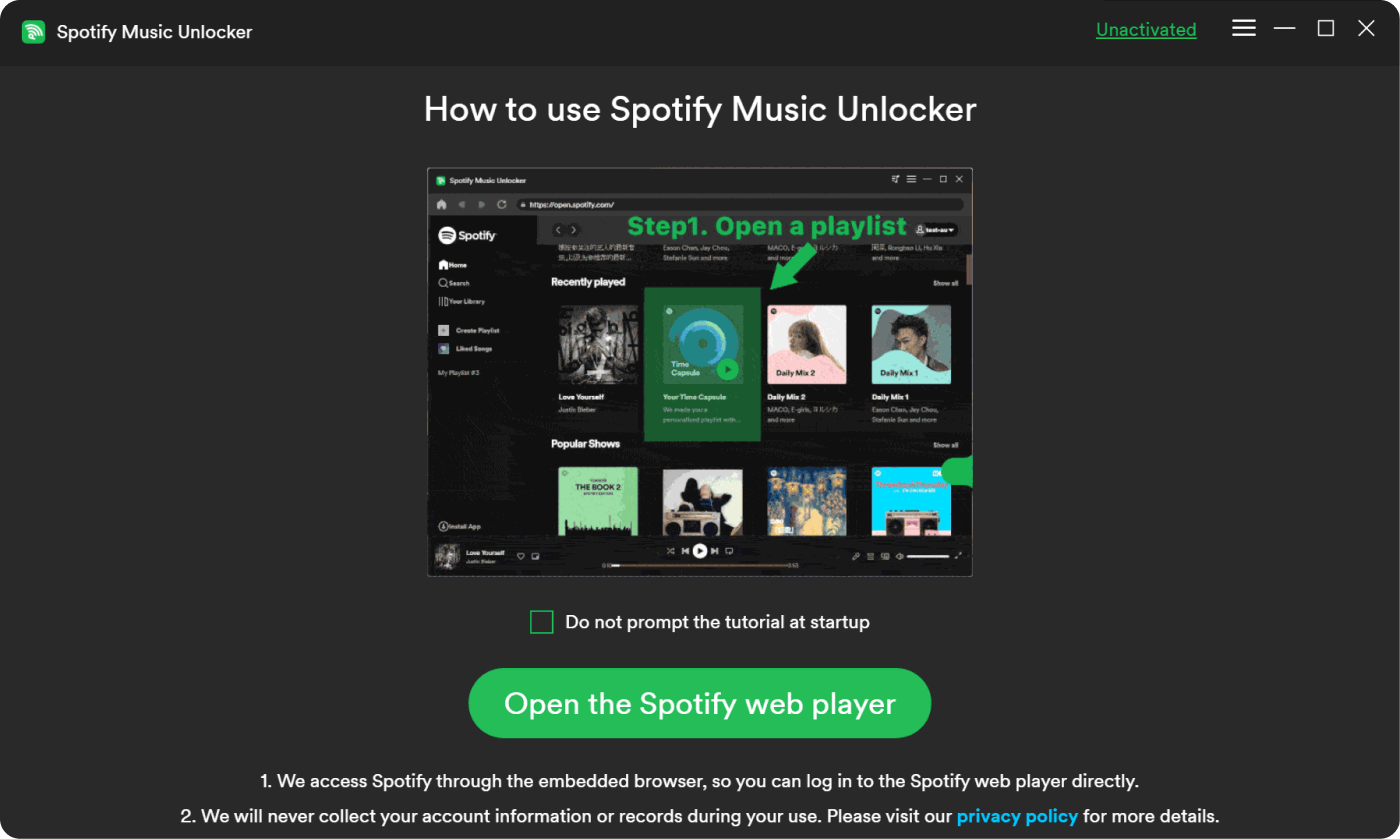
3. Sign in to your Spotify account or create a new one if you don't have one.
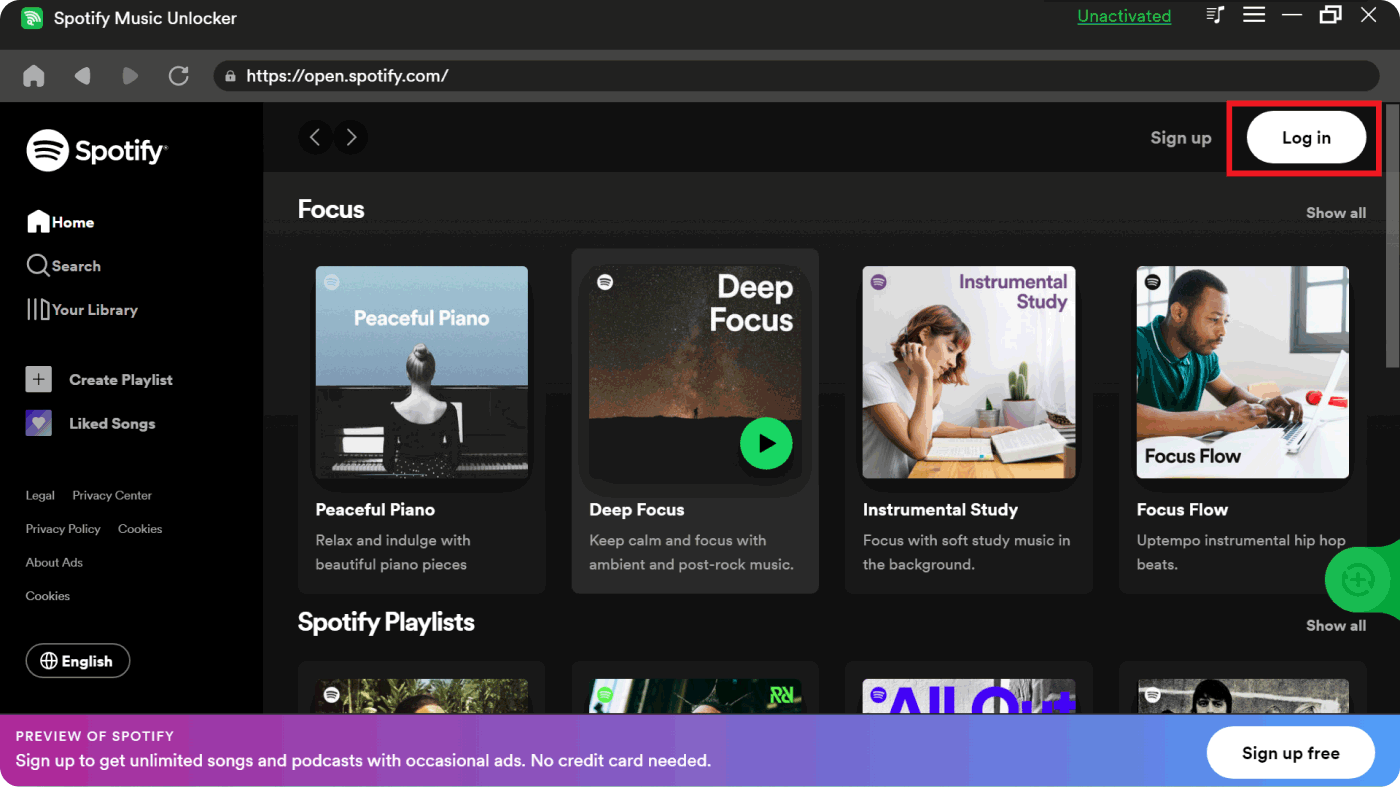
4. To add a podcast, album, or playlist for conversion, you can either click the green "Add" button or drag and drop it onto the green "Add" symbol.
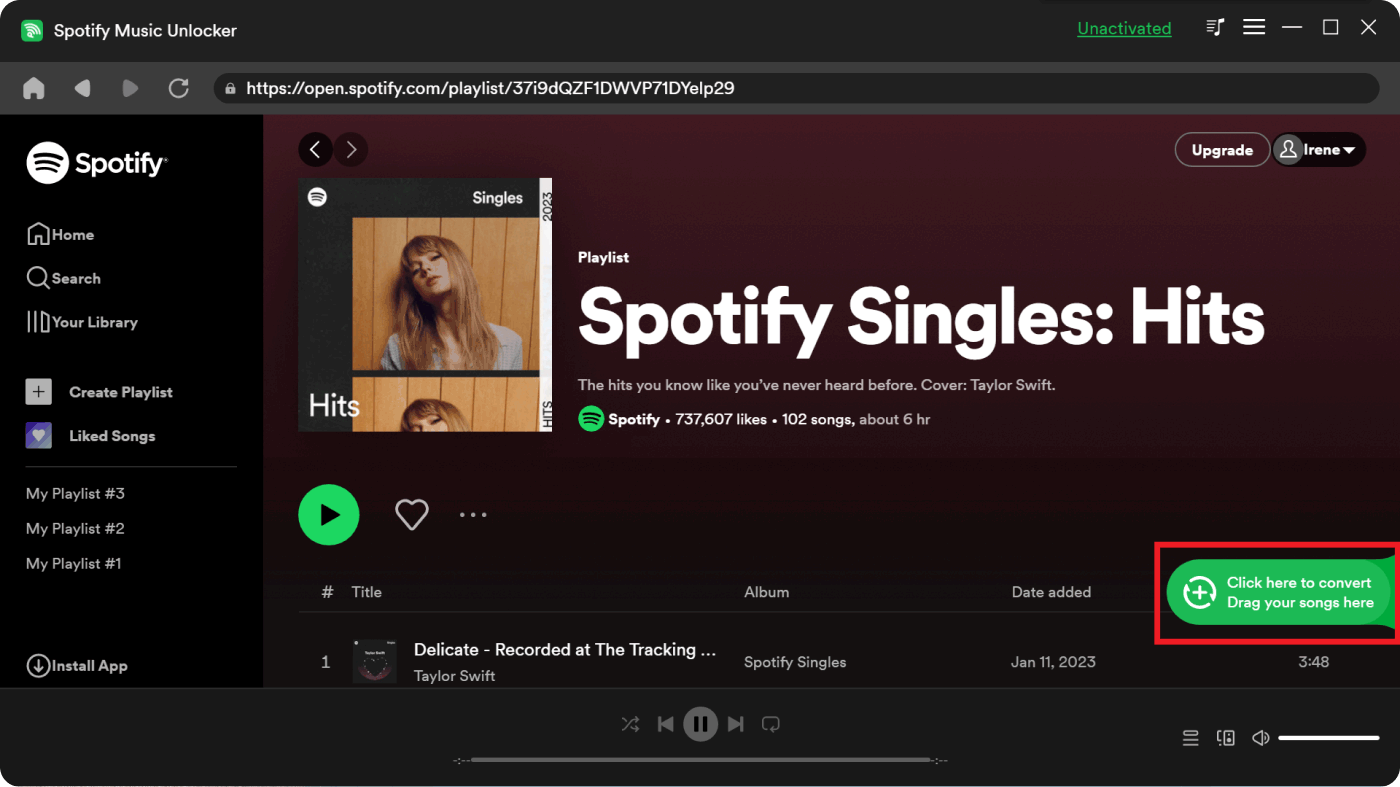
5. If you want to add a single song or podcast to the conversion list, drag and drop it onto the blue symbol.
6. Select your desired output format, such as MP3, M4A, WAV, or FLAC. You can also specify the destination folder where the converted files will be saved.
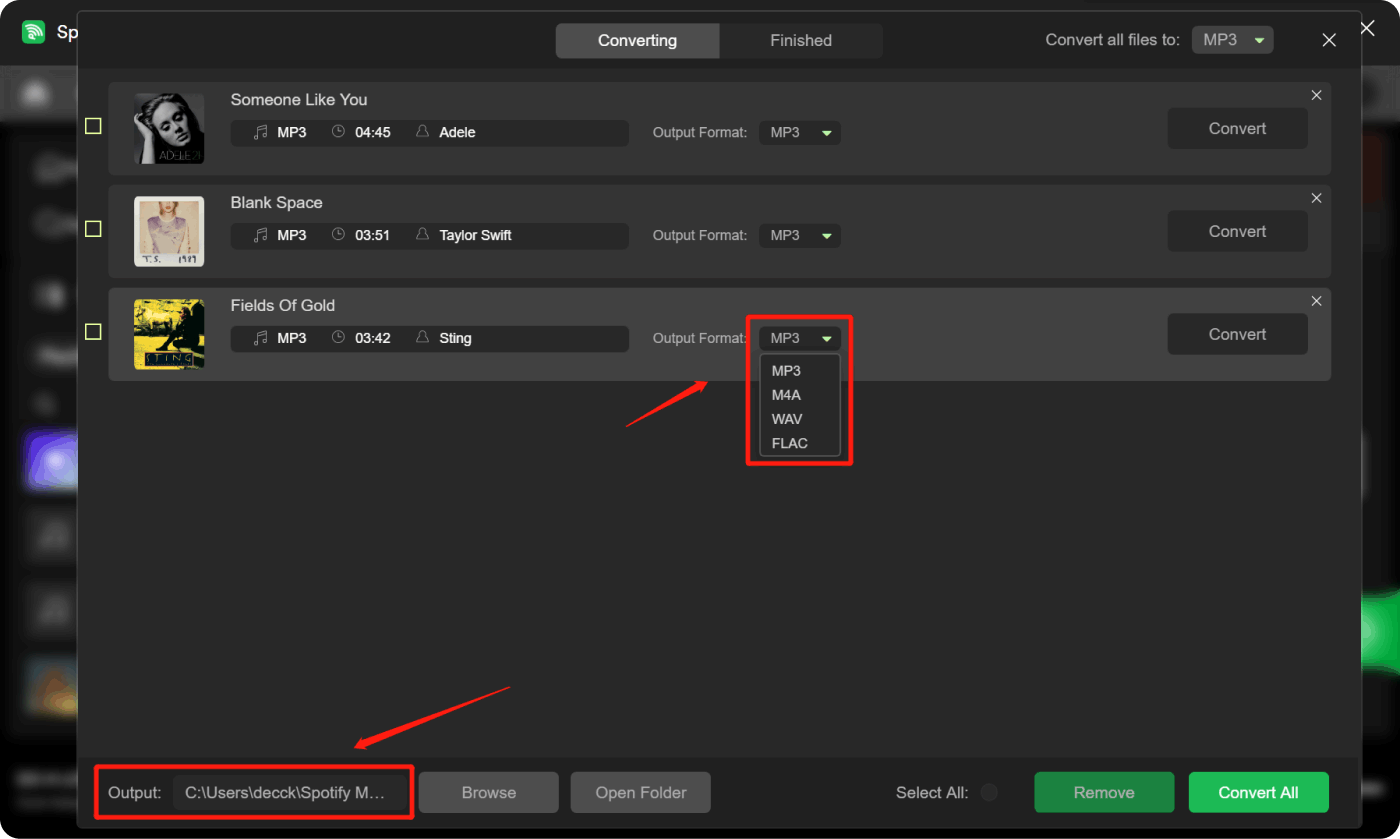
7. To start the conversion process, select one or more tracks from the conversion list and click the "Convert" button.

Spotify Music Unlocker allows you to access your playlists without any problems, no matter which Spotify account you are using or what device you are on. That’s because you already have a copy of the tracks you love with this tool. This means that you do not have to transfer your playlists manually or use different tools to synchronize your music across multiple accounts. Your playlists will remain complete and ready to be played whenever you want.
People Also Read Unlock Your Tunes: Guide on How to Download Spotify Playlist How to Download Music from Spotify for Offline Listening
Written By Rosie
Last updated: 2023-08-10