When it comes to streaming music online, there are two heavyweights that dominate the industry: Deezer vs Spotify. Both platforms offer vast music libraries, personalized playlists, and seamless user experiences, but which one is the better choice for you?
In this article, we will delve into the world of music streaming and conduct a comprehensive comparison of Deezer and Spotify. We will explore their features, pricing models, audio quality, platform compatibility, and more, so you can determine which service aligns best with your preferences and needs.
Whether you're a casual listener or a hardcore music enthusiast, join us as we embark on this journey to uncover the differences between Deezer and Spotify and find the perfect soundtrack for your life.
Contents Guide Part #1: Deezer VS Spotify: An OverviewPart #2: Deezer VS Spotify: Free Trial PackagesPart #3: Deezer VS Spotify: Premium Pricing And PackagesPart #4: Deezer VS Spotify: Music DiscoveryPart #5: Deezer VS Spotify: Unique FeaturesPart #6: Deezer VS Spotify: Which Should You Choose?Part #7: Bonus Tip: A More Affordable Way to Listen to Spotify Music
Part #1: Deezer VS Spotify: An Overview
Deezer vs Spotify both have emerged as the frontrunners in the fiercely competitive music streaming industry. With millions of songs at your fingertips and a wide range of features, both platforms aim to provide an immersive and personalized music listening experience.
Deezer, founded in 2007, has steadily gained popularity and boasts a catalog of over 73 million tracks, covering a diverse range of genres. Deezer offers users access to a vast library of music, along with a strong focus on curated playlists and recommendations based on individual preferences. Deezer also prides itself on its high-quality audio streaming, offering users the option to enjoy their favorite songs in lossless FLAC format.
On the other hand, Spotify, launched in 2008, has quickly become a household name in the music streaming realm. With an extensive music library of over 70 million tracks, Spotify is known for its powerful recommendation algorithms that tailor playlists to each user's unique taste.
In addition, Spotify offers various innovative features, such as collaborative playlists, podcasts, and exclusive content from renowned artists. It also allows users to share their favorite music with friends and discover new tracks through social interactions.

Part #2: Deezer VS Spotify: Free Trial Packages
Deezer and Spotify both offer free trial packages that allow users to access their music libraries and enjoy a range of features without having to pay for a subscription. Let's take a closer look at what each platform offers in its free trial.
Deezer's free trial provides users with limited access to its music catalog and comes with a few restrictions. Users can search for and play specific songs, create playlists, and access personalized recommendations. However, there are some limitations to keep in mind.
With the free trial, you'll experience occasional ads between songs, and you won't have the option to skip tracks unless you're using the "Flow" feature, which is a continuous stream of music based on your listening habits.
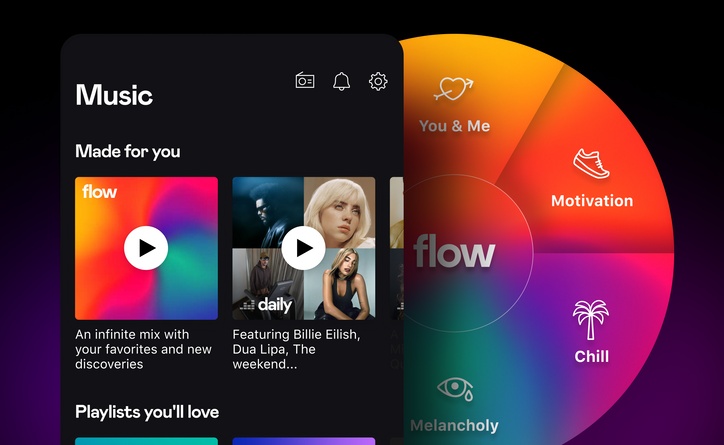
Spotify's free trial offers a more comprehensive range of features compared to Deezer's free trial. Users can search for and play specific songs, create playlists, and discover new music through personalized recommendations and curated playlists. However, there are a few limitations.
With the free trial, you'll encounter ads between songs, and you won't be able to download music for offline listening. Additionally, you won't have unlimited skips, meaning there will be restrictions on how many times you can skip tracks within a certain time frame.
In terms of their free trial packages, Spotify tends to offer a more robust experience. It provides users with greater freedom to search for and play specific songs, along with access to personalized playlists and recommendations.
Additionally, Spotify's free tiral allows users to discover and enjoy new music through its algorithmically generated playlists. However, the presence of ads and limited skips can be a minor inconvenience for some users.
Part #3: Deezer VS Spotify: Premium Pricing And Packages
Deezer vs Spotify both offer premium subscription options that unlock a wide range of additional features and benefits. Let's compare the premium pricing and packages of both platforms.
Deezer Premium Pricing and Packages:
Deezer offers several premium subscription options to cater to different user preferences:
- Deezer Premium : $9.99 to $14.99 per month(depends on the region). This plan allows unlimited ad-free streaming and access to the full music catalog. Users can enjoy high-quality audio streaming and download songs for offline listening. Deezer Premium also includes personalized recommendations and the ability to create and share playlists.
- Deezer HiFi : $14.99 to $19.99 per month. This plan is aimed at audiophiles and offers lossless, CD-quality audio streaming in FLAC format. Subscribers can enjoy the highest level of audio fidelity and experience their favorite songs in exceptional quality.
- Deezer Family : $14.99 to $19.99 per month. Designed for families, this plan allows up to six individual profiles under one subscription. Each member gets all the features of Deezer Premium, and the subscription can be shared across different devices.
Spotify Premium Pricing and Packages:
Spotify offers a variety of premium subscription options to cater to different user needs:
- Spotify Premium : $9.99 per month. It's kind of affordable, but if you really want to save some money and there are ways to obtain Spotify Premium for free. This plan provides ad-free listening, unlimited skips, and high-quality audio streaming. Users can download music for offline playback and enjoy uninterrupted music on any device.
- Spotify Duo : $12.99 per month. Geared towards couples or two people living under the same roof, Spotify Duo offers all the benefits of Spotify Premium for two separate accounts at a discounted price. It also includes a Duo Mix playlist, which is automatically updated with music that both users enjoy.
- Spotify Family : $14.99 per month. Similar to Deezer Family, Spotify Family allows up to six individual accounts under one subscription. Each member receives their own Premium account, complete with all the features and benefits.
- Spotify Student : $4.99 per month. This plan is exclusively available to students enrolled at accredited institutions. It offers all the features of Spotify Premium at a discounted price. To be eligible for Spotify Student, users must verify their student status.
Both Deezer and Spotify periodically offer promotional discounts and special offers, so it's worth keeping an eye out for any deals that may be available. In terms of pricing and packages, both platforms offer competitive options with varying features to cater to different preferences and budgets.
Consider your specific needs, such as audio quality requirements, family sharing, or student discounts, when deciding which premium subscription plan suits you best.
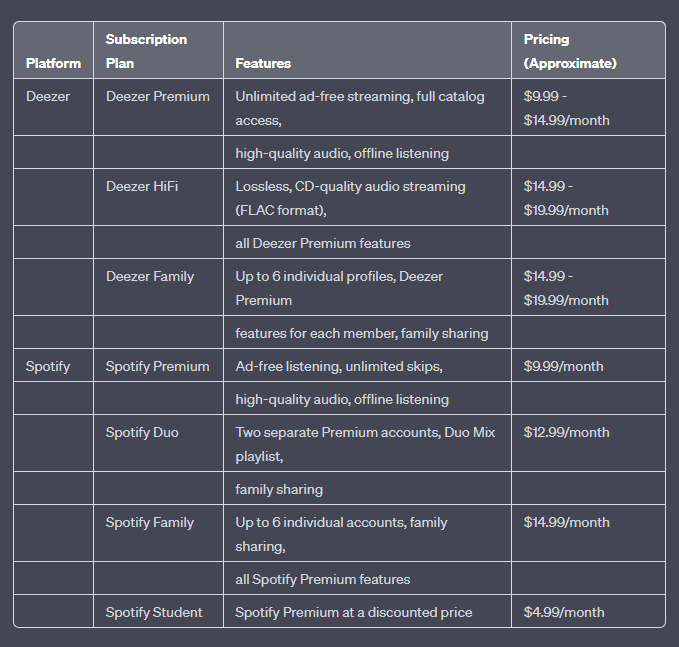
Part #4: Deezer VS Spotify: Music Discovery
Music discovery in our Deezer vs Spotify article plays a crucial role in the enjoyment of music streaming platforms. Let's compare how Deezer and Spotify approach music discovery to help you understand their respective strengths in this aspect.
Deezer's Music Discovery:
Deezer places a strong emphasis on personalized recommendations and curated playlists to enhance music discovery for its users. Here are some features that contribute to Deezer's music discovery experience:
- Flow : Deezer’s signature feature is “Flow”, a personalized continuous stream of music based on your listening habits and preferences. It combines your favorite tracks with new discoveries, creating a seamless and tailored listening experience.
- Mixes and Playlists : Deezer offers a wide range of curated mixes and playlists created by both human editors and algorithmic recommendations. These include genre-based mixes, mood-based playlists, and personalized mixes tailored to your taste.
- Artist and Genre Radios : Deezer allows users to explore music through artist and genre radios, providing a convenient way to discover new artists, songs, and genres related to your preferences.
- Explore and Charts : Deezer’s “Explore” section showcases trending tracks, popular genres, and top charts, enabling users to discover popular music across different categories.
Spotify's Music Discovery:
Spotify is renowned for its powerful music recommendation algorithms and extensive collection of playlists. Here are some features that contribute to Spotify's music discovery experience:
- Discover Weekly and Daily Mixes : Spotify’s “Discover Weekly” is a personalized playlist that updates every Monday, recommending a curated selection of songs based on your listening history. “Daily Mixes” offer a mix of familiar favorites and new discoveries tailored to your taste.
- Release Radar : Spotify’s “Release Radar” playlist updates every Friday, presenting newly released tracks and albums from artists you follow or are likely to enjoy based on your listening preferences.
- Discover and Browse : Spotify’s “Discover” section provides recommendations based on your listening habits and what’s trending globally. The “Browse” section offers a wide range of curated playlists and mood-based recommendations.
- Collaborative Playlists and Social Sharing : Spotify allows users to create and collaborate on playlists, making it easy to discover music through friends or influencers. Users can also share their favorite tracks and playlists on social media platforms.
Part #5: Deezer VS Spotify: Unique Features
Both Deezer vs Spotify offer a plethora of features to enhance the music streaming experience. Let's explore some unique features found in each platform that set them apart from one another:
Unique Features of Spotify:
- Podcasts : Spotify has made significant investments in the podcasting space, offering a vast collection of podcasts from various genres. It provides a seamless transition between music and podcasts, allowing users to discover, follow, and listen to their favorite podcasts within the same app.
- Spotify Connect : This feature enables users to seamlessly switch playback between different devices. You can start listening to music on your smartphone and effortlessly transfer it to your smart speaker or computer without interruption.
- Social Integration : Spotify places a strong emphasis on social sharing and engagement. Users can connect with friends, follow their playlists, and discover new music through the “Friends Activity” feature, which displays what their friends are currently listening to.
- Collaborative Playlists : Spotify allows users to create collaborative playlists, enabling friends or family members to contribute and curate a playlist together. This feature promotes social engagement and music discovery within your personal circle.
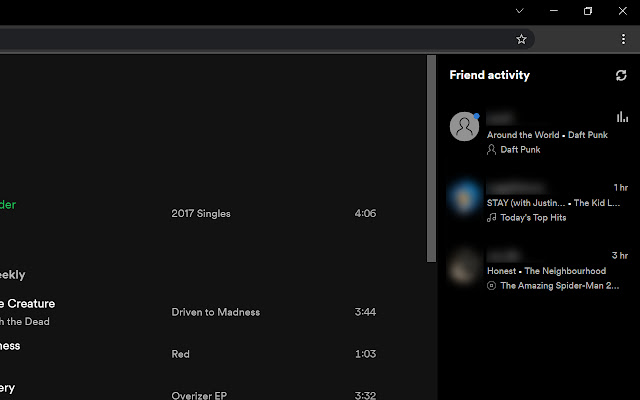
Unique Features of Deezer:
- Lossless FLAC Audio : Deezer offers a unique feature called “HiFi” that allows users to stream music in lossless FLAC format, ensuring the highest possible audio quality. This feature appeals to audiophiles and those who prioritize pristine sound reproduction.
- Lyrics Integration : Deezer integrates lyrics directly into its app, allowing users to follow along with the lyrics in real-time as they listen to their favorite songs. This feature enhances the music experience and makes it easier to sing along or understand the lyrics.
- Personalized Flow : Deezer’s “Flow” feature creates a continuous stream of music based on the user’s listening habits and preferences. It seamlessly blends favorite tracks with new recommendations, ensuring a tailored and uninterrupted listening experience.
- Smart Audio Recognition : Deezer has a feature called “SongCatcher” that enables users to identify songs by holding their device up to a speaker or humming the melody. This can be particularly useful when you want to discover a song you heard somewhere but can’t recall its title.
While both platforms share many core features, Spotify stands out with its strong focus on podcasts, social integration, and collaborative playlists. On the other hand, Deezer distinguishes itself with lossless audio streaming, lyrics integration, and unique features like "Flow" and "SongCatcher".
Consider your specific preferences and priorities, such as audiophile-grade audio quality, podcast availability, or social engagement, to determine which set of features aligns best with your needs and enhances your music streaming experience.
Part #6: Deezer VS Spotify: Which Should You Choose?
Choosing between Deezer vs Spotify ultimately depends on your personal preferences and specific needs. Here are some recommendations to help you make a decision:
Choose Deezer If:
- Audio Quality Matters : If you are an audiophile and prioritize high-quality sound, Deezer's HiFi plan, offering lossless FLAC audio streaming, sets it apart from Spotify. Deezer's emphasis on audio fidelity makes it a great choice for those who value pristine sound reproduction.
- Lyrics Integration : If you enjoy singing along to your favorite songs or want to better understand the lyrics, Deezer's built-in lyrics feature can enhance your music experience. Having real-time lyrics available in the app can be a significant advantage for lyric enthusiasts.
- Personalized Flow : If you prefer a continuous stream of music tailored to your taste, Deezer's "Flow" feature creates a seamless and personalized listening experience. Flow adapts to your preferences over time, combining your favorite tracks with new recommendations, making it ideal for those who enjoy a curated, uninterrupted listening session.
Choose Spotify If:
- Podcasts are Essential : If you're an avid podcast listener or enjoy exploring the vast podcasting realm, Spotify's extensive podcast catalog and seamless integration with music make it a compelling choice. Spotify's commitment to podcasts and exclusive podcast content sets it apart from Deezer in this aspect.
- Social and Collaborative Features : If sharing and discovering music through social interactions is important to you, Spotify's social integration, collaborative playlists, and the ability to follow friends and influencers provide a vibrant community-driven experience. Spotify's focus on social engagement makes it a suitable choice for those who enjoy music discovery through friends and influencers.
- Discover Weekly and Release Radar : If you appreciate personalized recommendations, Spotify's "Discover Weekly" and "Release Radar" playlists have gained popularity for their accuracy in predicting user preferences. These curated playlists offer a steady stream of new music tailored to your taste, helping you discover artists and tracks you may enjoy.
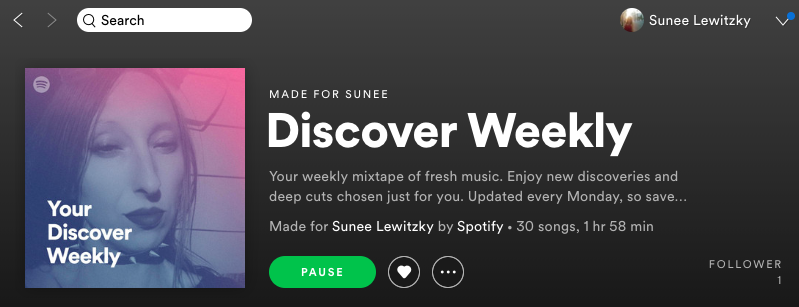
It's worth considering that both Deezer and Spotify offer free trials, allowing you to test the platforms and get a feel for their interfaces, music libraries, and general user experience before committing to a premium subscription.
Ultimately, the best choice between Deezer and Spotify depends on your individual preferences regarding audio quality, podcast availability, social integration, personalized recommendations, and other features that align with your music streaming needs.
Part #7: Bonus Tip: A More Affordable Way to Listen to Spotify Music
Leave “Deezer vs Spotify ” behind, we move on to an extra tip. iOS-Unlocker.com offers the Spotify Music Unlocker, a convenient solution for effortlessly converting Spotify playlists into MP3 format.
This user-friendly tool is compatible with both Mac and Windows operating systems, allowing seamless conversion of your favorite Spotify songs. By harnessing advanced conversion technology, the Spotify Music Unlocker ensures fast and efficient downloading of Spotify tracks directly to your SD card, macOS, or Windows PC.
Here's how to use the tool:
- Launch the tool to initiate the process.
- Within the Spotify Music Unlocker, locate and click on "Open Spotify Web Player".
- Sign in to your Spotify account. If you don't have an account, you can create one.
- To add an album or playlist to the conversion list, either click on the green "Add" button or simply drag and drop it onto the green "Add" symbol.
- If you wish to add a single song to the conversion list, drag and drop it onto the blue symbol.
- Select your desired output format, such as MP3, M4A, WAV, or FLAC. Optionally, you can specify the destination folder where the converted files will be saved.
- To initiate the conversion process, choose one or more tracks from the conversion list and click the "Convert" button.

When it comes to converting Spotify playlists to MP3 format on Mac and Windows systems, users have increasingly relied on the Spotify Music Unlocker provided by iOS-Unlocker.com. Recognized for its reliability and effectiveness, this tool has emerged as the preferred option for downloading Spotify playlists as MP3 files.
With its user-friendly interface and smooth functionality, the Spotify Music Unlocker streamlines the process of converting Spotify playlists to MP3 directly on your computer, offering a simple and efficient solution.
People Also Read Unveiling the 10 Most Streamed Album on Spotify SOLVED: How to Download Spotify Songs without Premium
Written By Rosie
Last updated: 2023-05-31