In recent years, podcasts have surged in popularity, offering a treasure trove of insightful discussions, gripping stories, and entertaining content. Spotify, one of the leading audio streaming platforms, boasts an impressive collection of podcasts, making it a go-to platform for podcast enthusiasts.
We're here to show you how to bridge that gap and download Spotify podcasts to MP3 format for offline enjoyment.
In this article, we'll walk you through the simple yet effective methods to save your favorite Spotify podcasts as MP3 files. Whether you want to listen during a long flight, a road trip, or simply in areas with limited internet connectivity, having your podcasts in MP3 format grants you the freedom to enjoy them without any constraints.
So, let's dive into the methods that will empower you to download Spotify podcasts as MP3s and create your personalized offline podcast library!
Contents Guide Part #1: How to Download Spotify Podcasts: The Official MethodPart #2: Best Way to Download Spotify Podcasts to MP3: Using Spotify Music UnlockerConclusion
Part #1: How to Download Spotify Podcasts: The Official Method
Spotify offers an official method for you to download Spotify podcasts to MP3 within its app, making it easy to listen to your favorite episodes offline. Follow these steps to download Spotify podcasts for offline listening:
Step #1: Update Your Spotify App
Make sure you have the latest version of the Spotify app installed on your device. Updates often introduce new features and improvements, ensuring a smooth podcast downloading experience.
Step #2: Search for Your Desired Podcast
Launch the Spotify app and use the search bar to find the podcast you want to download. Spotify's extensive podcast library covers various topics, from true crime to comedy and everything in between.
Step #3: Select the Podcast
Once you find the podcast you want to download, tap on its cover art or title to access the podcast's main page.
Step #4: Download the Episodes
On the podcast's main page, you'll see a "Download" button next to each episode. Tap the download icon to initiate the download process for the episodes you want to listen to offline. If you prefer to download all available episodes, you can tap the "Download All" option, which will save all episodes to your device.
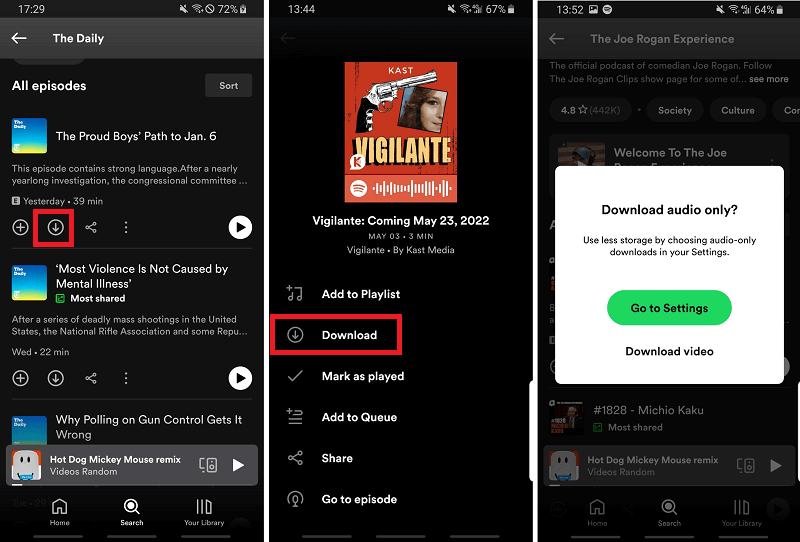
Step #5: Access Your Downloaded Episodes
To access your downloaded podcasts, go to the "Your Library" section in the Spotify app. Tap on "Podcasts", and you'll find a section labeled "Downloads". Here, you can see all the episodes you've downloaded for offline listening.
Step #6: Listen Offline
Once you finished download Spotify podcasts to MP3, you can listen to them without an internet connection. Perfect for those times when you're on the go or in areas with limited connectivity.
Step #7: Manage Your Downloads
If you wish to remove downloaded episodes to free up space on your device or simply want to refresh your podcast library, you can easily delete the downloaded episodes. Go to the "Downloads" section, tap the three-dot menu next to the episode you want to remove and select "Remove Download".
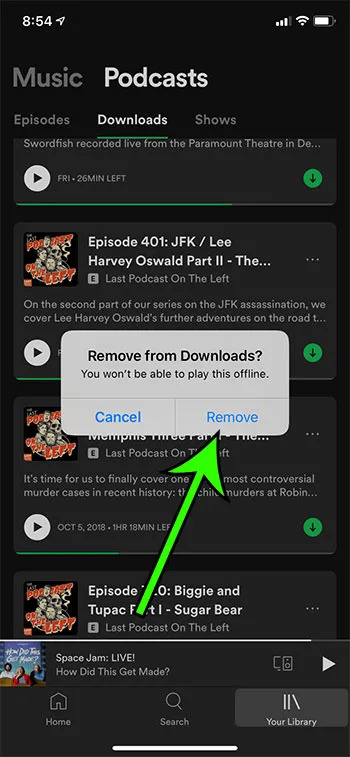
Please note that the availability of the download feature might depend on your Spotify subscription. Some features, like downloading podcasts for offline listening, might be limited or available exclusively to premium subscribers. Premium can be obtained by directly paying, or you might have the possibility to get a short-term free Spotify Premium by attending some activities.
Now that you know how to download Spotify podcasts officially, you can enjoy your favorite shows anytime, anywhere, even without an internet connection. However, if you're looking to go beyond Spotify's limitations and want to download podcasts as MP3 files to have more control over your offline listening experience, stay tuned for Part 2 of this article!
Part #2: Best Way to Download Spotify Podcasts to MP3: Using Spotify Music Unlocker
While Spotify offers an official method to download podcasts for offline listening, the downloaded episodes are only accessible within the Spotify app and cannot be exported as MP3 files.
However, if you want to have more control over your downloaded podcasts and save them as MP3 files, you can use a third-party tool called the "Spotify Music Unlocker". This method allows you to convert your downloaded Spotify podcast episodes into MP3 format for offline enjoyment on any device.
Here's how you can use Spotify Music Unlocker to download Spotify podcasts to MP3 :
1. Open the tool to begin the process.
2. In the Spotify Music Unlocker, locate and click on "Open Spotify Web Player".
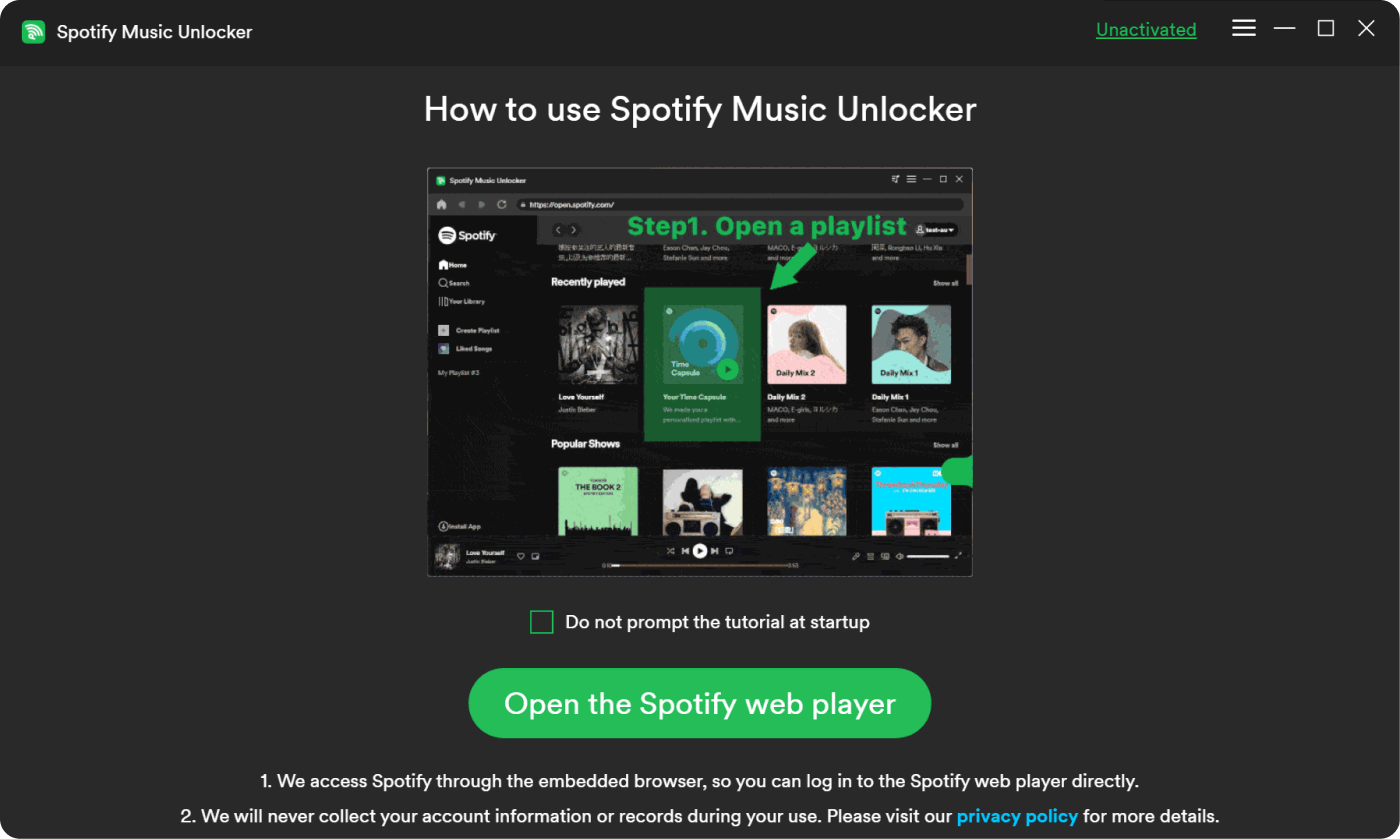
3. Sign in to your Spotify account. If you don't have an account, you can create one.
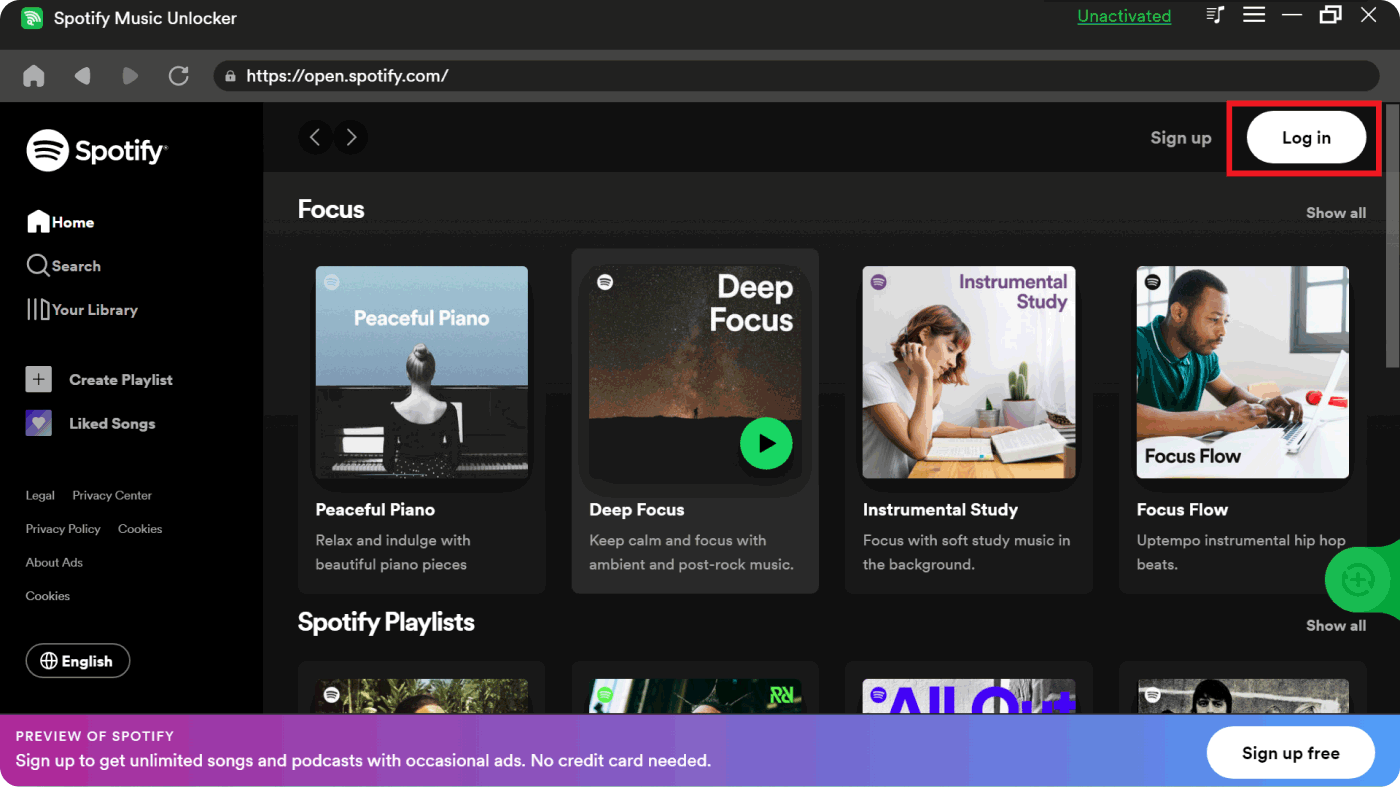
4. To include a podcast, album, or playlist for conversion, either click the green "Add" button or drag and drop it onto the green "Add" symbol.
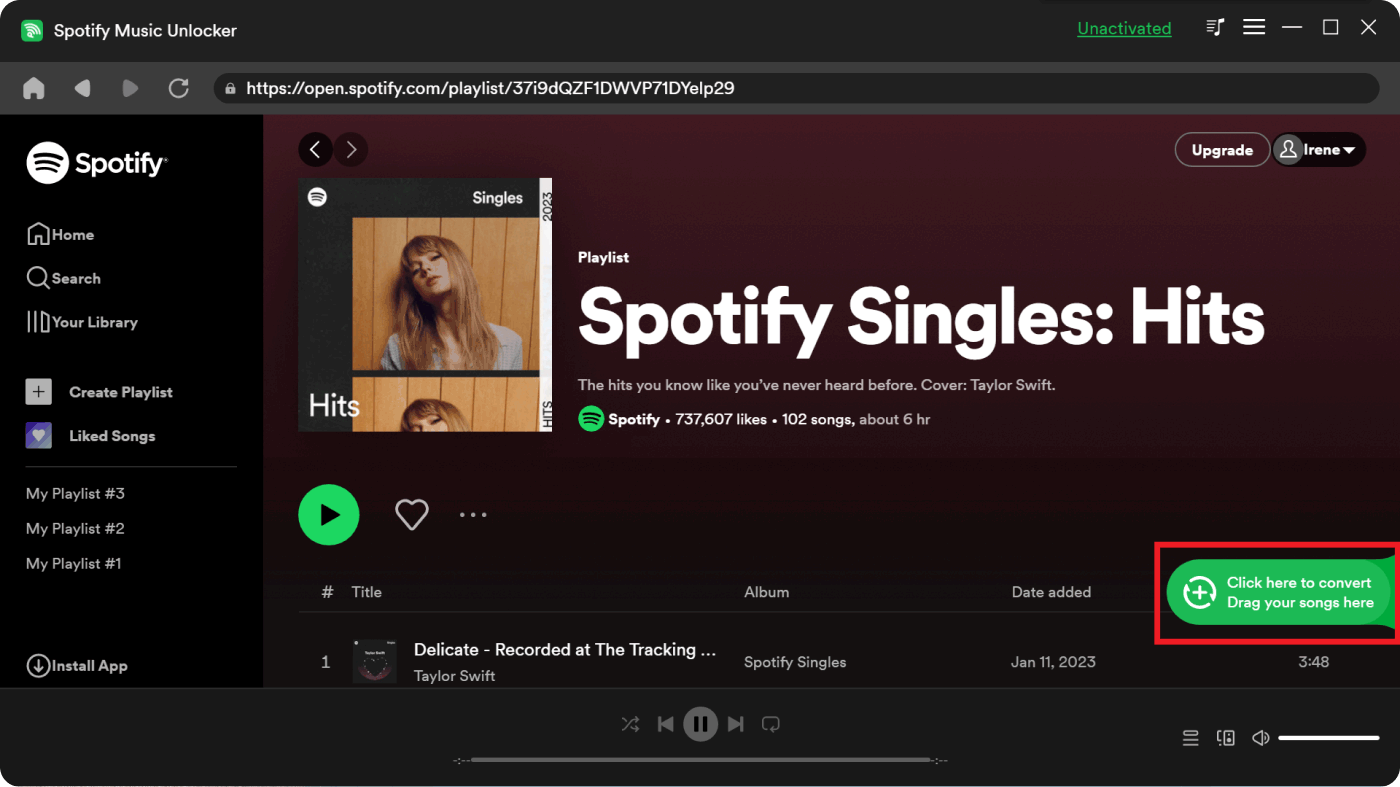
5. If you want to add a single song or podcast to the conversion list, drag and drop it onto the blue symbol.
6. Choose your desired output format, such as MP3, M4A, WAV, or FLAC. Optionally, you can specify the destination folder where the converted files will be saved.
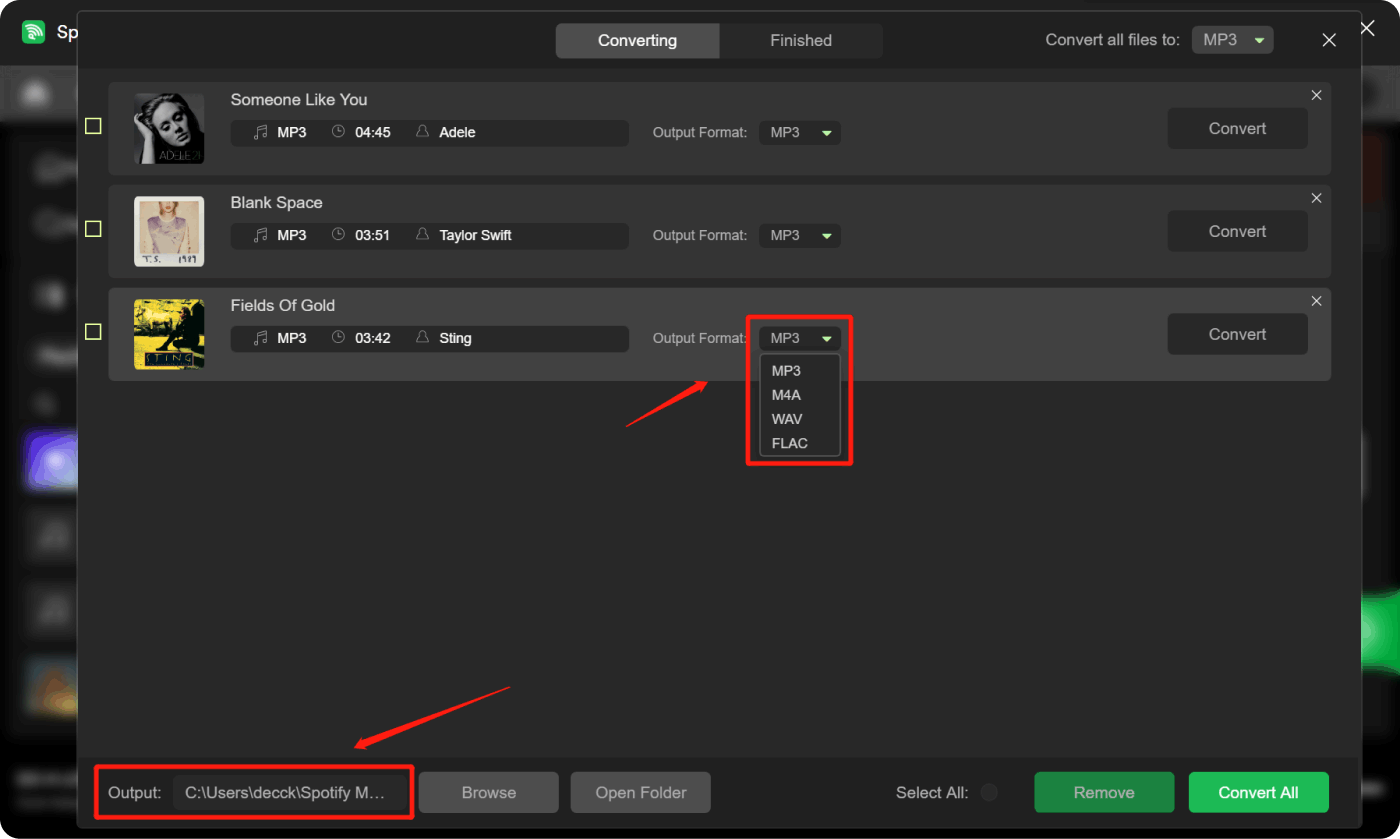
7. To start the conversion process, select one or more tracks from the conversion list and click the "Convert" button.

Downloading Spotify podcasts to MP3 format provides you with the freedom to enjoy your favorite shows offline on any device of your choice. While Spotify offers an official method for downloading podcasts within the app, using a Spotify Music Unlocker can give you more control over your downloaded content.
People Also Read Unlock Your Tunes: Guide on How to Download Spotify Playlist Discover the Best Spotify Playlists
Conclusion
In conclusion, accessing your favorite Spotify podcasts offline is a game-changer, allowing you to enjoy captivating content without worrying about an internet connection. While Spotify's official method enables you to download podcasts for offline listening within the app, the inability to export them as MP3 files might be limiting for some users.
Enter the Spotify Music Unlocker – a third-party tool that bridges the gap between the Spotify app and MP3 format. With this handy tool, you can download Spotify podcasts to MP3, granting you more control and flexibility over your offline listening experience. The simple and intuitive interface makes it easy for both seasoned users and beginners to utilize this tool effectively.
Using Spotify Music Unlocker, you can effortlessly cross the DRM restrictions from Spotify and create your personalized offline podcast library in the format of your choice. Whether you prefer the widely compatible MP3, the high-quality M4A, the lossless FLAC, or the uncompressed WAV, this tool offers a range of output formats to cater to your preferences.
Additionally, Spotify Music Unlocker allows you to manage your converted podcasts efficiently, enabling you to organize and transfer them to your desired devices, be it your smartphone, MP3 player, or any other media player. The tool's ability to retain audio quality during conversion ensures that you still enjoy an excellent listening experience, even in MP3 format.
Written By Rosie
Last updated: 2023-07-19