Imagine being able to bring music to your own wrist. Well, that could only be possible if you have an idea of how to play Amazon Music on Apple Watch, and this is one of the best comprehensive guides that you can ever have. It is even possible to enjoy it even without your iPhone with you! Another great thing is that you can also enjoy it even if you do not have an internet connection, as you can listen to Amazon Music offline if you have an Unlimited Subscription.
In this article, we are going to discuss the different methods anyone can start executing to play Amazon Music on Apple Watch. We are going to discuss the step-by-step procedures that anyone can follow and enjoy music from the comfort of their own wrists!
Contents Guide Part 1. The Different Methods To Play Amazon Music On Apple WatchPart 2. The Easiest Way To Download Amazon Music TracksPart 3. The Different Features Of Amazon Music App On Your Apple WatchPart 4. To Summarize It All
Part 1. The Different Methods To Play Amazon Music On Apple Watch
In order to begin the discussion and identify some of the methods that you can use to play Amazon Music tracks on Apple Watch, we have gathered some of the solutions that you can do, together with all the steps that you can execute one after the other.
Method 1. Get Amazon Music On Your Apple Watch Using iPhone
If you want to control your music on a bigger screen, then you can play Amazon Music on Apple Watch through the use of your iPhone. The steps are also simple and easy; we have listed them below for your reference.
Download Amazon Music To Your Apple Watch From Your iPhone
Step 1. Open your iPhone and tap the “My Watch” app. In case you still do not have the Watch app, you can go to the App Store and start installing it.
Step 2. Start pairing your Apple Watch with your Apple iPhone, and then tap the “My Watch” option.
Step 3. Hover over the “Available Apps” section and look for the Amazon Music app.
Step 4. Tap the Install button to start downloading and installing the Amazon Music app on the new Apple Watch you have.
Connect Amazon Music App To Your Apple Watch And Then Begin Listening
Step 1. Launch the Watch app and start pairing it with your Apple Watch.
Step 2. Click on the “My Watch” option, hit “Music”, and then choose the “Add Music” option.
Step 3. You will then be directed to Amazon Music library, and in order to add your most loved music tracks to your Apple Watch, you have to tap the + icon.
Step 4. In order to listen to and play Amazon Music on Apple Watch, launch the Amazon Music app.
Method 2. Play Amazon Music On Your Apple Watch Even Without An iPhone
Do you think it is possible to play Amazon Music on your Apple Watch even without an iPhone? Well, yes, it is! There is an app for Amazon Music on your Apple Watch, and you can directly download and install the app, so you can access Amazon Music from your wrist even without your own phone. Let us see the procedures that we have to follow in order to continue.
Download Amazon Music To Apple Watch From Your App Store
Step 1. Click on the Digital Crown icon in order to start loading the Home Screen on your Apple Watch. Then you can start launching the App Store app.
Step 2. Type and then look for the Amazon Music app using the “Search” option.
Step 3. Then tap Amazon Music in order to go to the download page, and then tap the “Get” option in order to start installing the Amazon Music app on your Apple Watch.
Start Listening To Amazon Music On Your Apple Watch Even If You Do Not Have An iPhone
Step 1. Get your Apple Watch and then turn it on. You then have to open your Amazon Music app on your watch.
Step 2. In order to play Amazon Music on Apple Watch, you will need a code.
Step 3. On your computer or phone, go to the official site of Amazon Music, get the code, and use it to log into your Amazon account. It is a six-digit code.
Step 4. Then, you have to type in the code to your Apple Watch in order to start connecting your Amazon Music account.
Step 5. Once you have activated the app, tap the Library in order to play Amazon Music on Apple Watch.
Step 6. If you desire to play Amazon Music on Apple Watch while you are offline, choose a song, hit the Download option, and then tap Settings to turn on the offline mode and then start playing Amazon Music while offline.
You have to remember that in order to execute this method, you have to be subscribed to the Unlimited Plan of Amazon or to Amazon Music Prime. You also have to make sure that your Apple Watch is of the latest version and is connected to a stable internet connection or Wi-Fi connection.
Part 2. The Easiest Way To Download Amazon Music Tracks
Now, let us get to the most important part of this article: getting to know the most significant tool anyone can try to use to conveniently download music tracks from Amazon to mp3. It is only possible to play Amazon Music on Apple Watch offline without a premium subscription if you use this tool.
The tool that we are talking about is a professional tool that is a reliable partner in converting music tracks from Amazon to formats that are more familiar and flexible. You can have file formats like MP3, M4A, FLAC, WAV, and a lot more.
These formats are accessible on any device that you use, which means that you can play Amazon Music on Apple Watch in case you have converted the songs to more common and familiar formats, as we have mentioned. The tool is called the Amazon Music Unlocker.
This tool is also able to delete or get rid of the DRM encryption, which protects your music files from being copied, shared, or used illegally or without proper consent and authorization from the original creator. The process of conversion with the help of the Amazon Music Unlocker is also fast, reliable, and efficient.
You can even process everything through the use of very simple steps, which is also good, especially if you are just a beginner using the tool. Let us see how we can utilize the Amazon Music Unlocker and have our most loved music files converted with the steps that we have below.
Step 1. Download And Install The Amazon Music Unlocker On Your Computer
Initially, you have to download and install the Amazon Music Unlocker on your computer. Then, open the tool once the installation is successful. As you open it, you will see the “Open the Amazon Web Player” option. Choose this button.
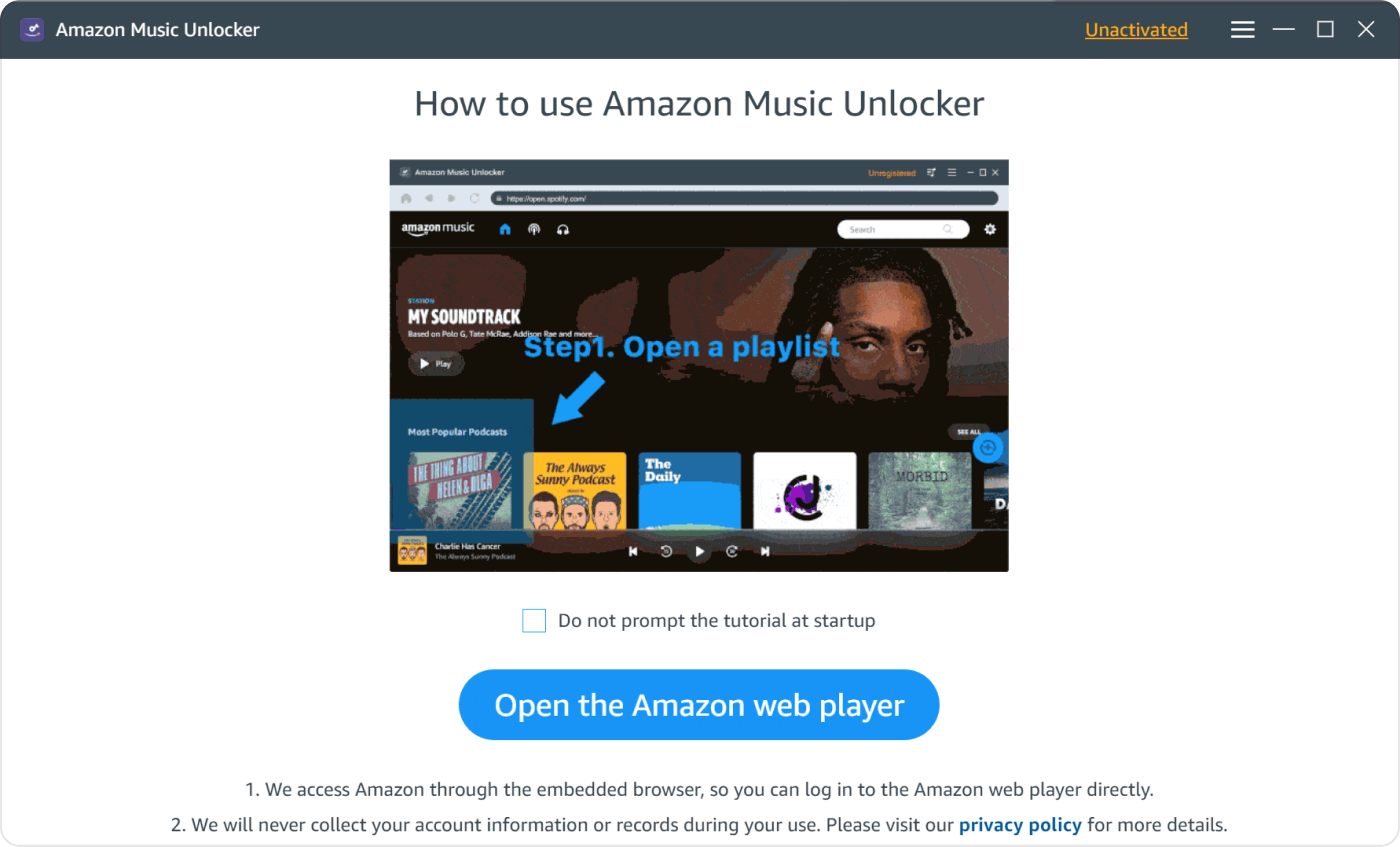
Step 2. Use Your Credentials And Sign In To Your Amazon Music Account
Secondly, you have to type in all the account credentials that you have in order to log in to your Amazon account. You have to be at ease knowing that the Amazon Music Unlocker app will only use your details for the purpose of file conversion.
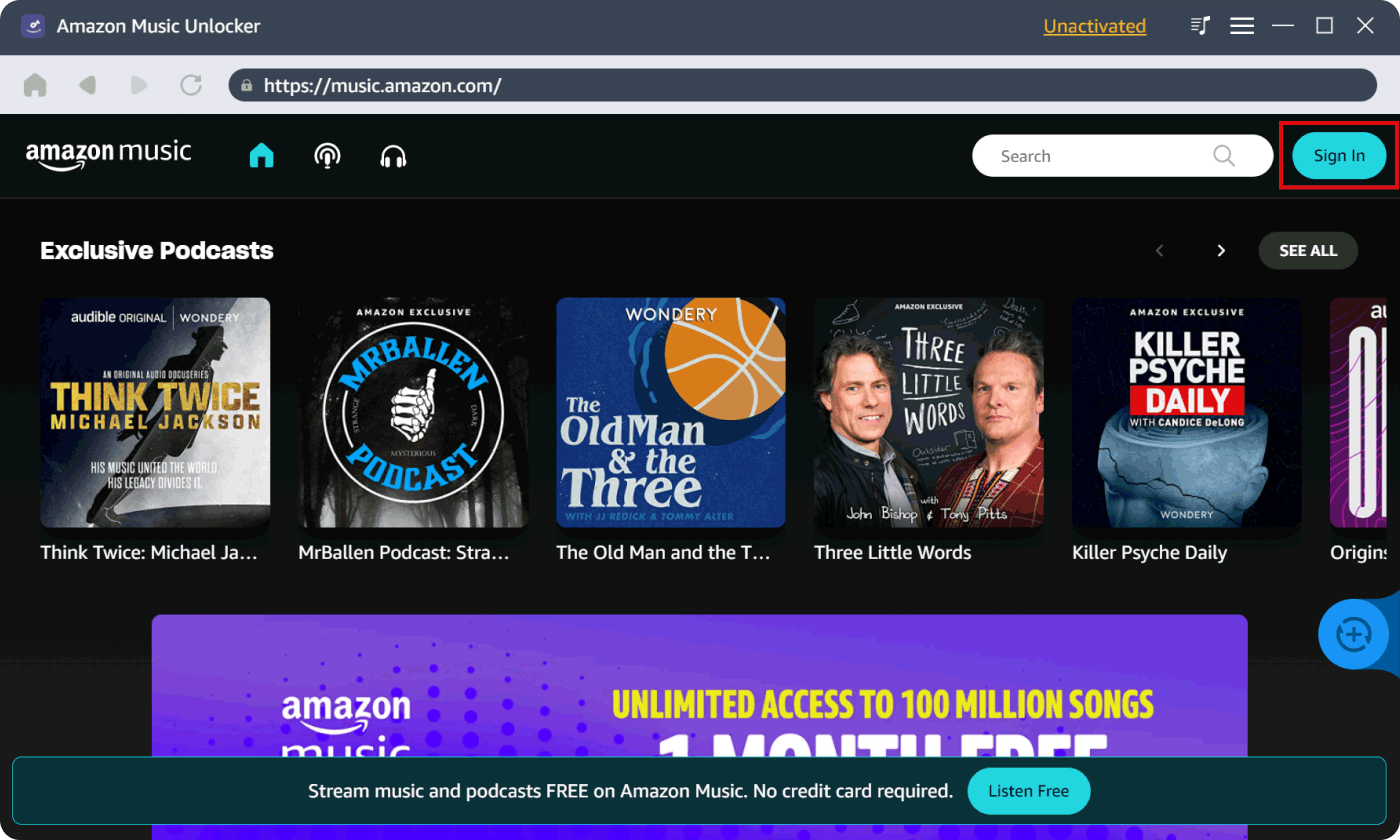
Step 3. Start Selecting The Music Files That You Want To Convert
If you have provided all the needed details, then you can finally enjoy choosing the music files from Amazon that you aim to convert. You can also create your own account if you still do not have one. You can choose a song, a playlist, or an album that you want to convert and start dragging them to the blue add icon.
The music files that you have selected will then be added to a list. You can also do the same for individual tracks, in case you only have specific ones that you want to convert.
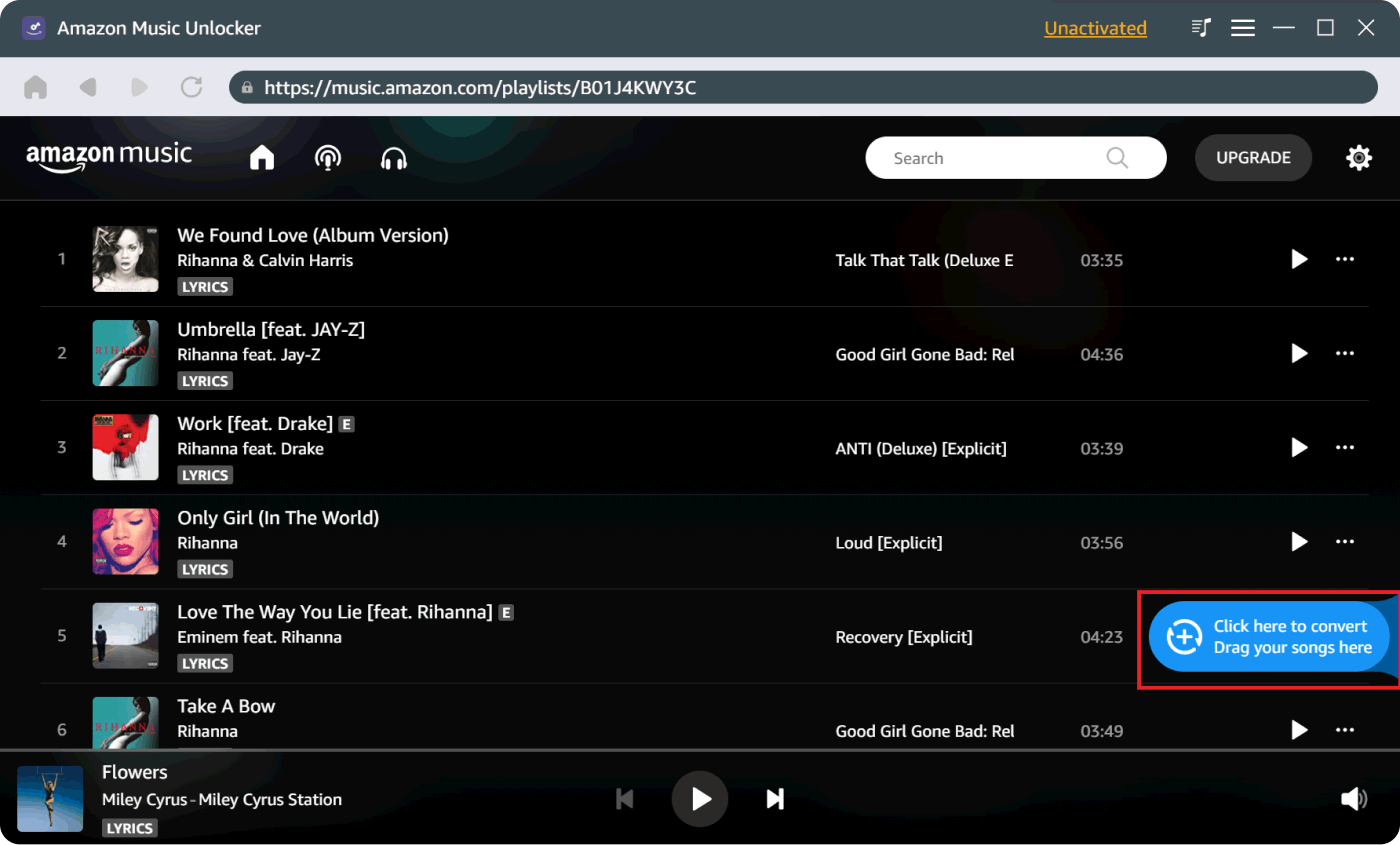
Step 4. Set The File Formats For All Your Outputs
For the fourth step, you have to start setting up the type of format that you wish to have as your output. You just have to select from the wide range of formats that the tool offers. Once you are done with the selection, you can now move on to creating a folder where your music files will be saved after the conversion process, or you can also set an existing folder in case you prefer it more.
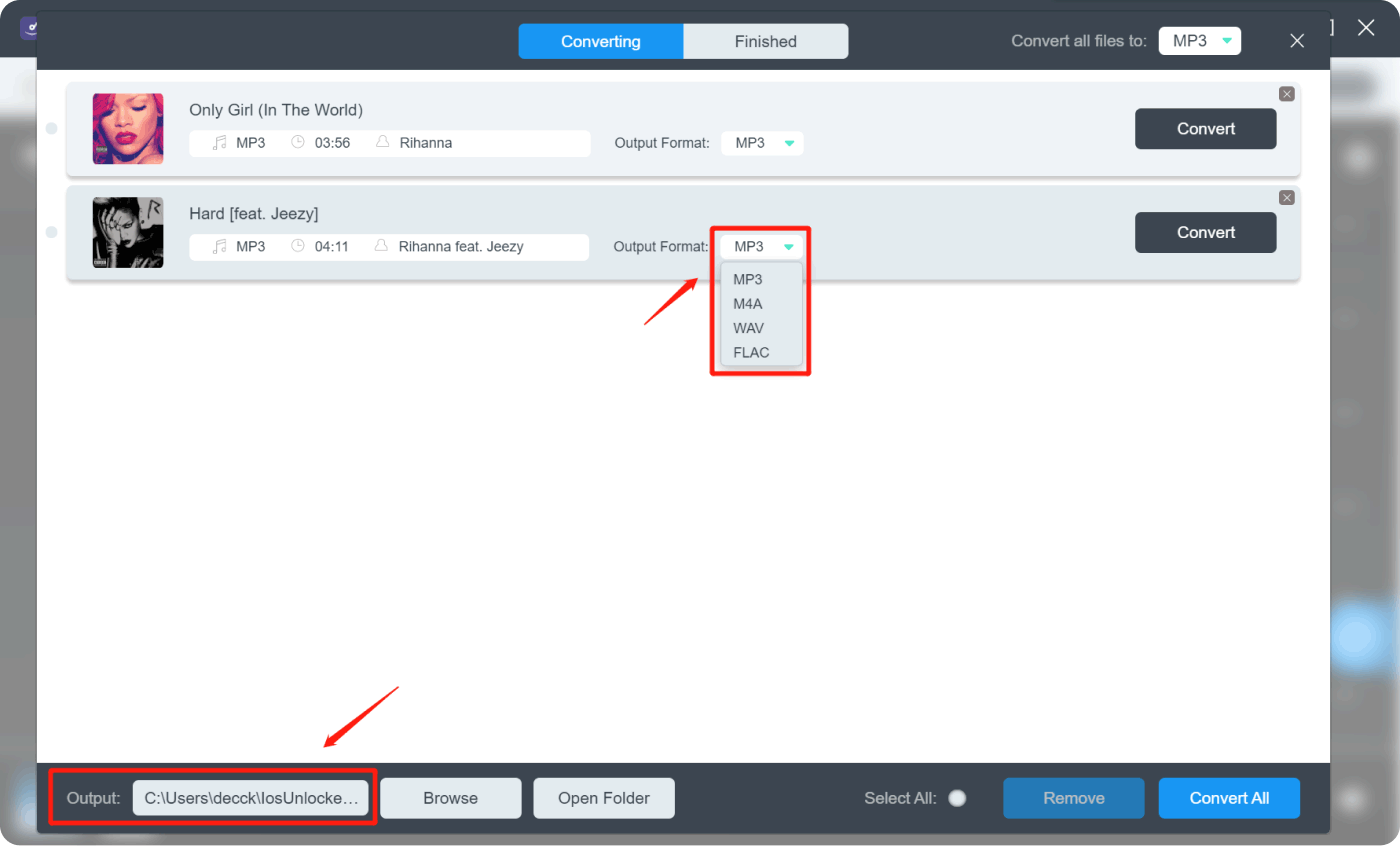
Step 5. Proceed To Conversion
For the fifth step, it is now the right time to start the conversion. You just have to tap on the “Convert” button for all your individual files, and for all your multiple music files, you just have to choose the “Convert All” button.
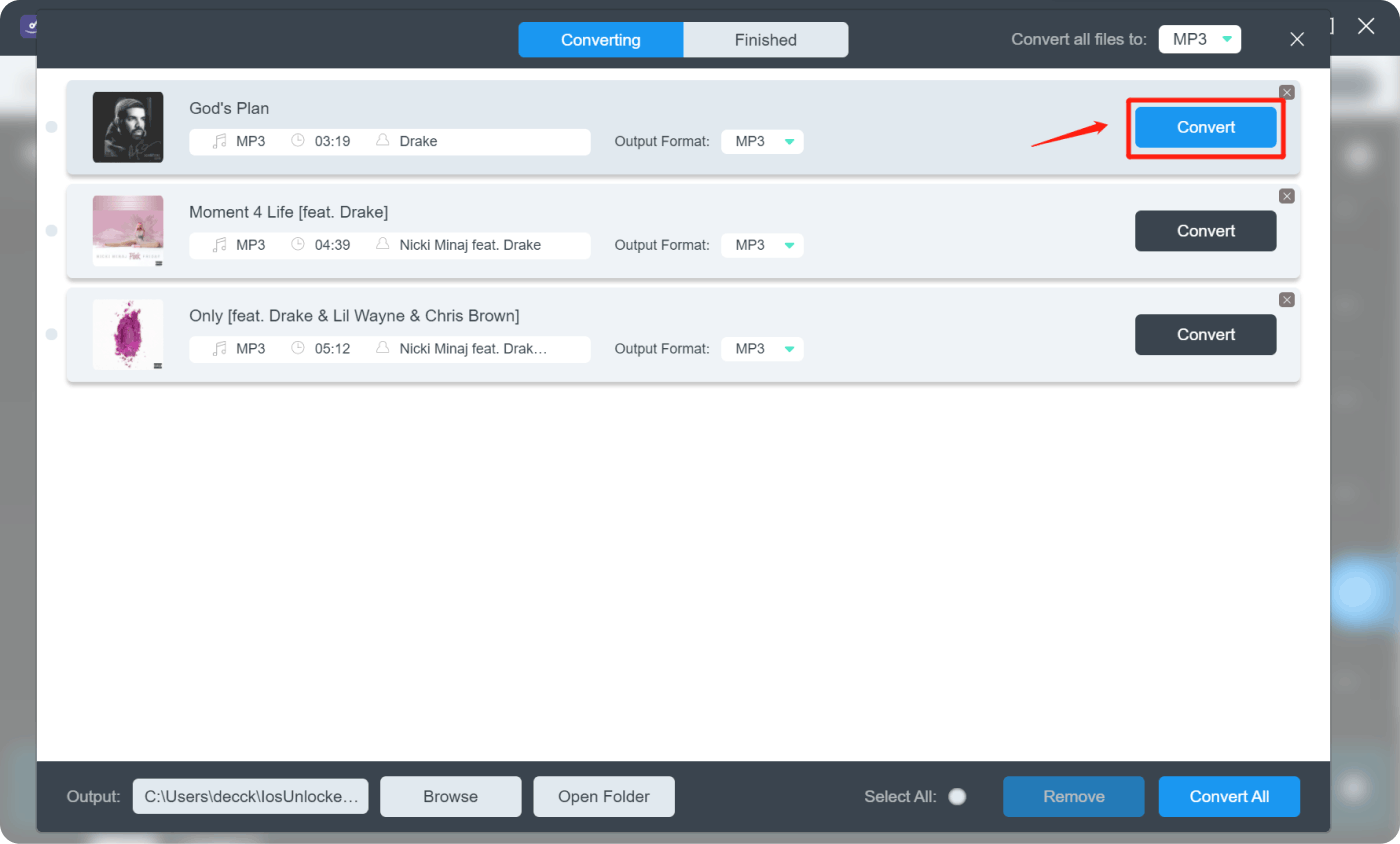
The tool can process the conversion of your music files in the fastest way possible. And in case you want to check the items right away, just go to the “Finished” section and then choose the “View Output Files” option.
Once done, you can process the syncing of all your downloaded music files, and you can finally play Amazon Music on Apple Watch without experiencing any type of dilemma or hassle! The Amazon Music Unlocker is really an amazing tool when it comes to these things!
Part 3. The Different Features Of Amazon Music App On Your Apple Watch
We are not yet done! We have to share this bonus with you so you can also be aware of the different features of the Amazon Music app, which you can enjoy as you use your Apple Watch! Let us make ourselves familiar with them below!
Voice Control Playback
You can use voice commands like Siri to control the use of the Amazon Music app. You can look for songs, artists, and even playlists! If you do not want to use your hands, this would be a good feature!
Start Browsing Playlists And Stations That Are Curated
You can now start searching and going over different stations and playlists that are personally hand-picked by experts from Amazon! So, if you want to discover some of the new artists as well as new music, this would be a great technique!
Control The Playback
You can also start controlling the playback of your Amazon Music app through the use of either the touch screen of your Apple Watch or its digital crown.
Access Amazon Libraries And Playlists
You can now access everything from Amazon Music on your own wrist! You do not have to go through the menus of your iPhone just to get to the songs that you want to listen to; you can finally do it as easily and conveniently as you thought it would be!
Offline Playback Support
You can also play Amazon Music on Apple watch offline, even if you do not have an internet connection. So, in case you are in a deserted area, there is no need for you to worry; get a Premium subscription from Amazon Music and enjoy music everywhere you go!
Part 4. To Summarize It All
And we have finally shared with you the different methods by which you can play Amazon Music on Apple Watch! All of the methods discussed are absolutely doable, and you can control everything and do anything as long as you follow everything that we have shared in the previous parts of the article!
Now, music can be easily accessed, downloaded, and streamed as much as you want to! It is also nice that we have reliable tools like the Amazon Music Unlocker, which we can depend on in times when we have to get rid of the limitations and dilemmas that make us enjoy music less.
People Also Read Amazon Prime Music VS Unlimited: Exploring the Differences 2024 Guide: Play Amazon Music on Google Home
Written By Rosie
Last updated: 2023-07-27