In the era of music streaming, two giants have emerged as the go-to platforms for discovering and enjoying our favorite tunes: Spotify vs Pandora. You might have witnessed the battle between Pandora and Apple Music, then what about these two? These industry leaders have revolutionized the way we listen to music, offering vast libraries of songs at our fingertips.
With their distinct approaches to music curation and personalized recommendations, Spotify and Pandora have captivated millions of music enthusiasts worldwide.
However, the competition between these two platforms has been fierce, leaving users wondering which one truly reigns supreme. Are you torn between the two, unable to decide which music streaming service suits your preferences best? Fear not, as we embark on a comprehensive exploration of the Spotify vs. Pandora battle, dissecting their features, user experiences, and music libraries.
Join us as we delve into the world of music streaming, unraveling the strengths and weaknesses of both Spotify and Pandora. Whether you're seeking the perfect playlist for a road trip or craving personalized recommendations tailored to your taste, this article will serve as your guide to making an informed choice between these music streaming giants. Let's dive in and uncover the secrets behind the Spotify vs. Pandora rivalry.
Contents Guide Part #1: Spotify VS Pandora: An Overview of the Two PlatformsPart #2: Spotify VS Pandora: An In-Depth ComparisonPart #3: Spotify VS Pandora: Which Should You Choose?Part #4: Bonus Tip: Listen to Spotify Anywhere, Anytime
Part #1: Spotify VS Pandora: An Overview of the Two Platforms
When it comes to music streaming, Spotify vs Pandora have established themselves as dominant players in the industry. While both platforms offer access to a vast library of songs, they differ in their approach to music discovery and user experience.
Spotify, founded in 2006, has rapidly gained popularity worldwide. With over 365 million monthly active users, it boasts an extensive music catalog of over 70 million tracks. Spotify's key strength lies in its algorithmic recommendations and personalized playlists, such as Discover Weekly and Release Radar, which provide users with a tailored music experience based on their listening habits.
Pandora, on the other hand, has been a prominent player since its inception in 2000. Known for its music recommendation engine based on the Music Genome Project, Pandora offers a unique approach to music curation. The platform analyzes the characteristics of songs, such as rhythm, melody, and instrumentation, to create personalized radio stations for users. Pandora currently serves over 64 million monthly active users, with a library of approximately 40 million tracks.
Both Spotify and Pandora offer free ad-supported versions, as well as premium subscription plans that remove ads and unlock additional features. While Spotify's premium tier provides unlimited access to its entire music catalog, Pandora's premium offering, Pandora Plus, and Pandora Premium, allows users to skip more songs, create playlists, and enjoy higher-quality audio.

Part #2: Spotify VS Pandora: An In-Depth Comparison
Comparison of Free-Tier Packages
One of the key factors that influence users' choice of music streaming platform is the availability and quality of their free-tier packages. Both Spotify vs Pandora offer free versions of their services, allowing users to access music without a paid subscription.
However, there are notable differences between the two platforms when it comes to their free-tier offerings.
Spotify's Free tier provides users with access to millions of songs, curated playlists, and personalized recommendations. However, it comes with certain limitations. Users are subjected to ads that interrupt their music playback, and they have limited control over song selection, as they can only shuffle play within playlists or albums.
Additionally, offline listening is not available in the free version, meaning users must have an internet connection to stream music.
On the other hand, Pandora's Free tier centers around its signature personalized radio stations. Users can create their own stations based on artists, genres, or songs, and Pandora's algorithm tailors the station's playlist to their preferences.
However, the free version of Pandora includes ads between songs, and users have limited skips per hour. Offline listening is also unavailable for free-tier users.
Comparison of Pricing Packages
Spotify offers the following premium subscription options:
- Spotify Free : This is the ad-supported free tier of Spotify, which provides access to millions of songs but comes with certain limitations such as ads and shuffle-only play.
- Spotify Premium Individual : Priced at $9.99 per month, this subscription plan offers ad-free listening, unlimited skips, offline mode, high-quality audio streaming, and on-demand playback. Users can create and share playlists, access exclusive content, and enjoy a personalized music experience.
- Spotify Premium Duo : Priced at $12.99 per month, this plan is designed for two people living at the same address. It includes all the benefits of Spotify Premium Individual for two separate accounts.
- Spotify Premium Family : Priced at $14.99 per month, this plan is suitable for up to six members living at the same address. It provides all the features of Spotify Premium Individual for each member, with separate accounts and personalized playlists.
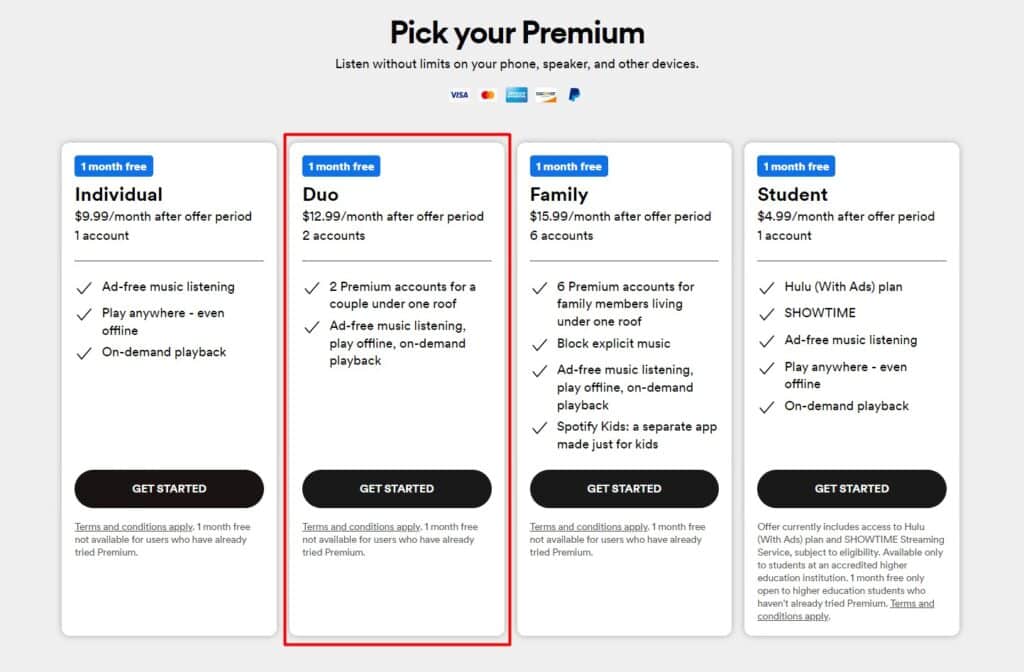
Pandora offers the following premium subscription options:
- Pandora Free : This is the ad-supported free tier of Pandora, which provides access to personalized radio stations based on artists, genres, or songs. Users can create their own stations and enjoy limited skips.
- Pandora Plus : Priced at $4.99 per month, Pandora Plus offers an ad-free listening experience, unlimited skips, and personalized radio stations. Users can also enjoy offline listening by downloading up to four stations.
- Pandora Premium : Priced at $9.99 per month, Pandora Premium includes all the features of Pandora Plus along with on-demand streaming, the ability to create playlists, and access to personalized playlists based on mood, activity, or genre. Users can also download songs and albums for offline listening.
- Pandora Premium Family : Priced at $14.99 per month, Pandora Premium Family provides all the features of Pandora Premium for up to six separate accounts, making it ideal for families or multiple users sharing the same subscription.
It's important to note that the pricing and availability of these subscription plans may vary based on your location. These packages are designed to offer users a range of options based on their preferences and needs, whether it's an ad-free experience, on-demand streaming, or the ability to create personalized playlists.
Comparison of Music Discovery
One of the key aspects of a music streaming platform is its ability to help users discover new music and provide personalized recommendations. Let's compare the music discovery and recommendation features of Spotify and Pandora.
Spotify excels in music discovery through its robust algorithmic recommendations. The platform analyzes users' listening habits, playlists, and saved songs to create personalized playlists like Discover Weekly, Release Radar, and Daily Mixes.
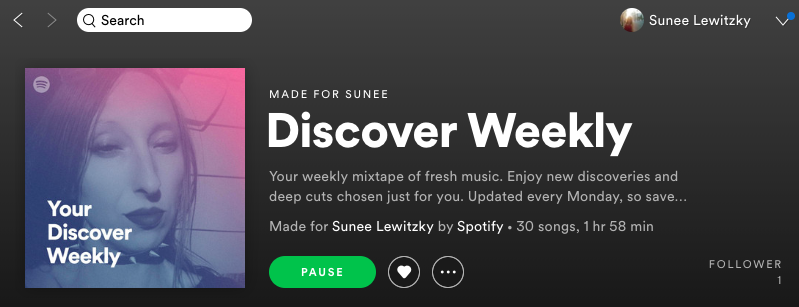
Discover Weekly curates a playlist of songs tailored to each user's taste, introducing them to new artists and tracks. Release Radar suggests newly released songs from artists users follow.
Daily Mixes are personalized playlists that combine favorite tracks with new recommendations. Spotify also offers curated playlists and genre-based radio stations to explore various music genres and moods.
Pandora, on the other hand, pioneered personalized music recommendations through its Music Genome Project. The platform creates personalized radio stations based on users' preferred artists, songs, or genres.
Pandora's algorithm analyzes the musical characteristics of each song to find similarities and tailor the station's playlist. Users can provide feedback by thumbs-up or thumbs-down on songs to further refine the recommendations. Pandora also offers curated playlists and personalized playlists based on user preferences.
Audio Quality Comparison
When it comes to audio quality, both Spotify vs Pandora offer different options for users to enjoy their music. Let's compare the audio quality available on these platforms:
Spotify provides different audio quality settings to cater to users' preferences and internet bandwidth. The available options are as follows:
- Automatic : This setting adjusts the audio quality based on your internet connection. It can range from low to high, depending on the available bandwidth.
- Normal (96 kbps) : The Normal quality setting provides a balance between data usage and sound quality. It streams music at a bitrate of 96 kilobits per second (kbps).
- High (160 kbps) : The High-quality setting offers better sound quality by streaming music at a bitrate of 160 kbps.
- Very High (320 kbps) : The Very High-quality setting is the highest available option for Spotify. It streams music at a bitrate of 320 kbps, providing the best sound quality for listeners.
Pandora also offers different audio quality options for its users. However, the available settings vary depending on the type of subscription:
- Pandora Free : Users on the free tier experience audio quality of up to 64 kbps.
- Pandora Plus and Pandora Premium : Subscribers to Pandora Plus and Pandora Premium can enjoy higher audio quality:
- Standard (64 kbps AAC): This is the default audio quality for Pandora Plus and Pandora Premium subscribers. It provides better sound quality than the free tier, streaming at 64 kbps using the AAC audio codec.
- High (192 kbps AAC): Pandora Premium subscribers have the option to upgrade to the High-quality setting, which streams music at 192 kbps using the AAC audio codec.
It's important to note that audio quality can also be influenced by the device you're using, the headphones or speakers you're listening through, and the overall sound setup you have.
Unique Features
Both Spotify vs Pandora offer unique features that set them apart from each other. Let's explore the distinctive offerings of each platform:
Pandora's Unique Features:
- Music Genome Project : Pandora’s Music Genome Project is a proprietary system that analyzes the characteristics of songs, such as melody, rhythm, and instrumentation. This allows Pandora to create personalized radio stations based on the musical attributes of individual tracks.
- Thumb Feedback : Pandora allows users to provide feedback on songs by giving them a thumbs-up or thumbs-down. This feedback helps refine the recommendations and tailors the radio stations to each user’s preferences.
- Pandora Modes : Pandora Modes allows users to customize their listening experience further. They can choose different modes like Crowd Faves, Discovery, Deep Cuts, and more to influence the types of songs that play on their personalized stations.
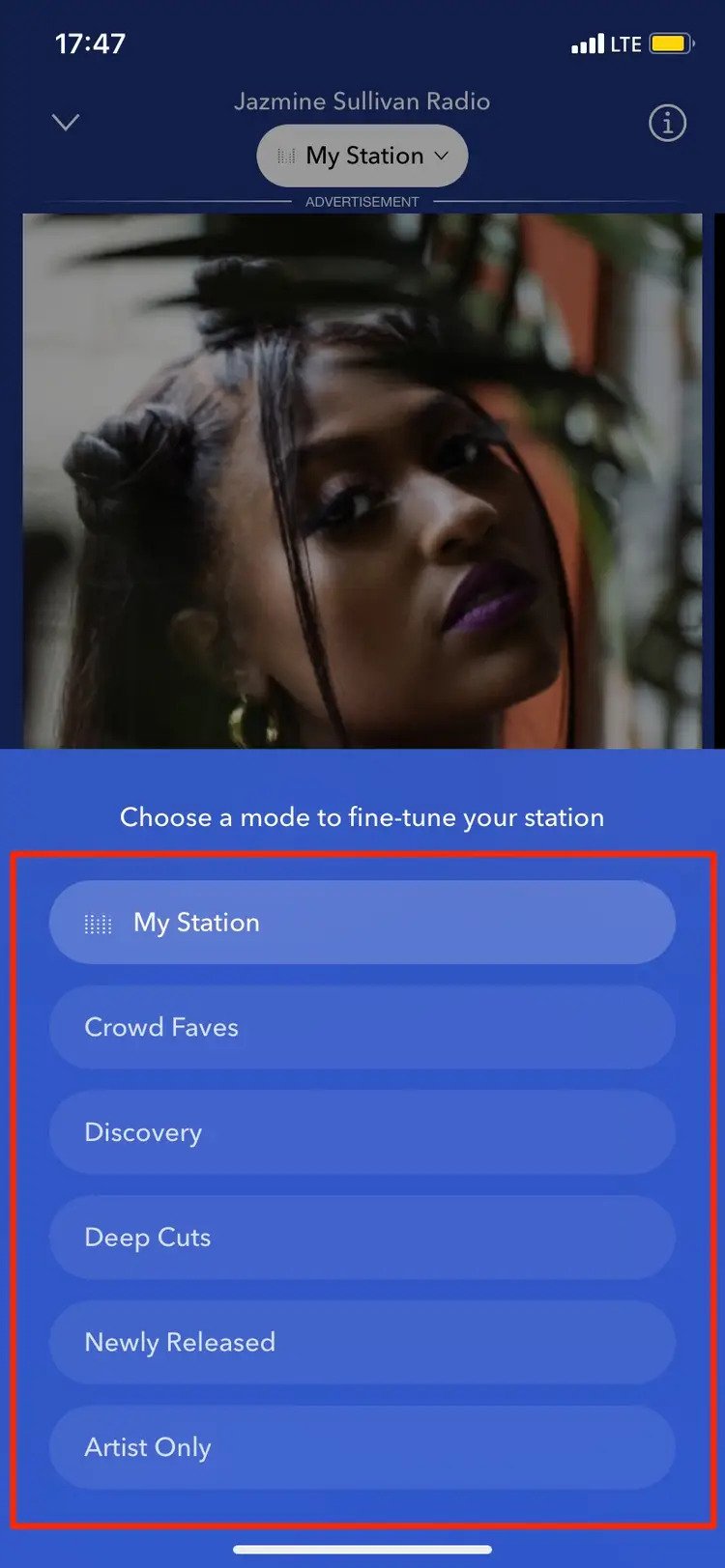
Spotify's Unique Features:
- Algorithmic Recommendations : Spotify’s algorithmic recommendation engine analyzes user behavior, including listening history, playlists, and likes, to generate personalized recommendations. This includes playlists like Discover Weekly, Release Radar, and Daily Mixes, which offer a curated selection of music based on individual tastes.
- Extensive Music Library : Spotify boasts an extensive music catalog with over 70 million tracks, providing a wide range of artists, genres, and international music. It covers a vast array of music styles and includes a significant number of independent and emerging artists.
- Collaborative Playlists : Spotify allows users to create collaborative playlists, enabling friends or groups to contribute and curate songs together. This feature fosters social music discovery and makes it easy to create playlists for events or shared interests.
Part #3: Spotify VS Pandora: Which Should You Choose?
Ultimately, the choice depends on your individual preferences and priorities in music streaming. Both Spotify vs Pandora offer unique features and strengths, so consider the aspects that matter most to you when making your decision.
Choose Spotify if:
- You prefer personalized playlists and algorithmic recommendations based on your listening habits.
- Having a vast music library with over 70 million tracks is important to you.
- You enjoy on-demand playback, creating playlists, and the ability to share and collaborate on playlists with friends.
- High-quality audio streaming and exclusive content are appealing to you.
- You value a diverse range of genres and international music options.
Choose Pandora if:
- You enjoy a personalized radio experience based on the Music Genome Project's analysis of song characteristics.
- Thumbs-up and thumbs-down feedback for refining recommendations is a feature you appreciate.
- You prefer a more hands-off approach to music selection and enjoy discovering new songs within personalized radio stations.
- Offline listening with up to four stations downloaded for offline use is important to you.
- You prioritize a more cost-effective subscription option, especially with Pandora Plus offering an ad-free experience and unlimited skips at a lower price.
Part #4: Bonus Tip: Listen to Spotify Anywhere, Anytime
At the end of the discussion of “Spotify vs Pandora ”, we bring you to a useful tool. iOS Unlocker's Spotify Music Unlocker tool is a software application that allows users to remove DRM protection from Spotify music files. This means that users can then transfer the DRM-free files to any device, including an MP3 player, smartphone, or computer.
Here’s how to use the tool:
- Launch the Spotify Music Unlocker tool and click the "Open Spotify Web Player" button.
- Sign in to your Spotify account. If you don't have one, you can create a free account.
- To add an album or playlist to the conversion list, you can either click the green "Add" button or drag and drop the album or playlist onto the green "Add" icon.
- To add individual songs to the conversion list, simply drag and drop each song onto the blue icon.
- Select your preferred output format, such as MP3, M4A, WAV, or FLAC. You can also specify the output folder where the converted files will be saved.
- Click the "Convert" icon to begin the process. Spotify Music Unlocker will convert the files as specified.

Overall, iOS Unlocker's Spotify Music Unlocker tool is a good option for users who want to remove DRM protection from Spotify music files. The tool is easy to use, reliable, and affordable. However, it is important to note that the tool may not work with all Spotify music files or be compatible with all devices.
People Also Read Ultimate Guide to the Top Spotify to MP3 Converter Online How to Move Spotify Music to SD Card: Only Guide You Need!
Written By Rosie
Last updated: 2023-06-07