“Is there a way one can use Spotify for free?”
Spotify has been one of the leading music streaming platforms all over the world. With the various advantages that it offers, no one would doubt why it continuously accumulates bunches of new subscribers day by day.
To initially answer the above query, definitely, there are plenty of methods of how one can use Spotify for free. In fact, a good example would be the free version that’s already being offered by the app at the moment apart from its several paid plans.
However, there are limitations that would be faced when using the app’s free version. If you are fine with those drawbacks, then resorting to using the free Spotify version should be all good.
If you have been thinking about Spotify Premium and Spotify Free for so long but has not yet found a good guide to refer to, then you’ve arrived at the right page. Let’s get started by exposing you to the best method of how you can use Spotify for free in the first part.
Contents Guide Part #1: The Best Way to Use Spotify for Free ForeverPart #2: Other Ways to Use Spotify for FreePart #3: Summary
Part #1: The Best Way to Use Spotify for Free Forever
Using Spotify for quite a long time has surely made you well aware of numerous things about the platform itself. One of the most important things to note is that Spotify tracks are protected with DRM and that once one’s subscription has been canceled, the downloaded songs for offline streaming shall all be gone. Keeping the songs accessible on any device forever isn’t possible as long as the mentioned DRM protection is present. Does this mean you need to always subscribe to Spotify’s paid plans?
Fortunately, there are apps like Spotify Music Unlocker that can take your worries away. It can help us unlock and transform any Spotify track, album, or playlist. It supports formats like MP3, FLAC, and WAV and even makes sure that the conversion shall be lossless. Thus, keeping the songs’ original quality alongside their ID tags and metadata information. Let’s learn more about how this tool can help us use Spotify for free!
Step #1: Download and Install the Spotify Music Unlocker
- The first thing that must be done is to ensure that the Spotify Music Unlocker has been downloaded and installed on your computer.
- Upon downloading the app, just open it and then follow the instructions to get this installed on your PC.
- Once the installation process has been fully completed, you may now begin to launch the tool.
Step #2: Register the Spotify Music Unlocker
Upon installing the Spotify Music Unlocker on your PC, the next step that must be accomplished is to have it registered. You may also use the free trial offer (for 30 days) if you’d like to but with given limitations. Of course, registering the software shall give you full access to all its benefits offered.
After purchasing a license through the website, the license key shall be sent to the email address that was provided. Now, here is how you can complete the registration process.
1. Open Spotify Music Unlocker and then tap “Unactivated ”.
2. Input the email address that was used during the purchase of the license key and then the license key that was received.
3. To finally register the tool, just click the “Activate ” option.
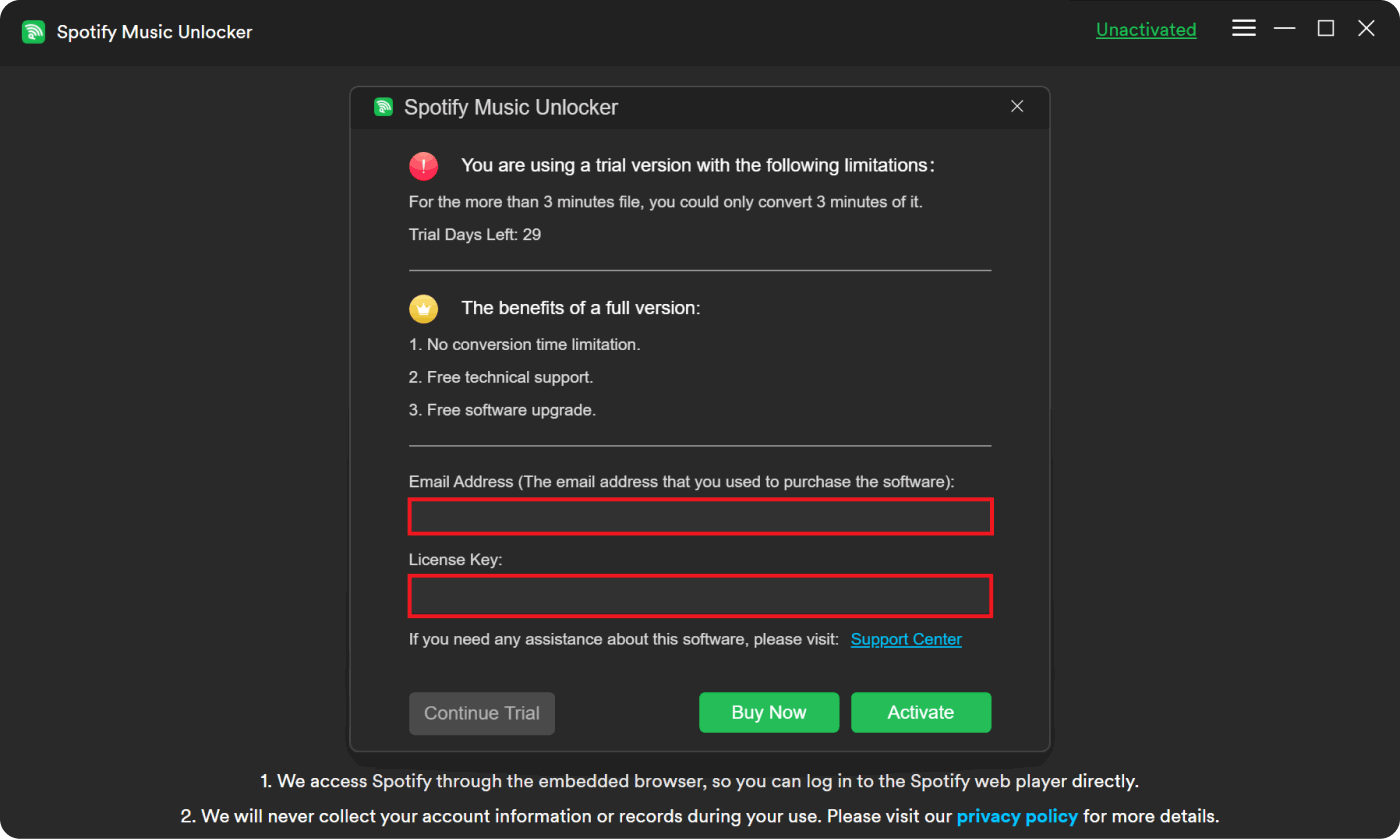
Take note that in case you’d like to get the full version of this tool but haven’t got a license yet, you can just simply click the “Buy Now ” button that would be seen on the pop-up window on your screen.
Step #3: Use the Spotify Music Unlocker to Transform Spotify Tracks
Finally, upon accomplishing the previous steps, we are now down to the most important stage – how you can use the Spotify Music Unlocker as an aid to use Spotify for free! Well, you just have to follow the below simple procedure.
1. On Spotify Music Unlocker’s main page, tap the “Open the Spotify web player ” button.
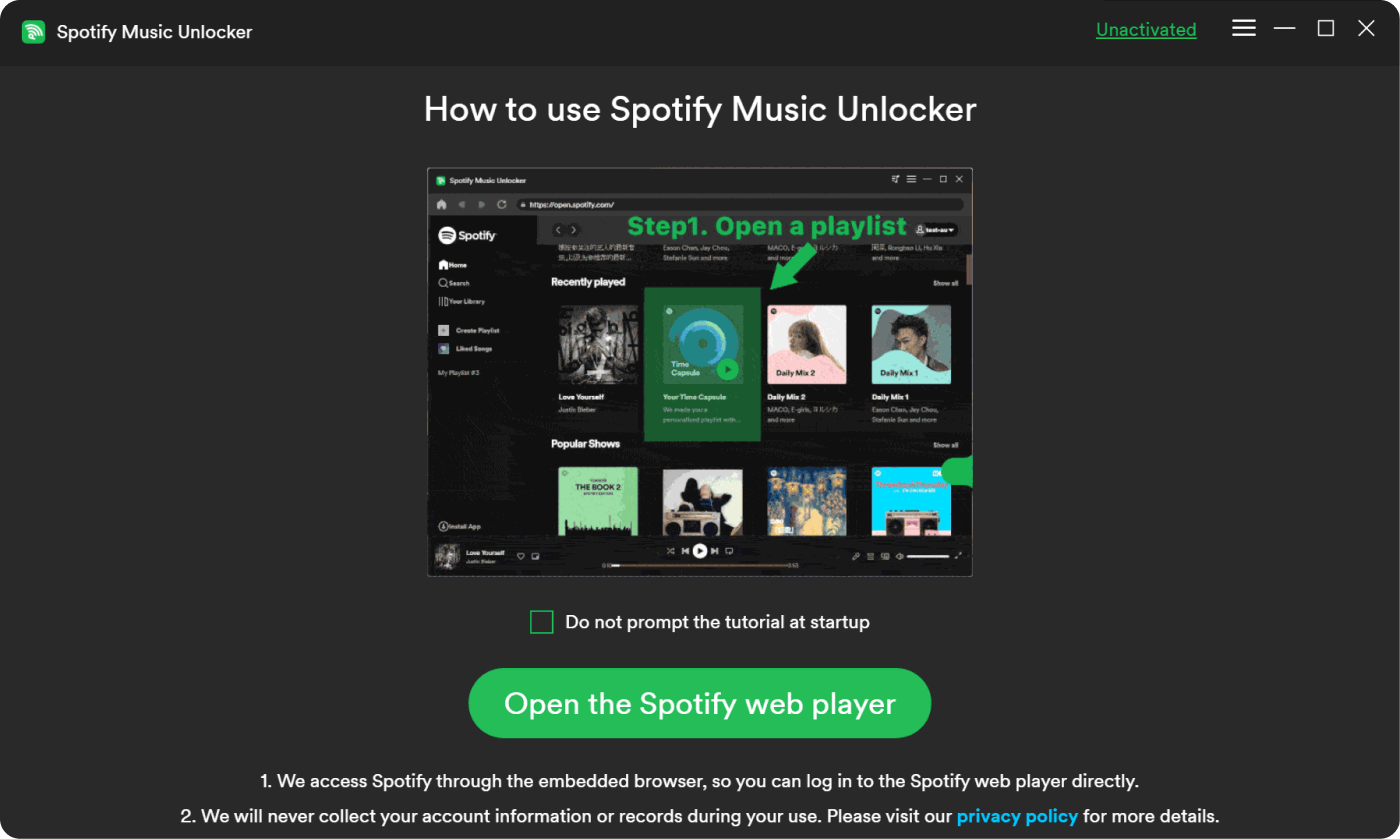
2. You will then be directed to Spotify’s page wherein you have to tap the “Log In ” menu at the top. Just provide your account details to proceed. Otherwise, tap the “Sign Up ” option if you don’t have an account yet.
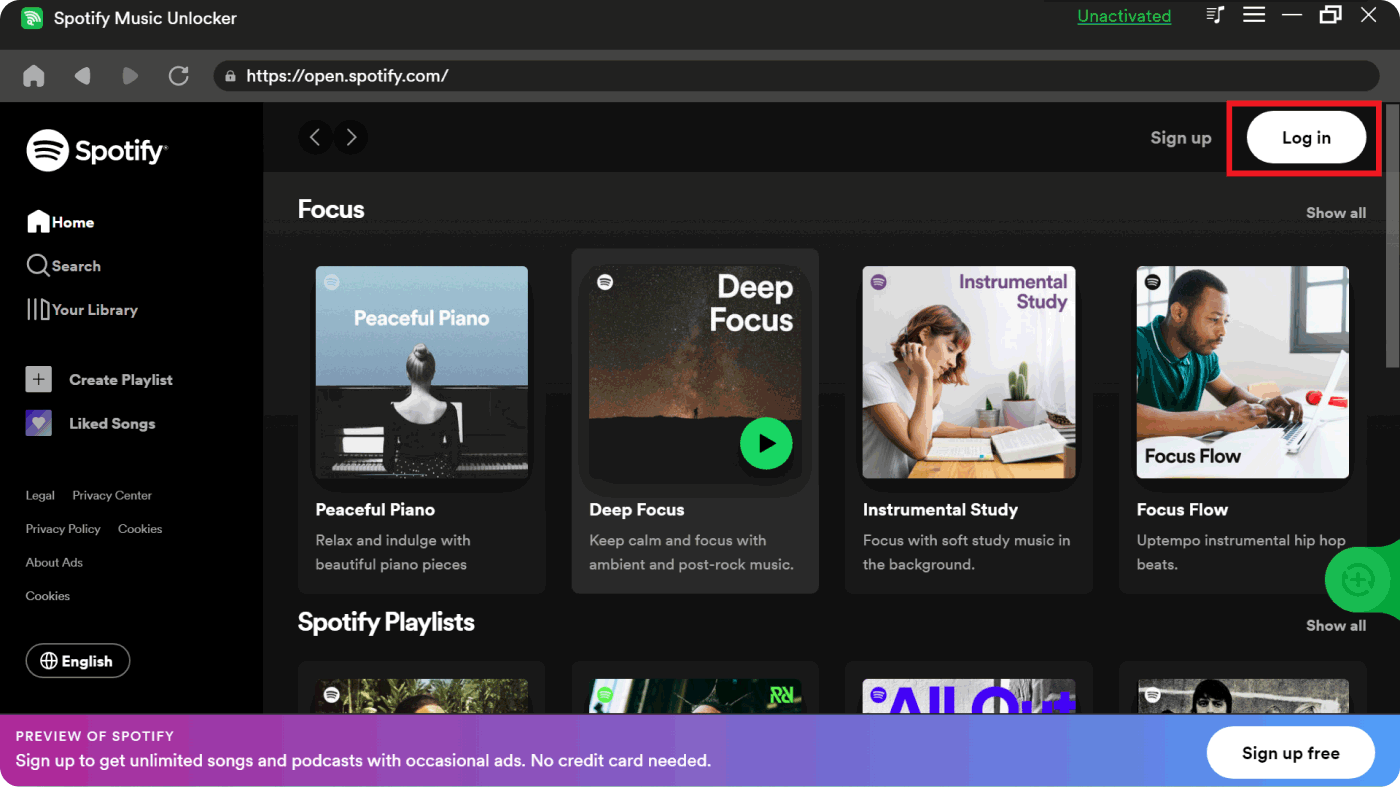
3. It’s now time to select the track, playlist, or album that you’d like to process. Just tap the green add icon at the side of the screen. Alternatively, dragging and dropping shall also work. DRM protection will also be removed from Spotify by this tool.
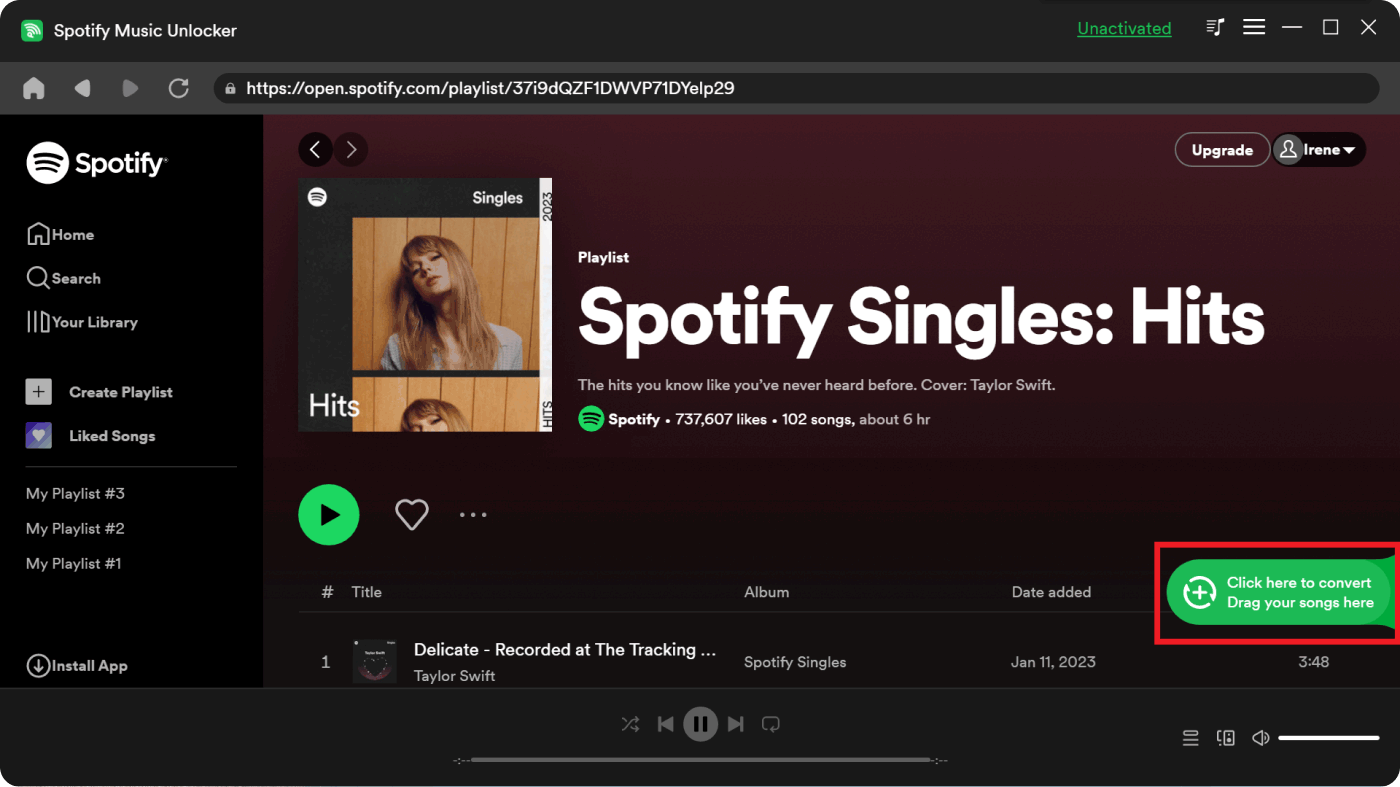
4. From the supported output formats, choose the one you prefer using.
5. The conversion shall begin once the “Convert ” or “Covert All ” menu has been tapped.

In order to view the resulting files, just simply head over to the “Finished ” menu and then tap the “View Output Files ” option.
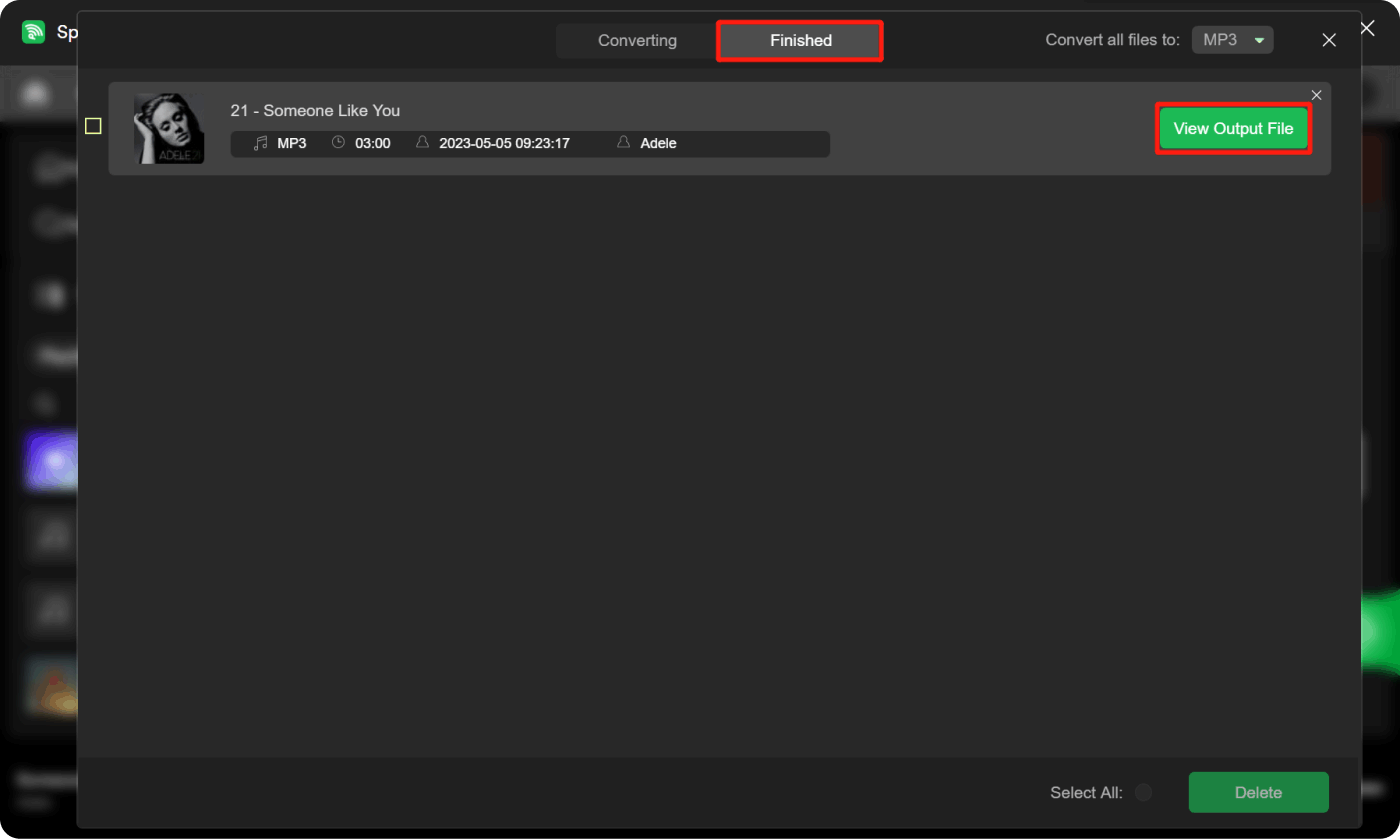
Part #2: Other Ways to Use Spotify for Free
Aside from sharing with you the details relative to the best method of how you can use Spotify for free, we also got a few other available methods to explain. If you wish to also know more about them, just keep on reading this section.
Method #1: Register to Spotify’s Free Trial Offer
Aside from having the free version, Spotify also has a free trial offer that new users can take advantage of. The length of this promotion varies. Thus, it is suggested that you also check Spotify’s official website to be updated with the available best deals. Here is also a tutorial in case you’d like to utilize this option to use Spotify for free.
Step #1: On your preferred web browser, head over to Spotify’s web page.
Step #2: Hit the “Upgrade ” menu and you’ll be brought to the premium page view. A banner at the top that shows the free trial offer shall be seen.
Step #3: Press the “Get Premium ” option. You will be asked to input your payment details. There are also several payment options that you can choose from.
Step #4: Once you have completed the above steps, you may now enjoy the app’s free trial offer. Just remember that before this free trial subscription expires (in case you are not interested to get the premium offer), make sure to cancel it to avoid incurring charges.
Method #2: Resort to Asking Friends or Family Members with Family Account
Another way to use Spotify for free is to join a family Spotify account that’s owned by your family members or friends. This way, you can use Spotify without paying any fee if your family members shall allow you. With the Family plan under Spotify, up to 6 members can enjoy streaming Spotify content at a much lesser monthly fee. All you need to do is just ask the members to invite you to join.
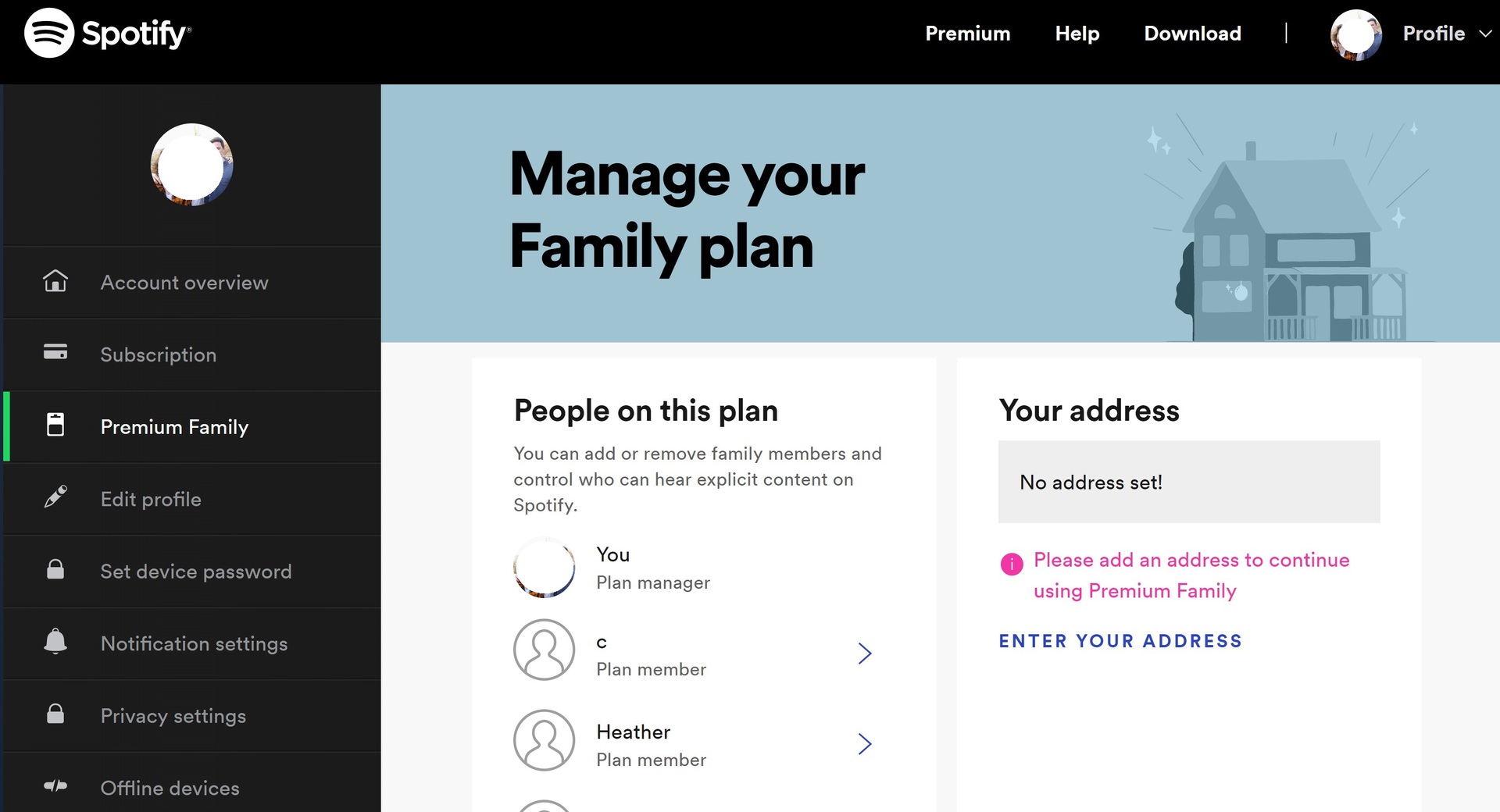
Method #3: Use Spotify for Free via Gift Cards
In case you received Spotify gift cards from your friends or family members, you can use them to enjoy and use Spotify for free. In case you have no idea how to redeem these gift cards, you may check out the below steps.
Step #1: Head over to Spotify.com/redeem page. Make sure to sign into your Spotify account.
Step #2: Scratch the gift card to get the “Pin ”.
Step #3: Use the “Pin” from the gift card or the code from the receipt and then input it on your screen.
Step #4: Just simply hit the “Redeem ” menu.
Method #4: Use Spotify for Free on Mobile Devices
Specific to mobile device users, in order to use Spotify for free, tweaked or apk versions of Spotify can be used. However, these aren’t guaranteed safe to use so it is still recommended to always be cautious. Just in case you’d still like to try, here are the procedures for iPhone and Android phone users.
For iPhone Users
- Using Safari, go to TweakBox’s official website. Once the TweakBox app shows up, the “Install Now ” button must be tapped in order to get it installed.
- Launch the TweakBox app next. Tap the “Apps ” tab and then look for the “Tweaked apps ” option.
- On the search box, type “Spotify++ ” to look for it. Once found, the “Install ” button must be clicked to proceed with the installation.
- Upon completion of the installation, launch the app. A warning message shall pop up. You have to go to “Settings ” and then choose “General ”, then “Profiles ”. Choose to trust the developers to proceed.

After completing the above steps, you may now be able to use Spotify for free on your iPhone! Just open the Spotify app to begin streaming and everything should be good to go.
For Android Device Users
- On your Android device’s web browser, download the free Spotify Premium APK file.
- Head over to your device’s “Settings ”. Under the “Unknown Sources ” section, make sure you’ll allow the installation of a hacked or modified APK file.
- Once downloaded, unzip the file and open it to finally install it.
- Upon installing, launch the Spotify app and then log into your account. Now, you may enjoy listening to any Spotify songs that you like without paying any fee!
Method #5: Use Spotify for Free via Spotify Partners
There are also some Spotify partners that would let you enjoy and use Spotify for free alongside their offered subscription plans. Just for your reference, we have consolidated some here that you can check out and try.
Free 3-Month Spotify Premium with PayPal
Because there is now a collaboration between PayPal and Spotify, those who would sign up for PayPal shall be entitled to use Spotify for free for 3 months! This promotion will last until September 15, 2023! Here is what you need to do to avail of this offer.
- On the PayPal website, tap the “Sign Up ” button. Just proceed and sign up for a new account.
- Go to the “Account Overview ” section. Press the “Get Verified ” menu. You have to select which verification method you’d like to use before tapping the “Continu e” button.
- Click the “Confirm ” button and then the “Submit ” option next. The verification should be done within 1 to 3 days.
- Once you have been verified, launch the Spotify app.
- At the bottom of the screen, the “Premium ” tab shall be seen. Click on it.
- Tap the “Get Premium ” menu and then go to PayPal to proceed with the purchase or payment.
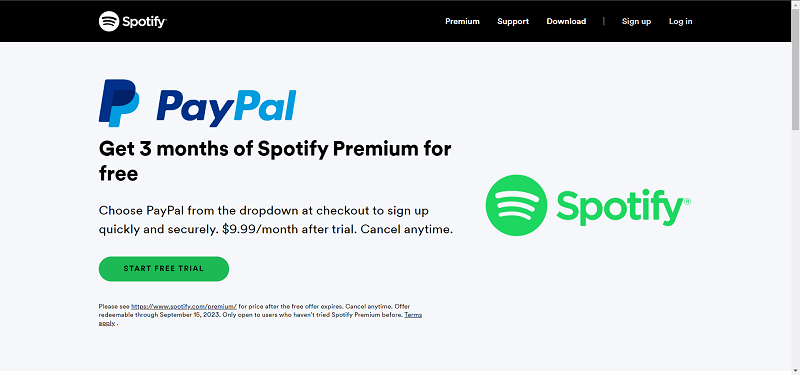
Free Spotify Premium via AT&T
Another method to enjoy and use Spotify for free is to use AT&T. Actually, aside from Spotify, the users can choose from other platforms as well such as HBO, Showtime, or Pandora. Here are the relevant details.
- If you don’t have an AT&T WatchTV account yet, just simply create one.
- From the options listed, choose Spotify Premium.
- Press the “Confirm choice ” option and then “Visit Spotify ”. Afterward, you just have to log into your Spotify account.
- You now have to tap the “I agree ” menu and then the “Start subscription now ” option.
People Also Read Experience the Beat: How to Get Spotify Premium Free The Top Paid And Free Spotify to MP3 Converter Tools
Part #3: Summary
Indeed, we should be grateful that there are bunches of available methods to use Spotify for free. Though there are official methods, some of them may seem to be temporary only. Thus, in order to enjoy listening to Spotify songs forever without the need for a subscription plan, the best way would always be to download the tracks and convert them through the help of the Spotify Music Unlocker.
Written By Rosie
Last updated: 2023-07-20