Are you aware that there are other alternatives to Apple Podcast app ? Well, if you are a fan of podcasts other than books that you have to carry all the time, it would be best to read this guide to get you started. Although the Apple Podcast app may satisfy one’s needs when it comes to listening to podcasts, it would be better to look for other alternatives that could be such a huge help.
Also, it is more convenient and comfortable to use your Apple iPhone to listen to books you love, rather than carrying huge books all the way with you just to be able to learn or know things that you want. In this article, we are going to discuss some of the best alternatives to Apple Podcast app, so you better get ready with your pens and notebooks as you jot down all the important notes that you have to know about.
Contents Guide Part 1. Best Alternatives To Apple Podcast AppPart 2. The Best Option To Download Apple Podcasts To Your Devices?Part 3. To Summarize It All
Part 1. Best Alternatives To Apple Podcast App
Now, let us begin the discussion and see the list of some of the best alternatives to Apple Podcast app. You just have to make sure that you have your iPhone ready with you to finally start partnering with a solid podcast app and finally start listening to any podcast that you desire.
The Spotify App
The first one that we have on our list of alternatives to Apple Podcast app is Spotify. We all know how popular Spotify is as one of the best online music streaming platforms, but there is more to it, as you can also use it to listen to any podcast you love. Spotify also has a free plan, which is perfect if you are someone who does not use it most of the time. But if you love to listen to songs you love all the time, then subscribing to the premium version of the tool would be perfect.
So, if you have subscribed to the premium version of the platform, you will also enjoy listening to podcasts without being distracted by any distractions like ads, and lots more. Now, in order to help you choose which would be the best one among the many possible alternatives, we have also listed the pros and cons of using the app.
The Pros
- The quality of the delivery of the music files and podcasts is really good.
- There are a lot of content categories that you will surely enjoy.
- You can share the podcast section with your friends and loved ones.
- Listen to any music files and podcasts you love or want with Spotify! It has one of the largest libraries ever to cater to all your needs!
- You can also download and share content that you love using Spotify.
The Con
- Its free plan has ads, which could be a hindrance to your comfort while listening to songs or podcasts that you want.
The Podcast App
The next one on our list is the Podcast app. If you want to be updated on the latest news about sports, politics, technology, and a lot more, you have to try using this one! You can also see a lot of personal recommendations and lots of content for your everyday streaming.
The app is also free, and you can also enjoy a premium plan with a 7-day free trial period. Like Spotify, there are also some ads if you use the free version, but if you avail of the paid version, you can access all your listening history and even educational content, which is also premium. In order to get familiar with the Podcast app, here are the pros and cons of using it.
The Pros
- You can easily search for content you like, as the filter option is also available.
- You can learn a lot here, as there is also extra educational content available on the platform.
- You can add podcasts that are private.
- You can see decent ads in the free version, so there is nothing to worry about.
The Cons
- If you are the type of individual who wants to personalize more of your own, it is not possible to enjoy it in the free version. You always have to upgrade in order to enjoy more and have a better personalized experience.
Pocket Casts
If you want to have a platform where there is a better view of the interfaces and functionalities, you have to try Pocket Casts. It is one of the most recommendable alternatives to the Apple Podcast app. You also have the chance to change the layout of the app as well as sort some of the most important filters, like the name, date added, and a lot more.
You can also try to upload any local podcasts to your directory. The platform has a free version, and it also offers plans that you have to pay for in order to enjoy the usage of additional features. Some of the additional features include extra themes, cloud storage, a web player, Apple Watch playback, and a lot more. The platform has a sleep timer as well, so if you love to listen to podcasts as you sleep, this would be a good choice. You can set a time so that your episodes will stop playing once you fall asleep or you get busy with other things.
The pros and cons of using Pocket Casts are also listed below.
The Pros
- The cast is shown on bigger devices.
- You can set your own filter when it comes to searching and downloading podcasts.
- You can set it to auto-download podcasts when you are connected to a Wi-Fi network.
- This features a statistics section.
- You can also enjoy its wake-timer.
The Cons
- All the best features of the platform are only available when you get the premium or paid version of it.
These are only some of the best alternatives to the Apple Podcast app; there are other apps that you can try if you want to make sure that you get to enjoy listening to all the podcasts that you want wherever you go.
Part 2. The Best Option To Download Apple Podcasts To Your Devices
After listing the best alternatives to Apple Podcast app, we will talk about the best option to download Apple Podcasts next.There are many instances where music and podcasts can be a saving grace. Life can be difficult, and in order to continually cope with it, you will need music and podcasts to release stress and be more at ease. It is great that we are able to enjoy music with the help of online music streaming sites available today, such as Apple Music.
Apple Music, like any other streaming service, gives you the opportunity to listen to songs and podcasts you love. You just have to make sure that you are subscribed to the premium version of the app and that you have a stable internet connection to continue. However, you cannot download the songs from Apple Music and turn them into local files. In order for you to enjoy the download of songs you love, you have to try different third-party tools, and we are going to share one of them here.
As we all know, Apple Music tracks, including podcasts, are protected by DRM encryption, which protects your music files from being illegally downloaded, sold, and distributed. But, as long as you are about to utilize the said music and podcast files for personal purposes, then there is nothing to worry about.
The third-party tool that we are about to share is called the Apple Music Unlocker. This professional tool is one of the best companions anyone could have when it comes to the conversion of music files to other flexible formats, so downloading would be easier. In order to explain more of the things that the Apple Music Unlocker can do, here's what you have to know.
- The Apple Music Unlocker can be downloaded and installed on your Mac or Windows computers!
- This tool can be installed for free, and if you want to enjoy its full functionality, you just need to get a license key.
- The professional tool can convert Apple Music songs to flexible formats, which will ease incompatibilities when it comes to formats and devices.
- The Apple Music Unlocker can get rid of the DRM encryption in Apple Music songs, which can help in the processing of file conversion and transfer.
- The Apple Music Unlocker is also easy to use, and the conversion process is fast as well. To use the tool, the steps that we have listed below must be followed.
Step 1. Download And Install The Apple Music Unlocker.
Initially, you have to download and install the Apple Music Unlocker on the computer that you are about to use. Once installed, open the tool and hit the "Open the Apple Music web player" option.
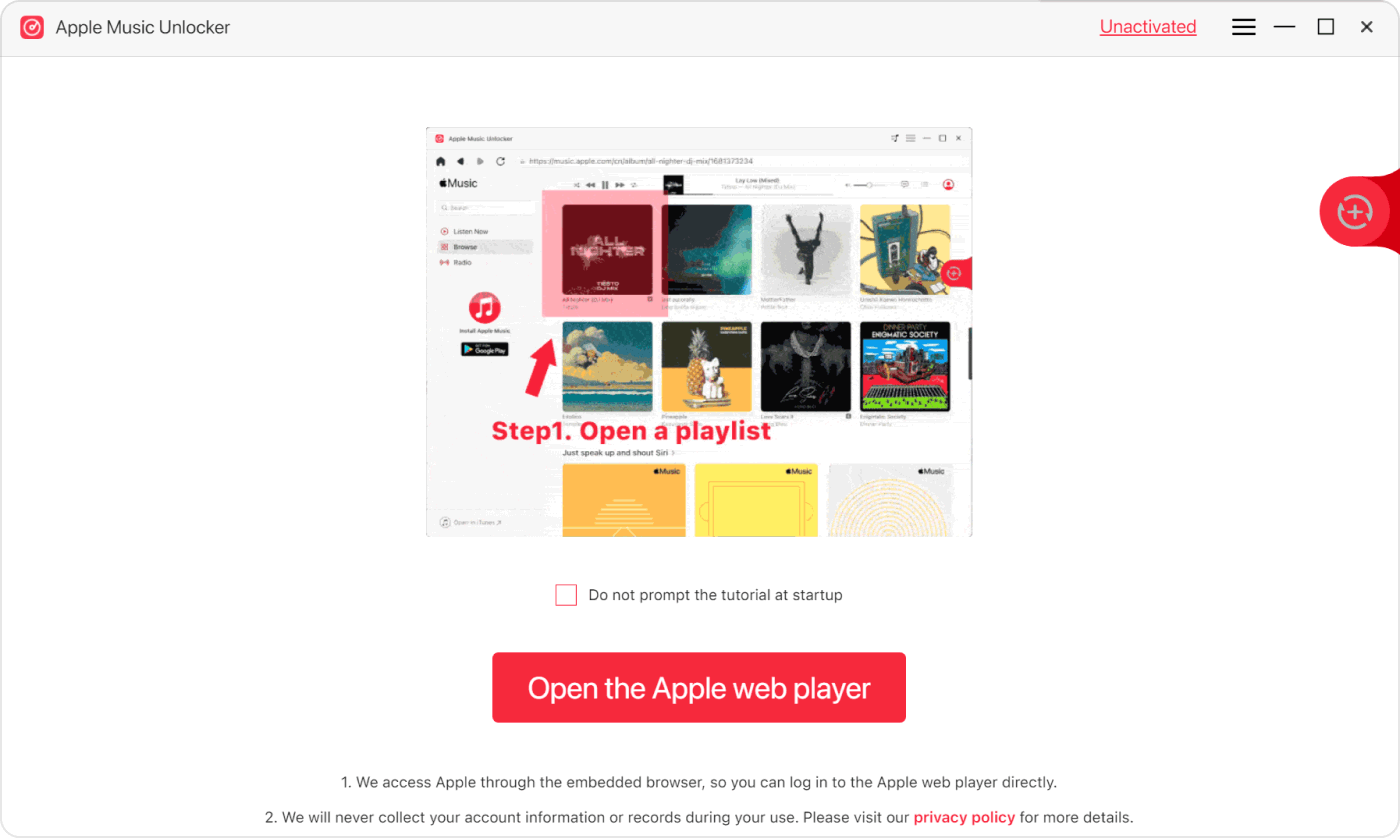
Step 2. Log Into Your Apple Music Account
Once the option in the initial step is completed, you will see a new window. You will be asked to type in all your login credentials in order to see all your music files in Apple Music. All your personal information is safe and sound with Apple Music Unlocker.
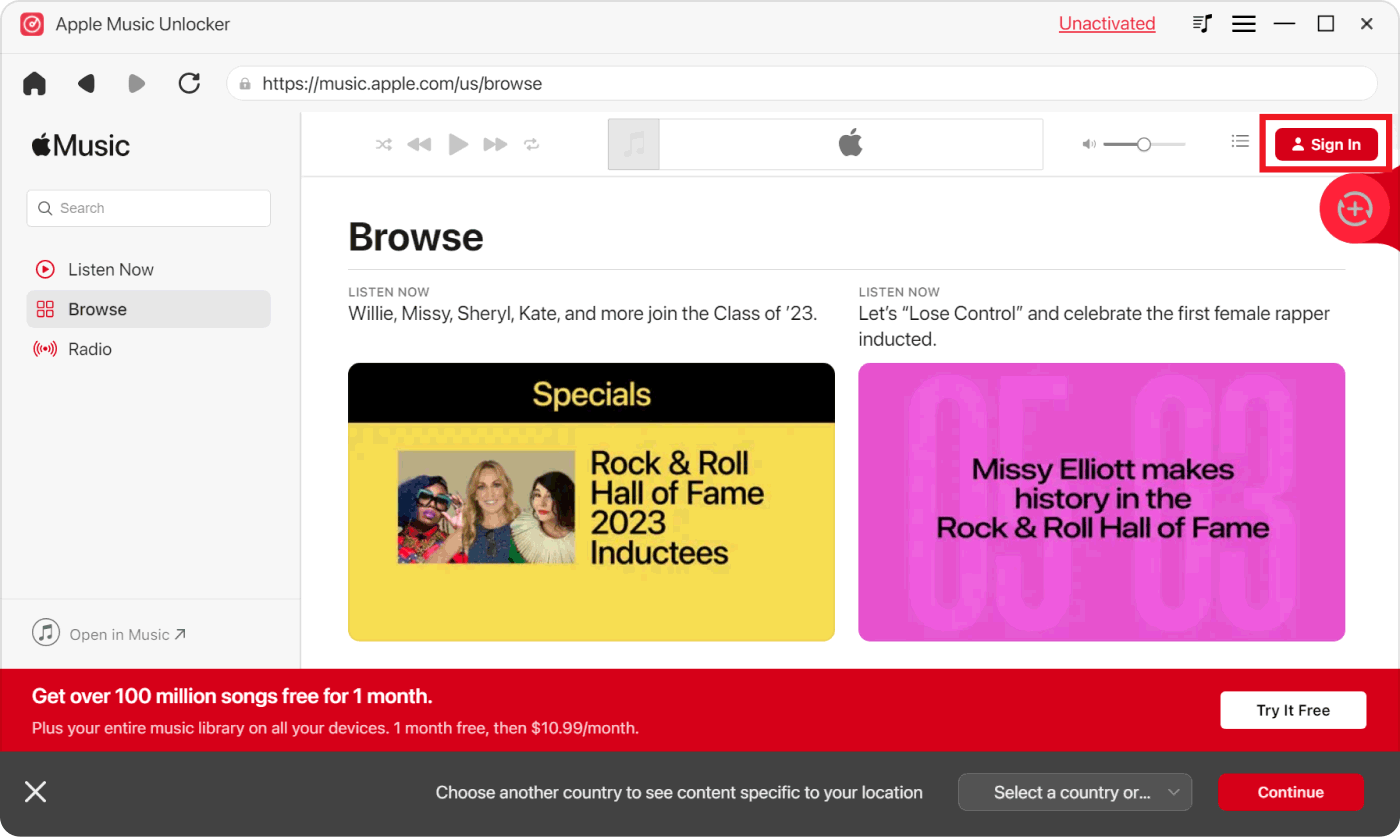
Step 3. Start The Selection Of Songs
Now, you can begin selecting the music files that you want to convert. You can choose from all your libraries. Once you have files in mind, drag them to the red add icon. This will be applied to both multiple and individual music files.
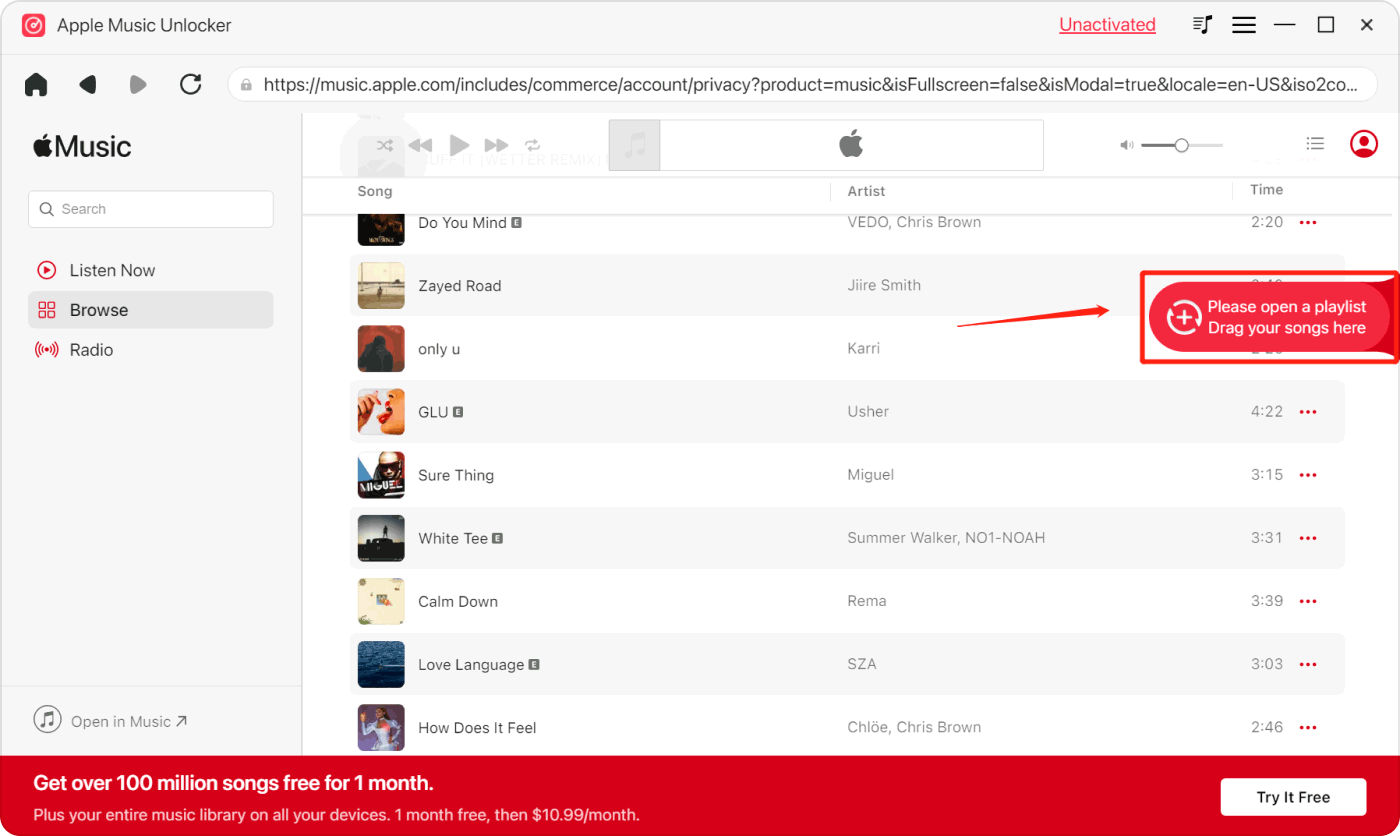
Step 4. Choose Your Output File Format
For the fourth step, you can now begin selecting and setting the format that you wish to have. You can choose which of the formats, like MP3, FLAC and WAV, suits your needs. You can now proceed to make a folder where converted music files will be saved. You can also utilize existing folders if you want.
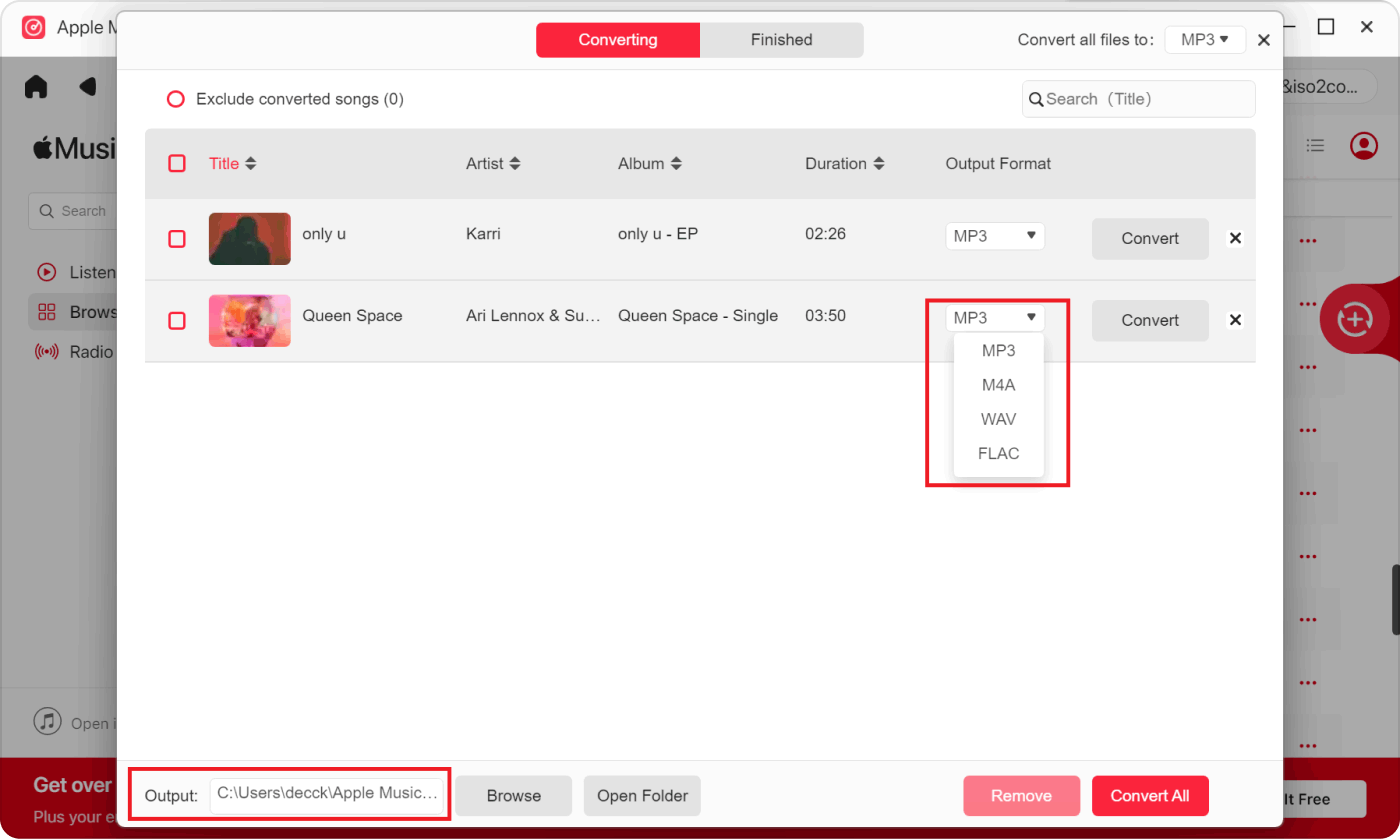
Step 5. Convert
And for the fifth step, you can now proceed to convert the music files that you have chosen. You just have to tap "Convert" or "Convert All" to start the conversion of all the music files that you have selected.
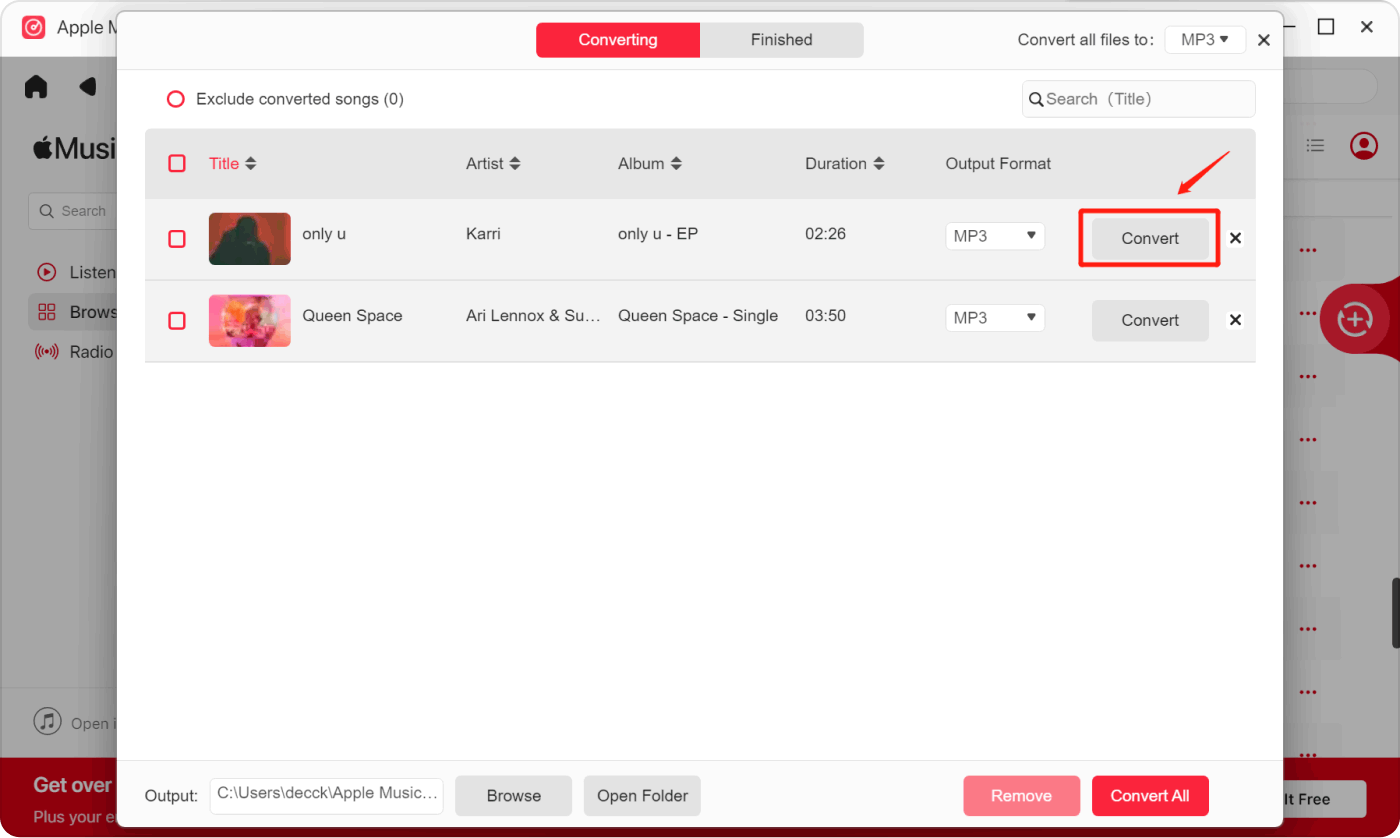
And if you want to visit all the podcasts that you have downloaded, you can go to the “Finished” section and then look for the “View Output Files” option. That is how you can easily convert and download your music files using the Apple Music Unlocker. You just have to follow all the steps mentioned above, and in just a few minutes, you will be ready to listen to any song or podcast you want at your own pace.
People Also Read The Ultimate Tour to Plenty of M4P Converters in 2024 Apple Music Vs YouTube Music: Which Reigns the Supreme?
Part 3. To Summarize It All
It is good that there are lots of alternatives to Apple Podcast app. It means that you can always rely on something in case you have encountered dilemmas in the other ones. You just have to make sure that you are about to make your choice based on your resources, and it would also be better if you were going to validate outputs that you needed or wanted to have. In this case, you can choose which one satisfies all of them based on its features, costs, and functionality.
On the other hand, it would really be hard to choose amongst the ones that we have discussed the ultimate one that can satisfy all your desires. In order to help you decide, we have also introduced the use of the Apple Music Unlocker, which is a professional tool that would help you easily convert Apple Music tracks and podcasts to flexible formats while making sure that all possible dilemmas and limitations are addressed and attended to.
Written By Rosie
Last updated: 2023-08-10