With its vast collection of songs and user-friendly interface, Spotify has emerged as one of the most popular music streaming platforms worldwide. Whether you're a casual listener or a dedicated music enthusiast, you've probably spent countless hours curating the perfect playlists to suit your moods and preferences. But what if you want to enjoy your favorite Spotify playlists offline?
Fortunately, there are ways to download Spotify playlist collections to MP3 and have them readily available on your devices, even without an internet connection. In this comprehensive guide, we will walk you through the process, highlighting different methods to download some Spotify playlists hassle-free. Get ready to unlock the power of owning your music library and discover the freedom to enjoy your favorite tunes on your own terms.
Contents Guide Part #1: What Is A Spotify Playlist?Part #2: Runner-Up Methods to Download Spotify Playlist to MP3Part #3: Best Method to Download Spotify Playlist to MP3
Part #1: What Is A Spotify Playlist?
Before diving into the methods to download Spotify playlist collections, let's first understand what a playlist is within the context of Spotify. A Spotify playlist is a curated collection of songs assembled by either Spotify's expert editors or individual users like yourself. It is a convenient way to organize and categorize music based on themes, genres, moods, or personal preferences.
Spotify offers a vast library of songs across various genres, including pop, rock, hip-hop, classical, electronic, and many more. Users can explore this extensive catalog and create their own playlists by adding their favorite tracks. Playlists can be as diverse and personalized as you want them to be, catering to specific occasions, moods, or even specific artists or bands.
With Spotify's collaborative playlist feature, you can also invite friends or family members to contribute to a playlist, making it a collaborative effort. This feature allows for shared music experiences and fosters a sense of community among Spotify users.
Playlists on Spotify are not limited to individual songs. You can also include podcasts, audiobooks, or any other audio content available on the platform. This versatility makes Spotify playlists a powerful tool for creating customized audio experiences tailored to your unique preferences and interests.
Moreover, Spotify offers various pre-made playlists curated by its team of expert editors. These playlists cover a wide range of themes, including popular hits, new releases, genre-specific compilations, and mood-based collections. These curated playlists are a great way to discover new music and stay up to date with the latest trends in the music industry.
Part #2: Runner-Up Methods to Download Spotify Playlist to MP3
Method #1: Using Spotify Premium (Offline Listening on App Only)
If you are a Spotify Premium subscriber (If not, still a chance to be a Spotify Premium subscriber for free), the official method provided by Spotify allows you to download your favorite playlists and songs directly within the Spotify app itself. This method is easy to use and ensures a legal and seamless experience.
Here's a step-by-step guide on how to download Spotify playlists to MP3 using Spotify Premium:
Step #1: Install Spotify And Sign In to Your Premium Account
Start by downloading the Spotify app from your device's app store if you don't have it already. Once installed, launch the app and sign in to your Spotify Premium account using your username and password.
Step #2: Find the Playlist You Want to Download
Browse through the Spotify app to locate the playlist you wish to download. You can explore the "Your Library" section or search for the playlist by name using the search bar at the top of the app.
Step #3: Enable the "Download" Toggle for the Playlist
Once you have found the desired playlist, open it, and you will see a toggle button labeled "Download". Tap on the toggle button to enable downloading for that particular playlist. The button will turn green, indicating that the playlist will be available for offline listening.
Step #4: Wait for the Download to Complete
Spotify will automatically start downloading the playlist to your device. The time taken to download the playlist will depend on its size and your internet connection speed. Make sure you are connected to a Wi-Fi network to avoid excessive data usage.
Step #5: Access the Downloaded Playlist
Once the download is complete, you can access the playlist by going to the "Your Library" section of the Spotify app. Look for the "Playlists" tab and find the downloaded playlist. It will have a green arrow icon indicating that it is available for offline playback.
![]()
Method #2: Using A Telegram Bot
While the primary method to download Spotify playlist involves using dedicated software or tools, there are alternative methods available as well. One such method is utilizing a Telegram bot, which provides a convenient way to convert and download some Spotify playlists into MP3 format.
Pros:
- Simplicity and convenience : Telegram bots are easy to use and require minimal setup. Users can interact with the bot directly within the Telegram app, eliminating the need for additional software or websites.
- Automation : Once configured, the bot can handle the entire downloading process automatically. Users can simply provide the playlist link or name, and the bot will handle the conversion and delivery of MP3 files.
- Telegram ecosystem : Telegram has a vast user base, and there are numerous bot options available for various tasks. If you're already a Telegram user, utilizing a bot for Spotify playlist downloads can be a seamless addition to your existing workflow.
Cons:
- Dependency on third-party bots : Since Telegram bots are created by third-party developers, the reliability and security of the bot can vary. Users need to ensure they choose a reputable and trustworthy bot to protect their privacy and security.
- Limited features : Telegram bots may not offer the same feature set or flexibility as dedicated software or web services. You might have fewer options for customizing the download format, quality, or metadata of the MP3 files.
- Risk of bot limitations : Telegram bots might have limitations on the number of songs or the size of playlists they can handle. If you have a large playlist, the bot might not be able to process all the songs at once, requiring multiple requests or manual intervention.
- Audio quality concerns : Depending on the bot and its conversion process, there may be a possibility of audio quality degradation during the MP3 conversion. This can result in a loss of audio fidelity compared to the original Spotify tracks.
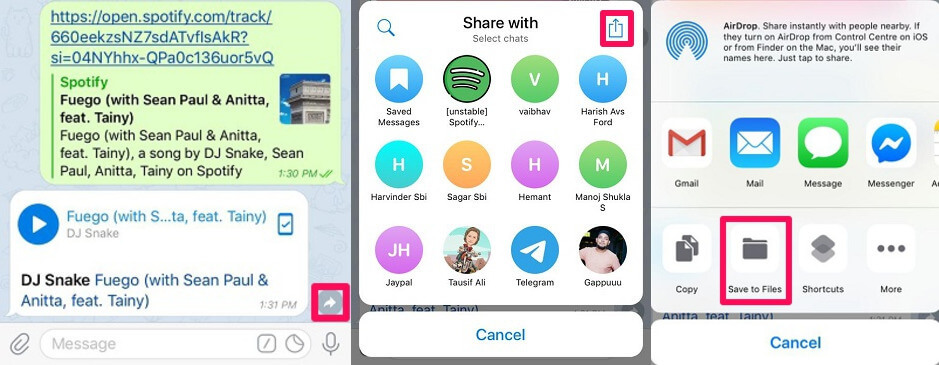
Method #3: Using Command-Line Tools Such As Chimera
If you prefer a more technical approach, you can utilize command-line tools like Chimera to download Spotify playlist collections to MP3 format.
Pros:
- Flexibility and control : Chimera provides a command-line interface, giving users more control over the downloading and conversion process. You can specify various options such as output format, quality, and metadata customization according to your preferences.
- Offline usage : Once you have downloaded the Spotify playlist using Chimera, you can listen to the MP3 files offline on any device that supports the MP3 format. This is useful when you don't have access to the internet or want to save data.
- Preservation of audio quality : Chimera allows you to choose the desired audio quality for the downloaded MP3 files. You can prioritize higher bitrates to maintain the audio fidelity, resulting in better sound quality compared to some other methods.
Cons:
- Technical expertise required : As Chimera is a command-line tool, it requires a certain level of technical knowledge to use effectively. Users need to be comfortable with executing commands, navigating the command-line interface, and understanding the tool's functionality.
- Dependency on third-party tools : Chimera relies on other software and libraries to function properly. This can introduce complexities, such as additional installations, configuration, and potential compatibility issues with different operating systems or versions.
Chimera is a powerful tool that allows you to customize the download options further, such as specifying the output directory or file format. Refer to the Chimera documentation for more advanced usage and available options.
Method #4: Using Spotiflyer for Android
If you're an Android user, Spotiflyer is a popular and reliable app that allows you to download Spotify playlists to MP3 format directly on your mobile device.
Pros:
- Easy to use : Spotiflyer is a very easy-to-use app, and you can usually download some Spotify playlists with just a few taps.
- No software installation is required : You don't need to install any software on your computer or mobile device to use Spotiflyer to download some Spotify playlists.
- Works on all Android devices : Spotiflyer can be used on all Android devices, including smartphones and tablets.
- Can download playlists of high quality : Spotiflyer can download playlists of high quality, up to 320 kbps.
Cons:
- May contain malware : It is important to download Spotiflyer from a trusted source, as some versions of the app may contain malware that could harm your device.
- May not work with all playlists : Spotiflyer may not work with all playlists, especially if the playlists are very large or contain copyrighted songs.

Method #5: Using Siri Shortcuts
Utilizing Siri Shortcuts is another method to download some Spotify playlists to MP3 on your iPhone. With Siri Shortcuts, you can create custom shortcuts to automate tasks, including downloading Spotify tracks.
Pros:
- Easy to use : Siri Shortcuts are very easy to use, and you can usually download some Spotify playlists with just a few taps.
- No software installation is required : You don't need to install any software on your computer or mobile device to use Siri Shortcuts to download Spotify playlists.
Cons:
- Not available on all Android devices : Siri Shortcuts is not available on all Android devices. You will need to have a device that is running Android 13 or higher.
- Can only download 30 songs at a time : Siri Shortcuts can only download 30 songs at a time, so if you want to download a large playlist, you will need to do it in multiple batches.
- May require some technical knowledge : In order to use Siri Shortcuts to download some Spotify playlists, you will need to have some basic technical knowledge. You will need to know how to create and edit Siri Shortcuts, and you will need to know how to find and download the appropriate Siri Shortcut.
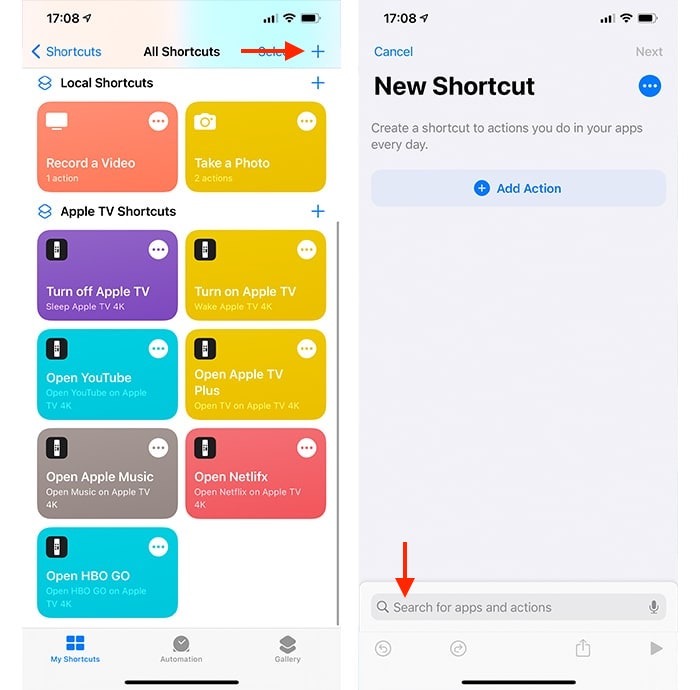
The Siri Shortcut will extract the playlist's URL, fetch the contents of the URL, and convert it to an MP3 file. The MP3 file will be saved on your iPhone.
Part #3: Best Method to Download Spotify Playlist to MP3
Spotify Music Unlocker is a powerful and versatile software that allows you to download and convert Spotify playlists to various formats, including MP3. This dedicated Spotify music converter offers a user-friendly interface and advanced features to enhance your downloading experience.
Here's how you can use Spotify Music Unlocker:
- Launch the Spotify Music Unlocker tool and click on "Open Spotify Web Player".
- Sign in to your existing Spotify account or create a new account.
- To convert entire albums or playlists, click the green "Add" button or drag and drop them onto the green "Add" icon.
- For individual songs, simply drag and drop each song onto the blue icon to add them to the conversion list.
- Choose your desired output format (e.g., MP3, WAV, M4A, FLAC) and specify the output folder for the converted files.
- Start the conversion process by clicking the "Convert" icon. The Spotify Music Unlocker will then convert the files based on your chosen settings.

Spotify Music Unlocker offers additional features like removing Spotify songs' DRM, batch conversion, preserving metadata, and keeping original audio quality. It provides a seamless and efficient solution to download Spotify playlist collections to MP3 format with ease.
People Also Read Spotify Premium VS Free: Which Should You Choose? Discover the Best Spotify Playlists
Written By Rosie
Last updated: 2023-06-07