If you love music, and you do not want to use your phone in accessing it, there are plenty of MP3 players, which you can use. The availability of these players made it possible to play Spotify on MP3 player.
There can also be many benefits of choosing this device in accessing the music you love, you can save space within your phone as you no longer have to store several music files on it, and the fact that it is also convenient means a lot.
In this article, we are going to help you figure out some of the best players where you can play the most popular Spotify album. You just have to choose which one suits your liking when it comes to some of the personal preferences that you wanted to consider.
We are also going to give you an idea of one of the most convenient ways to stream all the music files you want at your own convenient time and place, so let us start!
Contents Guide Part #1: Best MP3 Players to Stream Spotify MusicPart #2: Discovering the Best Way to Stream Spotify Music Tracks on Any Device You HaveSummary
Part #1: Best MP3 Players to Stream Spotify Music
If you desire to access your most loved music using some of the best MP3 players in the market, it is only right to have enough knowledge about such things.
It is also essential to identify what these players can do, so the selection of which is the best one to use would be easy. Let us see how to play Spotify on MP3 player, and what these players can use.
iPod Touch
One of the very famous MP3 players of this generation is the iPod Touch. This device is amazing when it comes to music listening and even gaming. It also has a very beautiful finish and is like an iPhone without the calling feature.
There are already pre-installed iTunes music applications, and you can download other applications that are also compatible with the device, such as the Spotify app. The price range of this device is from 100 to 180 dollars, and if you own other Apple devices, getting an iPod Touch is not new!

Samsung Wearables
You can now listen to music using things you wear, even using a watch! These Samsung wearables can help you track your heart rate, sleep cycle read messages, and of course, listen to music you love!
You can also use the Spotify music service with your Samsung wearables, although there are particular models only. At a price of 60 to 420 dollars, you can buy your first Samsung wearable and play Spotify on this MP3 player, all day!
Mighty Vibe
It is also possible to play Spotify on MP3 player using Mighty Vibe. It is a music player that you can stream on Amazon and Spotify. One of its best features is, you are able to play music even if there is no screen, phone, and an internet connection. You can access Spotify music tracks on Mighty as you exercise, even without your own phone!
It is also a perfect gift for your kids at a very reasonable price of 80 to 99 dollars per unit! It would also be useful to know that Mighty Vibe can only work with Amazon Prime, Spotify Premium, and Music Unlimited, if you want to import MP3 files, it would not be possible with this device.
Sony Walkman
We also have Sony Walkman on this list. However, amongst the models that can play Spotify, we only have NW-ZX and NWZ-A. One of the best things that you would love about using the Sony Walkman is its high-resolution audio quality, Wi-Fi connection that you can use to stream Spotify songs, and a balanced output in order for you to attain a clearer sound.
The Sony Walkman’s price ranges from 200 to 3,100 dollars per unit. If you want to enjoy streaming your most loved MP3 players with the highest audio quality, Sony Walkman would be recommendable.
In case your Sony Walkman does not work with Spotify, you can still do something; you can go to the web to find out some solutions that can solve the issue.

Apple Watch
If you want to look fashionable, and you want to play Spotify on MP3 player, you can get an Apple Watch! Through its interface, it is possible to control Spotify. You can play, pause, skip, or even loop the music that you want! Imagine doing all of that with the watch on your wrist!
You can now also download your Spotify playlists to your Apple Watch so you can use them for offline listening, although there are only particular versions of the operating system that can help you with it. You can get an Apple Watch at 150 to 350 dollars, and have your music collection along with you, as you walk, run, sit, or do everything that you wanted to.
Garmin Smartwatch
Aside from Samsung Wearables, and Apple Watch, we also have the Garmin Smartwatch! However, with this device, you need to secure a Premium account. This one is similar to how you can play Spotify music on an Apple Watch; you can also download songs you love from Spotify so you can listen to them even if you are offline.
Garmin has so many models in which you can access the Spotify app; you just have to choose which one suits your preferences and needs.
Moreover, these are only some of the MP3 players in which you can play or stream Spotify music. We are going to share with you in the next part of the article, the most convenient and easiest way to play Spotify songs on MP3 player, and if you are interested, there is so much to learn about such a thing, so let us go ahead.

Part #2: Discovering the Best Way to Stream Spotify Music Tracks on Any Device You Have
It is a great thing to be knowledgeable of the MP3 players where you can play Spotify music. But it should also be essential to know that there is a better way to download music tracks from Spotify and have them played in any type of player, not just play Spotify on MP3 player.
As we all know, in order to start downloading music from the Spotify app you need to subscribe to its Premium version, such a thing can really be costly, and not most people have the luxury to spend too much on music. This is why in this part of the article, we are going to give you an idea about the Spotify Music Unlocker.
It is a tool that anyone can use to unlock and then convert Spotify albums, songs, and playlists to file formats that are more accessible or flexible. Some examples of these formats are FLAC, WAV, M4A, and of course MP3.
The conversion process with the help of the tool will surely be lossless, giving the best quality outputs most of us love to enjoy! Let us talk about more facts about Spotify Music Unlocker, below.
In order to start using the Spotify Music Unlocker, it is needed that the tool be downloaded on your Mac or Windows computer by clicking the corresponding links above.
You just have to follow the instructions of the download package that comes with these links. Once the Spotify Music Unlocker has been downloaded on the device, then it is about time to register the tool.
It is also necessary to know that the Spotify Music Unlocker is offering a registered version and a free trial as well; users have the liberty to choose between the two. So, how do you register?
If you have purchased a license from the official site of the Spotify Music Unlocker, an email will be received containing the license key. You have to keep this license key and be ready to follow the set of instructions, below.
Step #1: To start, you have to open the software and then hit the Unactivated option.
Step #2: Secondly, you need to fill in the area for your email address, you need to use the email that you used to purchase the license key, and of course, you also need to type in your license key.
Step #3: Then for the third step, tap the “Activate” option and this will register your Spotify Music Unlocker tool.
In case you wanted to get the full version of the tool and you have not purchased a license, you have to tap the “Buy Now” option which you will see in the pop-up window that will appear. Once the tool has been registered, you can now proceed to the conversion of the music files using it, we have listed the steps to follow below.
Step #1: On the main page of the Spotify Music Unlocker, you need to tap the “Open the Spotify web player” option.
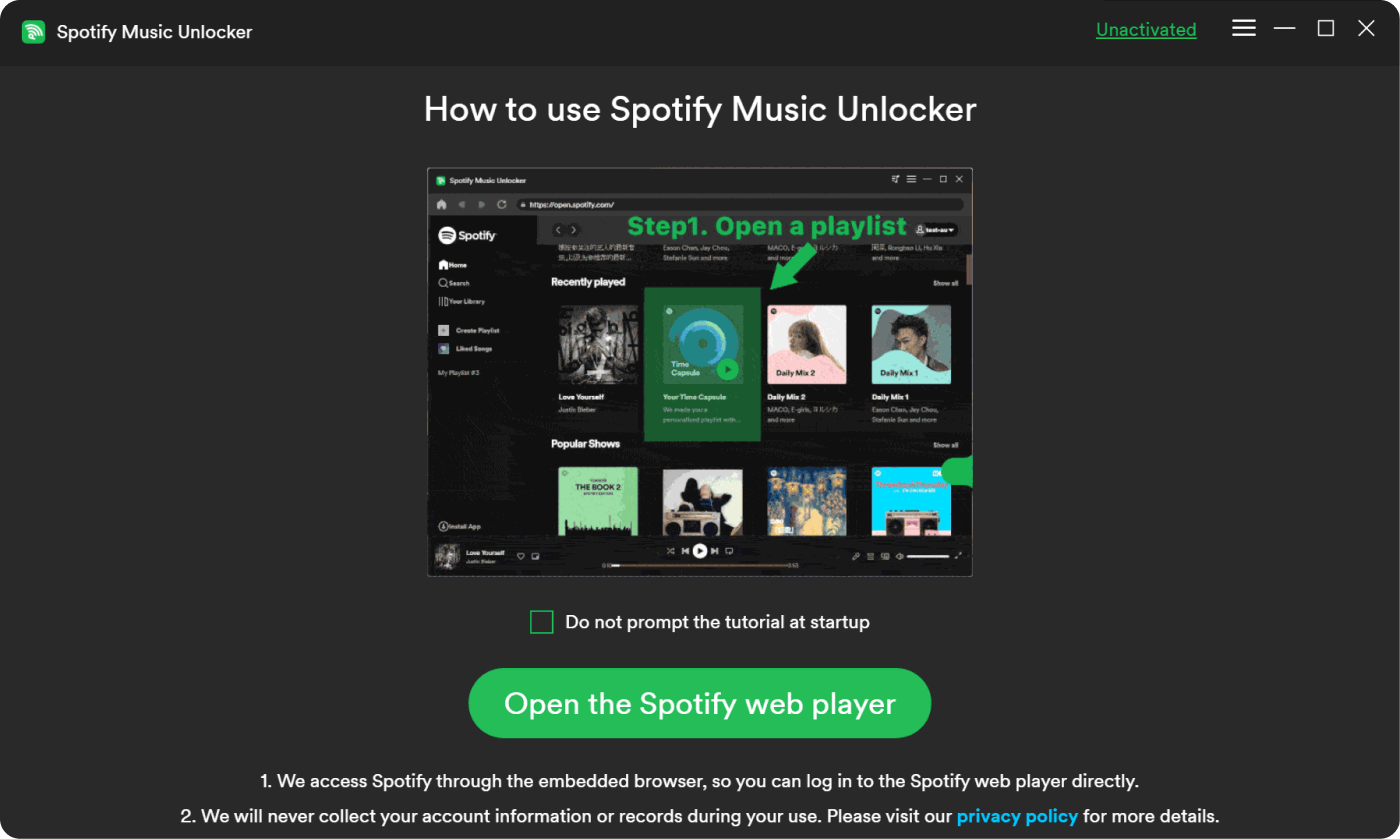
Step #2: Tap the “Log In” option which you will see at the top right part of the page, to log into your Spotify account. In case you still do not have your Spotify account, tap the “Sign Up” option.
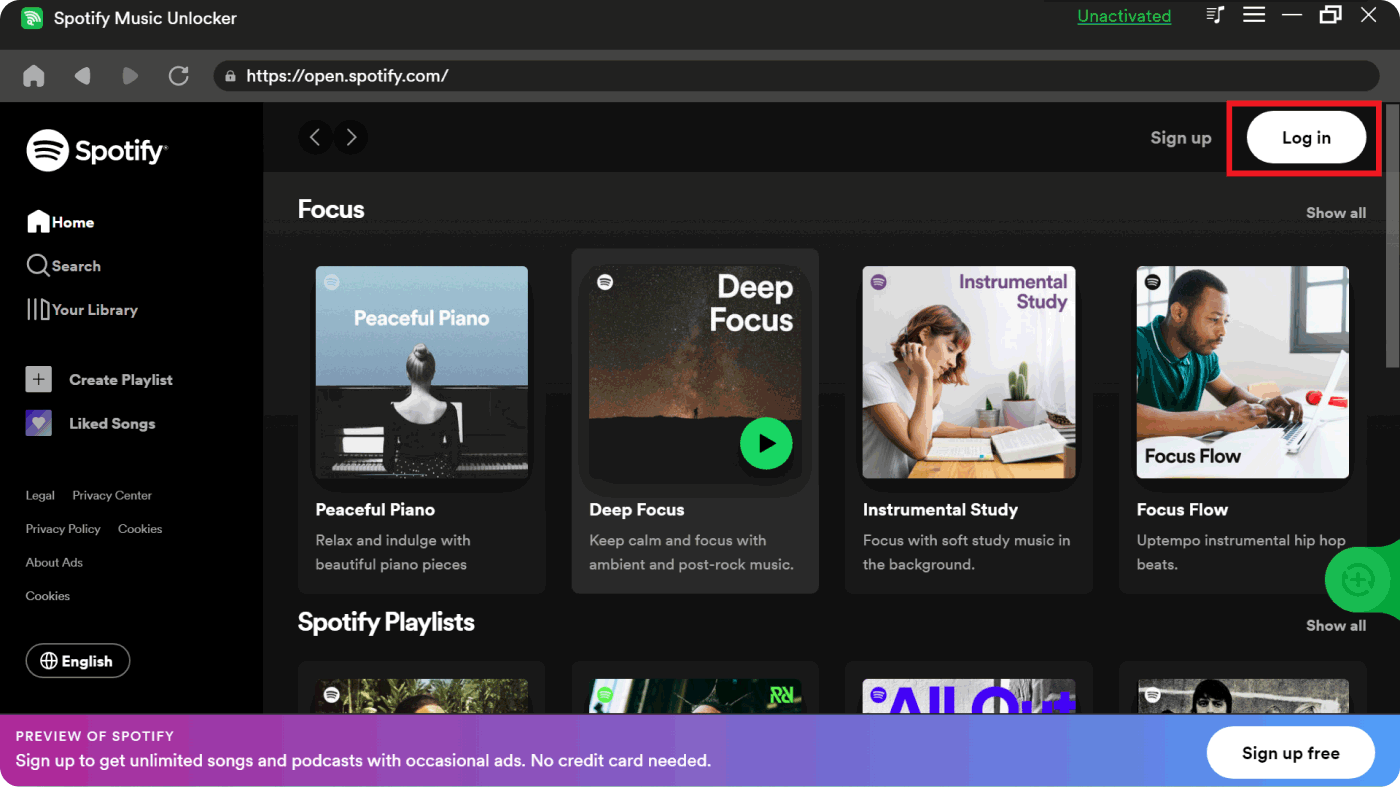
Step #3: You can now start choosing the songs that you wanted to convert. You can choose a playlist and add it by tapping the green add icon, you also have the option to drag the whole playlist or album at the green add icon.
If you only want to convert one song, you can drag it to the blue icon that you will see at the interface. You do not have to worry about any duplicates, the tool will automatically detect these songs and get rid of the duplicates.
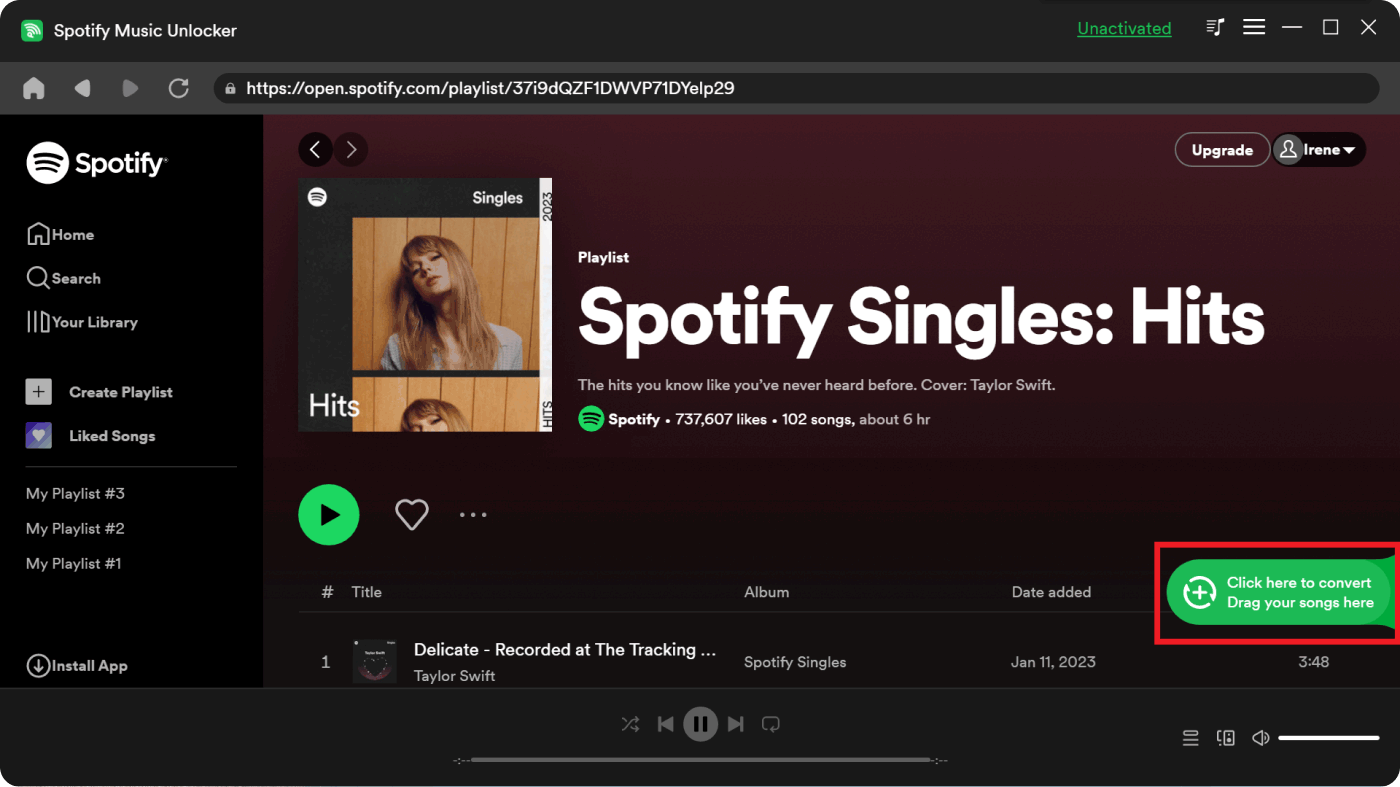
Step #4: Choose the format that you desire, you can choose from MP3, FLAC, WAV, and M4A and if needed you also have to be ready with your output folder. This folder will serve as the home of all the music files that you will have as outputs of the conversion process.
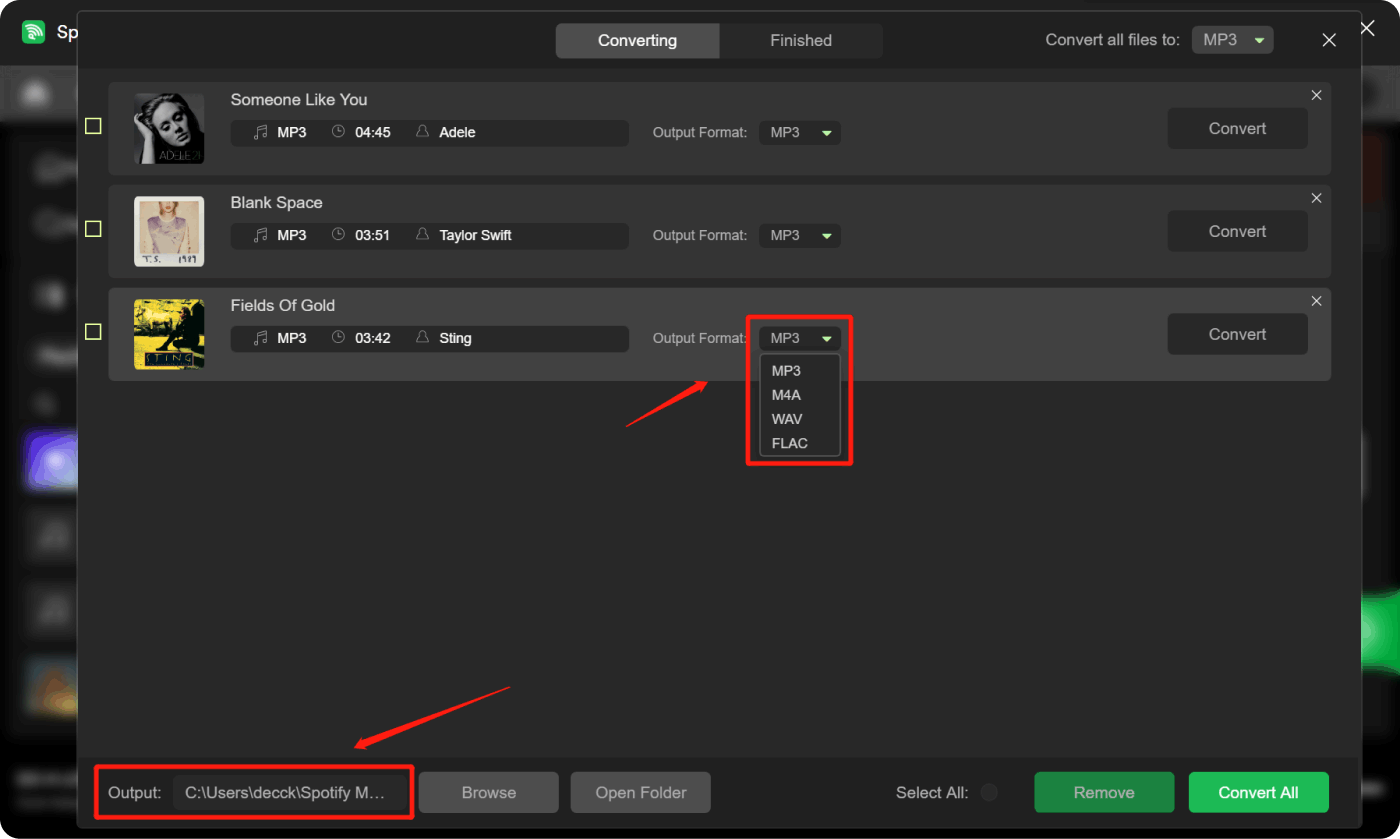
Step #5: Choose as many files as you want or choose a single music file, and then hit the Convert button to finally start the conversion process.
If you want to convert all the songs that you have added at once, you can just hit the “Convert All” option. You will save a lot of your time and energy by choosing this tool as your conversion partner.

Step #6: Once the process of conversion is completed, you can go to the Finished module, and then hit the View Output File option, to start checking all your converted tracks.
People Also Read Spotify Premium VS Free: Which Should You Choose? Deezer VS Spotify: An In-depth Comparison Between Two Giants
Summary
And we finally had ideas about the different MP3 players that we can use to play Spotify Music. Although we may find it simple to access these music files, given that we are subscribed to the premium version of the online music platform, it is needed that we download these Spotify songs to MP3, or to other flexible file types so we can play them to the MP3 players that we have talked about previously.
It is a great thing that we have the Spotify Music Unlocker to help us with this task. The tool is equipped with nice features that will help you get through your challenges when it comes to format incompatibility.
It is an additional feature that the tool is also easy to use, and once the conversion process is executed through its help then it would be easy to play Spotify on MP3 player, and offline music can be enjoyed by anyone, anywhere, and at any time desired.
Written By Rosie
Last updated: 2023-07-17