An Apple ID acts like your Apple account to sign in to Apple services. It’s found when you sign in to your Apple account, which identifies you irrespective of the number of devices. To unlock Apple ID without changing password needs your details which you will use when you lock it. They include Email address, name, and associated phone number. Apple ID and a password are tickets to access all Apple services.
Ideally, to crack the Apple ID password, you need to change it, but there are several options you can use to surpass this process.
Part #1: How Possible Is It to Unlock Apple ID Without Changing Password?Part #2: How to Unlock Apple ID Without Changing Password Using iOS UnlockerPart #3: Unlock Apple ID Without Changing Password Using the Apple ID Account RecoveryPart #4: What You Need to Do to Minimize Such IssuesPart #5: Conclusion
Part #1: How Possible Is It to Unlock Apple ID Without Changing Password?
Nothing is impossible in the software world. The problems that come along the way have software solutions that solve them. You can choose to change the password or not; either way, it’s still possible. There are several options available in the market. The recovery method depends on several factors, but the bottom line is it’s possible to unlock Apple ID without changing the password.
Part #2: How to Unlock Apple ID Without Changing Password Using iOS Unlocker
All unlock functions have data loss since most return the iPad to factory settings. iOS Unlocker is a third-party toolkit that needs no prior integrations. It comes with three functions within the application, including Wipe Passcode, Apple ID, and Screen Time Passcode deletion. This is a digital solution that is straightforward. Moreover, despite being a paid solution, it comes with a month-long money-back guarantee. We call it a one-stop toolkit for Apple devices. Unlike other third-party applications, this is a powerful toolkit that is a must-have for iPad, iPod, and iPhone owners.
Our area of concern is the removal of Apple ID, a feature as a way to unlock Apple ID without changing password. Before we look into it, there are some of the unwritten rules that you need to know:
- It deletes all the iDevice data
- You must connect the toolkit to a PC
- You need to avoid the use of “Erase All Content and Settings” it removes everything on the computer permanently
- Avoid using iTunes for this function; it permanently blocks the use of the old Apple ID, which you may need
Here are the steps:
- Download and set up iOS Unlocker on your computer
- Select Remove Apple ID
- Using a USB cable connection, the iDevice to the computer and accept the Trust buttons
- Click the “Start ” button to begin the process
- Enter “0000 ” as the unlock code to confirm the two-step authentication process supported on the device
- Confirm device information, and click “Start ” to download the firmware and wait for some minutes
- At this point, the iCloud Account and Apple ID are erased and ready to set up a new one.
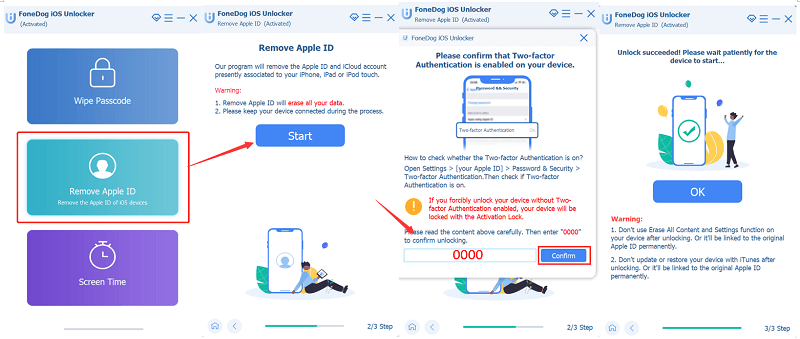
After the second step, you have three options.
- Directly use “Find My iPhone” for iDevices.
- If “Find My iPhone” is unresponsive, go to Settings and run a reset function on the settings menu.
- For iOs version 11.4 and above, you must have the two-step authentication, and you can still activate it using the Settings menu.
This is a user-friendly and straightforward toolkit with a transparent process for Apple ID removal. You don’t need prior experience or a teacher to help you in this process.
Part #3: Unlock Apple ID Without Changing Password Using the Apple ID Account Recovery
The unlock process is simple, using the recovery process. You don’t need the password, and also you will not reset or change the password. All you need is to follow instructions and get to unlock your Apple ID without changing your password. This article mentions the method and provides the steps discussed below.
- Make an effort to reset your password using a different device, but the best is to use the Find My iPhone application.
- Alternatively, go to the official website of Apple on a favorite web browser and select the Forgot Apple ID option. Follow the instructions to start the account recovery process.
- Check your email for instructions on how to recover your account.
- The Apple Support can also use the text or phone call, and within minutes you have access.
Part #4: What You Need to Do to Minimize Such Issues
The hassle of forgetting an Apple ID is complex and challenging when you lack knowledge of what to do to unlock Apple ID without changing password. Despite this, there is still hope, and here are some of the tips you need to have at the tips of your hands to avoid them altogether.
First, try and have two verification methods that alert you when you are about to get into that trouble. The two-point verification simplifies the Apple unlock ID process. Secondly, you can use a password manager – a web-based application that automatically stores the password and detects them when logging in on the same web browser. It runs the management and storage of the functions.
People Also ReadTop 3 Methods on How to Erase iPhone without Apple IDHow to Remove Apple ID from iPhone without Password? [2024 Detailed Steps]
Part #5: Conclusion
The Apple ID is the ticket to accessing services related to the iDevices. When you forget them, you are locked out of several crucial functions. Therefore, you now know what you can do to regain complete control and access to your devices. You currently have all you need to unlock Apple ID without changing password, the method of choice is now at your disposal. Third-party digital solutions are the best, and in that list, FoneDog iOS unlocker takes the lead as the best and most comprehensive toolkit to run the Apple ID removal process. What else do you need?
Written By Rosie
Last updated: 2022-02-25