PS4 is not only intended to play games, there is also a chance that you can also stream Apple Music on PS4, browse web content, and even videos. It is true that most people would love to listen to music files on online streaming sites, but wouldn't it be more interesting to listen to songs you love while you play?
However, if it happens that you like to listen to music tracks from Apple Music and you want to integrate them into your PS4, things can be difficult at first, but there is something that you can still do in order to make it happen.
In this post, we are going to figure out some of the methods to play Apple Music on PS4, and we are also going to share with you the step-by-step procedures about how can it be possible to utilize each of the methods.
There is also a wonderful tool that we are going to talk about as go along the article, and who knows, this might be the tool that you have needed for dealing with the Apple Music app failing to download songs.
Contents Guide Part #1: Can You Really Stream Apple Music on PS4?Part #2: Is There Any Way to Stream Apple Music on PS4?Part #3: The Most Convenient Way to Stream Apple Music on PS4Summary
Part #1: Can You Really Stream Apple Music on PS4?
If we are going to talk about things in a more technical way, music tracks from Apple Music can only be playable in iOS systems, this is because of its DRM protection. So, it means that you can't play Apple Music on a PS4.
There are tools that you need in order to stream Apple Music on PS4, like the Apple Music web player. Even if using this option is really effective, it is an inconvenient solution, this is because of the fact that every time that you like to listen to music, you need to open the Apple Music webpage. You also need to make sure that you have a very stable internet connection in order to proceed.
But as we have learned previously, there is something that we can still do, these music files can still be converted to flexible formats through the help of professional tools that are available in the market today, we are also about to share with you one of the most powerful and trusted ones when it comes to this field. So let us explore more about such facts as we go along the writing, below.

Part #2: Is There Any Way to Stream Apple Music on PS4?
It can really be hard to find a way to stream Apple Music on PS4, but it would really be so fun to listen to songs you love while you play, so it is really worth the try and the risks! And this is why we are also here to help you out, we have listed some of the methods that you can try from here, and in the succeeding parts of this article, we have also incorporated the list of steps, so that you can be properly guided.
Stream through DLNA
Another method that we can use in order to play Apple Music on PS4 is the use of DLNA. DLNA is also known as Digital Living Network Alliance which is a technology that allows the sharing of video, pictures, and music within devices that are compatible and also share the same network. It is possible to play Apple Music on PS4 with the use of DLNA, and the steps are also pretty simple.
But before we talk about the steps, it must be duly noted that the PS4 and the Apple devices where the music is to be played must share the same network during the duration of the streaming. Now, let us talk about the steps, below.
Step #1: To start, proceed to the PlayStation Store, and then tap Apps, and then choose Catalog, look for Apple Music, and then start downloading the app on your PS4.
Step #2: Then you must enable the DLNA feature on your PS4, to do it, go to “Settings”, and then proceed to “Network”, and then choose “Media Server Connection”, and then set it to the “Enabled” option.

Step #3: Launch the Apple Music app on your gaming console, and then choose the “Devices” option.
Step #4: Choose the device where you want to stream, and if you have made sure that you have followed all the steps well, you should be able to stream Apple Music on PS4.
Part #3: The Most Convenient Way to Stream Apple Music on PS4
It would be difficult to treat Apple Music tracks like any other type of song because of its DRM protection. In order to easily make use of these songs, you have to get rid of this protection, and we are here to help you out.
One way that you can execute in order to get rid of the DRM protection is to convert your Apple Music files to more flexible formats like MP3, MP4, WAV, and FLAC. Once songs are converted, you can store them in a USB drive, and then use them for streaming on your PS4.
One of the most appropriate and excellent tools that you can use to convert your Apple Music tracks is the Apple Music Unlocker. This professional tool unlocks and converts your songs in order to make them more flexible than ever. In order to have the professional tool installed on your device, you will need to use links that contain the download package, including the procedures to follow.
The tool has a free trial and a registered version, in order to register it, you will need to purchase a license key that will help you verify and finalize your registration. Once done, you can freely use the tool without any limit, and in case you want to have an initial assessment of what it can do, you can try its 30-day free trial, as well.
Once you are done, and you have carefully executed all the needed procedures from getting the tool, and downloading it, to the registration, then it is now time to follow the step on how to stream Apple Music on PS4.
Step #1: Launch the Apple Music Unlocker
The first thing that you have to do is to install iTunes on your PC. Once installed, you can now open the Apple Music Unlocker tool. Once opened, tap the “Open the Apple Web Player” option, which is visible upon the opening of the tool.
Step #2: Begin to Sign In to Your Apple ID Account
Then, for the second step, tap the “Sign In” option which you will see at the upper right part of the screen. Then type in your credentials to fully sign in to your Apple ID account. You do not need to worry about the leakage of your personal details, all of which are safe with Apple Music Unlocker.
Step #3: Start Adding All the Songs And the Playlists for Conversion
For the third step, you can now start selecting the songs or the playlists that you want to convert. You can drag them to the red add icon. There is also an alternative option which is to open the playlist, and then tap the red add icon to start adding all the songs from a playlist to your list.
In case you worry about having some duplicates, the Apple Music Unlocker is able to automatically detect them, and remove all of them, so there is nothing to worry about.
Step #4: Set Up Your Output Settings
Once you have added all the songs, playlists, or albums for conversion, you can now set up your output settings, you can select from the file formats that the tool offers like M4A, FLAC, WAV, and of course, MP3. You also have to make sure that you have set the folder or created the folder where to save the files after the conversion process.
Step #5: Start Converting
To finally start the process, hit the “Convert” tab, or the “Convert All” option if you have multiple files that you want to convert. Then, wait for a few minutes until the Apple Music Unlocker has converted all your music files, and is ready to be streamed on your PS4!
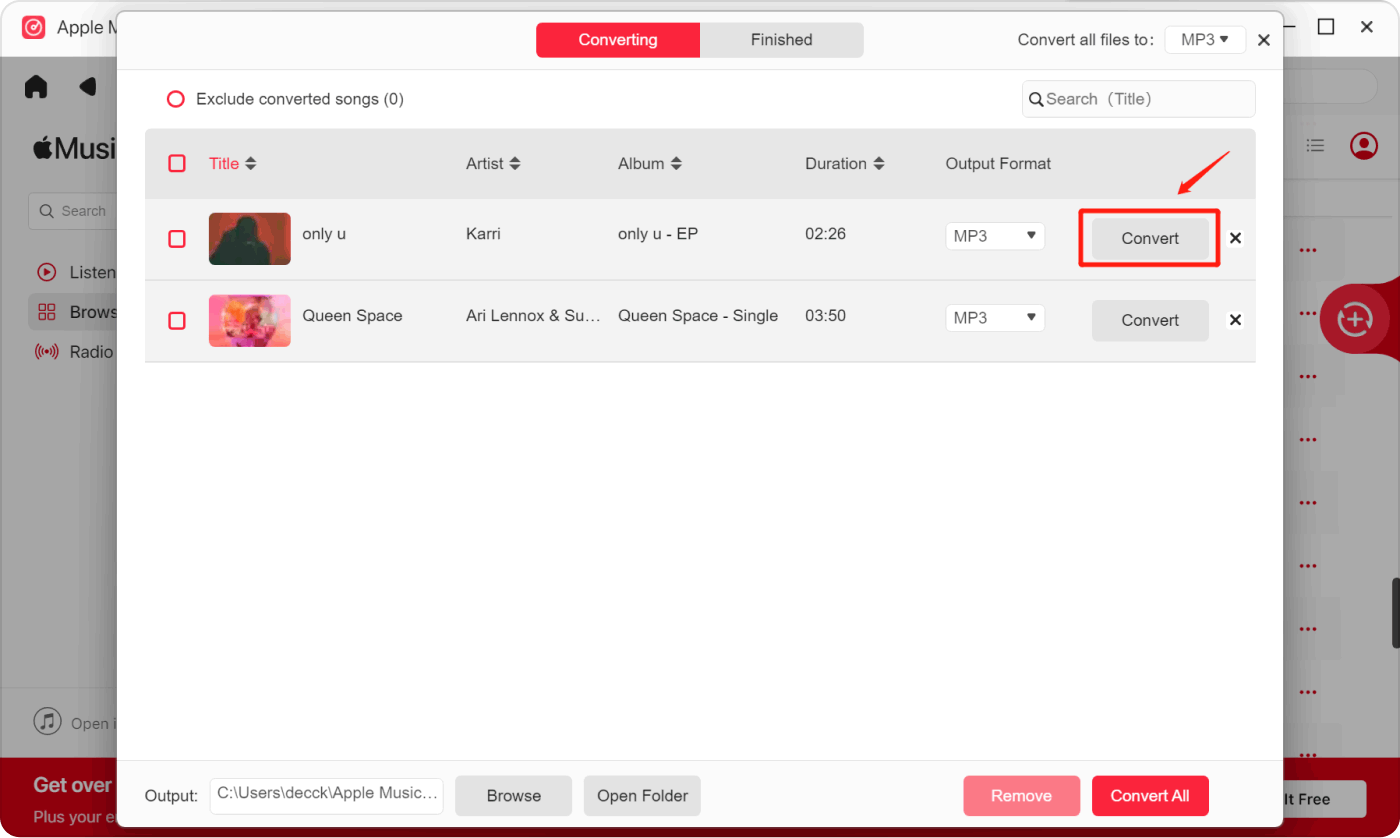
People Also Read Better AI Experience: How to Add Apple Music to Alexa How to Play Apple Music on Roku: Unlocking Music Streaming
Summary
If you really like it, you would do anything to have it! And that is also applicable to music tracks from Apple Music, things can really be hard to deal with at first since these tracks are protected by DRM encryption, but there are always ways to try!
We have discussed some of the tips that can really be helpful so you can stream Apple Music on PS4, but the best thing of all is the method while using the Apple Music Unlocker. This tool is immensely effective, and through its use, music tracks from Apple Music can finally be converted to formats that are easier to handle, transfer, and access.
Written By Rosie
Last updated: 2023-07-17